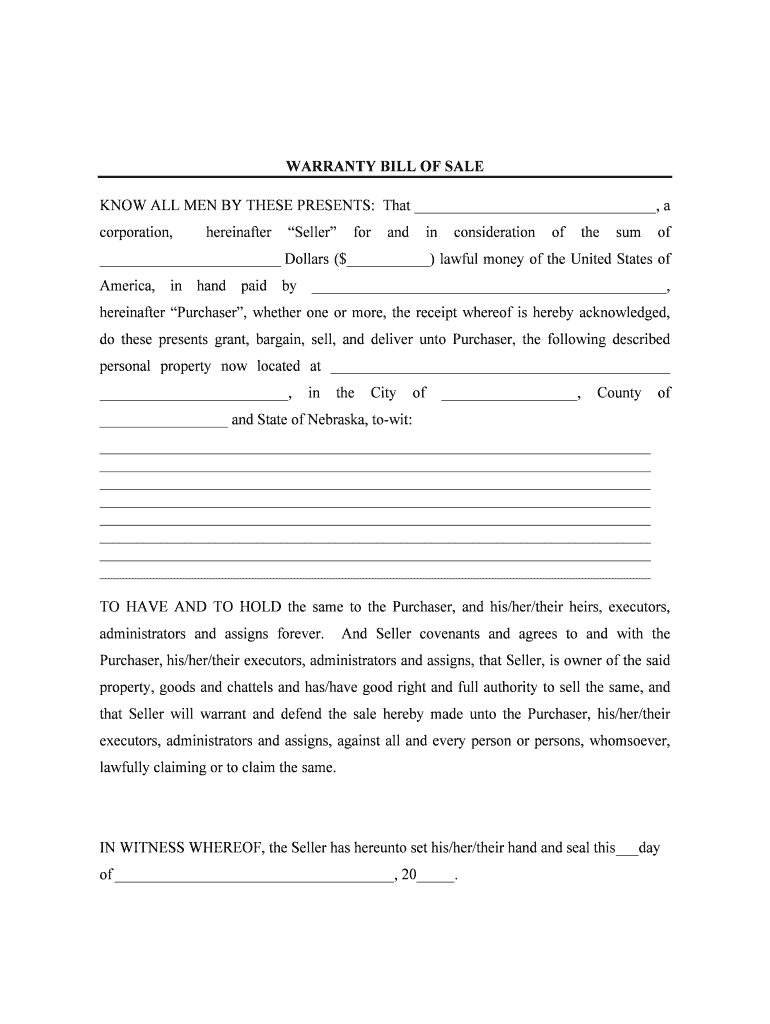
Instructions for Bill of Sale Team Expansion Form


What is the Instructions For Bill Of Sale Team Expansion
The Instructions For Bill Of Sale Team Expansion is a document that outlines the process for transferring ownership of a vehicle or property from one party to another. This form is essential for ensuring that both the buyer and seller are protected during the transaction. It serves as a legal record of the agreement and includes details such as the purchase price, vehicle identification number (VIN), and the names and addresses of both parties involved. Understanding this form is crucial for anyone participating in a sale, as it establishes the terms and conditions of the transfer.
How to use the Instructions For Bill Of Sale Team Expansion
Using the Instructions For Bill Of Sale Team Expansion involves several straightforward steps. First, gather all necessary information, including the details of the item being sold and the identities of the parties involved. Next, fill out the form accurately, ensuring that all fields are completed. Once the form is filled, both parties should review the information for accuracy. Finally, both the buyer and seller should sign the document to finalize the sale. This process can be completed electronically, making it convenient and efficient.
Steps to complete the Instructions For Bill Of Sale Team Expansion
Completing the Instructions For Bill Of Sale Team Expansion requires careful attention to detail. Follow these steps:
- Gather necessary information, including the item details and party information.
- Access the digital form through a secure platform.
- Fill in all required fields, ensuring accuracy.
- Review the completed form with both parties.
- Sign the document electronically to finalize the transaction.
By following these steps, you can ensure a smooth and legally binding transfer of ownership.
Legal use of the Instructions For Bill Of Sale Team Expansion
The Instructions For Bill Of Sale Team Expansion is legally binding when completed correctly. To ensure its legal standing, both parties must provide accurate information and signatures. The document must comply with relevant state laws, which may vary. It is advisable to consult local regulations to confirm that all legal requirements are met, including any necessary notary acknowledgments. Utilizing a reliable electronic signature platform can further enhance the legal validity of the document.
Key elements of the Instructions For Bill Of Sale Team Expansion
Several key elements must be included in the Instructions For Bill Of Sale Team Expansion to ensure its effectiveness:
- Buyer and Seller Information: Full names and addresses of both parties.
- Description of the Item: Details such as make, model, year, and VIN for vehicles.
- Purchase Price: The agreed-upon amount for the sale.
- Signatures: Signatures of both parties to validate the agreement.
- Date of Sale: The date when the transaction takes place.
Including these elements ensures clarity and protects the interests of both parties involved in the transaction.
State-specific rules for the Instructions For Bill Of Sale Team Expansion
State-specific rules can significantly impact the use of the Instructions For Bill Of Sale Team Expansion. Each state has its own regulations regarding the sale of vehicles and property, which may include specific requirements for the bill of sale. For instance, some states may require notarization or additional documentation. It is essential to research the specific laws in your state to ensure compliance. This will help avoid potential legal issues and ensure a smooth transaction.
Quick guide on how to complete instructions for bill of sale team expansion
Complete Instructions For Bill Of Sale Team Expansion easily on any device
Online document management has gained popularity among businesses and individuals. It offers an ideal eco-friendly substitute for traditional printed and signed documents, allowing you to access the correct form and securely save it online. airSlate SignNow equips you with all the necessary tools to create, revise, and eSign your documents swiftly without delays. Handle Instructions For Bill Of Sale Team Expansion on any device using airSlate SignNow Android or iOS applications and enhance any document-related process today.
The simplest way to modify and eSign Instructions For Bill Of Sale Team Expansion effortlessly
- Find Instructions For Bill Of Sale Team Expansion and click on Get Form to begin.
- Utilize the tools we offer to complete your form.
- Highlight important sections of the documents or obscure sensitive information with features that airSlate SignNow specifically provides for that purpose.
- Create your eSignature using the Sign tool, which takes seconds and holds the same legal validity as a conventional wet ink signature.
- Verify the details and then click on the Done button to save your changes.
- Select how you wish to deliver your form, via email, SMS, or invite link, or download it to your computer.
Forget about misplaced or lost files, tedious document searches, or errors that require reprinting new copies. airSlate SignNow meets your document management needs in just a few clicks from any device of your choice. Edit and eSign Instructions For Bill Of Sale Team Expansion and ensure excellent communication at any stage of your document preparation process with airSlate SignNow.
Create this form in 5 minutes or less
Create this form in 5 minutes!
People also ask
-
What are the Instructions For Bill Of Sale Team Expansion?
Instructions For Bill Of Sale Team Expansion provide a comprehensive guide for effectively executing a bill of sale within your team. This ensures that all members understand the process and can contribute to smooth transactions. By following these instructions, your team can enhance efficiency and accuracy when drafting and signing bills of sale.
-
How can airSlate SignNow help with team collaboration on bill of sale documents?
airSlate SignNow offers real-time collaboration features that streamline the review and signing process for your team. With easy access to Instructions For Bill Of Sale Team Expansion, team members can work together more effectively, minimizing delays and errors. This capability is crucial for maintaining a productive workflow on bill of sale transactions.
-
What is the pricing structure for using airSlate SignNow for bill of sale documentation?
airSlate SignNow offers flexible pricing plans tailored to meet the needs of businesses at any scale. Depending on the features required for your team and the volume of documents processed, you can choose the plan that fits your budget. The cost-effectiveness of our solution makes it easier for teams to implement comprehensive Instructions For Bill Of Sale Team Expansion.
-
Are there any integrations available for airSlate SignNow that can enhance my workflows?
Yes, airSlate SignNow integrates seamlessly with various applications and services such as Google Drive, Dropbox, and Salesforce. This means you can easily incorporate Instructions For Bill Of Sale Team Expansion into your existing workflows, allowing your team to access relevant documents without disruption. The integrations make it easier to maintain your team’s productivity while managing documentation.
-
What features does airSlate SignNow offer for bill of sale processing?
airSlate SignNow includes features like customizable templates, secure electronic signatures, and automated workflows tailored for bill of sale documents. These features are designed to simplify your processes and ensure compliance with legal standards. Utilizing these tools will help your team effectively follow the Instructions For Bill Of Sale Team Expansion.
-
How does airSlate SignNow enhance the security of my bill of sale documents?
Security is a top priority for airSlate SignNow, offering features like encryption and secure access controls for your documents. This ensures that all bills of sale processed by your team are protected against unauthorized access. Adhering to Instructions For Bill Of Sale Team Expansion helps your team maintain not just efficiency but also security throughout the document signing process.
-
What benefits can my team expect from using airSlate SignNow?
Using airSlate SignNow will lead to increased efficiency, reduced turnaround times, and better collaboration among team members when handling bills of sale. With detailed Instructions For Bill Of Sale Team Expansion, your team can streamline processes and focus on essential tasks rather than administrative hurdles. This ultimately enhances overall business productivity.
Get more for Instructions For Bill Of Sale Team Expansion
- Ss 8572 form
- Method specification form
- Physical exam form
- Sales tax exemption certificate case western reserve university form
- Form ps 3811
- Us postal service login siteuspscom sitegov form
- Dependent verification worksheet chapman university chapman form
- Camera report template form fill out and sign printable pdf template
Find out other Instructions For Bill Of Sale Team Expansion
- Can I Sign Georgia Charity Warranty Deed
- How To Sign Iowa Charity LLC Operating Agreement
- Sign Kentucky Charity Quitclaim Deed Myself
- Sign Michigan Charity Rental Application Later
- How To Sign Minnesota Charity Purchase Order Template
- Sign Mississippi Charity Affidavit Of Heirship Now
- Can I Sign Nevada Charity Bill Of Lading
- How Do I Sign Nebraska Charity Limited Power Of Attorney
- Sign New Hampshire Charity Residential Lease Agreement Online
- Sign New Jersey Charity Promissory Note Template Secure
- How Do I Sign North Carolina Charity Lease Agreement Form
- How To Sign Oregon Charity Living Will
- Sign South Dakota Charity Residential Lease Agreement Simple
- Sign Vermont Charity Business Plan Template Later
- Sign Arkansas Construction Executive Summary Template Secure
- How To Sign Arkansas Construction Work Order
- Sign Colorado Construction Rental Lease Agreement Mobile
- Sign Maine Construction Business Letter Template Secure
- Can I Sign Louisiana Construction Letter Of Intent
- How Can I Sign Maryland Construction Business Plan Template