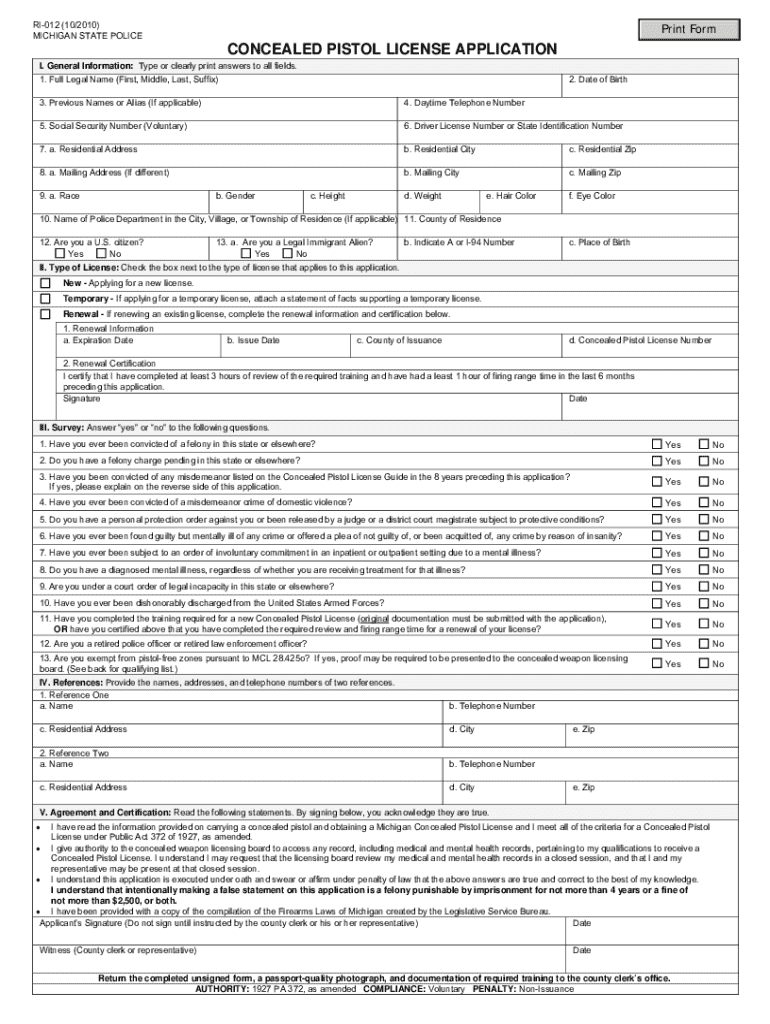
Concealed Pistol License Fillable Form 2010


What is the Concealed Pistol License Fillable Form
The Concealed Pistol License Fillable Form is an official document used in the United States for individuals seeking to obtain a concealed carry permit for firearms. This form allows applicants to provide necessary personal information and comply with state regulations regarding the carrying of concealed weapons. Each state has its specific requirements and guidelines for this form, which may include background checks, fingerprinting, and proof of training in firearm safety.
Steps to complete the Concealed Pistol License Fillable Form
Completing the Concealed Pistol License Fillable Form involves several key steps to ensure accuracy and compliance. First, gather all required personal information, such as your full name, address, date of birth, and Social Security number. Next, review the specific requirements of your state, as these can vary significantly. Fill out the form carefully, ensuring all information is correct and complete. After filling out the form, sign and date it as required. Finally, submit the completed form according to your state’s guidelines, which may include online submission, mailing, or in-person delivery.
Legal use of the Concealed Pistol License Fillable Form
The legal use of the Concealed Pistol License Fillable Form is governed by state laws and regulations. It is essential to understand that this form must be filled out accurately and submitted in accordance with the legal requirements of your state. Failure to comply with these regulations can result in delays, denials, or legal consequences. The completed form serves as a formal application for a concealed carry permit, which, once approved, grants the individual the legal right to carry a concealed firearm in public.
State-specific rules for the Concealed Pistol License Fillable Form
Each state in the U.S. has its own set of rules and regulations regarding the Concealed Pistol License Fillable Form. These rules can dictate various aspects, such as eligibility criteria, required documentation, and submission methods. For instance, some states may require proof of firearm training, while others may have specific background check procedures. It is crucial for applicants to familiarize themselves with their state's laws to ensure compliance and increase the likelihood of approval.
Required Documents
When applying for a concealed pistol license, several documents are typically required to accompany the Concealed Pistol License Fillable Form. Commonly required documents include a government-issued photo ID, proof of residency, and any certificates of firearm training or safety courses completed. Additionally, some states may require fingerprints or a background check authorization form. Gathering these documents beforehand can streamline the application process and help avoid delays.
Form Submission Methods
The submission methods for the Concealed Pistol License Fillable Form can vary by state. Generally, applicants may submit the form online through a state-specific portal, by mailing a hard copy to the appropriate state agency, or delivering it in person to a designated office. It is important to check the specific submission guidelines for your state, as well as any associated fees or additional requirements that may apply.
Eligibility Criteria
Eligibility criteria for obtaining a concealed pistol license can differ from state to state. Common requirements include being at least eighteen years old, being a U.S. citizen or legal resident, and passing a background check. Some states may also require applicants to demonstrate proficiency in firearm handling through training courses. Understanding these criteria is essential for prospective applicants to ensure they meet all necessary qualifications before submitting the Concealed Pistol License Fillable Form.
Quick guide on how to complete concealed pistol license fillable form
Effortlessly Prepare Concealed Pistol License Fillable Form on Any Device
Managing documents online has become increasingly popular among businesses and individuals. It offers an ideal eco-friendly substitute to traditional printed and signed paperwork, allowing you to access the needed forms and securely save them online. airSlate SignNow equips you with all the tools necessary to create, edit, and eSign your documents promptly without any delays. Handle Concealed Pistol License Fillable Form on any device with airSlate SignNow's Android or iOS applications and enhance any document-driven process today.
Easily Modify and eSign Concealed Pistol License Fillable Form Without Effort
- Find Concealed Pistol License Fillable Form and click Get Form to begin.
- Utilize the tools we provide to complete your form.
- Mark relevant sections of the documents or obscure sensitive information with the tools specifically provided by airSlate SignNow for that purpose.
- Create your eSignature using the Sign feature, which takes only seconds and carries the same legal validity as a conventional wet ink signature.
- Review all the details and click on the Done button to save your modifications.
- Choose how you wish to send your form: via email, text message (SMS), invite link, or download it to your computer.
Say goodbye to lost or misplaced documents, tedious form searching, and mistakes that necessitate printing new document copies. airSlate SignNow addresses your document management needs with just a few clicks from any device of your choice. Edit and eSign Concealed Pistol License Fillable Form while ensuring outstanding communication at any stage of your form preparation process with airSlate SignNow.
Create this form in 5 minutes or less
Find and fill out the correct concealed pistol license fillable form
FAQs
-
I'm trying to fill out a free fillable tax form. It won't let me click "done with this form" or "efile" which?
From https://www.irs.gov/pub/irs-utl/... (emphasis mine):DONE WITH THIS FORM — Select this button to save and close the form you are currently viewing and return to your 1040 form. This button is disabled when you are in your 1040 formSo, it appears, and without them mentioning it while you're working on it, that button is for all forms except 1040. Thank you to the other response to this question. I would never have thought of just clicking the Step 2 tab.
-
How do I make a PDF a fillable form?
1. Open it with Foxit PhantomPDF and choose Form > Form Recognition > Run Form Field Recognition . All fillable fields in the document will be recognized and highlighted.2. Add form fields from Form > Form Fields > click a type of form field button and the cursor changes to crosshair . And the Designer Assistant is selected automatically.3. All the corresponding type of form fields will be automatically named with the text near the form fields (Take the text fields for an example as below).4. Click the place you want to add the form field. To edit the form field further, please refer to the properties of different buttons from “Buttons”.
-
Is there a service that will allow me to create a fillable form on a webpage, and then email a PDF copy of each form filled out?
You can use Fill which is has a free forever plan.You can use Fill to turn your PDF document into an online document which can be completed, signed and saved as a PDF, online.You will end up with a online fillable PDF like this:w9 || FillWhich can be embedded in your website should you wish.InstructionsStep 1: Open an account at Fill and clickStep 2: Check that all the form fields are mapped correctly, if not drag on the text fields.Step 3: Save it as a templateStep 4: Goto your templates and find the correct form. Then click on the embed settings to grab your form URL.
-
How do I fill out a fillable PDF on an iPad?
there is an app for that !signNow Fill & Sign on the App Store
-
How do I transfer data from Google Sheets cells to a PDF fillable form?
I refer you a amazing pdf editor, her name is Puspita, She work in fiverr, She is just amazing, Several time I am use her services. You can contact with her.puspitasaha : I will create fillable pdf form or edit pdf file for $5 on www.fiverr.com
-
Is it legal to have a concealed weapon with a pistol license in NY?
In New York, there are two types of licenses you can get outside if New York City. These are known informally as a target permit and a carry permit. With a target permit, you must keep the firearm unloaded, preferably in the truck or lock box, and be traveling to or from the range.There are a few instances upon which you can acquire a carry permit, such as depositing more than $3,000 per week in cash, can prove that you need it for security such as you received substantial death threats, or are going to use it for an armed security guard.You must have a license for each county you want to conceal it in, except New York City, where it is not allowed. If you need to travel through New York City, you need to keep it in a lockbox and notify the city police chief in advance if your intention.the police dept. is the applicable agency, and they try to dissuade you. You CNN also expec the process to take over a year, and it requires no criminal record, fingerprints and an interview to judge your mental competency.
Create this form in 5 minutes!
How to create an eSignature for the concealed pistol license fillable form
How to make an eSignature for the Concealed Pistol License Fillable Form online
How to make an eSignature for your Concealed Pistol License Fillable Form in Chrome
How to make an electronic signature for putting it on the Concealed Pistol License Fillable Form in Gmail
How to make an electronic signature for the Concealed Pistol License Fillable Form right from your smartphone
How to create an electronic signature for the Concealed Pistol License Fillable Form on iOS
How to create an eSignature for the Concealed Pistol License Fillable Form on Android OS
People also ask
-
What is a Concealed Pistol License Fillable Form?
A Concealed Pistol License Fillable Form is a digital document that allows users to complete and submit their application for a concealed pistol license conveniently. Using airSlate SignNow, the process becomes straightforward, ensuring all necessary information is captured accurately. This fillable form simplifies the application process, reducing errors and improving submission efficiency.
-
How can I access the Concealed Pistol License Fillable Form?
You can easily access the Concealed Pistol License Fillable Form by visiting the airSlate SignNow platform. Upon signing up, you can navigate to our template library, where you will find the fillable form available for use. It's designed to be user-friendly, allowing individuals to start their application quickly.
-
Is there a cost associated with using the Concealed Pistol License Fillable Form?
Yes, there is a cost associated with using the Concealed Pistol License Fillable Form on airSlate SignNow. We offer various pricing plans tailored to different needs, ensuring that users can choose a plan that best fits their budget. This ensures that you get access to a cost-effective solution for your eSigning and document management needs.
-
What features does the Concealed Pistol License Fillable Form offer?
The Concealed Pistol License Fillable Form offers features such as easy text entry, signature capture, and the ability to save and revisit your application. Furthermore, airSlate SignNow ensures compliance with legal requirements, so users can submit their forms confidently. These features make the application process seamless and efficient.
-
Can I integrate the Concealed Pistol License Fillable Form with other applications?
Yes, the Concealed Pistol License Fillable Form can be integrated with various applications available on the airSlate SignNow platform. This flexibility allows users to streamline their processes by connecting with project management tools, CRMs, or cloud storage solutions. Integrations enhance overall productivity and make document management easier.
-
What are the benefits of using the Concealed Pistol License Fillable Form?
Using the Concealed Pistol License Fillable Form provides several benefits, including time savings, accurate data entry, and reduced paperwork. Additionally, you gain access to real-time tracking and notifications, ensuring you stay updated on your application status. The simplicity of eSigning with airSlate SignNow means you can focus on your licensing needs without hassle.
-
Is the Concealed Pistol License Fillable Form secure?
Absolutely! The Concealed Pistol License Fillable Form on airSlate SignNow guarantees top-level security for your personal information. We utilize advanced encryption technology and ensure compliance with industry standards to protect your data. Your peace of mind is our priority when it comes to handling sensitive information.
Get more for Concealed Pistol License Fillable Form
- Overseas registration application request form
- Septic addendum form
- Mycase securepa form
- Arizona personal representative appointment form
- Cbp form 4609 petition for remission or mitigation of forfeitures and penalities incurred
- Houston ocd relapse prevention form
- Bank authorization request letter form
- Free clinic advisory board report appendix form
Find out other Concealed Pistol License Fillable Form
- How Do I eSign Mississippi Plumbing Word
- Can I eSign New Jersey Plumbing Form
- How Can I eSign Wisconsin Plumbing PPT
- Can I eSign Colorado Real Estate Form
- How To eSign Florida Real Estate Form
- Can I eSign Hawaii Real Estate Word
- How Do I eSign Hawaii Real Estate Word
- How To eSign Hawaii Real Estate Document
- How Do I eSign Hawaii Real Estate Presentation
- How Can I eSign Idaho Real Estate Document
- How Do I eSign Hawaii Sports Document
- Can I eSign Hawaii Sports Presentation
- How To eSign Illinois Sports Form
- Can I eSign Illinois Sports Form
- How To eSign North Carolina Real Estate PDF
- How Can I eSign Texas Real Estate Form
- How To eSign Tennessee Real Estate Document
- How Can I eSign Wyoming Real Estate Form
- How Can I eSign Hawaii Police PDF
- Can I eSign Hawaii Police Form