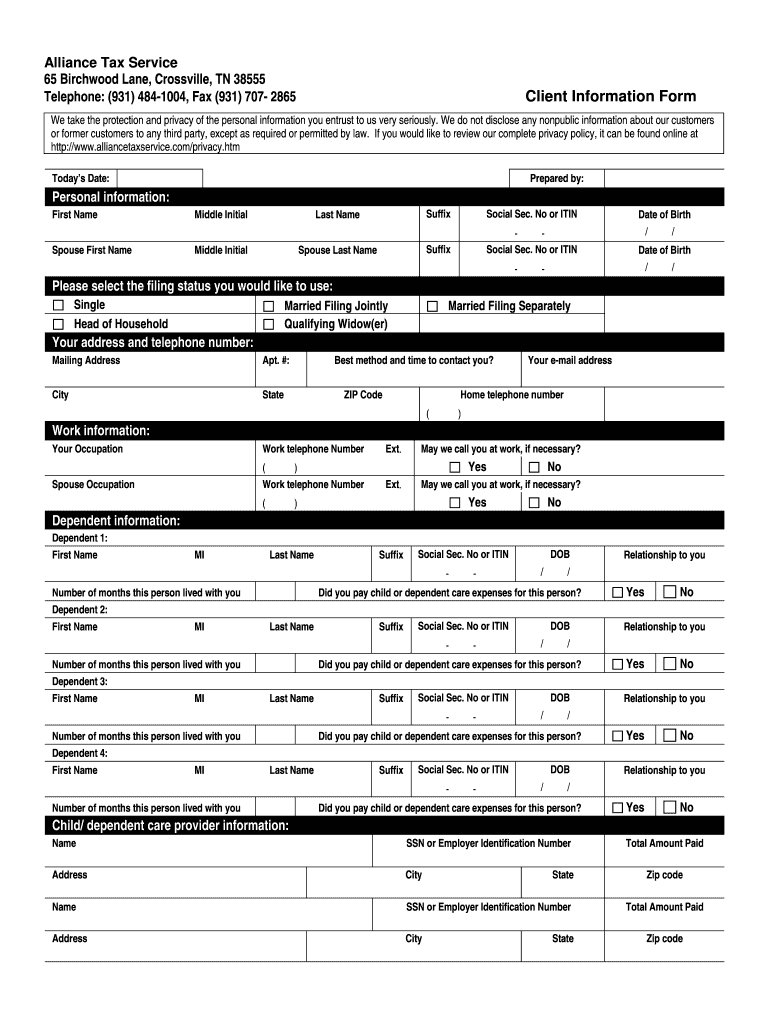
Client Sign in Accountant Sheet PDF Form


Understanding the Client Sign In Accountant Sheet PDF
The Client Sign In Accountant Sheet PDF is a specialized document designed for accountants to manage client interactions efficiently. This form captures essential information such as client names, contact details, and appointment dates, facilitating better organization and communication. By using this sheet, accountants can streamline their workflow and ensure that all client data is accurately recorded and easily accessible.
Steps to Complete the Client Sign In Accountant Sheet PDF
Filling out the Client Sign In Accountant Sheet PDF involves several straightforward steps:
- Begin by entering the client's full name at the top of the sheet.
- Provide the client's contact information, including phone number and email address.
- Document the date of the appointment or meeting.
- Include any specific notes or details relevant to the client’s needs.
- Review the completed sheet for accuracy before saving or printing.
Legal Use of the Client Sign In Accountant Sheet PDF
The Client Sign In Accountant Sheet PDF serves as a legal document that helps maintain a record of client interactions. It is important to ensure that all information is filled out accurately, as this can be critical in case of audits or disputes. The sheet should comply with relevant privacy laws, ensuring that client information is handled securely and confidentially.
Form Submission Methods for the Client Sign In Accountant Sheet PDF
Once the Client Sign In Accountant Sheet PDF is completed, it can be submitted through various methods:
- Online submission via secure email to maintain confidentiality.
- Printed and delivered in person during client meetings.
- Sent via traditional mail, ensuring it is addressed correctly to avoid delays.
Key Elements of the Client Sign In Accountant Sheet PDF
When completing the Client Sign In Accountant Sheet PDF, certain key elements should always be included:
- Client Information: Full name, contact details, and appointment date.
- Notes Section: Space for any additional comments or specific client requests.
- Signature Line: A place for the accountant’s signature to validate the information recorded.
Examples of Using the Client Sign In Accountant Sheet PDF
This form can be utilized in various scenarios, such as:
- During initial client consultations to gather necessary information.
- At the beginning of each appointment to track attendance and purpose.
- As a reference document for follow-up communications and future meetings.
Quick guide on how to complete client sheet information fill up
Discover how to easily navigate the Client Sign In Accountant Sheet Pdf completion with this simple guideline
Electronic filing and form certification are becoming more prevalent and are the preferred choice for many users. It presents numerous benefits over outdated printed documents, including convenience, time savings, enhanced precision, and security.
With tools like airSlate SignNow, you can find, edit, signNow, enhance, and send your Client Sign In Accountant Sheet Pdf without being overwhelmed by endless printing and scanning. Follow this brief guide to begin and complete your form.
Follow these instructions to obtain and fill out Client Sign In Accountant Sheet Pdf
- Start by clicking on the Get Form button to access your form in our editor.
- Pay attention to the green label on the left that indicates required fields so you don’t miss any.
- Utilize our advanced features to annotate, alter, sign, secure, and optimize your form.
- Protect your document or convert it into a fillable format using the appropriate tab features.
- Review the form and check for mistakes or inconsistencies.
- Click DONE to finalize your edits.
- Name your form or keep the existing title.
- Select the storage option you prefer to save your form, send it via USPS, or click the Download Now button to retrieve your document.
If Client Sign In Accountant Sheet Pdf isn’t what you were seeking, you can explore our extensive selection of pre-uploaded forms that you can complete with minimal effort. Try our platform today!
Create this form in 5 minutes or less
FAQs
-
Have you really encountered anything paranormal or a ghost? How did you deal with it when it happened?
I will share two stories:When I was 5 I made a new friend, Evan. Evan and I played each day in my room. My mom and her boyfriend were not concerned about my “imaginary” friend, until they started seeing him. They would see him standing near our bathroom or in their bedroom sometimes. Once, my mom’s boyfriend literally ran out the bedroom and refused to sleep there. They thought switching rooms would help.One day, As Evan and I were playing, he became upset and hit me. My mom called a Reverend and his wife who were close friends of my family. They came over and brought others, but I don’t remember how many. When his wife entered our apartment, she went straight to my bedroom and walked over to a net that held my stuffed animals. She pointed at my favorite stuffed Barney and said “This one, he’s attached himself to this one”.Next, Reverend, his wife, and the others formed a circle around me in our living room. They were praying and speaking in “tongues”. This is what I remember the most: I was terrified, confused and crying. I remember them being so much bigger than I. I didn’t understand why Evan was bad and I certainly didn’t understand what they were doing.After their prayers, the Reverend told my mom that we mustn’t speak of him. He also told her that we would be getting a lot of company over the next few days. I remember getting MANY visitors. My mother would only let them in if they agreed to let her put a cross on their foreheads with oil, I think. There were also crosses on the door to enter the apartment. Later, she told me that she was instructed to annoint everyone because Evan would be trying to get back in “on the backs” of our visitors.She never let me talk about him after that. It’s funny because I remember him. He was a small boy, around my age. He had dark blonde hair, he wore a white collared shirt and white shorts. He was a kind boy, a fun playmate. Perhaps we had a disagreement about my toys like many children do. He was real to me even though his memory fades as I age. It’s insane to me until this day that he wasn’t “real”.That particular complex had some strange happenings from what I can recall. I had some very vivid nightmares during our time there, and even though I was quite young, I still remember them very well.There was a woman across the hall that would always come to my mom’s house and as I eavesdropped, I overheard the woman say that something was attacking her and her son. A lot of the people there gossiped about the complex being haunted.I have another memory of talking to another boy in the hall of the complex, he was older. He said something funny or I think he did because I remember we laughed. He walked away from me toward an elderly woman’s apartment who was one of the residents on our floor, Maggie. When I turned to say goodbye, he was gone. I had never seen him on our floor, my mom was friends with literally everyone on our floor (there were only 4 apartments). I do not know if the boy was “real” or not.I also heard years later that the residential manager said that the complex was built over a former cemetery. I do not know if there is any truth to this, I have not looked into it. If I can confirm that it is in fact true, I will update this post.————————STORY #2———————-I have an aunt and uncle who are very close in age to my brothers and I so we all grew up together. We all shared this weird experience while having nightmares. My aunt called them “Hanks”. The hanks were malevolent entities that we could not see, but they would attack us and grab and squeeze our sides. The sensation that was felt when they would grab our sides is similar to what it feels like when you’ve hit your “funny bone”. The feeling was deeper and more intense though, an uncomfortable feeling…like they were digging.When I got older, I started searching the Web for similar experiences with no luck initially. Finally, I came across a term: “haint” which are spirits that are unable to find peace. So, obviously I realized they weren’t called “Hanks”. It’s just odd because my aunt never told us how she learned that word. Even today, she has never said how she knew that, even though she was mispronouncing the word.I still have nightmares about the Hanks (I still call them this). Now, they appear to me as people. When I was a teenager, I was convinced that they were grabbing my sides because that was the easiest way to get to my soul. Now that seems so absurd but, after having so many nightmares about them over the years and considering the emptiness I have experienced over the years, I wonder if they haven’t been taking it piece by piece all of this time. This experience is recurring so, I’ve learned to wake myself up when it happens. Sometimes I can’t, so I close my eyes and pray to whomever is listening to wake me up.
-
Do large consulting firms like McKinsey, Accenture, or BCG still have their staff members fill out time sheets? If not, how do they specifically track profitability by client projects?
As the others have said- yes, all consulting firms have staff fill out timesheets.One interesting thing- many staff work more than 40 or 50 hours- and work more hours than the project budget allows for. So each firm must determine how it wants to track the ‘extra’ hours. The simplistic approach is to tell staff ‘just bill 44 {or whatever the weekly total is} hours to the project’- as this simplifies accounting. The more accurate approach is harder: staff record every hour worked and code it to the relevant activity (internal / client). This requires some discipline about using ‘shadow’ client codes so that you bill them the time agreed in the contract {e.g., 44 hours/week} but then the consulting firm gets a sense of how many hours staff are truly working {probably 50–70 hours}.You mentioned project profitability- while timesheets do provide the data to compute basic project profitability, there is a lot more to this topic. There are a couple of really key profit levers that would not be addressed via timesheet data: follow-on sales and staff retentionFollow-on rate: To the extent that a project leads to a string of future projects, that project was VERY profitable, as it decreased the overall cost of sales on future work. This has a major impact on overall profitability, so one must account for projects’ differential follow-on rates in some way.Staff retention: good staff are very expensive to recruit and retain. Some projects can be real attrition machines (poor scope, poor leadership, unrealistic demands, etc) and firms need to understand if a given project can be logically tied to disproportionate staff attrition. If so, that project wasn’t nearly as profitable as it seemed via timesheet analysis. One analysis could be comparing billed hours versus total hours worked, and then for the outliers, note if there was higher attrition 6–12 months later.Of course, there are other considerations as well but I wanted to highlight a couple that showed how timesheet data is necessary but not sufficient to understand project profitability.
-
Will Quora fill up with out-of-date information?
This will probably happen to some extent on topics that are less actively followed/curated. For more popular content, the ability to suggest edits to answers (and of course add new ones) should keep the information pretty up to date.
-
How can I fill up my details in OMR sheet?
Please darken the most appropriate answer/response chosen by you, only in the corresponding circle against the number corresponding to the question, you are attempting.If you darken more than one circle against a question, the Answer/Response to that question will be invalidated and no mark will be assigned to you for that question.Please do not make any other marks ELSEWHERE on the OMR Answer Sheet will be invalidated.If you wish to change an answer, please erase completely the already darkened circle, and then darken a new circle
-
How can I get information I copy and paste onto a sheet, to fill into the correct columns I want?
Use the tools on the Data…Get and Transform to import the data from its source onto the proper columns in Excel. This feature (formerly called PowerQuery is a native part of Excel 2016, and is available as an add-in for Excel 2010 & 2013.What can you do with Get and Transform? You can split or combine columns, remove unneeded columns or rows, add calculated columns, retrieve matching values from lookup tables, change text strings to upper or lower case, unpivot summarized data, and transpose data. Behind the scenes, Excel is making a little script that can be used to automate these operations in the future. So if this is a repetitive task (something you do every week or need to do on a bunch of files), it is well worth your while to build and debug the script.Sample problem performed using Get and TransformVideo clip showing Get and Transform in action
-
How will I fill up my loose sheets?
If you don’t know the answer properly, but know some terms them write them. But if you don’t know anything about that thing, than I would suggest that you should not cram and write unnecessary things..
Create this form in 5 minutes!
How to create an eSignature for the client sheet information fill up
How to create an eSignature for your Client Sheet Information Fill Up online
How to make an electronic signature for the Client Sheet Information Fill Up in Chrome
How to create an eSignature for signing the Client Sheet Information Fill Up in Gmail
How to create an electronic signature for the Client Sheet Information Fill Up straight from your smart phone
How to generate an eSignature for the Client Sheet Information Fill Up on iOS
How to create an electronic signature for the Client Sheet Information Fill Up on Android
People also ask
-
How can I fill out form documents using airSlate SignNow?
To fill out form documents using airSlate SignNow, simply upload your document to the platform. You can then use our intuitive editing tools to add text, checkboxes, or signature fields where needed. Once your form is customized, share it with recipients for eSigning.
-
What are the pricing options for using airSlate SignNow to fill out form documents?
airSlate SignNow offers flexible pricing plans based on your needs. Whether you are a small business or a large enterprise, you can choose a plan that allows you to fill out form documents efficiently within your budget. Explore our pricing page for detailed options and features.
-
What features does airSlate SignNow offer for filling out forms?
airSlate SignNow provides robust features for filling out forms, including drag-and-drop functionality, custom templates, and field validation. These tools make it easy to create, send, and manage documents, ensuring a seamless experience when users fill out form sections.
-
Can I integrate airSlate SignNow with other software to streamline form filling?
Yes, airSlate SignNow offers several integrations with popular applications like Google Drive, Salesforce, and more. This allows for automatic data transfer and enhances how you fill out form documents within your existing workflow, improving efficiency and accuracy.
-
Is it easy for clients to fill out form documents sent via airSlate SignNow?
Absolutely! Clients find it easy to fill out form documents sent via airSlate SignNow. The user interface is designed for simplicity, allowing recipients to complete forms on any device—desktop or mobile—without needing any additional software.
-
What security measures are in place when clients fill out form documents?
When clients fill out form documents on airSlate SignNow, their data is protected by industry-standard security measures. We utilize encryption, secure data storage, and strict access controls to ensure that all information remains confidential and secure throughout the signing process.
-
How can I track the status of a form that is being filled out?
With airSlate SignNow, you can easily track the status of any form being filled out. You will receive notifications when a recipient opens the form, completes it, and when it is fully signed. This visibility helps you manage your document workflow effectively.
Get more for Client Sign In Accountant Sheet Pdf
- Large quantity generator contingency plan form
- Health human services agency form
- Mc 383 form
- Declaration of works form
- Corporate fax transmittal request form for certificates of good standing andor copies of document routine processing
- Autogeek vehicle inspection forms
- Canada application nova scotia form
- Tcc state tuition waiver form
Find out other Client Sign In Accountant Sheet Pdf
- Help Me With eSignature Iowa Life Sciences Presentation
- How Can I eSignature Michigan Life Sciences Word
- Can I eSignature New Jersey Life Sciences Presentation
- How Can I eSignature Louisiana Non-Profit PDF
- Can I eSignature Alaska Orthodontists PDF
- How Do I eSignature New York Non-Profit Form
- How To eSignature Iowa Orthodontists Presentation
- Can I eSignature South Dakota Lawers Document
- Can I eSignature Oklahoma Orthodontists Document
- Can I eSignature Oklahoma Orthodontists Word
- How Can I eSignature Wisconsin Orthodontists Word
- How Do I eSignature Arizona Real Estate PDF
- How To eSignature Arkansas Real Estate Document
- How Do I eSignature Oregon Plumbing PPT
- How Do I eSignature Connecticut Real Estate Presentation
- Can I eSignature Arizona Sports PPT
- How Can I eSignature Wisconsin Plumbing Document
- Can I eSignature Massachusetts Real Estate PDF
- How Can I eSignature New Jersey Police Document
- How Can I eSignature New Jersey Real Estate Word