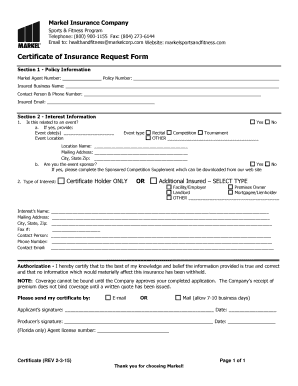
Markel Certificate 2015-2026


What is the Markel Certificate?
The Markel Certificate is an essential document that serves as proof of insurance coverage for businesses and individuals. It outlines the specifics of the insurance policy, including coverage limits, policy number, and the insured party's details. This certificate is often required in various business transactions, such as leasing agreements or when applying for permits, to demonstrate that adequate insurance is in place. Understanding the components of the Markel Certificate is crucial for ensuring compliance with contractual obligations.
How to Obtain the Markel Certificate
Obtaining a Markel Certificate involves a straightforward process. First, ensure that you have an active insurance policy with Markel. You can request the certificate through your insurance agent or directly from Markel’s customer service. It is important to provide accurate details about your business and the specific coverage you need. Once your request is processed, you will receive the certificate, which can be sent electronically or as a hard copy, depending on your preference.
Steps to Complete the Markel Certificate
Completing the Markel Certificate requires careful attention to detail. Begin by filling in the necessary fields, including the name of the insured, the type of coverage, and the policy number. Make sure to include the effective dates of the policy and any additional insured parties, if applicable. After filling out the form, review all information for accuracy before signing. This ensures that the certificate is valid and meets the requirements of any entities requesting it.
Legal Use of the Markel Certificate
The legal use of the Markel Certificate is paramount for both the insurer and the insured. This document serves as a binding agreement that confirms the existence of an insurance policy. It is essential to present this certificate when required by third parties, such as landlords or regulatory bodies, to avoid legal complications. Understanding the legal implications of the certificate can help businesses protect themselves from potential liabilities.
Key Elements of the Markel Certificate
Key elements of the Markel Certificate include the insured's name, policy number, coverage types, limits of liability, and effective dates. Additionally, the certificate may list any additional insured parties and the insurer's contact information. Each of these components plays a vital role in ensuring that the certificate accurately reflects the insurance coverage in place, making it a reliable document for all parties involved.
Examples of Using the Markel Certificate
Examples of using the Markel Certificate can be found in various business scenarios. For instance, a contractor may need to provide a certificate to a client to prove they have liability insurance before starting a project. Similarly, businesses may be required to submit the certificate when applying for permits or licenses. These examples illustrate the importance of having a Markel Certificate readily available to facilitate business operations and comply with legal requirements.
Quick guide on how to complete markel insurance certificate of insurance forms 2015 2019
The simplest method to obtain and sign Markel Certificate
Across the entirety of a business, ineffective methods regarding paper approvals can take up signNow working hours. Signing documents such as Markel Certificate is an integral part of operations in any sector, which is why the efficacy of each contract’s lifecycle is crucial to the overall performance of the organization. With airSlate SignNow, signing your Markel Certificate can be as straightforward and quick as possible. You will find on this platform the most recent version of nearly any document. Even better, you can sign it right away without needing to install additional software on your computer or printing any physical copies.
Steps to obtain and sign your Markel Certificate
- Browse our library by category or utilize the search option to locate the document you require.
- Review the document preview by selecting Learn more to confirm it’s the correct one.
- Click Get form to start editing without delay.
- Fill out your document and include any necessary information using the toolbar.
- Once completed, select the Sign tool to sign your Markel Certificate.
- Pick the signature method that suits you best: Draw, Create initials, or upload an image of your handwritten signature.
- Press Done to finish editing and proceed to document-sharing options as required.
With airSlate SignNow, you possess everything necessary to manage your documents efficiently. You can search, complete, modify, and even send your Markel Certificate all in one tab with no complications. Enhance your workflows with a single, intelligent eSignature solution.
Create this form in 5 minutes or less
Find and fill out the correct markel insurance certificate of insurance forms 2015 2019
FAQs
-
In what cases do you have to fill out an insurance claim form?
Ah well let's see. An insurance claim form is used to make a claim against your insurance for financial, repair or replacement of something depending on your insurance. Not everything will qualify so you actually have to read the small print.
-
Do the HIPAA laws prohibit Health Insurance companies from allowing members to fill out and submit medical claim forms on line?
No, nothing in HIPAA precludes collecting the claim information online.However, the information needs to be protected at rest as well as in-flight. This is typically done by encrypting the connection (HTTPS) as well the storage media
-
How can I fill out the FY 2015-16 and 2016-17 ITR forms after the 31st of March 2018?
As you know the last date of filling income tax retruns has been gone for the financial year 2015–16 and 2016–17. and if you haven’t done it before 31–03–2018. then i don’t think it is possible according to the current guidlines of IT Department. it may possible that they can send you the notice to answer for not filling the retrun and they may charge penalty alsoif your income was less than taxable limit then its ok it is a valid reson but you don’t need file ITR for those years but if your income was more than the limit then, i think you have to write the lette to your assessing officer with a genuine reason that why didn’t you file the ITR.This was only suggestion not adviceyou can also go through the professional chartered accountant
-
When I filled out my insurance form from my employer, they asked if I smoke. How can they verify this?
They can probably tell by smelling your breath or looking at your teeth, but no one is gong to challenge what you put on the form.HOWEVER…What will happen if you develop a smoking-related illness is that the insurance company can deny coverage based on your fraud when filling out the forms.That’s they way insurance contracts always work. For example, you could get cheaper car insurance if you tell them your car is a cheaper model. Then, if you have an accident and put in a claim to repair a more costly model, they deny it saying that’s not the car they insured. Or perhaps you have a homeowner policy in which you declared all electrical work had be done by licensed electricians. Then there is a fire and they find you had done some of your own wiring to finish a basement room. Coverage denied.So, no one is going to question your answers. But the insurance will be pretty worthless if you lie on the application. They will accept your statements as fact and take your money, but when it comes time to collect, they can deny payment based on your lies.
Create this form in 5 minutes!
How to create an eSignature for the markel insurance certificate of insurance forms 2015 2019
How to create an eSignature for your Markel Insurance Certificate Of Insurance Forms 2015 2019 online
How to generate an electronic signature for the Markel Insurance Certificate Of Insurance Forms 2015 2019 in Google Chrome
How to create an eSignature for putting it on the Markel Insurance Certificate Of Insurance Forms 2015 2019 in Gmail
How to make an eSignature for the Markel Insurance Certificate Of Insurance Forms 2015 2019 straight from your smartphone
How to generate an eSignature for the Markel Insurance Certificate Of Insurance Forms 2015 2019 on iOS
How to create an electronic signature for the Markel Insurance Certificate Of Insurance Forms 2015 2019 on Android OS
People also ask
-
What is a Markel certificate and how do I create one?
A Markel certificate is a document that serves as proof of insurance. To create a Markel certificate using airSlate SignNow, simply upload your insurance details and choose the markel certificate create option. The platform guides you through the necessary steps to complete the process efficiently.
-
What features does airSlate SignNow offer for creating Markel certificates?
airSlate SignNow provides various features designed to simplify the markel certificate create process. These include customizable templates, eSignature capabilities, and the ability to track document status in real-time. These features streamline your workflow and enhance document security.
-
Is there a cost associated with creating a Markel certificate using airSlate SignNow?
Yes, airSlate SignNow offers competitive pricing plans that cater to different business needs when creating Markel certificates. The cost varies based on the features you require, but the platform is known for being cost-effective and providing excellent value. Visit our pricing page for more detailed information.
-
Can airSlate SignNow integrate with other business tools for creating Markel certificates?
Absolutely! airSlate SignNow supports integrations with a wide range of business applications, making it easier to create Markel certificates. You can connect your existing CRM, cloud storage, or other tools to enhance your document management and streamline the markel certificate create process.
-
How long does it take to create a Markel certificate with airSlate SignNow?
Creating a Markel certificate with airSlate SignNow is a quick and efficient process. Typically, it takes just a few minutes to upload your information and complete the markel certificate create workflow. The platform is designed to save you time while ensuring accuracy.
-
What security measures are in place when creating a Markel certificate?
When you use airSlate SignNow to create a Markel certificate, your documents are protected by advanced security measures. This includes encryption, secure servers, and user authentication to ensure that your sensitive information remains confidential. Trust airSlate SignNow for secure document handling.
-
Can I track the status of my Markel certificate after creating it?
Yes, with airSlate SignNow, you can easily track the status of your created Markel certificate. The platform allows you to see when the document has been opened, signed, and completed. This real-time tracking feature enhances your workflow and keeps you informed about your documents.
Get more for Markel Certificate
Find out other Markel Certificate
- How Can I Electronic signature Hawaii Courts Purchase Order Template
- How To Electronic signature Indiana Courts Cease And Desist Letter
- How Can I Electronic signature New Jersey Sports Purchase Order Template
- How Can I Electronic signature Louisiana Courts LLC Operating Agreement
- How To Electronic signature Massachusetts Courts Stock Certificate
- Electronic signature Mississippi Courts Promissory Note Template Online
- Electronic signature Montana Courts Promissory Note Template Now
- Electronic signature Montana Courts Limited Power Of Attorney Safe
- Electronic signature Oklahoma Sports Contract Safe
- Electronic signature Oklahoma Sports RFP Fast
- How To Electronic signature New York Courts Stock Certificate
- Electronic signature South Carolina Sports Separation Agreement Easy
- Electronic signature Virginia Courts Business Plan Template Fast
- How To Electronic signature Utah Courts Operating Agreement
- Electronic signature West Virginia Courts Quitclaim Deed Computer
- Electronic signature West Virginia Courts Quitclaim Deed Free
- Electronic signature Virginia Courts Limited Power Of Attorney Computer
- Can I Sign Alabama Banking PPT
- Electronic signature Washington Sports POA Simple
- How To Electronic signature West Virginia Sports Arbitration Agreement