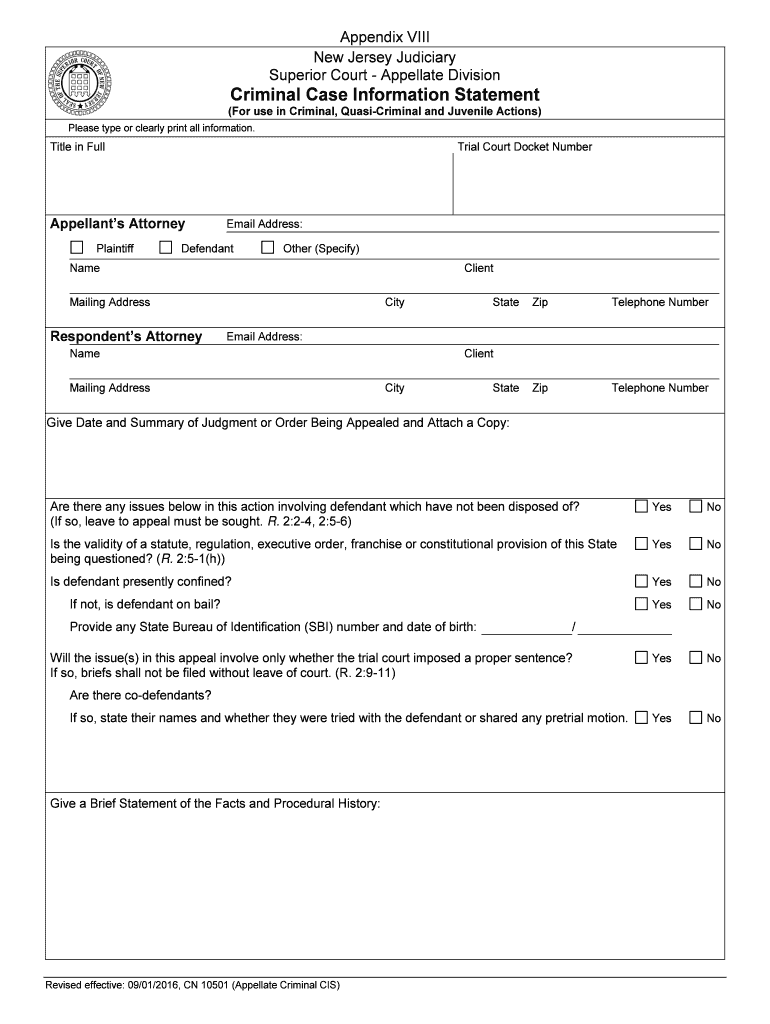
Respondents Attorney Form


What is the Respondents Attorney
The Respondents Attorney is a legal document that designates an attorney to represent a respondent in various legal proceedings. This form is crucial in ensuring that the rights of the respondent are protected during legal processes, such as family law cases, civil disputes, or administrative hearings. By appointing an attorney, the respondent can ensure that they receive professional legal guidance and representation, which can be vital for achieving a favorable outcome.
How to use the Respondents Attorney
Using the Respondents Attorney form involves several key steps. First, the respondent must complete the form accurately, providing essential information such as their name, contact details, and the specifics of the legal matter. Next, the respondent should select a qualified attorney who will act on their behalf. Once the form is filled out, it must be signed and dated by the respondent. In some cases, the attorney may also need to sign the document to confirm their acceptance of the role. After completion, the form should be submitted to the appropriate court or legal authority as required by local regulations.
Steps to complete the Respondents Attorney
Completing the Respondents Attorney form requires attention to detail. Follow these steps:
- Gather necessary information about the legal case and the parties involved.
- Fill in the respondent's personal details, including name and address.
- Provide the attorney's information, ensuring that it is accurate.
- Clearly state the nature of the legal proceedings.
- Sign and date the form, confirming your consent.
- If applicable, have the attorney sign the form to acknowledge their representation.
- Submit the completed form to the relevant court or agency.
Legal use of the Respondents Attorney
The Respondents Attorney form serves a critical legal function. It is recognized by courts as a valid means of designating legal representation. This form ensures that the respondent's legal rights are upheld and that they receive proper legal counsel throughout the proceedings. It is essential that the form is completed accurately and in accordance with state laws to avoid any potential legal complications.
State-specific rules for the Respondents Attorney
Each state in the U.S. may have specific rules and regulations governing the use of the Respondents Attorney form. It is important for respondents to familiarize themselves with their state's requirements, as these can affect the validity of the form and the representation process. Some states may require additional documentation or specific language to be included in the form. Consulting with a local attorney can provide clarity on these regulations and ensure compliance.
Examples of using the Respondents Attorney
The Respondents Attorney form can be utilized in various legal scenarios. For instance, in family law cases, a respondent may use this form to appoint an attorney for divorce proceedings or child custody disputes. In civil litigation, it can help a respondent designate legal representation in cases involving contracts or property disputes. By using the form, respondents can ensure that they have professional support tailored to their specific legal needs.
Quick guide on how to complete respondents attorney
Complete Respondents Attorney seamlessly on any device
Digital document management has gained traction among companies and individuals alike. It offers an ideal eco-friendly alternative to traditional printed and signed documents, as you can easily locate the appropriate form and securely store it online. airSlate SignNow equips you with all the tools necessary to create, modify, and eSign your files rapidly without delays. Manage Respondents Attorney on any platform using airSlate SignNow's Android or iOS applications and enhance any document-based task today.
How to modify and eSign Respondents Attorney effortlessly
- Locate Respondents Attorney and click Get Form to begin.
- Use the tools we provide to complete your document.
- Highlight important sections of the documents or obscure sensitive information with tools that airSlate SignNow specifically offers for this purpose.
- Create your eSignature with the Sign tool, which takes mere seconds and holds the same legal authority as a conventional wet ink signature.
- Review all the information and click on the Done button to save your updates.
- Select your preferred method of delivery for your form, whether by email, SMS, invite link, or download it to your computer.
Eliminate the worry of lost or misplaced files, tedious form searching, or mistakes that necessitate printing new document copies. airSlate SignNow meets your document management needs with just a few clicks from any device you prefer. Modify and eSign Respondents Attorney while ensuring clear communication at every stage of your form preparation process with airSlate SignNow.
Create this form in 5 minutes or less
Create this form in 5 minutes!
People also ask
-
What is a Respondents Attorney?
A Respondents Attorney is a legal professional who represents individuals during administrative hearings, focusing on defending their rights. This role is crucial in ensuring that clients navigate the legal system effectively and receive fair treatment. Understanding the significance of a Respondents Attorney helps in selecting the best legal support.
-
How can airSlate SignNow benefit my practice as a Respondents Attorney?
airSlate SignNow allows Respondents Attorneys to streamline document management and enhance client communication. With features like eSigning, document sharing, and tracking, attorneys can save time while providing excellent service. This efficient workflow can ultimately lead to better case outcomes.
-
Is airSlate SignNow cost-effective for Respondents Attorneys?
Yes, airSlate SignNow offers several pricing plans tailored for different needs, making it affordable for Respondents Attorneys. The ability to save time and resources signNowly reduces operational costs. It's an investment that pays off by improving efficiency in legal practices.
-
What features does airSlate SignNow offer that are ideal for Respondents Attorneys?
Key features of airSlate SignNow include eSignature capabilities, customizable templates, and secure cloud storage. These functionalities allow Respondents Attorneys to manage documents seamlessly while ensuring compliance with legal standards. Utilizing these features enhances the overall client experience.
-
Can I integrate airSlate SignNow with other tools commonly used by Respondents Attorneys?
Absolutely! airSlate SignNow integrates with popular tools such as Google Drive, Salesforce, and Dropbox. This compatibility allows Respondents Attorneys to centralize their operations and improve workflow efficiency. Seamless integration with existing platforms enhances productivity.
-
How secure is the document signing process with airSlate SignNow for Respondents Attorneys?
airSlate SignNow prioritizes security with advanced encryption protocols and compliance with industry standards. All documents signed through the platform are stored securely, ensuring confidentiality for Respondents Attorneys and their clients. This level of security builds trust in the online signing process.
-
Can airSlate SignNow help me manage multiple cases as a Respondents Attorney?
Yes, airSlate SignNow is designed to handle multiple cases efficiently, allowing Respondents Attorneys to organize and track various documents in one place. This capability enhances overall case management, ensuring nothing falls through the cracks. Improved organization leads to better focus on each client’s needs.
Get more for Respondents Attorney
Find out other Respondents Attorney
- Sign California Legal Living Will Online
- How Do I Sign Colorado Legal LLC Operating Agreement
- How Can I Sign California Legal Promissory Note Template
- How Do I Sign North Dakota Insurance Quitclaim Deed
- How To Sign Connecticut Legal Quitclaim Deed
- How Do I Sign Delaware Legal Warranty Deed
- Sign Delaware Legal LLC Operating Agreement Mobile
- Sign Florida Legal Job Offer Now
- Sign Insurance Word Ohio Safe
- How Do I Sign Hawaii Legal Business Letter Template
- How To Sign Georgia Legal Cease And Desist Letter
- Sign Georgia Legal Residential Lease Agreement Now
- Sign Idaho Legal Living Will Online
- Sign Oklahoma Insurance Limited Power Of Attorney Now
- Sign Idaho Legal Separation Agreement Online
- Sign Illinois Legal IOU Later
- Sign Illinois Legal Cease And Desist Letter Fast
- Sign Indiana Legal Cease And Desist Letter Easy
- Can I Sign Kansas Legal LLC Operating Agreement
- Sign Kansas Legal Cease And Desist Letter Now