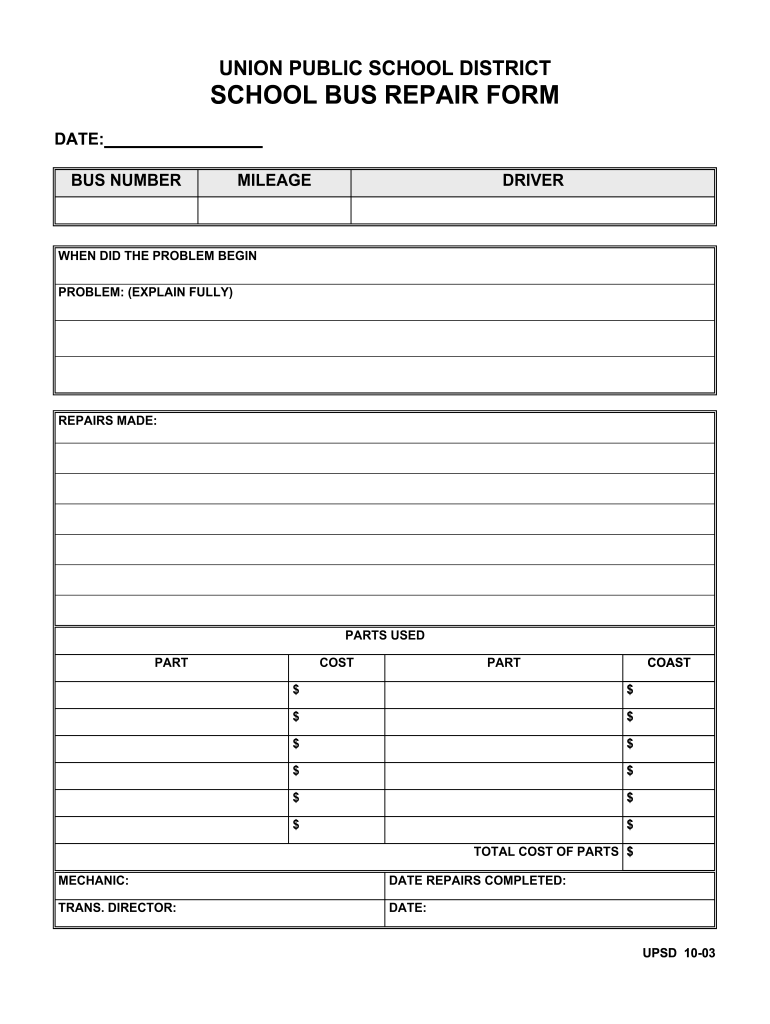
School Bus Inspection Forms 2003-2026


What is the School Bus Inspection Forms
The school bus inspection forms are essential documents used to ensure that school buses meet safety and operational standards. These forms typically include sections for recording the condition of various components of the bus, such as brakes, lights, tires, and emergency equipment. Completing these forms helps maintain compliance with state and federal regulations, ensuring the safety of students during transportation.
How to use the School Bus Inspection Forms
Using the school bus inspection forms involves several key steps. First, ensure that the form is the most current version, as regulations may change. Next, conduct a thorough inspection of the bus, checking all critical components as outlined in the form. Document any issues or repairs needed directly on the form. Finally, submit the completed form to the appropriate school district authority for review and record-keeping.
Steps to complete the School Bus Inspection Forms
Completing the school bus inspection forms requires careful attention to detail. Follow these steps:
- Gather necessary tools and equipment for inspection, such as a flashlight and diagnostic tools.
- Review the form to understand all required sections and criteria.
- Inspect each component of the bus, including the exterior, interior, and mechanical systems.
- Note any deficiencies or repairs needed, providing clear descriptions.
- Sign and date the form to certify that the inspection was completed accurately.
Legal use of the School Bus Inspection Forms
Legal use of the school bus inspection forms is crucial for ensuring compliance with transportation laws. These forms must adhere to guidelines set forth by the U.S. Department of Transportation and state regulations. Properly completed forms serve as legal documentation that can be used to demonstrate compliance during audits or inspections by regulatory agencies.
Key elements of the School Bus Inspection Forms
Key elements of the school bus inspection forms include:
- Identification of the bus, including its make, model, and identification number.
- Details of the inspector, including name and signature.
- A checklist of components to be inspected, such as brakes, lights, and safety equipment.
- Space for notes on any repairs or maintenance required.
- Date of inspection and next scheduled inspection date.
State-specific rules for the School Bus Inspection Forms
Each state may have specific rules regarding the school bus inspection forms. These rules can dictate the frequency of inspections, the specific components that must be checked, and the documentation required for compliance. It is important for school districts and bus operators to familiarize themselves with their state’s regulations to ensure adherence and avoid penalties.
Quick guide on how to complete school bus repair form union school district unioncity k12 ms
Discover how to smoothly navigate the School Bus Inspection Forms completion with this simple guide
Submitting and validating forms online is becoming more common and the preferred option for many users. It provides various advantages over outdated printed materials, including ease of use, time savings, enhanced precision, and security.
By utilizing tools such as airSlate SignNow, you can locate, modify, sign, enhance, and dispatch your School Bus Inspection Forms without being hindered by endless printing and scanning. Follow this brief tutorial to begin and finish your form.
Follow these steps to obtain and complete School Bus Inspection Forms
- Begin by clicking the Get Form button to access your document in our editor.
- Adhere to the green indicator on the left that highlights required fields to ensure you don't miss them.
- Utilize our advanced features to annotate, modify, sign, safeguard, and enhance your document.
- Secure your file or convert it into a fillable form using the appropriate tab functions.
- Review the document and examine it for mistakes or inconsistencies.
- Press DONE to complete the editing process.
- Rename your form or keep it as is.
- Choose the storage service where you want to save your document, send it via USPS, or click the Download Now button to download your form.
If School Bus Inspection Forms isn't what you needed, you can explore our extensive library of pre-made templates that you can complete with ease. Give our solution a try today!
Create this form in 5 minutes or less
FAQs
-
Why don't schools teach children about taxes and bills and things that they will definitely need to know as adults to get by in life?
Departments of education and school districts always have to make decisions about what to include in their curriculum. There are a lot of life skills that people need that aren't taught in school. The question is should those skills be taught in schools?I teach high school, so I'll talk about that. The typical high school curriculum is supposed to give students a broad-based education that prepares them to be citizens in a democracy and to be able to think critically. For a democracy to work, we need educated, discerning citizens with the ability to make good decisions based on evidence and objective thought. In theory, people who are well informed about history, culture, science, mathematics, etc., and are capable of critical, unbiased thinking, will have the tools to participate in a democracy and make good decisions for themselves and for society at large. In addition to that, they should be learning how to be learners, how to do effective, basic research, and collaborate with other people. If that happens, figuring out how to do procedural tasks in real life should not provide much of a challenge. We can't possibly teach every necessary life skill people need, but we can help students become better at knowing how to acquire the skills they need. Should we teach them how to change a tire when they can easily consult a book or search the internet to find step by step instructions for that? Should we teach them how to balance a check book or teach them how to think mathematically and make sense of problems so that the simple task of balancing a check book (which requires simple arithmetic and the ability to enter numbers and words in columns and rows in obvious ways) is easy for them to figure out. If we teach them to be good at critical thinking and have some problem solving skills they will be able to apply those overarching skills to all sorts of every day tasks that shouldn't be difficult for someone with decent cognitive ability to figure out. It's analogous to asking why a culinary school didn't teach its students the steps and ingredients to a specific recipe. The school taught them about more general food preparation and food science skills so that they can figure out how to make a lot of specific recipes without much trouble. They're also able to create their own recipes.So, do we want citizens with very specific skill sets that they need to get through day to day life or do we want citizens with critical thinking, problem solving, and other overarching cognitive skills that will allow them to easily acquire ANY simple, procedural skill they may come to need at any point in their lives?
-
One of my friends lives far away from my school but he still wants to go to this school. He is using our address. How do we fill out the school form? We don't know what to exactly put on the form, we need massive help. We need to finish this today.
My district has a window of time that allows students to transfer to chosen schools. Almost all transfers are accepted.There is a specific procedure to do this correctly.If the student lives in a different district, they have to officially notify that district that they are planning on going to a neighboring district. Paperwork must be signed by both districts.Please contact all the districts involved. They can help you with the steps.Each year the student must reapply for the transfer. My district only denies transfers when attendance or behavior has been an issue.
Create this form in 5 minutes!
How to create an eSignature for the school bus repair form union school district unioncity k12 ms
How to make an eSignature for your School Bus Repair Form Union School District Unioncity K12 Ms online
How to create an eSignature for the School Bus Repair Form Union School District Unioncity K12 Ms in Chrome
How to create an eSignature for putting it on the School Bus Repair Form Union School District Unioncity K12 Ms in Gmail
How to generate an electronic signature for the School Bus Repair Form Union School District Unioncity K12 Ms straight from your smart phone
How to make an eSignature for the School Bus Repair Form Union School District Unioncity K12 Ms on iOS
How to make an electronic signature for the School Bus Repair Form Union School District Unioncity K12 Ms on Android
People also ask
-
What is a school repair form and how does it work?
A school repair form is a digital document used by educational institutions to report maintenance issues. With airSlate SignNow, users can easily create, send, and eSign school repair forms, streamlining the process of addressing repairs and ensuring a quicker resolution.
-
Can I customize my school repair form?
Yes, airSlate SignNow allows you to fully customize your school repair form. You can add fields, adjust the layout, and include your school's branding, making it a tailored solution that meets your specific reporting needs.
-
Is there a cost associated with using the school repair form feature?
The school repair form feature is part of the airSlate SignNow platform, which offers a variety of pricing plans. Depending on your needs, you can choose a plan that fits your budget while providing access to essential features for creating and managing school repair forms.
-
What benefits does the school repair form provide?
Using a school repair form simplifies the repair reporting process, ensuring that all issues are documented clearly and tracked efficiently. This not only enhances communication but also helps in prioritizing repairs, ultimately leading to a safer and more functional school environment.
-
Are there any integrations available for the school repair form?
Yes, airSlate SignNow offers multiple integrations with popular tools and platforms. This means you can connect your school repair form with other software you already use, such as student management systems or communication tools, to enhance workflow efficiency.
-
How secure is the information collected through the school repair form?
The information collected through the school repair form is highly secure. airSlate SignNow adheres to industry-standard security protocols, ensuring that all data is encrypted and protected against unauthorized access.
-
Can parents or students submit a school repair form?
Absolutely! Parents and students can easily submit a school repair form using airSlate SignNow. The user-friendly interface allows anyone to report issues from any device, promoting greater involvement in maintaining the school's infrastructure.
Get more for School Bus Inspection Forms
Find out other School Bus Inspection Forms
- Electronic signature Finance & Tax Accounting Word South Carolina Later
- How Do I Electronic signature Illinois Healthcare / Medical Purchase Order Template
- Electronic signature Louisiana Healthcare / Medical Quitclaim Deed Online
- Electronic signature Louisiana Healthcare / Medical Quitclaim Deed Computer
- How Do I Electronic signature Louisiana Healthcare / Medical Limited Power Of Attorney
- Electronic signature Maine Healthcare / Medical Letter Of Intent Fast
- How To Electronic signature Mississippi Healthcare / Medical Month To Month Lease
- Electronic signature Nebraska Healthcare / Medical RFP Secure
- Electronic signature Nevada Healthcare / Medical Emergency Contact Form Later
- Electronic signature New Hampshire Healthcare / Medical Credit Memo Easy
- Electronic signature New Hampshire Healthcare / Medical Lease Agreement Form Free
- Electronic signature North Dakota Healthcare / Medical Notice To Quit Secure
- Help Me With Electronic signature Ohio Healthcare / Medical Moving Checklist
- Electronic signature Education PPT Ohio Secure
- Electronic signature Tennessee Healthcare / Medical NDA Now
- Electronic signature Tennessee Healthcare / Medical Lease Termination Letter Online
- Electronic signature Oklahoma Education LLC Operating Agreement Fast
- How To Electronic signature Virginia Healthcare / Medical Contract
- How To Electronic signature Virginia Healthcare / Medical Operating Agreement
- Electronic signature Wisconsin Healthcare / Medical Business Letter Template Mobile