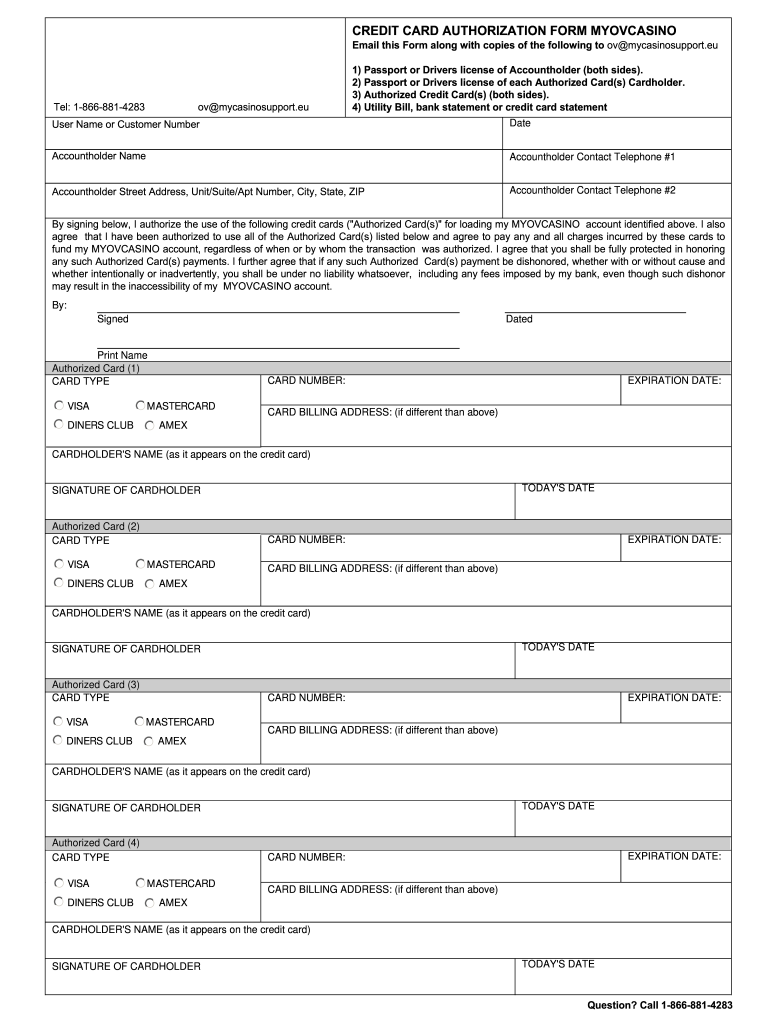
Template for Credit Card Details Form


What is the template for credit card details?
A credit card payment form is a document that allows individuals or businesses to collect essential information from a cardholder for processing payments. This template typically includes fields for the cardholder's name, credit card number, expiration date, CVV code, and billing address. It serves as a standardized way to ensure that all necessary data is gathered securely and efficiently, facilitating transactions while maintaining compliance with financial regulations.
Key elements of the template for credit card details
The credit card payment form should contain several critical components to ensure it is effective and compliant. Key elements include:
- Cardholder Information: Full name and contact details of the individual making the payment.
- Credit Card Number: A 16-digit number that uniquely identifies the card.
- Expiration Date: The date until which the card is valid, typically formatted as MM/YY.
- CVV Code: A three or four-digit security code located on the back of the card.
- Billing Address: The address associated with the credit card account, ensuring accurate verification.
- Authorization Signature: A space for the cardholder to sign, confirming their consent for the transaction.
Steps to complete the template for credit card details
Filling out a credit card payment form involves several straightforward steps:
- Download or access the template: Obtain a printable credit card template or access a digital version.
- Fill in cardholder information: Enter the name, contact number, and email address of the person making the payment.
- Input credit card details: Carefully enter the credit card number, expiration date, and CVV code.
- Provide billing address: Include the complete billing address associated with the card.
- Sign the form: The cardholder should sign the document to authorize the payment.
- Submit the form: Send the completed form via email or through a secure online platform as required.
Legal use of the template for credit card details
Using a credit card payment form legally requires adherence to specific regulations. It is essential to ensure that the template complies with the Payment Card Industry Data Security Standard (PCI DSS). This standard mandates secure handling of cardholder information to prevent fraud and data breaches. Additionally, obtaining explicit consent from the cardholder through their signature is crucial for legal authorization of the transaction.
Examples of using the template for credit card details
Credit card payment forms are utilized in various scenarios, including:
- Hotel bookings: Guests may need to provide credit card details for reservations and incidentals.
- Online purchases: E-commerce platforms often require customers to fill out credit card payment forms during checkout.
- Subscription services: Businesses offering recurring services may use these forms to collect payment information from subscribers.
How to obtain the template for credit card details
Obtaining a credit card payment form is simple. Many businesses provide downloadable templates on their websites, or you can create a custom form using document creation software. Ensure that any template you choose complies with legal standards and includes all necessary fields for secure and efficient payment processing.
Quick guide on how to complete credit card form template
The optimal method to discover and endorse Template For Credit Card Details
On a corporate scale, ineffective workflows concerning document approval can consume a signNow amount of work hours. Signing documents like Template For Credit Card Details is an inherent aspect of operations across any sector, which is why the effectiveness of each agreement’s lifecycle critically impacts the overall performance of the organization. With airSlate SignNow, signing your Template For Credit Card Details can be as effortless and rapid as possible. You will discover on this platform the latest version of nearly any document. Even better, you can endorse it instantly without needing to install external software on your device or printing any physical copies.
Steps to obtain and endorse your Template For Credit Card Details
- Explore our collection by category or use the search feature to locate the document you require.
- View the document preview by clicking on Learn more to ensure it’s the correct one.
- Click Get form to start editing immediately.
- Fill out your form and include any essential information using the toolbar.
- When finished, click the Sign tool to endorse your Template For Credit Card Details.
- Choose the signature option that suits you best: Draw, Create initials, or upload an image of your handwritten signature.
- Click Done to complete editing and proceed to document-sharing options as required.
With airSlate SignNow, you have everything necessary to manage your documents efficiently. You can find, complete, edit, and even send your Template For Credit Card Details all within a single tab without any trouble. Optimize your workflows by utilizing a comprehensive, intelligent eSignature solution.
Create this form in 5 minutes or less
FAQs
-
How do I change my address in the Aadhar card?
You can change the following details in Aadhar Card:NameGenderDate of BirthAddressE-mail IDTHINGS TO REMEMBER BEFORE APPLYING FOR AADHAR CARD DETAILS CHANGE:Your Registered Mobile Number is mandatory in the online process.You need to submit Documents for change of – Name, Date of Birth and Address. However, Change in Gender and E-mail ID do not require any document.You have to fill details in both – English and Regional/Local language (Eg. Hindi, Oriya, Bengali etc)Aadhar Card Details are not changed instantly. It is changed after Verification and Validation by the authoritySTEPS TO AADHAR CARD DETAILS CHANGE ONLINE:Click Here for going to the link.Enter your Aadhar Number.Fill Text VerificationClick on Send OTP. OTP is sent on your Registered mobile number.Also Read: Simple Steps to Conduct Aadhar Card Status Enquiry by NameYou will be asked to choose the Aadhar Card Details that you want to change.You can select multiple fields. Select the field and Submit.In next window fill the Correct Detail in both – English and Local language (if asked) and Submit.For Example – Here one has to fill the Email IdNOTE – If you are changing – Name, Date of Birth or Address, you have to upload the scanned documents. Click Here to know the Documents or Check them here.Verify the details that you have filled. If all the details look good then proceed or you can go back and edit once again.You may be asked for BPO Service Provider Selection. Select the provider belonging to your region.At last – You will be given an Update Request Number. Download or Print the document and keep it safe. It is required in checking the status of the complaint in future.So this step completes the process of Aadhar Card details change online.CHECK THE STATUS OF YOUR AADHAR CARD DETAILS CHANGE REQUESTStep 1 – Go the website by Clicking HereStep 2 – Fill the Aadhaar No. and URN – Update Request NumberStep 3 – Click on “Get Status”You are done. The new window on the screen will show the status of your request for change in Aadhar Card Details.
-
Is it safe to give all my details: name, address, credit card number and CVV, when filling in a credit card authorization form?
Safety is relative.Ecommerce is safe as long as you know what to look for. If the site doesn't feel safe, go with your gut. Here are reasons why you have to fill out all of the information requested like name, address, CVV and full card number.1. When you are purchasing goods from a merchant, that merchant needs certain information to verify you are the valid cardholder. The merchant is assuming the real risk in assuming you aren't a fraudster using a stolen card. Put yourself in the merchant's position. Would you just take a card number and expiration date from some random cardholder and hope it's not a stolen card?2. Information such as Address and ZIP and CVV/CVC (Visa/MC) or CID (Amex/Disc) are tools to verify the card is valid. They mitigate risk for the merchant. Address and ZIP in a Card Not Present (CNP) situation also allow the merchant to get the best possible processing rates for that transaction. 3. A legitimate merchant will have a secure website (if this is the scenario to which you're referring). Look for 2 things when entering your payment information on the site.Secure Connection in the URL Address denoted by HTTPS:A Privacy and Security Statement that includes their Compliance and Security Assessor:4. Credit card numbers are created by a sophisticated algorithm which is why you can't simply input the last 4 digits into a form. There are sites that will allow you to enter the lat 4 digits once you have already registered with them to verify the choice of card, but this is after they have your card on file. There are billions of debit/credit cards in the world with different expiration dates, CVV values and different 11/12 beginning digits so the chances that your card is the only one with a unique 4 digit ending are pretty slim.What is not safe 1. Filling out a paper form with this same data and mailing it to someone. Imagine if it got lost and someone got this info. Shopping spree on the internet for them. It still amazes me that my water bill allows this info to be paid in this manner. I would never fill out a form with my credit card data an mail or fax it. A big no-no. 2. Never email you credit card data to anyone. This communication can be easily intercepted and go into the wrong hands. Email is a safe mode of transmitting sensitive card data..
-
Why is Ikea requiring me to email them my credit card information in order to make a lousy appointment to see a kitchen planner? They’re requiring me to fill out forms, scan them, and email back.
The reason they are requiring your credit card information is because Ikea’s kitchen planning service isn’t free. In some cases, a portion of the planning and/or measuring fees may be reimbursed when you place your kitchen purchase, but the details may vary from store to store.
-
When you apply for a credit card on the phone, does the operator simply fill out a web form the way you would if you applied online? Or do you get to explain situations if you are denied at first?
Don't waste your time calling in, just fill it out online yourself. Your financial details and credit score are put through an automated system. Your credit history does all of the explaining for you unfortunately. Also, ditto to what Bryan said about higher end cards, they will actually take the time to verify your income and personal assets in some cases to offset tarnished credit.
-
Is it safe to give credit card details in filled form for international conference?
It depends on the extension at which you are sharing the details. If the conference is asking you to provide just the credit card number then it is not really a big deal. Since CVV number and the OTP r there with you along with the transaction password. So it is not really a big deal if you just sharing the number only. However on the part of safety you can also avoid that pointing it to be a safety concern.
Create this form in 5 minutes!
How to create an eSignature for the credit card form template
How to make an eSignature for your Credit Card Form Template in the online mode
How to make an electronic signature for your Credit Card Form Template in Chrome
How to create an eSignature for putting it on the Credit Card Form Template in Gmail
How to generate an electronic signature for the Credit Card Form Template straight from your smart phone
How to make an electronic signature for the Credit Card Form Template on iOS devices
How to create an eSignature for the Credit Card Form Template on Android devices
People also ask
-
What are the benefits of using airSlate SignNow for credit card payment processing?
Using airSlate SignNow for credit card payment processing allows businesses to streamline their invoicing and payment collection processes. With an easy-to-use interface, you can quickly send documents for signature and securely collect payments, making transactions efficient. This helps enhance customer satisfaction as your clients experience a smooth payment process.
-
How does airSlate SignNow secure credit card payment transactions?
airSlate SignNow employs industry-standard encryption and security protocols to ensure that all credit card payment transactions are secure. We comply with PCI DSS standards, which means your customers' sensitive information is protected during the payment process. You can confidently use our platform knowing that security is our top priority.
-
Are there any fees associated with credit card payments on airSlate SignNow?
Yes, there may be processing fees associated with credit card payments on airSlate SignNow, which are typical for most payment processing solutions. These fees vary depending on your payment processor and the specific plan you choose. We recommend reviewing the pricing details on our website for a comprehensive understanding of any associated fees.
-
Can I integrate credit card payment processing with other tools using airSlate SignNow?
Absolutely! airSlate SignNow offers integrations with various payment gateways and financial software, allowing you to efficiently manage credit card payment processing alongside your other business tools. This enhances workflow automation and ensures that your documents and payments are seamlessly connected.
-
How can I track credit card payments made through airSlate SignNow?
airSlate SignNow provides detailed reporting and tracking capabilities for credit card payments made through our platform. You can view the status of your transactions, including completed, pending, and failed payments, all within your account dashboard. This helps you maintain visibility and manage your finances effectively.
-
Is airSlate SignNow suitable for all business sizes' credit card payment processing needs?
Yes, airSlate SignNow is suitable for businesses of all sizes when it comes to credit card payment processing. Whether you're a small startup or a large enterprise, our platform offers flexible features that cater to your unique needs. This adaptability makes it easy for businesses to scale their payment processes as they grow.
-
What types of credit cards does airSlate SignNow accept?
airSlate SignNow supports a wide range of credit cards, including Visa, MasterCard, American Express, and Discover. This variety allows your customers to choose their preferred payment method, making transactions more convenient for them. Ensuring multiple accepted payment options can lead to higher conversion rates for your business.
Get more for Template For Credit Card Details
- Wa state child support schedule worksheets schedule worksheets form
- Beloit housing authority form
- Office of inspector general ccdbg form
- Australia cs1893 form
- Nj historic license plates form
- Edi 276277 claim status inquiry and response form
- Get the la casa housing co operative application form 41
- Credit for qualified software or cybersecurity employees form
Find out other Template For Credit Card Details
- How To eSignature West Virginia Police POA
- eSignature Rhode Island Real Estate Letter Of Intent Free
- eSignature Rhode Island Real Estate Business Letter Template Later
- eSignature South Dakota Real Estate Lease Termination Letter Simple
- eSignature Tennessee Real Estate Cease And Desist Letter Myself
- How To eSignature New Mexico Sports Executive Summary Template
- Can I eSignature Utah Real Estate Operating Agreement
- eSignature Vermont Real Estate Warranty Deed Online
- eSignature Vermont Real Estate Operating Agreement Online
- eSignature Utah Real Estate Emergency Contact Form Safe
- eSignature Washington Real Estate Lease Agreement Form Mobile
- How Can I eSignature New York Sports Executive Summary Template
- eSignature Arkansas Courts LLC Operating Agreement Now
- How Do I eSignature Arizona Courts Moving Checklist
- eSignature Wyoming Real Estate Quitclaim Deed Myself
- eSignature Wyoming Real Estate Lease Agreement Template Online
- How Can I eSignature Delaware Courts Stock Certificate
- How Can I eSignature Georgia Courts Quitclaim Deed
- Help Me With eSignature Florida Courts Affidavit Of Heirship
- Electronic signature Alabama Banking RFP Online