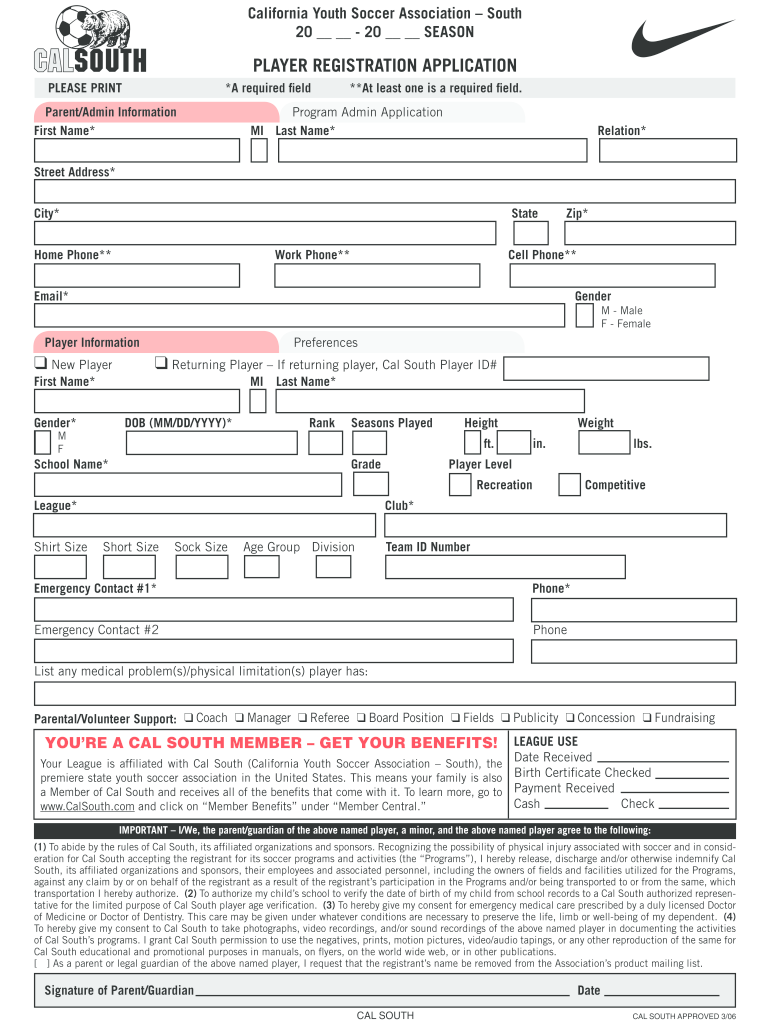
Cal South Registration Form 2006-2026


What is the Cal South Registration Form
The Cal South Registration Form is a crucial document used by players, coaches, and teams participating in youth soccer leagues throughout California. This form serves to officially register individuals with Cal South, ensuring they are recognized and eligible for participation in sanctioned events and competitions. The registration process helps maintain organized records and facilitates communication between players, parents, coaches, and league administrators.
How to use the Cal South Registration Form
Using the Cal South Registration Form involves several straightforward steps. First, individuals must access the form, which can typically be found on the official Cal South website or through affiliated soccer clubs. Once obtained, the form should be filled out with accurate personal information, including the player's name, date of birth, and contact details. It is essential to review the completed form for any errors before submission. After filling out the form, it can be submitted electronically or printed for mailing, depending on the specific instructions provided by the local league.
Steps to complete the Cal South Registration Form
Completing the Cal South Registration Form requires careful attention to detail. Here are the steps to ensure a successful registration:
- Access the Cal South Registration Form from the official website or your local soccer club.
- Fill in the required personal information accurately, including player details and emergency contacts.
- Review the form for completeness and correctness.
- Submit the form electronically or print it for mailing, following the submission guidelines provided by your league.
Legal use of the Cal South Registration Form
The Cal South Registration Form is legally binding when completed and submitted in accordance with applicable regulations. To ensure its legal standing, the form must include proper signatures from the player and a parent or guardian if the player is under eighteen. Additionally, electronic submissions must comply with eSignature laws, such as the ESIGN Act and UETA, which validate the authenticity of digital signatures.
Key elements of the Cal South Registration Form
Several key elements are essential for the Cal South Registration Form to be effective and complete. These include:
- Player Information: Name, date of birth, and contact details.
- Parent/Guardian Information: Names and contact details of guardians.
- Emergency Contact: A designated person to contact in case of emergencies.
- Medical Information: Any relevant health conditions or allergies.
- Signature Section: Required signatures for consent and acknowledgment.
Form Submission Methods
The Cal South Registration Form can be submitted through various methods, depending on the league's requirements. Common submission methods include:
- Online Submission: Many leagues allow for electronic submission through their websites.
- Mail: The form can be printed and sent via postal mail to the designated league address.
- In-Person: Players may also deliver the completed form directly to their local soccer club or league office.
Quick guide on how to complete player registration form
Effortlessly Complete Cal South Registration Form on Any Device
Digital document management has become increasingly favored by both companies and individuals. It serves as an ideal eco-friendly alternative to traditional printed and signed documents, allowing you to locate the needed form and securely save it online. airSlate SignNow equips you with all the tools necessary to swiftly create, modify, and electronically sign your documents without delays. Manage Cal South Registration Form from any device using the airSlate SignNow applications for Android or iOS and streamline any document-driven process today.
Steps to Modify and Electronically Sign Cal South Registration Form with Ease
- Find Cal South Registration Form and click Get Form to begin.
- Utilize the tools we provide to fill out your form.
- Highlight pertinent sections of the documents or redact sensitive information using tools that airSlate SignNow offers specifically for that purpose.
- Create your electronic signature with the Sign tool, which takes just moments and carries the same legal validity as a conventional handwritten signature.
- Review the information and click the Done button to save your changes.
- Select your preferred method to share your form, whether by email, text message (SMS), invite link, or download it to your computer.
Eliminate the hassle of lost or misplaced files, tedious form searches, or errors requiring reprinting of new document copies. airSlate SignNow meets your document management needs with just a few clicks from any device you choose. Modify and electronically sign Cal South Registration Form and guarantee excellent communication during any stage of your form preparation process with airSlate SignNow.
Create this form in 5 minutes or less
FAQs
-
How do I get more baseball players to register for my team?
Getting players to register to your team can be a hassle, first they need to find out about the team and be interested in joining.A good way to get them to register for your team is to build a registration form and share it through different channels that will get to them, like:· Social media - you can do a sponsored post to signNow out to a larger audience of potential players!· Email or intranet (when it's a school or college team)· Embedded on your websiteBy having players fill out a form you'll get access to important details about their position, level of experience, etc, this way you can sort out the best candidates and contact them to make a formal invitation to the team.There are plenty of tools to make your own player registration form according to the info you'll need from the player, on this post you'll find a customizable registration form you can use for your team, it's ready for you to add your team's name and details and send out to players, give it a look: Collect Players Data With This Sports Registration Form | Placeit BlogDisclaimer: I'm a part of the Placeit team.
-
How do you optimize Responsive E-Learning Design?
In the current age of digitalization, people are driven towards digital discovery through a mobile-first approach. Keeping that in mind, web developers from big enterprises as well as small businesses, make a note of optimizing a website as mobile-friendly as possible. It is important for a website to be optimized in such a manner that it gets rendered properly in various mobile devices. Especially if you are offering an E-learning platform. This is where RWD(Responsive Web Design) comes in to play!Here is how you can optimize your website’s responsive design.→ Size of Hyperlinks and ButtonsWhile designing the website, you should keep in mind that in desktop, the user uses the mouse pointer to click on buttons and links while in mobile they use their thumb or index finger which is much thicker. If the size of links and buttons are kept small, it will become difficult for the user to click on them for navigation or other purposes. Keep large-sized buttons and do proper usability testing to make sure that all the hyperlinks and buttons are easily clickable on the mobile screen.→ Media Elements Should be PlayableOften, it has been observed that videos or GIFs embedded in the content of a website are not playable on mobile devices. Contents that require Flash player or any other license are not supported on mobile. Media elements which are not playable are irritating for an end user, as a result, they don’t think twice before switching on to another website. Once your website is developed, test it on real devices to make sure that all the media elements are working properly.→ Perform Cross Browser Testing - Those days are long gone when Internet Explorer was the only browser available to access websites. At present, apart from the big shots like Chrome, Firefox, Safari, there are hundreds of desktop and mobile browsers, even some device-specific browsers that are preferred by users for accessing websites. So it is important to validate your website for compatibility issues as different browsers have their own unique rendering engine which is responsible for rendering web elements of any web page you visit.→ Avoid Lengthy FormsWebsites often contain lengthy registration forms. Those are easier to fill on a desktop but on mobile, a user needs to scroll a lot and while doing so, they may get confused or lose track. The frustration increases when something goes amiss and they have to scroll up again to correct it. Avoid these tedious jobs and provide easy forms that do not require that much information from the user. Making their job easier will increase your website’s mobile friendliness.→ Testing mobile friendlinessGoogle has developed a tool to test whether your website is mobile friendly or not. Just enter your site’s URL and hit the test button. The tool automatically checks whether your website satisfies all the guidelines required. It checks whether all the links and buttons are clickable, a text is readable and contents are adjustable in a way that users don’t have to zoom in to read. The changes you need to make are figured out and displayed after the test is executed.→ Use a Single Website and make sure it is ScalableScalability is an important feature when it comes to a responsive website. While designing, you have to keep in mind that the screen of a mobile is smaller than a desktop. The elements should be arranged in a way that the user does not face any problem while exploring the site.→ At last, don’t forget to take feedbacks from users. Add feedback forms into your website. This will help you develop a website according to the demands of the end user which is crucial in the long run.Source:- 9 Mistakes To Avoid While Optimizing Your Site For Mobile DevicesGood luck,Harshit Paul
-
How do I fill out the ICSI registration form?
Online Registration for CS Foundation | Executive | ProfessionalCheck this site
-
How do I start to play Daily Fantasy Sports?
It is really easy to start playing. First of all, you need to choose which daily fantasy sports site to join like PlayerSX, and then open an account. This involves filling out a registration form with all the usual information like your name, your address, your phone number, and your email address. You'll also need to put some money into your account. Deposits can be made via PayPal, Visa, or MasterCard at most sites. Some places have other deposit options as well.Once you've set up an account and added money to it, you'll usually receive a signup bonus. This is additional money you can use to enter more contests. These signup bonuses are an incentive for new players to try the hobby at a particular site. The bonus amounts are released as you participate in contests.The lobbies of the major sites are user-friendly, and make it easy to filter which sports you're interested in and which types of contests you're interested in. You can also order these contests by how much the entry fees are. Entering a contest takes you to a page where you get to choose the members of your team. This page includes lists of players in each position along with the salary they each cost. Everything from this point is usually fairly intuitive.
-
I have created a registration form in HTML. When someone fills it out, how do I get the filled out form sent to my email?
Are you assuming that the browser will send the email? That is not the way it is typically done. You include in your registration form a and use PHP or whatever on the server to send the email. In PHP it is PHP: mail - Manual But if you are already on the server it seems illogical to send an email. Just register the user immediately.
Create this form in 5 minutes!
How to create an eSignature for the player registration form
How to make an eSignature for your Player Registration Form online
How to make an eSignature for your Player Registration Form in Google Chrome
How to make an eSignature for signing the Player Registration Form in Gmail
How to create an eSignature for the Player Registration Form right from your smartphone
How to make an electronic signature for the Player Registration Form on iOS
How to generate an electronic signature for the Player Registration Form on Android
People also ask
-
What is the cal south registration form?
The cal south registration form is a document required for registering players and teams in the California South Soccer Association. It simplifies the registration process, ensuring all necessary information is accurately collected and maintained for efficient team management.
-
How can airSlate SignNow help with the cal south registration form?
airSlate SignNow streamlines the process of filling out and signing the cal south registration form. With its intuitive platform, you can easily create, send, and collect e-signatures, making it easier for coaches and parents to complete registrations quickly.
-
Is there a cost associated with the cal south registration form?
While the cal south registration form itself is typically free, you may incur costs related to processing fees for e-signatures and document management tools. Using airSlate SignNow offers an affordable solution to efficiently handle all registration documents.
-
What features does airSlate SignNow offer for the cal south registration form?
airSlate SignNow provides features such as customizable templates, real-time tracking of signed documents, and secure storage. These capabilities ensure that managing the cal south registration form is not only efficient but also compliant with necessary regulations.
-
Can I integrate airSlate SignNow with other software for the cal south registration form?
Yes, airSlate SignNow can seamlessly integrate with various applications, enhancing the management of the cal south registration form. This makes it possible to sync data across platforms, reducing duplication of effort and streamlining workflows.
-
What benefits will I gain from using airSlate SignNow for the cal south registration form?
Using airSlate SignNow for the cal south registration form offers numerous benefits, including increased efficiency, improved accuracy in data collection, and enhanced security for sensitive information. It simplifies the entire registration process, providing a better experience for coaches and players alike.
-
How long does it take to complete the cal south registration form using airSlate SignNow?
With airSlate SignNow, the cal south registration form can typically be completed in just a few minutes. The platform’s easy-to-use interface allows users to quickly fill out fields and send for signatures without unnecessary delays.
Get more for Cal South Registration Form
- Pens con form
- Reconsideration personal retired military member reconsideration personal retired military member form
- Sample submission department of primary industries form
- Youtube scroll saw puzzles for kids projects that sell well form
- Personal accident insurance beneficiary form
- Chronic pain management mr pain assessment questionnaire form
- Wa secretary state llc form
- Nikah certificate template form
Find out other Cal South Registration Form
- eSign Minnesota Banking LLC Operating Agreement Online
- How Do I eSign Mississippi Banking Living Will
- eSign New Jersey Banking Claim Mobile
- eSign New York Banking Promissory Note Template Now
- eSign Ohio Banking LLC Operating Agreement Now
- Sign Maryland Courts Quitclaim Deed Free
- How To Sign Massachusetts Courts Quitclaim Deed
- Can I Sign Massachusetts Courts Quitclaim Deed
- eSign California Business Operations LLC Operating Agreement Myself
- Sign Courts Form Mississippi Secure
- eSign Alabama Car Dealer Executive Summary Template Fast
- eSign Arizona Car Dealer Bill Of Lading Now
- How Can I eSign Alabama Car Dealer Executive Summary Template
- eSign California Car Dealer LLC Operating Agreement Online
- eSign California Car Dealer Lease Agreement Template Fast
- eSign Arkansas Car Dealer Agreement Online
- Sign Montana Courts Contract Safe
- eSign Colorado Car Dealer Affidavit Of Heirship Simple
- eSign Car Dealer Form Georgia Simple
- eSign Florida Car Dealer Profit And Loss Statement Myself