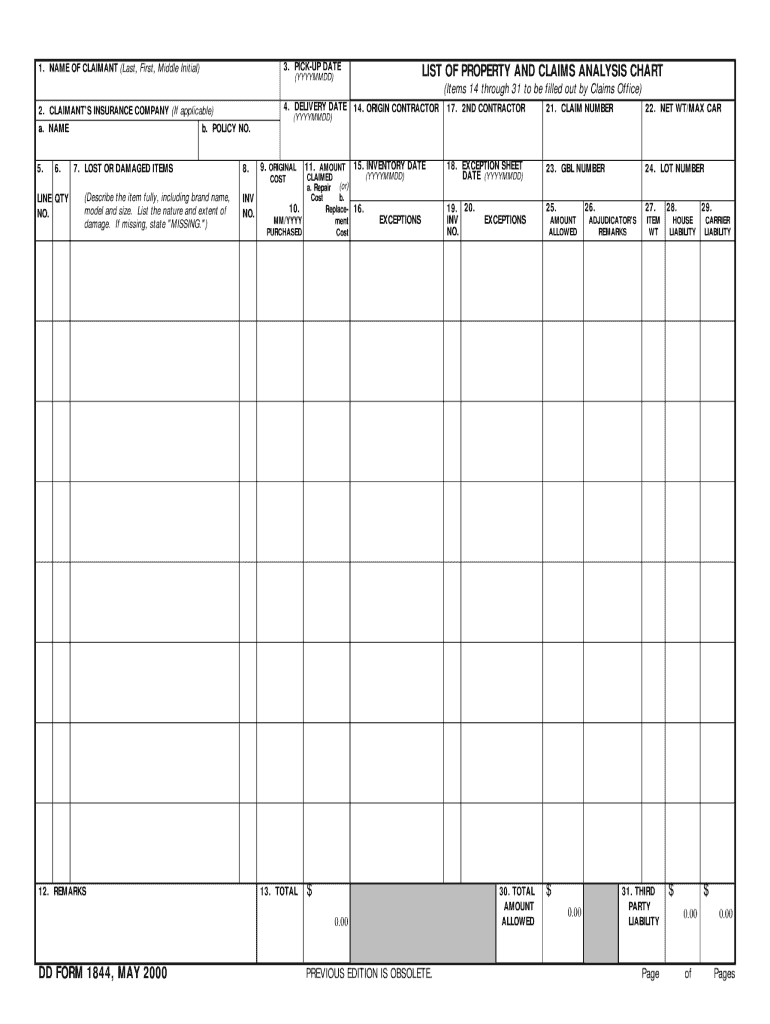
Dd 1844 2000-2026


What is the DD 1844?
The DD 1844, also known as the Defense Form 1844, is a document used primarily by contractors working with the Department of Defense (DoD). This form serves to provide a list of contractors who have been authorized to perform work on behalf of the DoD. It is crucial for ensuring compliance with federal regulations and maintaining accurate records of contractor activities. The DD 1844 is essential for both contractors and government entities to facilitate transparency and accountability in defense contracting.
How to Obtain the DD 1844
To obtain the DD 1844, individuals or organizations must typically access the form through official military or government websites. It is advisable to ensure that the most recent version of the form is being used, as outdated forms may not be accepted. Additionally, individuals can contact their contracting officer or the appropriate department within the DoD for guidance on acquiring the form. Ensure that all necessary approvals are in place before proceeding with the form submission.
Steps to Complete the DD 1844
Completing the DD 1844 involves several key steps to ensure accuracy and compliance:
- Gather all necessary information about the contractors, including names, addresses, and the nature of their work.
- Fill out the form accurately, ensuring that all required fields are completed.
- Review the form for any errors or omissions before submission.
- Submit the completed form to the designated authority, following any specific submission guidelines provided.
It is important to keep a copy of the submitted form for your records, as it may be needed for future reference or audits.
Legal Use of the DD 1844
The legal use of the DD 1844 is governed by federal regulations that dictate how contractor information should be reported and maintained. This form must be filled out accurately to avoid any legal repercussions, including penalties for non-compliance. Contractors should be aware of the importance of this form in demonstrating their eligibility and compliance with DoD requirements. It is advisable to consult legal counsel if there are any uncertainties regarding the use of this form.
Form Submission Methods
The DD 1844 can typically be submitted through various methods, including:
- Online submission via secure government portals, if available.
- Mailing the completed form to the designated office.
- In-person submission at the appropriate DoD facility.
Each submission method may have specific requirements, so it is essential to verify the preferred method for your particular situation.
Key Elements of the DD 1844
Key elements of the DD 1844 include:
- Contractor information, including names and addresses.
- Description of the work being performed.
- Details of the contract under which the work is being conducted.
- Signatures of authorized representatives.
Ensuring that all key elements are included and accurately represented is vital for the validity of the form.
Quick guide on how to complete form dd 1844 fillable
Uncover the most efficient method to complete and endorse your Dd 1844
Are you still spending time preparing your official paperwork on paper instead of online? airSlate SignNow offers a superior approach to finalize and endorse your Dd 1844 and associated forms for public services. Our intelligent digital signature solution equips you with all the necessary tools to manage documents swiftly and in compliance with official standards - powerful PDF editing, management, security, signing, and sharing functionalities all available in an intuitive interface.
Only a few steps are required to fill out and endorse your Dd 1844:
- Upload the editable template to the editor using the Get Form button.
- Review what details you need to provide in your Dd 1844.
- Move through the fields using the Next option to ensure nothing is overlooked.
- Utilize Text, Check, and Cross tools to fill in the fields with your information.
- Enhance the content with Text boxes or Images from the top menu.
- Emphasize what is essential or Redact fields that are no longer relevant.
- Select Sign to create a legally valid electronic signature using your preferred method.
- Add the Date next to your signature and finish your task with the Done button.
Store your completed Dd 1844 in the Documents section of your profile, download it, or transfer it to your preferred cloud storage. Our service also offers versatile form sharing. There’s no need to print your templates when you can send them to the appropriate public office - do it via email, fax, or by requesting a USPS “snail mail” delivery from your account. Try it now!
Create this form in 5 minutes or less
FAQs
-
How do I fill out the dd form for SBI bank?
Write the name of the beneficiary in the space after “in favour of “ and the branch name where the beneficiary would encash it in the space “payable at”.Fill in the amount in words and figures and the appropriate exchange .Fill up your name and address in “Applicant's name” and sign at “ applicant's signature”
-
I'm trying to fill out a free fillable tax form. It won't let me click "done with this form" or "efile" which?
From https://www.irs.gov/pub/irs-utl/... (emphasis mine):DONE WITH THIS FORM — Select this button to save and close the form you are currently viewing and return to your 1040 form. This button is disabled when you are in your 1040 formSo, it appears, and without them mentioning it while you're working on it, that button is for all forms except 1040. Thank you to the other response to this question. I would never have thought of just clicking the Step 2 tab.
-
How do I make a PDF a fillable form?
1. Open it with Foxit PhantomPDF and choose Form > Form Recognition > Run Form Field Recognition . All fillable fields in the document will be recognized and highlighted.2. Add form fields from Form > Form Fields > click a type of form field button and the cursor changes to crosshair . And the Designer Assistant is selected automatically.3. All the corresponding type of form fields will be automatically named with the text near the form fields (Take the text fields for an example as below).4. Click the place you want to add the form field. To edit the form field further, please refer to the properties of different buttons from “Buttons”.
-
Is there a service that will allow me to create a fillable form on a webpage, and then email a PDF copy of each form filled out?
You can use Fill which is has a free forever plan.You can use Fill to turn your PDF document into an online document which can be completed, signed and saved as a PDF, online.You will end up with a online fillable PDF like this:w9 || FillWhich can be embedded in your website should you wish.InstructionsStep 1: Open an account at Fill and clickStep 2: Check that all the form fields are mapped correctly, if not drag on the text fields.Step 3: Save it as a templateStep 4: Goto your templates and find the correct form. Then click on the embed settings to grab your form URL.
-
How do I transfer data from Google Sheets cells to a PDF fillable form?
I refer you a amazing pdf editor, her name is Puspita, She work in fiverr, She is just amazing, Several time I am use her services. You can contact with her.puspitasaha : I will create fillable pdf form or edit pdf file for $5 on www.fiverr.com
-
How do I fill out a fillable PDF on an iPad?
there is an app for that !signNow Fill & Sign on the App Store
-
How do I create a fillable HTML form online that can be downloaded as a PDF? I have made a framework for problem solving and would like to give people access to an online unfilled form that can be filled out and downloaded filled out.
Create PDF Form that will be used for download and convert it to HTML Form for viewing on your website.However there’s a lot of PDF to HTML converters not many can properly convert PDF Form including form fields. If you plan to use some calculations or validations it’s even harder to find one. Try PDFix Form Converter which works fine to me.
Create this form in 5 minutes!
How to create an eSignature for the form dd 1844 fillable
How to generate an eSignature for the Form Dd 1844 Fillable online
How to generate an eSignature for the Form Dd 1844 Fillable in Google Chrome
How to make an electronic signature for signing the Form Dd 1844 Fillable in Gmail
How to generate an eSignature for the Form Dd 1844 Fillable from your smart phone
How to create an eSignature for the Form Dd 1844 Fillable on iOS
How to create an eSignature for the Form Dd 1844 Fillable on Android devices
People also ask
-
What pricing plans does airSlate SignNow offer?
airSlate SignNow provides flexible pricing plans to suit all business needs. You can choose from various tiers, starting at competitive rates that ensure you get the best value for eSigning documents. If you're looking for more details on how to leverage these plans for your team, consider signNowing out to our support at 1844.
-
How does airSlate SignNow enhance document signing?
airSlate SignNow enhances document signing with its intuitive interface, allowing users to eSign documents quickly and securely. The platform prioritizes user experience and compliance, ensuring that all electronic signatures are legally binding. For any questions about document security, feel free to contact us at 1844.
-
What features does airSlate SignNow offer?
airSlate SignNow offers a variety of features including a drag-and-drop document editor, real-time tracking, and integration with popular applications. These features streamline the process of eSigning documents, making it quick and efficient for users. Learn more about these features by calling our team at 1844.
-
Can I integrate airSlate SignNow with other software?
Yes, airSlate SignNow seamlessly integrates with numerous third-party applications such as Google Drive, Salesforce, and Dropbox. This allows you to manage your documents and eSigning processes more effectively. If you need detailed guidance on integrations, please contact our experts at 1844.
-
What are the benefits of using airSlate SignNow for businesses?
The benefits of using airSlate SignNow for businesses include improved efficiency, reduced turnaround times, and enhanced security for document management. By switching to a digital eSign process, your team can save time and resources while maintaining compliance. For additional information, signNow us at 1844.
-
Is airSlate SignNow easy to use for new users?
Absolutely! airSlate SignNow is designed with user-friendliness in mind, making it easy for new users to navigate and utilize its features effectively. Getting started is simple, and with our comprehensive support, anyone can master eSigning in no time. Have questions? Call us at 1844 for assistance.
-
How can airSlate SignNow help with remote work?
airSlate SignNow provides a reliable solution for remote work by enabling teams to send, sign, and manage documents from anywhere. This flexibility is essential for maintaining productivity while working remotely, ensuring all agreements are completed in a timely manner. If you want to know more, feel free to contact us at 1844.
Get more for Dd 1844
Find out other Dd 1844
- How Can I Electronic signature Massachusetts Sports Presentation
- How To Electronic signature Colorado Courts PDF
- How To Electronic signature Nebraska Sports Form
- How To Electronic signature Colorado Courts Word
- How To Electronic signature Colorado Courts Form
- How To Electronic signature Colorado Courts Presentation
- Can I Electronic signature Connecticut Courts PPT
- Can I Electronic signature Delaware Courts Document
- How Do I Electronic signature Illinois Courts Document
- How To Electronic signature Missouri Courts Word
- How Can I Electronic signature New Jersey Courts Document
- How Can I Electronic signature New Jersey Courts Document
- Can I Electronic signature Oregon Sports Form
- How To Electronic signature New York Courts Document
- How Can I Electronic signature Oklahoma Courts PDF
- How Do I Electronic signature South Dakota Courts Document
- Can I Electronic signature South Dakota Sports Presentation
- How To Electronic signature Utah Courts Document
- Can I Electronic signature West Virginia Courts PPT
- Send Sign PDF Free