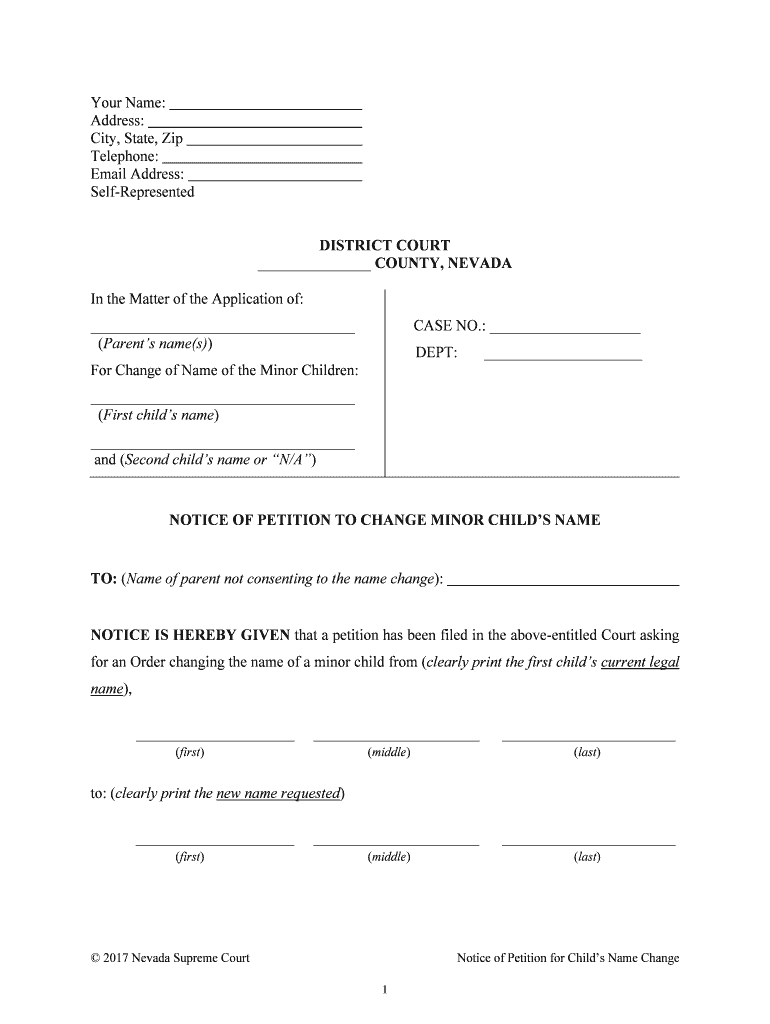
NOTICE of PETITION to CHANGE MINOR CHILDS NAME Form


What is the NOTICE OF PETITION TO CHANGE MINOR CHILDS NAME
The NOTICE OF PETITION TO CHANGE MINOR CHILDS NAME is a legal document filed in court to request a change of a minor child's name. This form is essential for parents or guardians seeking to modify a child's name for various reasons, such as marriage, personal preference, or cultural considerations. The petition outlines the reasons for the name change and must be submitted to the appropriate court in the jurisdiction where the child resides.
Steps to complete the NOTICE OF PETITION TO CHANGE MINOR CHILDS NAME
Completing the NOTICE OF PETITION TO CHANGE MINOR CHILDS NAME involves several key steps:
- Gather necessary information, including the child's current name, the proposed new name, and the reasons for the change.
- Fill out the petition form accurately, ensuring all required fields are completed.
- Obtain consent from other legal guardians or parents, if applicable, as their approval may be necessary.
- File the completed form with the appropriate court, paying any required filing fees.
- Attend the court hearing, if required, to present your case for the name change.
Legal use of the NOTICE OF PETITION TO CHANGE MINOR CHILDS NAME
The legal use of the NOTICE OF PETITION TO CHANGE MINOR CHILDS NAME is crucial for ensuring that the name change is recognized by legal entities. This document serves as a formal request to the court, which must approve the name change before it becomes official. The court will consider the best interests of the child when making a decision, ensuring that the name change does not negatively impact their well-being.
State-specific rules for the NOTICE OF PETITION TO CHANGE MINOR CHILDS NAME
Each state has its own rules and procedures regarding the NOTICE OF PETITION TO CHANGE MINOR CHILDS NAME. It is important to familiarize yourself with the specific requirements for your state, as these may include variations in the filing process, necessary documentation, and waiting periods. Some states may also require a hearing, while others may allow for a more streamlined process. Consulting with a legal professional can help navigate these state-specific regulations.
Required Documents
When filing the NOTICE OF PETITION TO CHANGE MINOR CHILDS NAME, certain documents are typically required. These may include:
- The completed petition form.
- Proof of identity for the parent or guardian filing the petition.
- Any consent forms from other parents or guardians, if applicable.
- Documentation supporting the reason for the name change, if necessary.
Form Submission Methods (Online / Mail / In-Person)
The NOTICE OF PETITION TO CHANGE MINOR CHILDS NAME can usually be submitted through various methods, depending on the court's regulations. Common submission methods include:
- Filing online through the court's electronic filing system, if available.
- Mailing the completed form to the appropriate court address.
- Submitting the form in person at the court clerk's office.
Quick guide on how to complete notice of petition to change minor childs name
Effortlessly Prepare NOTICE OF PETITION TO CHANGE MINOR CHILDS NAME on Any Device
Digital document management has gained popularity among businesses and individuals alike. It offers an excellent eco-friendly substitute for traditional printed and signed documents, as you can easily locate the correct form and securely save it online. airSlate SignNow equips you with all the necessary tools to create, edit, and electronically sign your documents promptly without delays. Manage NOTICE OF PETITION TO CHANGE MINOR CHILDS NAME on any device using the airSlate SignNow Android or iOS applications and simplify any document-related task today.
Steps to Edit and eSign NOTICE OF PETITION TO CHANGE MINOR CHILDS NAME with Ease
- Locate NOTICE OF PETITION TO CHANGE MINOR CHILDS NAME and click Get Form to begin.
- Utilize the tools provided to complete your form.
- Emphasize relevant sections of your documents or redact sensitive details with the tools that airSlate SignNow specifically provides for this purpose.
- Create your signature using the Sign feature, which takes mere seconds and carries the same legal authority as a traditional handwritten signature.
- Review all the details and then click on the Done button to save your modifications.
- Choose your preferred method for sending your form, whether by email, SMS, an invitation link, or downloading it to your computer.
Eliminate worries about lost or misfiled documents, tedious form searches, or mistakes that require new copies. airSlate SignNow meets your document management needs in just a few clicks from any device you choose. Modify and eSign NOTICE OF PETITION TO CHANGE MINOR CHILDS NAME to ensure outstanding communication at every step of your form preparation process with airSlate SignNow.
Create this form in 5 minutes or less
Create this form in 5 minutes!
People also ask
-
What is a NOTICE OF PETITION TO CHANGE MINOR CHILDS NAME?
A NOTICE OF PETITION TO CHANGE MINOR CHILDS NAME is a legal document that initiates the process of officially changing a minor's name. This document must be filed with the court and includes key information such as the child's current name, the proposed name, and the reasons for the change. It's essential to understand this process to ensure compliance with the law.
-
How does airSlate SignNow help with the NOTICE OF PETITION TO CHANGE MINOR CHILDS NAME?
airSlate SignNow provides a streamlined platform for preparing and sending required documents, including the NOTICE OF PETITION TO CHANGE MINOR CHILDS NAME. With its customizable templates and eSignature features, users can efficiently complete and manage the entire process legally and securely. This saves time and simplifies the often complex paperwork involved.
-
Is there a cost associated with using airSlate SignNow for the NOTICE OF PETITION TO CHANGE MINOR CHILDS NAME?
Yes, there is a cost for using airSlate SignNow, but it is designed to be cost-effective for individuals and families needing to file a NOTICE OF PETITION TO CHANGE MINOR CHILDS NAME. Various pricing plans are available, allowing users to choose the one that best fits their needs. This approach ensures that you have access to all necessary tools while keeping expenses manageable.
-
What features does airSlate SignNow offer for filing a NOTICE OF PETITION TO CHANGE MINOR CHILDS NAME?
airSlate SignNow offers a range of features for filing a NOTICE OF PETITION TO CHANGE MINOR CHILDS NAME, including document templates, cloud storage, and real-time collaboration. The platform allows for electronic signatures, making the process faster and reducing the need for physical paperwork. Additionally, you can easily track document status and receive notifications.
-
Can I integrate airSlate SignNow with other applications?
Yes, airSlate SignNow seamlessly integrates with various applications, enhancing its functionality for tasks like filing a NOTICE OF PETITION TO CHANGE MINOR CHILDS NAME. You can connect it with tools such as Google Drive, Salesforce, and more, ensuring that your workflow remains uninterrupted. This integration allows for easy document retrieval and management.
-
What are the benefits of using airSlate SignNow for legal documents?
Using airSlate SignNow for legal documents, including the NOTICE OF PETITION TO CHANGE MINOR CHILDS NAME, brings numerous benefits such as increased efficiency and reduced turnaround times. The platform's user-friendly interface simplifies document preparation and ensures that users can complete their tasks quickly. Additionally, documents can be securely signed from anywhere, making it convenient for busy parents.
-
How secure is airSlate SignNow for sensitive documents?
airSlate SignNow prioritizes security for all documents, including the NOTICE OF PETITION TO CHANGE MINOR CHILDS NAME. The platform implements advanced encryption protocols and compliance with legal standards to protect sensitive information. Users can be assured that their documents are secure and their privacy is maintained throughout the signing process.
Get more for NOTICE OF PETITION TO CHANGE MINOR CHILDS NAME
- Inneboendekontrakt form
- Hud 52517 form
- Download now aarp life insurance program from new york life form
- Estes express bill of lading form
- Interlock waiver form
- Online examination invoice sample form
- Sc 26 alaska court system state of alaska courts alaska form
- Form 1023 ez streamlined reinstatement instructions national pta pta
Find out other NOTICE OF PETITION TO CHANGE MINOR CHILDS NAME
- How Do I Sign South Carolina Education Form
- Can I Sign South Carolina Education Presentation
- How Do I Sign Texas Education Form
- How Do I Sign Utah Education Presentation
- How Can I Sign New York Finance & Tax Accounting Document
- How Can I Sign Ohio Finance & Tax Accounting Word
- Can I Sign Oklahoma Finance & Tax Accounting PPT
- How To Sign Ohio Government Form
- Help Me With Sign Washington Government Presentation
- How To Sign Maine Healthcare / Medical PPT
- How Do I Sign Nebraska Healthcare / Medical Word
- How Do I Sign Washington Healthcare / Medical Word
- How Can I Sign Indiana High Tech PDF
- How To Sign Oregon High Tech Document
- How Do I Sign California Insurance PDF
- Help Me With Sign Wyoming High Tech Presentation
- How Do I Sign Florida Insurance PPT
- How To Sign Indiana Insurance Document
- Can I Sign Illinois Lawers Form
- How To Sign Indiana Lawers Document