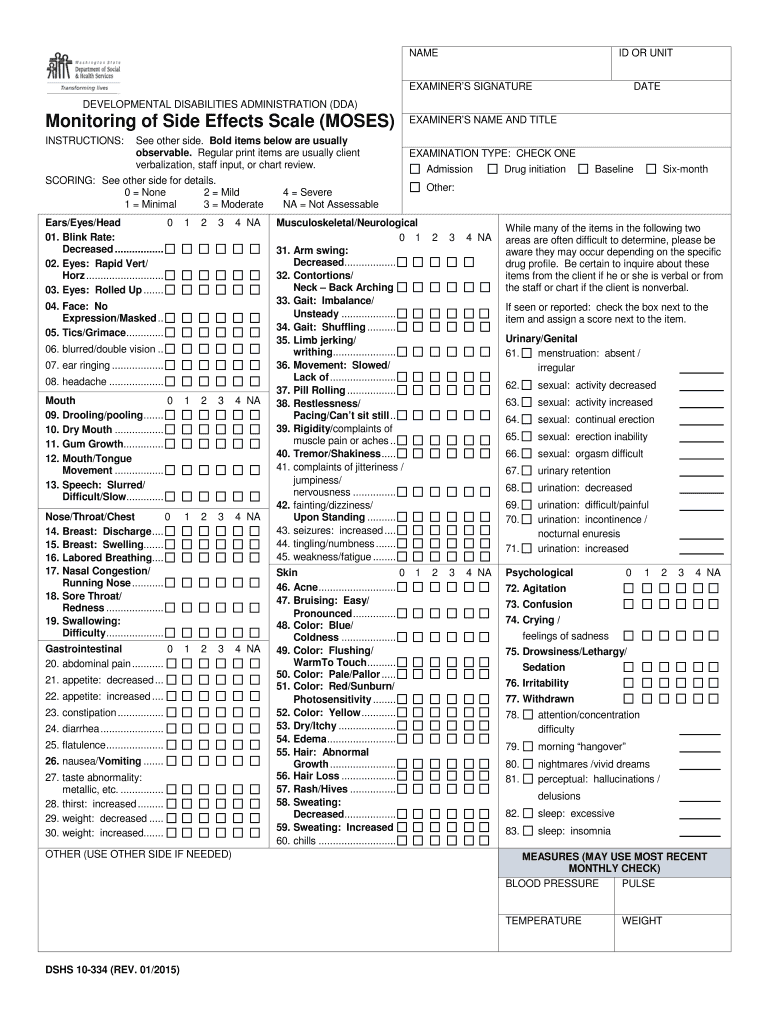
Moses Scale Form


What is the Moses Scale
The Moses Scale is a widely recognized tool used to assess and monitor side effects in patients undergoing various treatment protocols. It provides a structured framework for healthcare professionals to evaluate patient responses and adjust treatment plans accordingly. The scale is essential in ensuring that any adverse effects are documented and addressed promptly, enhancing patient safety and care quality.
How to use the Moses Scale
Using the Moses Scale involves several key steps to ensure accurate assessments. First, healthcare providers should familiarize themselves with the specific criteria outlined in the scale. During patient evaluations, practitioners will ask targeted questions related to the patient's symptoms and experiences. Responses are then scored according to the scale's guidelines, allowing for a comprehensive overview of the patient's condition. This process aids in making informed decisions about ongoing treatment and necessary interventions.
Steps to complete the Moses Scale
Completing the Moses Scale requires a systematic approach. Here are the essential steps:
- Preparation: Gather all relevant patient information and treatment history.
- Assessment: Conduct a thorough interview with the patient, focusing on their current symptoms.
- Scoring: Utilize the scale to assign scores based on the patient's responses.
- Documentation: Record the findings in the patient's medical records for future reference.
- Review: Discuss the results with the patient and adjust treatment plans as necessary.
Legal use of the Moses Scale
The legal use of the Moses Scale is governed by various healthcare regulations and standards. It is crucial that healthcare providers utilize the scale in compliance with applicable laws to ensure that patient data is handled securely and ethically. Proper documentation and adherence to patient confidentiality are paramount. Additionally, using the scale as part of a standardized treatment protocol can help protect healthcare providers from legal liabilities associated with patient care.
Key elements of the Moses Scale
The Moses Scale comprises several key elements that contribute to its effectiveness:
- Criteria: Specific symptoms and side effects that are assessed.
- Scoring System: A numerical system that quantifies the severity of symptoms.
- Documentation Guidelines: Instructions on how to record and report findings.
- Patient Interaction: Recommendations for engaging with patients during assessments.
Examples of using the Moses Scale
Practical examples of using the Moses Scale can illustrate its application in clinical settings. For instance, a healthcare provider may use the scale to evaluate a patient undergoing chemotherapy. By assessing side effects such as nausea or fatigue, the provider can adjust medication dosages or introduce supportive therapies. Another example includes monitoring patients after surgery, where the scale helps identify complications early, allowing for timely intervention.
Quick guide on how to complete monitoring of side effects scale moses dshs wa
Prepare Moses Scale effortlessly on any device
Digital document management has gained popularity among businesses and individuals. It serves as a flawless eco-friendly substitute for conventional printed and signed papers, allowing you to locate the suitable form and securely keep it online. airSlate SignNow provides all the resources you require to produce, modify, and eSign your documents swiftly and without issues. Manage Moses Scale on any platform using airSlate SignNow Android or iOS applications and enhance any document-related process today.
How to alter and eSign Moses Scale effortlessly
- Find Moses Scale and click Get Form to initiate.
- Utilize the tools we offer to complete your form.
- Emphasize pertinent sections of the documents or conceal sensitive information using tools that airSlate SignNow provides specifically for that purpose.
- Generate your eSignature with the Sign tool, which takes mere seconds and carries the same legal validity as a conventional wet ink signature.
- Review all the details and click on the Done button to save your modifications.
- Choose how you wish to send your form, either by email, SMS, or invitation link, or download it to your computer.
Eliminate concerns about lost or misplaced documents, tedious form searching, or mistakes that require printing new copies. airSlate SignNow meets your document management needs in just a few clicks from any device of your choice. Modify and eSign Moses Scale and ensure exceptional communication at every stage of the form preparation process with airSlate SignNow.
Create this form in 5 minutes or less
Create this form in 5 minutes!
How to create an eSignature for the monitoring of side effects scale moses dshs wa
How to generate an electronic signature for the Monitoring Of Side Effects Scale Moses Dshs Wa online
How to generate an electronic signature for the Monitoring Of Side Effects Scale Moses Dshs Wa in Google Chrome
How to generate an eSignature for putting it on the Monitoring Of Side Effects Scale Moses Dshs Wa in Gmail
How to generate an electronic signature for the Monitoring Of Side Effects Scale Moses Dshs Wa from your smart phone
How to make an electronic signature for the Monitoring Of Side Effects Scale Moses Dshs Wa on iOS
How to make an electronic signature for the Monitoring Of Side Effects Scale Moses Dshs Wa on Android
People also ask
-
What is form monitoring in airSlate SignNow?
Form monitoring in airSlate SignNow allows users to track the status of their forms and documents throughout the signing process. This feature ensures that businesses can stay updated on completions, pending signatures, and overall progress. With form monitoring, you can effectively manage your workflow and ensure timely actions are taken.
-
How does form monitoring enhance document security?
Form monitoring contributes to document security by providing real-time notifications and updates regarding the status of your signed documents. If there's any unexpected delay or unauthorized access, you'll be alerted immediately. This proactive approach helps maintain the integrity and confidentiality of your sensitive forms.
-
Are there any additional costs for using form monitoring?
Form monitoring is included within the pricing plans of airSlate SignNow, making it a cost-effective solution for businesses. There are no hidden fees associated with accessing this feature. You can utilize form monitoring alongside other functionalities without worrying about extra charges.
-
What integrations support form monitoring in airSlate SignNow?
airSlate SignNow offers various integrations that enhance form monitoring capabilities, including popular CRMs and project management tools. By connecting with platforms like Salesforce and Asana, users can streamline their workflow and receive instant updates on their forms. This seamless integration ensures that form monitoring fits within your existing ecosystem.
-
How can form monitoring improve team collaboration?
Form monitoring improves team collaboration by providing all team members with visibility into the document lifecycle. When everyone is informed about the status of forms, it eliminates confusion and enhances communication. Teams can work together more effectively to ensure documents are completed on time.
-
Can I customize notifications in form monitoring?
Yes, airSlate SignNow allows users to customize notifications related to form monitoring. You can set specific triggers for updates related to your documents, such as when a form is signed or if there are delays. This customization helps you stay informed according to your specific needs.
-
What benefits does form monitoring provide to businesses?
Form monitoring offers several benefits to businesses, including increased efficiency and reduced turnaround times. By having a clear view of form statuses, teams can prioritize tasks and follow up as needed. This leads to quicker decision-making and a more streamlined workflow overall.
Get more for Moses Scale
Find out other Moses Scale
- eSignature Louisiana Construction Affidavit Of Heirship Simple
- eSignature Minnesota Construction Last Will And Testament Online
- eSignature Minnesota Construction Last Will And Testament Easy
- How Do I eSignature Montana Construction Claim
- eSignature Construction PPT New Jersey Later
- How Do I eSignature North Carolina Construction LLC Operating Agreement
- eSignature Arkansas Doctors LLC Operating Agreement Later
- eSignature Tennessee Construction Contract Safe
- eSignature West Virginia Construction Lease Agreement Myself
- How To eSignature Alabama Education POA
- How To eSignature California Education Separation Agreement
- eSignature Arizona Education POA Simple
- eSignature Idaho Education Lease Termination Letter Secure
- eSignature Colorado Doctors Business Letter Template Now
- eSignature Iowa Education Last Will And Testament Computer
- How To eSignature Iowa Doctors Business Letter Template
- Help Me With eSignature Indiana Doctors Notice To Quit
- eSignature Ohio Education Purchase Order Template Easy
- eSignature South Dakota Education Confidentiality Agreement Later
- eSignature South Carolina Education Executive Summary Template Easy