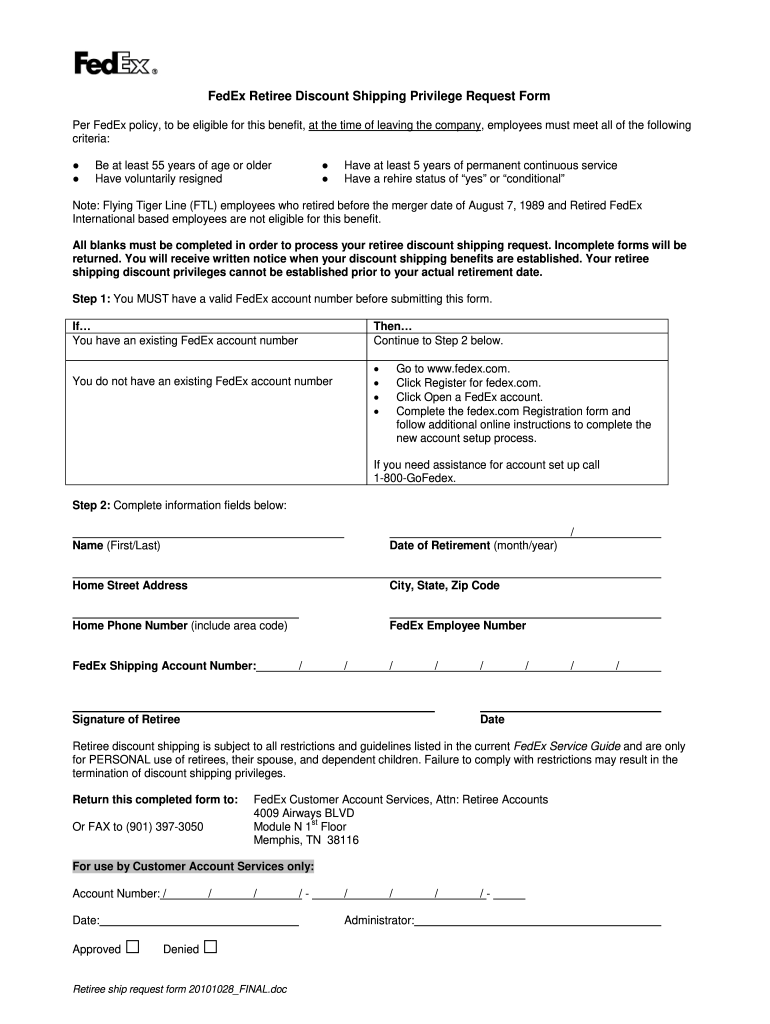
Fedex Com Retiree Shipping Account 2010-2026


What is the Fedex Com Retiree Shipping Account
The Fedex Com Retiree Shipping Account is a specialized service designed for retired employees of FedEx. This account allows retirees to access discounted shipping rates and benefits that are not available to the general public. It serves as a valuable resource for FedEx retirees who wish to take advantage of shipping services at a reduced cost, making it easier for them to send packages and documents efficiently.
How to use the Fedex Com Retiree Shipping Account
Using the Fedex Com Retiree Shipping Account is straightforward. Once you have your account set up, you can log in to the FedEx website or app using your credentials. From there, you can create shipping labels, track packages, and manage your shipping preferences. The account provides access to exclusive discounts, allowing retirees to save on shipping costs. It is important to familiarize yourself with the features available through your account to maximize its benefits.
Steps to complete the Fedex Com Retiree Shipping Account
To complete your Fedex Com Retiree Shipping Account setup, follow these steps:
- Visit the FedEx retiree login page.
- Enter your FedEx retiree credentials to access your account.
- Fill out any required information to finalize your account setup.
- Review your account details to ensure accuracy.
- Save your changes and log out securely.
Legal use of the Fedex Com Retiree Shipping Account
It is essential to use the Fedex Com Retiree Shipping Account in compliance with FedEx policies and applicable laws. The account is intended solely for personal use by retirees and should not be used for commercial shipping or any unauthorized purposes. Misuse of the account can lead to penalties, including account suspension. Retirees should ensure they understand the terms of use to avoid any legal issues.
Eligibility Criteria
To be eligible for the Fedex Com Retiree Shipping Account, individuals must be retired employees of FedEx. Eligibility is typically verified through the company’s human resources department or the retiree benefits program. Retirees should ensure they meet all criteria before applying for the account to enjoy the associated benefits.
Key elements of the Fedex Com Retiree Shipping Account
The Fedex Com Retiree Shipping Account includes several key elements that enhance the shipping experience for retirees:
- Discounted shipping rates for various services.
- Access to exclusive promotions and offers.
- Ability to track shipments and manage shipping preferences online.
- Customer support tailored for retirees.
Examples of using the Fedex Com Retiree Shipping Account
Fedex retirees can use their shipping account for various purposes, including:
- Sending gifts to family and friends at reduced rates.
- Shipping personal items when relocating or downsizing.
- Mailing important documents securely and efficiently.
Quick guide on how to complete fedex retiree discount shipping privilege request form
The simplest method to obtain and sign Fedex Com Retiree Shipping Account
On a company-wide scale, ineffective procedures involving paper-based approvals can consume a signNow amount of work hours. Authorizing documents like Fedex Com Retiree Shipping Account is an inherent aspect of operations across all sectors, which is why the productivity of each agreement’s lifecycle signNowly impacts the overall performance of the business. With airSlate SignNow, signing your Fedex Com Retiree Shipping Account is as straightforward and quick as it can be. Through this platform, you receive the most recent version of nearly any form. Even better, you can sign it instantly without needing to download external software or produce physical copies.
Steps to obtain and sign your Fedex Com Retiree Shipping Account
- Explore our collection by category or utilize the search bar to find the document you require.
- View the form preview by clicking Learn more to confirm it’s the correct one.
- Press Get form to begin editing immediately.
- Fill out your form and enter any necessary information using the toolbar.
- Once finished, click the Sign tool to sign your Fedex Com Retiree Shipping Account.
- Choose the signature method that suits you best: Draw, Create initials, or upload an image of your handwritten signature.
- Click Done to complete editing and move on to document-sharing options if needed.
With airSlate SignNow, you possess everything required to manage your documentation effectively. You can discover, complete, modify, and even share your Fedex Com Retiree Shipping Account in a single tab without any complications. Enhance your workflows with a unified, intelligent eSignature solution.
Create this form in 5 minutes or less
FAQs
-
How do I respond to a request for a restraining order? Do I need to fill out a form?
As asked of me specifically;The others are right, you will likely need a lawyer. But to answer your question, there is a response form to respond to a restraining order or order of protection. Worst case the form is available at the courthouse where your hearing is set to be heard in, typically at the appropriate clerk's window, which may vary, so ask any of the clerk's when you get there.You only have so many days to respond, and it will specify in the paperwork.You will also have to appear in court on the date your hearing is scheduled.Most courts have a department that will help you respond to forms at no cost. I figure you are asking because you can't afford an attorney which is completely understandable.The problem is that if you aren't represented and the other person is successful in getting a temporary restraining order made permanent in the hearing you will not be allowed at any of the places the petitioner goes, without risking arrest.I hope this helps.Not given as legal advice-
-
Startup I am no longer working with is requesting that I fill out a 2014 w9 form. Is this standard, could someone please provide any insight as to why a startup may be doing this and how would I go about handling it?
It appears that the company may be trying to reclassify you as an independent contractor rather than an employee.Based on the information provided, it appears that such reclassification (a) would be a violation of applicable law by the employer and (b) potentially could be disadvantageous for you (e.g., depriving you of unemployment compensation if you are fired without cause).The most prudent approach would be to retain a lawyer who represents employees in employment matters.In any event, it appears that you would be justified in refusing to complete and sign the W-9, telling the company that there is no business or legal reason for you to do so.Edit: After the foregoing answer was written, the OP added Q details concerning restricted stock repurchase being the reason for the W-9 request. As a result, the foregoing answer appears to be irrelevant. However, I will leave it, for now, in case Q details are changed yet again in a way that reestablishes the answer's relevance.
Create this form in 5 minutes!
How to create an eSignature for the fedex retiree discount shipping privilege request form
How to create an eSignature for your Fedex Retiree Discount Shipping Privilege Request Form in the online mode
How to generate an electronic signature for the Fedex Retiree Discount Shipping Privilege Request Form in Google Chrome
How to create an eSignature for putting it on the Fedex Retiree Discount Shipping Privilege Request Form in Gmail
How to generate an eSignature for the Fedex Retiree Discount Shipping Privilege Request Form from your mobile device
How to create an eSignature for the Fedex Retiree Discount Shipping Privilege Request Form on iOS
How to make an eSignature for the Fedex Retiree Discount Shipping Privilege Request Form on Android
People also ask
-
What is retirement fedex com enrollnow?
Retirement fedex com enrollnow is an essential platform for FedEx employees to manage their retirement plans effectively. It provides the necessary tools and resources to enroll in various retirement options seamlessly. Understanding this process is crucial for maximizing your retirement benefits.
-
How do I enroll in the retirement fedex com enrollnow program?
To enroll in the retirement fedex com enrollnow program, simply visit the designated website and follow the enrollment instructions provided. You'll need your employment details and personal information to complete the process. This user-friendly experience ensures you can secure your retirement plan without hassle.
-
What are the benefits of using retirement fedex com enrollnow?
Using retirement fedex com enrollnow allows employees to gain access to a comprehensive retirement plan tailored to their needs. It promotes proactive savings through various investment options and personalized guidance. This ensures that employees are well-equipped for a stable financial future.
-
Are there any costs associated with retirement fedex com enrollnow?
Generally, there are no direct costs involved in enrolling through retirement fedex com enrollnow for FedEx employees. However, examining the associated investment fees and administrative costs is wise as you manage your retirement portfolio. Transparency in these costs helps you make informed decisions.
-
What features does retirement fedex com enrollnow offer?
Retirement fedex com enrollnow features a user-friendly interface, real-time account tracking, and customizable retirement plans. It enhances user experience with interactive tools to estimate retirement savings growth. These features are designed to empower you in making informed retirement decisions.
-
Can I change my retirement plan after enrolling through retirement fedex com enrollnow?
Yes, you can modify your retirement plan at any time after your initial enrollment through retirement fedex com enrollnow. The platform allows for adjustments based on your changing financial situation or retirement goals. Regularly reviewing your plan ensures alignment with your retirement aspirations.
-
How does retirement fedex com enrollnow integrate with other financial tools?
Retirement fedex com enrollnow integrates seamlessly with various financial planning tools and resources. This integration enhances your ability to manage your overall financial portfolio efficiently. By leveraging all available tools, you will be able to create a cohesive strategy for your retirement.
Get more for Fedex Com Retiree Shipping Account
Find out other Fedex Com Retiree Shipping Account
- How To eSignature Iowa Orthodontists Presentation
- Can I eSignature South Dakota Lawers Document
- Can I eSignature Oklahoma Orthodontists Document
- Can I eSignature Oklahoma Orthodontists Word
- How Can I eSignature Wisconsin Orthodontists Word
- How Do I eSignature Arizona Real Estate PDF
- How To eSignature Arkansas Real Estate Document
- How Do I eSignature Oregon Plumbing PPT
- How Do I eSignature Connecticut Real Estate Presentation
- Can I eSignature Arizona Sports PPT
- How Can I eSignature Wisconsin Plumbing Document
- Can I eSignature Massachusetts Real Estate PDF
- How Can I eSignature New Jersey Police Document
- How Can I eSignature New Jersey Real Estate Word
- Can I eSignature Tennessee Police Form
- How Can I eSignature Vermont Police Presentation
- How Do I eSignature Pennsylvania Real Estate Document
- How Do I eSignature Texas Real Estate Document
- How Can I eSignature Colorado Courts PDF
- Can I eSignature Louisiana Courts Document