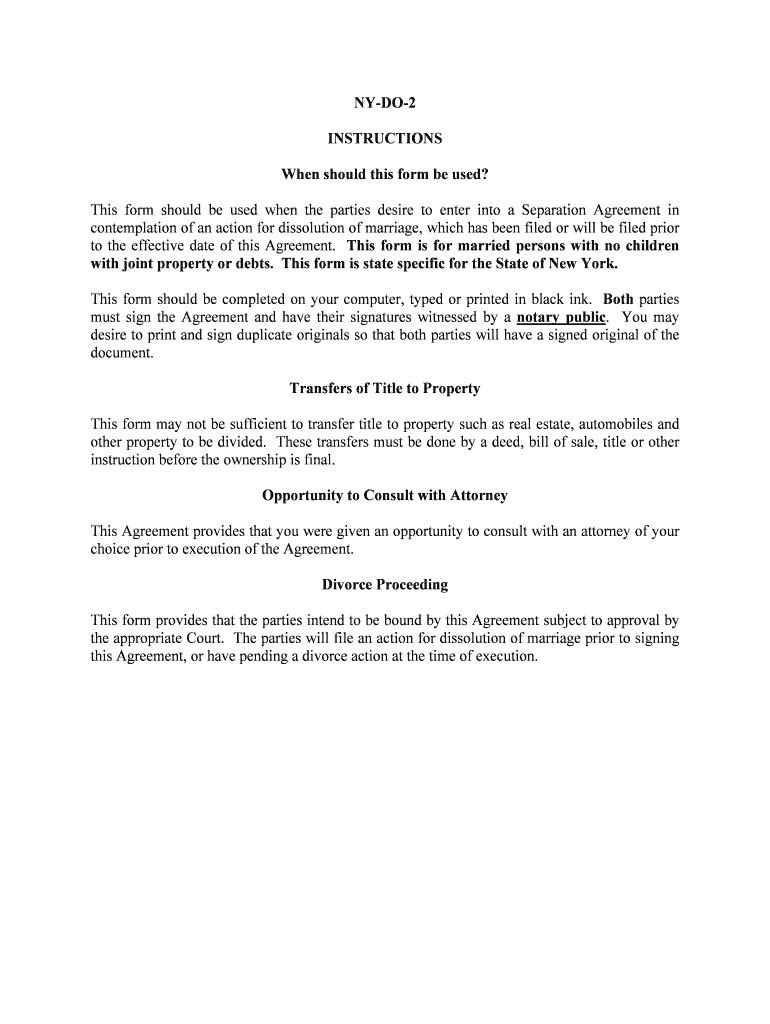
NY DO 2 Form


What is the NY DO 2
The NY DO 2 form is a legal document used in the state of New York for various purposes, including the transfer of ownership of a vehicle. This form is essential for individuals or entities looking to register, transfer, or obtain a title for a vehicle. It serves as a declaration of the transaction and ensures that all parties involved have a clear understanding of the agreement. The form must be completed accurately to comply with state laws and regulations.
How to use the NY DO 2
Using the NY DO 2 form involves several steps to ensure proper completion and submission. First, gather all necessary information, including the vehicle's details, the buyer's and seller's information, and any relevant identification numbers. Next, fill out the form carefully, ensuring that all sections are completed accurately. Once the form is filled out, it should be signed by both parties to validate the transaction. Finally, submit the completed form to the appropriate state agency, either online or in person, depending on local regulations.
Steps to complete the NY DO 2
Completing the NY DO 2 form requires a systematic approach to ensure accuracy. The following steps outline the process:
- Gather necessary documents, including identification and vehicle information.
- Fill out the NY DO 2 form, providing all required details such as names, addresses, and vehicle identification numbers.
- Review the form for any errors or omissions to prevent delays.
- Obtain signatures from both the buyer and seller, as this is crucial for the form's validity.
- Submit the form to the relevant state department, ensuring you follow any specific submission guidelines.
Legal use of the NY DO 2
The NY DO 2 form is legally binding when completed and submitted in accordance with New York state laws. It serves as proof of the transaction and can be used in legal proceedings if necessary. To ensure its legal standing, all parties must adhere to the requirements set forth by the state, including proper signatures and accurate information. Failure to comply with these legal standards may result in penalties or complications in the ownership transfer process.
Required Documents
To successfully complete the NY DO 2 form, several documents are typically required. These may include:
- A valid government-issued identification for both the buyer and seller.
- The vehicle's title or previous registration documents.
- Proof of insurance for the vehicle being transferred.
- Any additional documentation required by the state, such as emissions certificates or inspection reports.
Form Submission Methods
The NY DO 2 form can be submitted through various methods, depending on the preferences of the parties involved and state regulations. Common submission methods include:
- Online submission through the state’s official website, which may offer a streamlined process.
- Mailing the completed form to the appropriate state department, ensuring it is sent to the correct address.
- In-person submission at designated state offices or agencies, which may provide immediate processing.
Quick guide on how to complete ny do 2
Effortlessly Prepare NY DO 2 on Any Device
Digital document management has gained popularity among businesses and individuals alike. It offers a perfect eco-friendly substitute to traditional printed and signed paperwork, allowing you to obtain the appropriate form and securely save it online. airSlate SignNow equips you with all the tools necessary to create, modify, and eSign your documents quickly without delays. Manage NY DO 2 on any platform through airSlate SignNow's Android or iOS applications and enhance any document-related task today.
How to Modify and eSign NY DO 2 with Ease
- Locate NY DO 2 and click Get Form to begin.
- Utilize the tools we provide to complete your document.
- Mark important parts of your documents or obscure sensitive information using tools that airSlate SignNow has specifically designed for that purpose.
- Create your eSignature with the Sign feature, which takes seconds and carries the same legal validity as a traditional handwritten signature.
- Review all the details and click the Done button to save your modifications.
- Select your preferred method for sending your form, whether by email, SMS, invite link, or download it to your computer.
Say goodbye to lost or misplaced documents, tedious form searches, or errors that require printing new document copies. airSlate SignNow meets all your document management needs in just a few clicks from your chosen device. Modify and eSign NY DO 2 and guarantee exceptional communication at every stage of your form preparation process with airSlate SignNow.
Create this form in 5 minutes or less
Create this form in 5 minutes!
People also ask
-
What is the NY DO 2 in relation to airSlate SignNow?
The NY DO 2 is a specific document type that can be effortlessly managed through the airSlate SignNow platform. With our intuitive interface, businesses can easily create, send, and eSign these documents, streamlining their workflow. Choosing airSlate SignNow for NY DO 2 ensures compliance and efficiency in document handling.
-
How much does it cost to use airSlate SignNow for NY DO 2?
Pricing for airSlate SignNow starts with flexible plans that cater to businesses of all sizes. For NY DO 2 processing, our pricing is competitive and includes features tailored to meet your document signing needs. We recommend checking our pricing page for specific plans that best fit your requirements.
-
What features does airSlate SignNow offer for handling NY DO 2 documents?
airSlate SignNow includes a variety of features specifically designed for NY DO 2 documents, such as customizable templates, real-time notifications, and robust security options. These features ensure that your document signing process is both efficient and secure. Additionally, our platform supports various formats to accommodate diverse business needs.
-
What are the benefits of using airSlate SignNow for NY DO 2?
Using airSlate SignNow for NY DO 2 offers multiple benefits, such as increased efficiency, reduced turn-around time, and enhanced document tracking. Our solution simplifies the signing process, helping businesses save time and reduce errors. Moreover, the ease of use allows teams to collaborate effectively, irrespective of their location.
-
Can I integrate airSlate SignNow with other applications for NY DO 2 management?
Yes, airSlate SignNow seamlessly integrates with various applications to enhance your NY DO 2 management. Popular integrations include CRM systems, cloud storage services, and project management tools. This flexibility allows businesses to streamline their workflows and keep all necessary applications connected.
-
Is airSlate SignNow secure for processing NY DO 2 documents?
Absolutely! airSlate SignNow utilizes advanced security measures, such as data encryption and multi-factor authentication, to ensure that your NY DO 2 documents are protected. Our commitment to safety means that businesses can trust us with their sensitive information, knowing it complies with industry standards.
-
What is the user experience like when using airSlate SignNow for NY DO 2?
The user experience with airSlate SignNow is designed to be straightforward and intuitive, especially for NY DO 2 management. Users can create, send, and eSign documents with just a few clicks. Our platform's clean layout and navigational ease ensure that all users, regardless of tech experience, can effectively manage their documents.
Get more for NY DO 2
- Collects information about the case that the court will need justice gov
- Early achievers parent consent form department of early learning del wa
- Salon fundamentals cosmetology pdf form
- Afc caregiver log form
- Beauty consultant manual aloette of dfw home form
- 4 h cat health record form
- Royal far west referral form royalfarwest org
- Hockey share practice plan form
Find out other NY DO 2
- Electronic signature Oklahoma Education LLC Operating Agreement Fast
- How To Electronic signature Virginia Healthcare / Medical Contract
- How To Electronic signature Virginia Healthcare / Medical Operating Agreement
- Electronic signature Wisconsin Healthcare / Medical Business Letter Template Mobile
- Can I Electronic signature Wisconsin Healthcare / Medical Operating Agreement
- Electronic signature Alabama High Tech Stock Certificate Fast
- Electronic signature Insurance Document California Computer
- Electronic signature Texas Education Separation Agreement Fast
- Electronic signature Idaho Insurance Letter Of Intent Free
- How To Electronic signature Idaho Insurance POA
- Can I Electronic signature Illinois Insurance Last Will And Testament
- Electronic signature High Tech PPT Connecticut Computer
- Electronic signature Indiana Insurance LLC Operating Agreement Computer
- Electronic signature Iowa Insurance LLC Operating Agreement Secure
- Help Me With Electronic signature Kansas Insurance Living Will
- Electronic signature Insurance Document Kentucky Myself
- Electronic signature Delaware High Tech Quitclaim Deed Online
- Electronic signature Maine Insurance Quitclaim Deed Later
- Electronic signature Louisiana Insurance LLC Operating Agreement Easy
- Electronic signature West Virginia Education Contract Safe