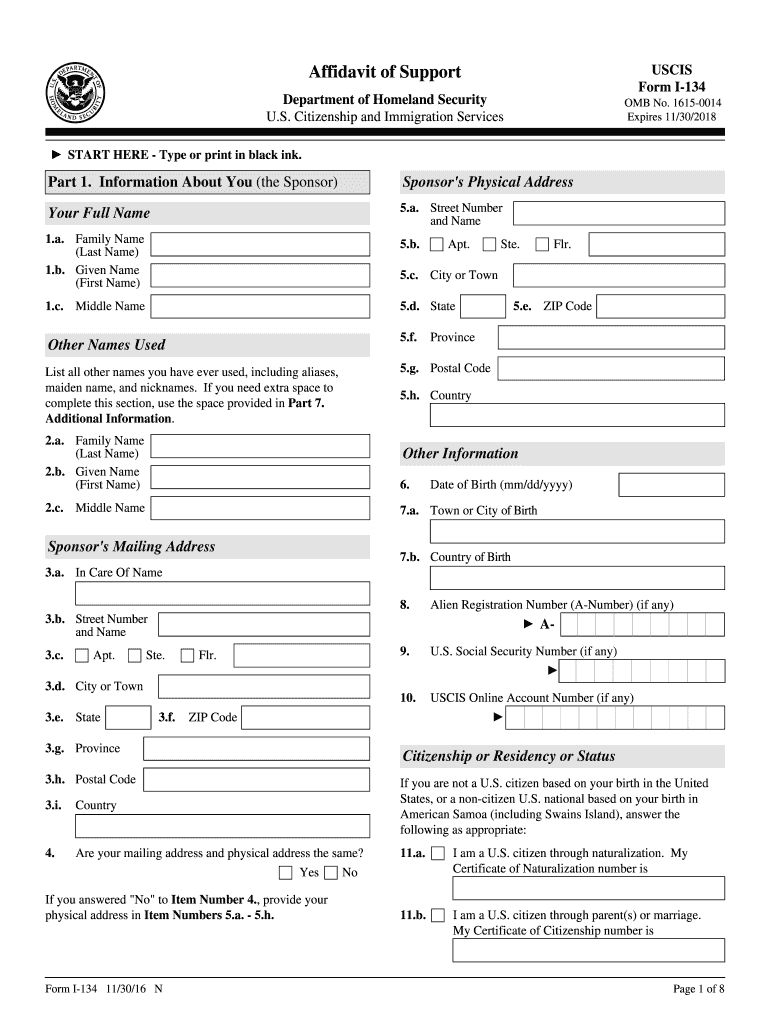
I 134 Form


What is the I-134 Form?
The I-134 form, also known as the Affidavit of Support, is a document used by U.S. citizens and lawful permanent residents to demonstrate their financial ability to support a foreign national applying for a visa. This form is crucial for individuals seeking to bring family members or friends to the United States, ensuring that the visa applicant will not become a public charge. The form requires the sponsor to provide detailed information about their income, assets, and household size, along with a commitment to financially support the visa applicant if necessary.
How to Obtain the I-134 Form
The I-134 form can be easily obtained from the U.S. Citizenship and Immigration Services (USCIS) website. It is available in a downloadable PDF format, allowing users to print and fill it out manually. Alternatively, it can also be completed online using various e-signature platforms, which can streamline the process and ensure compliance with legal requirements. It is important to always use the most current version of the form to avoid any issues during the submission process.
Steps to Complete the I-134 Form
Completing the I-134 form involves several key steps:
- Gather necessary documents, including proof of income, tax returns, and details about assets.
- Fill out the form accurately, providing all required information about your financial situation.
- Sign and date the form, ensuring that all signatures are authentic and comply with e-signature regulations if completed online.
- Review the completed form for any errors or omissions before submission.
Following these steps carefully will help ensure that the I-134 form is completed correctly and submitted without delays.
Legal Use of the I-134 Form
The I-134 form is legally binding and must be completed with truthful information. It serves as a formal declaration of the sponsor's financial responsibility for the visa applicant. To ensure legal compliance, the form must be signed in the presence of a notary public if required by the specific circumstances of the visa application. Additionally, the form must adhere to the guidelines set forth by the U.S. government, including the requirements for e-signatures under the ESIGN and UETA acts.
Required Documents for the I-134 Form
When completing the I-134 form, several supporting documents are typically required to validate the information provided. These may include:
- Proof of income, such as recent pay stubs or a letter from an employer.
- Federal tax returns from the past two years.
- Bank statements to demonstrate financial stability.
- Documentation of assets, such as property deeds or investment statements.
Providing these documents helps establish the sponsor's ability to support the visa applicant financially.
Form Submission Methods
The I-134 form can be submitted through various methods, depending on the specific requirements of the visa application. Common submission methods include:
- Online submission through an e-signature platform, which can expedite the process.
- Mailing the completed form and supporting documents to the appropriate USCIS address.
- In-person submission at a designated USCIS office or during a visa interview.
Choosing the right submission method is essential to ensure timely processing and compliance with immigration regulations.
Quick guide on how to complete uscis i 134 affidavit support form
Complete I 134 Form effortlessly on any device
Web-based document management has gained traction among companies and individuals alike. It offers an ideal eco-friendly alternative to conventional printed and signed papers, allowing you to access the necessary form and securely preserve it online. airSlate SignNow equips you with all the resources required to create, alter, and eSign your documents quickly without delays. Handle I 134 Form on any device using airSlate SignNow's Android or iOS applications and enhance any document-centric workflow today.
The simplest method to alter and eSign I 134 Form with ease
- Find I 134 Form and then click Get Form to begin.
- Utilize the tools we offer to complete your form.
- Emphasize relevant parts of your documents or obscure sensitive information with tools specifically provided by airSlate SignNow.
- Generate your signature using the Sign feature, which takes mere seconds and carries the same legal validity as a traditional ink signature.
- Review all the details and then click the Done button to save your updates.
- Choose how you wish to share your form, whether by email, SMS, or an invitation link, or download it to your computer.
No more concerns about lost or misfiled documents, tedious form searching, or errors that require new document copies. airSlate SignNow fulfills all your document management needs in just a few clicks from any device of your choice. Edit and eSign I 134 Form and ensure effective communication at every stage of your form preparation process with airSlate SignNow.
Create this form in 5 minutes or less
FAQs
-
How much do I need to prove that I can support myself in the US when I win a DV lottery?
There is no fixed amount of money you must have access to, to be a successful DV winner and visa holder. The immigrant should show ownership of property and assets, a job offer in the US, or that the immigrant is already living legally in the United States with a job that pays a sufficient income, in order to overcome the public charge ground of inadmissibility. For example, you may submit:a job offer letter from a US employer, or pay stubs from existing employment in the US.copies of bank statements showing current balance, or preferably a bank statement showing annual deposits and withdrawals as well as current balance, and how the money will be transferred to the US.copies of land deeds or other evidence of real estate ownership, along with any mortgage statements showing the amount of remaining debtcopies of documents showing ownership of insurance policiesevidence of other income, such as from investments or royalties.Having a Sponsor Sign Form I-134 Affidavit of SupportIf the immigrants' sources of financial support are not sufficient on their own, one possibility is to find a US sponsor to fill out an Affidavit of Support on Form I-134, issued by U.S. Citizenship and Immigration Services (USCIS).
-
What are the chances of getting a B-1 visa with an affidavit of the support form I-134?
47.3281%
-
Do I need to fill out two I-134 forms for my parents or filling just one would do?
Yes, one form is enough for your father and mother if they are planning to appear together for visa interview. In case they plan to go for visa interview on two seperate occasion have them carry their own I-134.
-
How do I fill out Form B under the Insolvency and Bankruptcy code? Does the affidavit require a stamp paper?
Affidavit is always on stamp paper
-
Who needs to fill the I-134 form?
If you are all applying together then no: this is not necessary and indeed, only a lawfully admitted person is qualified to sign. If you are both applying separately to your husband and bank accounts are NOT joint and you are unable to show personal resources or finance AND your husband has been lawfully admitted then it cannot hurt. See I-134 Affidavit of Support for Visitor's Visa | Lee & Garasia, LLC
Create this form in 5 minutes!
How to create an eSignature for the uscis i 134 affidavit support form
How to make an eSignature for the Uscis I 134 Affidavit Support Form online
How to create an electronic signature for your Uscis I 134 Affidavit Support Form in Google Chrome
How to create an eSignature for putting it on the Uscis I 134 Affidavit Support Form in Gmail
How to generate an electronic signature for the Uscis I 134 Affidavit Support Form from your smartphone
How to create an electronic signature for the Uscis I 134 Affidavit Support Form on iOS devices
How to generate an eSignature for the Uscis I 134 Affidavit Support Form on Android
People also ask
-
What is the i34 form and how can airSlate SignNow help with it?
The i34 form is a crucial document used for specific legal and financial purposes. With airSlate SignNow, you can easily send, manage, and eSign the i34 form, streamlining your document workflow and ensuring timely submission.
-
Is there a cost associated with using airSlate SignNow for the i34 form?
AirSlate SignNow offers a range of pricing plans to fit your business needs, which includes features for managing the i34 form. You can choose from monthly or annual subscriptions, ensuring a cost-effective solution for your eSigning needs.
-
What features does airSlate SignNow provide for completing the i34 form?
airSlate SignNow provides a user-friendly interface, automated workflows, and customizable templates specifically designed for the i34 form. These features help you complete and manage your documents efficiently while minimizing errors.
-
Can I integrate airSlate SignNow with other applications when handling the i34 form?
Yes, airSlate SignNow supports integration with various applications, making it easier to manage the i34 form alongside your existing tools. This ensures a seamless workflow and enhances your document management experience.
-
How secure is the process of signing the i34 form with airSlate SignNow?
Security is a top priority with airSlate SignNow. When signing the i34 form, your data is encrypted and stored securely, ensuring compliance with legal standards and protecting your information from unauthorized access.
-
Can I track the status of my i34 form with airSlate SignNow?
Absolutely! airSlate SignNow allows you to track the status of your i34 form in real-time. You can receive notifications when the document is viewed, signed, or completed, giving you complete visibility into the process.
-
What are the benefits of using airSlate SignNow for the i34 form?
Using airSlate SignNow for the i34 form saves time and reduces paperwork. The platform simplifies the eSigning process, minimizes errors, and enhances collaboration among team members, ultimately improving your overall productivity.
Get more for I 134 Form
Find out other I 134 Form
- eSignature South Carolina Charity Confidentiality Agreement Easy
- Can I eSignature Tennessee Car Dealer Limited Power Of Attorney
- eSignature Utah Car Dealer Cease And Desist Letter Secure
- eSignature Virginia Car Dealer Cease And Desist Letter Online
- eSignature Virginia Car Dealer Lease Termination Letter Easy
- eSignature Alabama Construction NDA Easy
- How To eSignature Wisconsin Car Dealer Quitclaim Deed
- eSignature California Construction Contract Secure
- eSignature Tennessee Business Operations Moving Checklist Easy
- eSignature Georgia Construction Residential Lease Agreement Easy
- eSignature Kentucky Construction Letter Of Intent Free
- eSignature Kentucky Construction Cease And Desist Letter Easy
- eSignature Business Operations Document Washington Now
- How To eSignature Maine Construction Confidentiality Agreement
- eSignature Maine Construction Quitclaim Deed Secure
- eSignature Louisiana Construction Affidavit Of Heirship Simple
- eSignature Minnesota Construction Last Will And Testament Online
- eSignature Minnesota Construction Last Will And Testament Easy
- How Do I eSignature Montana Construction Claim
- eSignature Construction PPT New Jersey Later