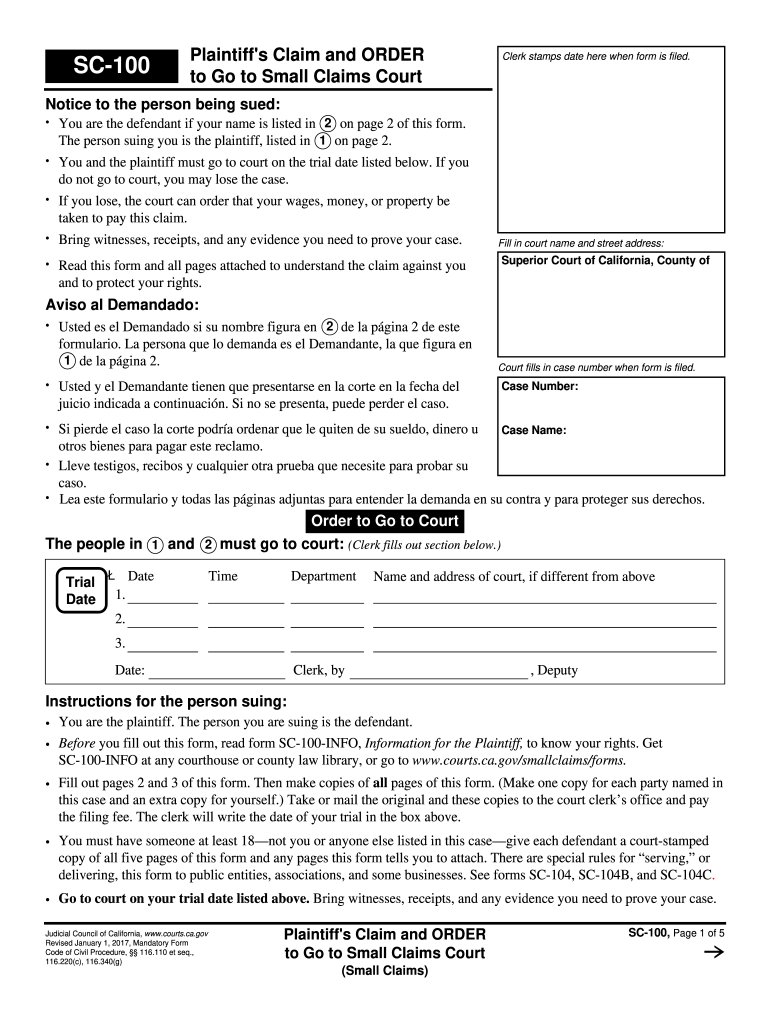
Sc 100 2017


What is the SC 100?
The SC 100 is a legal form used in small claims court in California. It serves as the initial document for filing a claim against another party, allowing individuals to seek compensation for damages or disputes. This form is essential for initiating the small claims process, which is designed to resolve minor civil disputes efficiently and cost-effectively. The SC 100 outlines the details of the claim, including the parties involved, the amount being claimed, and the basis for the claim.
How to Use the SC 100
Using the SC 100 involves several steps to ensure that your claim is properly filed. Begin by accurately filling out the form with all required information, including your name, address, and the details of the claim. It is important to provide a clear description of the dispute and the amount you are seeking. Once completed, the form must be filed with the appropriate small claims court in your jurisdiction. You may choose to submit the form in person, by mail, or through an online platform that supports e-filing.
Steps to Complete the SC 100
Completing the SC 100 requires careful attention to detail. Follow these steps:
- Obtain the SC 100 form from the court or download it from a reliable source.
- Fill out your personal information, including your name, address, and contact details.
- Provide the name and address of the defendant.
- Clearly state the amount you are claiming and the reason for the claim.
- Review the form for accuracy and completeness.
- Sign and date the form before submission.
Legal Use of the SC 100
The SC 100 is legally binding and must be used in accordance with California law. It is intended for use in small claims court, which typically handles cases involving claims of up to $10,000. The form must be filled out truthfully and accurately, as providing false information can lead to penalties or dismissal of the claim. Understanding the legal implications of the SC 100 is crucial for anyone looking to navigate the small claims process effectively.
Required Documents
When filing the SC 100, certain documents may be required to support your claim. These can include:
- Any relevant contracts or agreements related to the dispute.
- Receipts or invoices that substantiate the amount being claimed.
- Photographs or other evidence that support your case.
- Any correspondence between you and the defendant regarding the claim.
Having these documents ready can help strengthen your case in court.
Form Submission Methods
The SC 100 can be submitted through various methods, depending on the court's regulations. Common submission methods include:
- In-Person: You can file the form directly at the small claims court clerk's office.
- By Mail: Send the completed form to the appropriate court address. Ensure you include any required fees.
- Online: Some courts offer an online filing option, allowing you to submit your claim electronically.
Check with your local court for specific submission guidelines and options available to you.
Quick guide on how to complete sc 100 2017 2019 form
Complete and submit your Sc 100 swiftly
Powerful tools for digital document exchange and validation are now essential for enhancing processes and the continuous growth of your forms. When managing legal documents and signing a Sc 100, the appropriate signature system can save you signNow amounts of time and resources with every upload.
Locate, complete, modify, endorse, and distribute your legal papers with airSlate SignNow. This platform provides everything you require to establish streamlined document submission workflows. Its vast repository of legal forms and intuitive interface will assist you in obtaining your Sc 100 promptly, while the editor equipped with our signature option will enable you to finalize and validate it instantly.
Sign your Sc 100 in a few straightforward steps
- Acquire the Sc 100 you need from our collection utilizing the search function or catalog pages.
- Examine the form specifications and view it to ensure it meets your requirements and complies with state regulations.
- Select Get form to access it for modification.
- Complete the document using the all-inclusive toolbar.
- Review the details you entered and click the Sign option to authorize your paper.
- Choose one of three methods to inscribe your signature.
- Conclude your edits and store the document in your files, then download it to your device or share it right away.
Streamline every phase of your document preparation and authorization using airSlate SignNow. Experience a more effective online solution that covers all aspects of managing your paperwork thoroughly.
Create this form in 5 minutes or less
Find and fill out the correct sc 100 2017 2019 form
FAQs
-
How do I fill out the Rai Publication Scholarship Form 2019?
Rai Publication Scholarship Exam 2019- Rai Publication Scholarship Form 5th, 8th, 10th & 12th.Rai Publication Scholarship Examination 2019 is going to held in 2019 for various standards 5th, 8th, 10th & 12th in which interested candidates can apply for the following scholarship examination going to held in 2019. This scholarship exam is organized by the Rai Publication which will held only in Rajasthan in the year 2019. Students can apply for the following scholarship examination 2019 before the last date of application that is 15 January 2019. The exam will be conducted district wise in Rajasthan State by the Rai Publication before June 2019.Students of class 5th, 8th, 10th and 12th can fill online registration for Rai Publication scholarship exam 2019. Exam is held in February in all districts of Rajasthan. Open registration form using link given below.In the scholarship examination, the scholarship will be given to the 20 topper students from each standard of 5th, 8th, 10th & 12th on the basis of lottery which will be equally distributed among all 20 students. The declaration of the prize will be announced by July 2019.राय पब्लिकेशन छात्रव्रत्ति परीक्षा का आयोजन सत्र 2019 में किया जाएगा कक्षा 5वी , 8वी , 10वी एवं 12वी के लिए, इच्छुक अभ्यार्थी आवेदन कर सकते है इस छात्रव्रत्ति परीक्षा 2019 के लिए | यह छात्रव्रत्ति परीक्षा राजस्थान में राइ पब्लिकेशन के दवारा की जयगी सत्र 2019 में | इच्छुक अभ्यार्थी एक परीक्षा कर सकते है आखरी तारीख 15 जनवरी 2019 से पहले | यह परिखा राजस्थान छेत्र में जिला स्तर पर कराई जाएगी राइ पब्लिकेशन के दवारा जून 2019 से पहले |इस छात्रव्रत्ति परीक्षा में, छात्रव्रत्ति 20 विजेता छात्र छात्राओं दो दी जयेगी जिसमे हर कक्षा के 20 छात्र होंगे जिन्हे बराबरी में बाटा जयेगा। पुरस्कार की घोसणा जुलाई 2019 में की जयेगी |Rai Publication Scholarship Exam 2019 information :This scholarship examination is conducted for 5th, 8th, 10th & 12th standard for which interested candidates can apply which a great opportunity for the students. The exam syllabus will be based according to the standards of their exam which might help them in scoring in the Rai Publication Scholarship Examination 2019. The question in the exam will be multiple choice questions (MCQ’s) and there will be 100 multiple choice questions. To apply for the above scholarship students must have to fill the application form but the 15 January 2019.यह छात्रव्रत्ति परीक्षा कक्षा कक्षा 5वी , 8वी , 10वी एवं 12वी के लिए आयोजित है जिसमे इच्छुक अभ्यार्थी पंजीकरण करा सकते है जोकि छात्र छात्राओं के लिए एक बड़ा अवसर होगा | राय पब्लिकेशन छात्रव्रत्ति परीक्षा 2019 परीक्षा का पाठ्यक्रम कक्षा अनुसार ही होगा जोकि उन्हें प्राथम आने में सहयोग प्रदान करेगा | परीक्षा के प्रश्न-पत्र में सारे प्रश्न बहुविकल्पीय प्रश्न होंगे एवं प्रश्न-पत्र में कुल 100 प्रश्न दिए जायेंगे | इस छात्रव्रत्ति परीक्षा को देने क लिए अभयार्थियो को पहले पंजीकरण करना अनिवार्य होगा जोकि ऑनलाइन होगा जिसकी आखरी तारीख 15 जनवरी 2019 है |Distribution of Rai Publication Deskwork Scholarship Exam 2019:5th Class Topper Prize Money:- 4 Lakh Rupees8th Class Topper Prize Money:- 11 Lakh Rupees10th Class Topper Prize Money:- 51 Lakh Rupees12thClass Topper Prize Money:- 39 Lakh RupeesHow to fill Rai Publication Scholarship Form 2019 :Follow the above steps to register for the for Rai Publication Scholarship Examination 2019:Candidates can follow these below given instructions to apply for the scholarship exam of Rai Publication.The Rai Publication Scholarship application form is available in the news paper (Rajasthan Patrika.) You can also download it from this page. It also can be downloaded from the last page of your desk work.Application form is also given on the official website of Rai Publication: Rai Publication - Online Book Store for REET RPSC RAS SSC Constable Patwar 1st 2nd Grade TeacherNow fill the details correctly in the application form.Now send the application form to the head office of Rai Publication.Rai Publication Website Link Click HereHead Office Address of Rai PublicationShop No: -24 & 25, Bhagwan Das Market, Chaura Rasta, Jaipur, RajasthanPIN Code:- 302003Contact No.- 0141 232 1136Source : Rai Publication Scholarship Exam 2019
-
Can we fill out the NEET application form (2018) in general after filling in SC (2017)?
Yes, you may do so. The details of the previous year shall not be carried forward in the current year. However, it can only be confirmed once the application form will be released.
-
How do I fill out the IGNOU admission form for the B.Sc in physics 2019 July session?
Now-a-days admission in IGNOU is very easy. Everything is online now.. you have to visit IGNOU website for the same. Go to admission section and follow step by step process to fill online application form.
-
How do I fill out the CAT Application Form 2017?
CAT 2017 registration opened on August 9, 2017 will close on September 20 at 5PM. CAT online registration form and application form is a single document divided in 5 pages and is to be completed online. The 1st part of CAT online registration form requires your personal details. After completing your online registration, IIMs will send you CAT 2017 registration ID. With this unique ID, you will login to online registration form which will also contain application form and registration form.CAT Registration and application form will require you to fill up your academic details, uploading of photograph, signature and requires category certificates as per the IIMs prescribed format for CAT registration. CAT online application form 2017 consists of programme details on all the 20 IIMs. Candidates have to tick by clicking on the relevant programmes of the IIMs for which they wish to attend the personal Interview Process.
Create this form in 5 minutes!
How to create an eSignature for the sc 100 2017 2019 form
How to create an electronic signature for the Sc 100 2017 2019 Form online
How to make an eSignature for the Sc 100 2017 2019 Form in Google Chrome
How to generate an electronic signature for signing the Sc 100 2017 2019 Form in Gmail
How to make an electronic signature for the Sc 100 2017 2019 Form right from your smart phone
How to create an electronic signature for the Sc 100 2017 2019 Form on iOS
How to generate an electronic signature for the Sc 100 2017 2019 Form on Android devices
People also ask
-
What is sc 100 in the context of airSlate SignNow?
The sc 100 refers to a specific document signing solution offered by airSlate SignNow that enables users to electronically sign documents quickly and securely. With sc 100, businesses can streamline their signing process, reduce paperwork, and enhance overall efficiency.
-
How much does the sc 100 solution cost?
The pricing for the sc 100 solution varies based on the features and number of users required. airSlate SignNow offers flexible pricing plans that cater to businesses of all sizes, ensuring you only pay for what you need while benefiting from a cost-effective solution.
-
What features are included with the sc 100 service?
The sc 100 service includes a range of powerful features such as customizable templates, real-time tracking of document status, and advanced security protocols. These features make the document signing process easy and efficient, aligning perfectly with your business needs.
-
What are the benefits of using sc 100 for my business?
Using sc 100 provides signNow benefits such as reduced turnaround times for document signing and enhanced workflow efficiency. By switching to airSlate SignNow's sc 100 solution, businesses can also improve customer experience and save costs associated with paper-based processes.
-
Can I integrate sc 100 with existing software solutions?
Yes, sc 100 can seamlessly integrate with various software solutions, including CRM and project management tools. This integration capability enhances workflow automation and ensures that your document signing processes fit smoothly into your existing business operations.
-
Is sc 100 compliant with legal standards?
Absolutely, the sc 100 solution complies with major legal standards for electronic signatures, including the ESIGN Act and UETA. This compliance ensures that documents signed via airSlate SignNow's sc 100 solution hold legal weight, providing peace of mind for businesses.
-
How can sc 100 improve my team’s productivity?
sc 100 streamlines the document signing process, allowing team members to focus on their core tasks rather than getting bogged down with manual signatures. By reducing time spent on document management, your team can enhance productivity and improve overall performance.
Get more for Sc 100
Find out other Sc 100
- How To Integrate Sign in Banking
- How To Use Sign in Banking
- Help Me With Use Sign in Banking
- Can I Use Sign in Banking
- How Do I Install Sign in Banking
- How To Add Sign in Banking
- How Do I Add Sign in Banking
- How Can I Add Sign in Banking
- Can I Add Sign in Banking
- Help Me With Set Up Sign in Government
- How To Integrate eSign in Banking
- How To Use eSign in Banking
- How To Install eSign in Banking
- How To Add eSign in Banking
- How To Set Up eSign in Banking
- How To Save eSign in Banking
- How To Implement eSign in Banking
- How To Set Up eSign in Construction
- How To Integrate eSign in Doctors
- How To Use eSign in Doctors