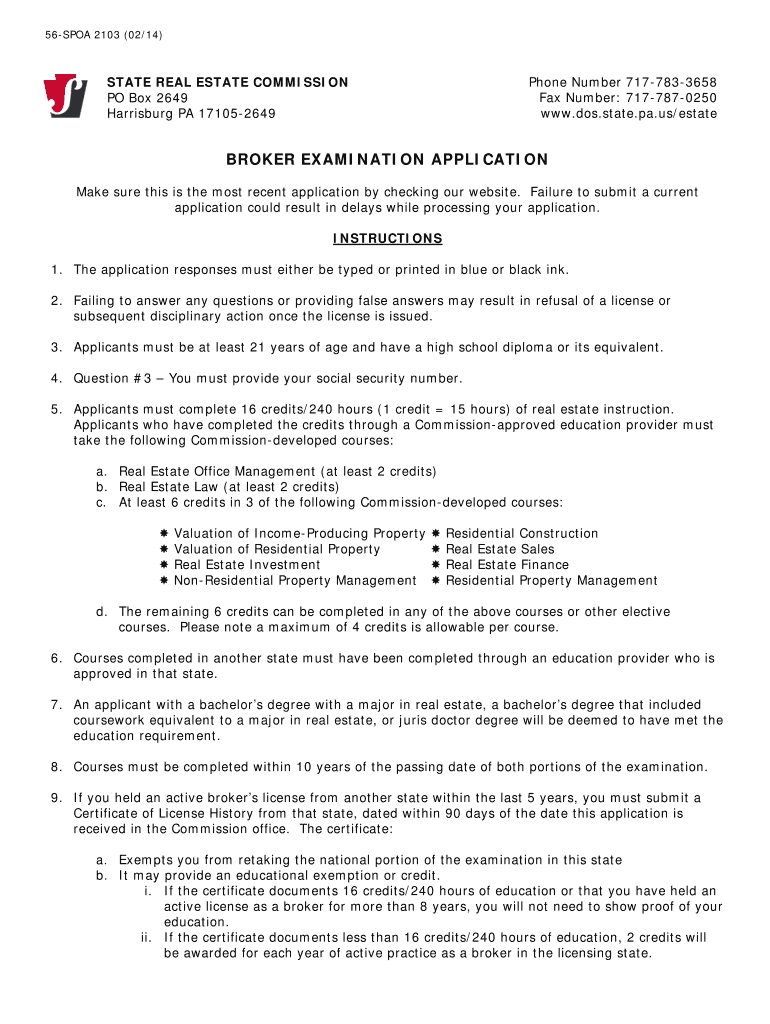
BROKER EXAMINATION APPLICATION Pennsylvania Form


What is the Pennsylvania broker examination application?
The Pennsylvania broker examination application is a formal document required for individuals seeking to obtain a broker's license in the state. This application assesses the applicant's qualifications, including their education and experience in real estate. It is essential for ensuring that only qualified individuals are licensed to operate as brokers, which involves overseeing real estate transactions and managing agents.
Steps to complete the Pennsylvania broker examination application
Completing the Pennsylvania broker examination application involves several key steps:
- Gather necessary documentation, including proof of education and work experience in real estate.
- Fill out the application form accurately, ensuring all information is complete and truthful.
- Pay the required application fee, which is non-refundable.
- Submit the application by the specified deadline, either online or via mail.
Following these steps carefully can help streamline the application process and improve the chances of approval.
Legal use of the Pennsylvania broker examination application
The Pennsylvania broker examination application serves as a legal document that must be completed in accordance with state regulations. It is critical that applicants adhere to the guidelines set forth by the Pennsylvania Real Estate Commission. This includes providing accurate information and ensuring compliance with all relevant laws governing real estate practices in the state.
Eligibility criteria for the Pennsylvania broker examination application
To be eligible for the Pennsylvania broker examination application, applicants must meet specific criteria:
- Be at least eighteen years old.
- Hold a valid Pennsylvania salesperson license for a minimum of three years.
- Complete the required broker education courses, typically consisting of at least 240 hours of instruction.
- Demonstrate a certain level of experience in real estate transactions.
Meeting these criteria is essential for a successful application and to ensure that applicants are prepared for the responsibilities of a broker.
How to obtain the Pennsylvania broker examination application
The Pennsylvania broker examination application can be obtained through the Pennsylvania Real Estate Commission's official website. The application is typically available as a downloadable PDF or may be accessible through an online portal. It is important to ensure that you are using the most current version of the application to avoid any issues during submission.
Form submission methods for the Pennsylvania broker examination application
Applicants have several options for submitting the Pennsylvania broker examination application:
- Online submission through the Pennsylvania Real Estate Commission's website, which is often the fastest method.
- Mailing the completed application to the designated address provided on the form.
- In-person submission at the local office of the Pennsylvania Real Estate Commission, if available.
Choosing the appropriate submission method can help ensure that the application is processed in a timely manner.
Key elements of the Pennsylvania broker examination application
Several key elements must be included in the Pennsylvania broker examination application:
- Personal information, including name, address, and contact details.
- Details of real estate education and training.
- Work history, highlighting relevant experience in the real estate industry.
- Signature affirming the accuracy of the information provided.
Providing complete and accurate information is crucial for the successful evaluation of the application.
Quick guide on how to complete broker examination application pennsylvania
Effortlessly Complete BROKER EXAMINATION APPLICATION Pennsylvania on Any Device
Managing documents online has gained traction among businesses and individuals alike. It serves as an ideal environmentally friendly substitute for traditional printed and signed materials, allowing you to locate the right form and securely archive it online. airSlate SignNow equips you with all the necessary tools to create, edit, and electronically sign your documents promptly and without issues. Handle BROKER EXAMINATION APPLICATION Pennsylvania across any platform with the airSlate SignNow apps for Android or iOS, and streamline any document process today.
How to Modify and Electronically Sign BROKER EXAMINATION APPLICATION Pennsylvania with Ease
- Locate BROKER EXAMINATION APPLICATION Pennsylvania and click Get Form to begin.
- Make use of the available tools to complete your document.
- Select pertinent sections of the documents or obscure sensitive details with features that airSlate SignNow provides for that purpose.
- Create your electronic signature using the Sign tool, which only takes seconds and holds the same legal status as a conventional handwritten signature.
- Review the information and click the Done button to save your modifications.
- Choose how you wish to send your form, whether by email, SMS, or invitation link, or download it to your computer.
Eliminate concerns about lost or misplaced documents, tedious form searches, or errors that require printing additional copies. airSlate SignNow meets your document management needs in just a few clicks from any device you prefer. Modify and electronically sign BROKER EXAMINATION APPLICATION Pennsylvania while ensuring excellent communication throughout your form preparation journey with airSlate SignNow.
Create this form in 5 minutes or less
FAQs
-
Can I use broker statements to fill out form 8949 instead of a 1099-B?
Yes you can. Should you? Perhaps, but remember that the 1099 is what the IRS is going to receive. There could be differences.You may receive a 1099 which is missing basis information. You will indicate that, and use your records to fill in the missing information.My suggestion is to use the 1099, cross-referencing to your statements.
-
How do I fill the online application form for the AFCAT examination? I do not get the link to fill the form from the website.
Follow the linkhttps://afcat.cdac.in/afcatreg/s...Register yourself here. Your account will be created.Go to your E-mail that you provided while registration. In mail you find your account details (user name and password)Come back to above link and Login yourself.Follow the instruction here after.
-
How and what forms does a customs broker fill out for imported goods?
Omg I really don’t know :)I am a permanent client of brokers from https://clearit.ca/ , they usually solve all the details so that I don’t need to worry about any forms and other things.I will subscribe to this question, I am really interested now.
-
How do I fill the application form for the NCHMCT JEE 2018 examination?
NCHMCT JEE 2018 Exam- How to Apply, Important Dates, and FeeNCHMCT stands for National Council of Hotel Management and Catering Technology. Indian Government set it up in the year 1982 for the academics exercises in the field of Hospitality Education & Training.Every year the National Council of Hotel Management and Catering Technology invites the applicants for the admission for the regular courses of B.Sc. in Hospitality and Hotel Administration. In order to apply for this, each applicant has to undergo an entrance exam called NCHMCT JEE, which is a Joint Entrance Exam.The exam will be in bilingual i.e. in English and Hindi except for the English Part of the paper. The NCHMCT JEE 2018 Entrance Exam that will be scheduled for Saturday, 28th April, 2018 (10.00 am to 1.00 pm).As an applicant, if you satisfy all the eligibility criteria then you can apply for the NCHMCT JEE 2018 Entrance Exam. All you need to do is visit the website- Online Registration Form for NCHMCT 2018There you need to click on the Fresh Candidate Link and now you are all set to fill up the Examination form.You need to have a scanned copy of both your passport size photograph and signature.Here is more information about NCHMCT JEE 2018 Exam- How to Apply, Important Dates, and Fee
-
How do I fill out an application form to open a bank account?
I want to believe that most banks nowadays have made the process of opening bank account, which used to be cumbersome, less cumbersome. All you need to do is to approach the bank, collect the form, and fill. However if you have any difficulty in filling it, you can always call on one of the banks rep to help you out.
-
How do I fill out the IIFT 2018 application form?
Hi!IIFT MBA (IB) Application Form 2018 – The last date to submit the Application Form of IIFT 2018 has been extended. As per the initial notice, the last date to submit the application form was September 08, 2017. However, now the candidates may submit it untill September 15, 2017. The exam date for IIFT 2018 has also been shifted to December 03, 2017. The candidates will only be issued the admit card, if they will submit IIFT application form and fee in the prescribed format. Before filling the IIFT application form, the candidates must check the eligibility criteria because ineligible candidates will not be granted admission. The application fee for candidates is Rs. 1550, however, the candidates belonging to SC/STPWD category only need to pay Rs. 775. Check procedure to submit IIFT Application Form 2018, fee details and more information from the article below.Latest – Last date to submit IIFT application form extended until September 15, 2017.IIFT 2018 Application FormThe application form of IIFT MBA 2018 has only be released online, on http://tedu.iift.ac.in. The candidates must submit it before the laps of the deadline, which can be checked from the table below.Application form released onJuly 25, 2017Last date to submit Application form(for national candidates)September 08, 2017 September 15, 2017Last date to submit the application form(by Foreign National and NRI)February 15, 2018IIFT MBA IB entrance exam will be held onNovember 26, 2017 December 03, 2017IIFT 2018 Application FeeThe candidates should take note of the application fee before submitting the application form. The fee amount is as given below and along with it, the medium to submit the fee are also mentioned.Fee amount for IIFT 2018 Application Form is as given below:General/OBC candidatesRs 1550SC/ST/PH candidatesRs 775Foreign National/NRI/Children of NRI candidatesUS$ 80 (INR Rs. 4500)The medium to submit the application fee of IIFT 2018 is as below:Credit CardsDebit Cards (VISA/Master)Demand Draft (DD)Candidates who will submit the application fee via Demand Draft will be required to submit a DD, in favour of Indian Institute of Foreign Trade, payable at New Delhi.Procedure to Submit IIFT MBA Application Form 2018Thank you & Have a nice day! :)
-
How do I fill the JEE (Main) application form?
This is a step by step guide to help you fill your JEE (Main) application form online brought to you by Toppr. We intend to help you save time and avoid mistakes so that you can sail through this whole process rather smoothly. In case you have any doubts, please talk to our counselors by first registering at Toppr. JEE Main Application Form is completely online and there is no offline component or downloadable application form. Here are some steps you need to follow:Step 1: Fill the Application FormEnter all the details while filling the Online Application Form and choose a strong password and security question with a relevant answer.After entering the data, an application number will be generated and it will be used to complete the remaining steps. Make sure your note down this number.Once you register, you can use this number and password for further logins. Do not share the login credentials with anyone but make sure you remember them.Step 2: Upload Scanned ImagesThe scanned images of photographs, thumb impression and signature should be in JPG/JPEG format only.While uploading the photograph, signature and thumb impression, please see its preview to check if they have been uploaded correctly.You will be able to modify/correct the particulars before the payment of fees.Step 3: Make The PaymentPayment of the Application Fees for JEE (Main) is through Debit card or Credit Card or E Challan.E-challan has to be downloaded while applying and the payment has to be made in cash at Canara Bank or Syndicate Bank or ICICI bank.After successful payment, you will be able to print the acknowledgment page. In case acknowledgment page is not generated after payment, then the transaction is cancelled and amount will be refunded.Step 4: Selection of Date/SlotIf you have opted for Computer Based Examination of Paper – 1, you should select the date/slot after payment of Examination Fee.If you do not select the date/slot, you will be allotted the date/slot on random basis depending upon availability.In case you feel you are ready to get started with filling the application form, pleaseclick here. Also, if you are in the final stages of your exam preparation process, you can brush up your concepts and solve difficult problems on Toppr.com to improve your accuracy and save time.
Create this form in 5 minutes!
How to create an eSignature for the broker examination application pennsylvania
How to create an electronic signature for your Broker Examination Application Pennsylvania in the online mode
How to make an electronic signature for your Broker Examination Application Pennsylvania in Google Chrome
How to generate an eSignature for signing the Broker Examination Application Pennsylvania in Gmail
How to create an eSignature for the Broker Examination Application Pennsylvania right from your smartphone
How to make an eSignature for the Broker Examination Application Pennsylvania on iOS
How to generate an electronic signature for the Broker Examination Application Pennsylvania on Android OS
People also ask
-
What is the Pennsylvania broker form and how can I use airSlate SignNow to complete it?
The Pennsylvania broker form is a crucial document required for various business transactions in Pennsylvania. With airSlate SignNow, you can easily upload, fill out, and electronically sign this form, ensuring that it is processed quickly and efficiently. Our platform streamlines this process, making it simpler for you to manage your documents.
-
Is airSlate SignNow a cost-effective solution for managing the Pennsylvania broker form?
Yes, airSlate SignNow offers affordable pricing plans tailored to meet the needs of small to large businesses looking to manage the Pennsylvania broker form. Our transparent pricing model allows you to choose a plan that suits your budget without compromising on features. This cost-effective solution enhances your document management efficiency.
-
What features does airSlate SignNow offer for the Pennsylvania broker form?
airSlate SignNow provides various features to simplify the completion of the Pennsylvania broker form, including customizable templates, electronic signatures, and automated workflows. These features help ensure that your documents are completed accurately and on time. Plus, you can track the status of your forms in real-time for added convenience.
-
Can I integrate airSlate SignNow with other applications for handling the Pennsylvania broker form?
Absolutely! airSlate SignNow supports integrations with several popular applications like Google Drive, Dropbox, and Salesforce. This allows you to seamlessly manage the Pennsylvania broker form alongside your other business processes, improving overall efficiency and productivity.
-
How secure is my data when using airSlate SignNow for the Pennsylvania broker form?
Security is a top priority at airSlate SignNow. We utilize industry-standard encryption and security protocols to protect your data while you complete the Pennsylvania broker form. Additionally, our compliance with regulations ensures that your sensitive information is handled with the utmost security.
-
How can airSlate SignNow speed up the process of completing the Pennsylvania broker form?
With airSlate SignNow, the completion of the Pennsylvania broker form is expedited through a user-friendly interface and automated features such as templates and signature requests. This allows you to fill out and send your forms more quickly than traditional methods. Plus, recipients can sign instantly from any device.
-
What are the benefits of using airSlate SignNow for the Pennsylvania broker form compared to paper forms?
Using airSlate SignNow for the Pennsylvania broker form offers numerous benefits over traditional paper forms, including reduced turnaround times, lower operational costs, and enhanced visibility into document status. Digital signatures are also legally binding, providing peace of mind. Going paperless can signNowly contribute to environmental sustainability.
Get more for BROKER EXAMINATION APPLICATION Pennsylvania
Find out other BROKER EXAMINATION APPLICATION Pennsylvania
- eSign Alaska Legal Contract Safe
- How To eSign Alaska Legal Warranty Deed
- eSign Alaska Legal Cease And Desist Letter Simple
- eSign Arkansas Legal LLC Operating Agreement Simple
- eSign Alabama Life Sciences Residential Lease Agreement Fast
- How To eSign Arkansas Legal Residential Lease Agreement
- Help Me With eSign California Legal Promissory Note Template
- eSign Colorado Legal Operating Agreement Safe
- How To eSign Colorado Legal POA
- eSign Insurance Document New Jersey Online
- eSign Insurance Form New Jersey Online
- eSign Colorado Life Sciences LLC Operating Agreement Now
- eSign Hawaii Life Sciences Letter Of Intent Easy
- Help Me With eSign Hawaii Life Sciences Cease And Desist Letter
- eSign Hawaii Life Sciences Lease Termination Letter Mobile
- eSign Hawaii Life Sciences Permission Slip Free
- eSign Florida Legal Warranty Deed Safe
- Help Me With eSign North Dakota Insurance Residential Lease Agreement
- eSign Life Sciences Word Kansas Fast
- eSign Georgia Legal Last Will And Testament Fast