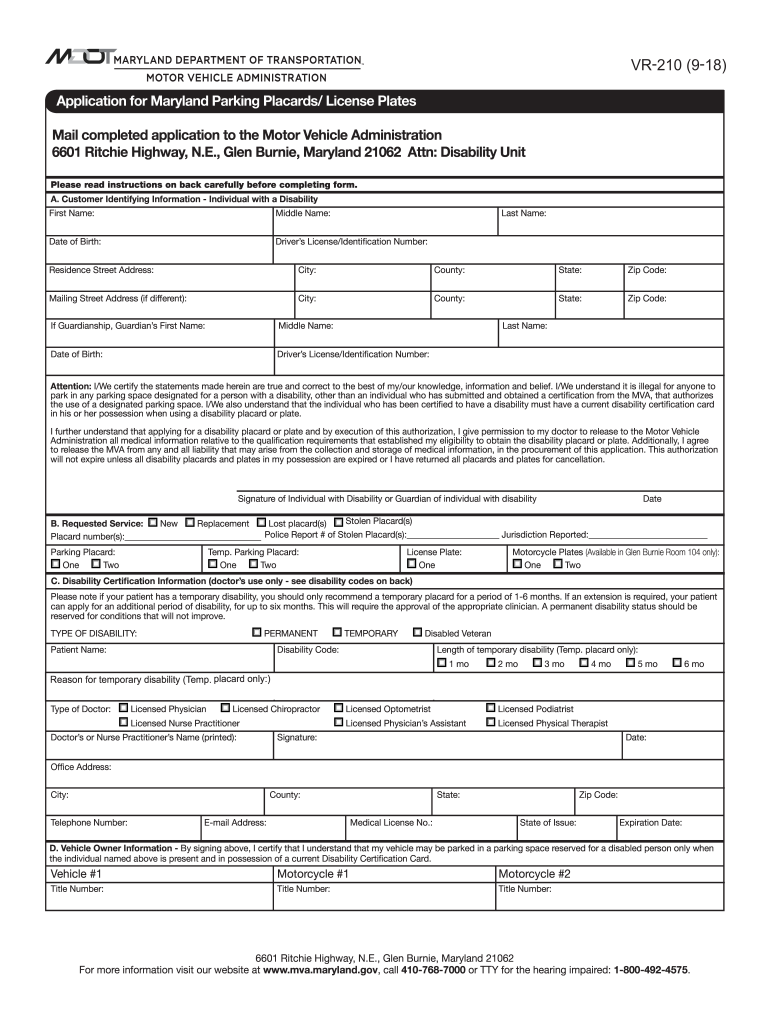
Maryland Handicapped Parking Application 2018


What is the Maryland Handicapped Parking Application
The Maryland Handicapped Parking Application is a formal request used to obtain a disability parking placard or license plate. This application is designed for individuals who have a qualifying disability that limits their mobility. The placard allows for parking in designated handicapped spaces, ensuring easier access to public facilities and services. The application process is governed by the Maryland Vehicle Administration (MVA) and requires specific documentation to verify the applicant's eligibility.
Eligibility Criteria
To qualify for the Maryland Handicapped Parking Application, applicants must meet certain criteria. These include having a physical or mental condition that significantly impairs mobility. Common qualifying conditions include, but are not limited to:
- Blindness or visual impairment
- Severe arthritis or joint issues
- Heart conditions
- Neurological disorders
- Respiratory issues that limit mobility
Additionally, applicants may need to provide medical certification from a licensed healthcare provider to support their claim.
Steps to Complete the Maryland Handicapped Parking Application
Completing the Maryland Handicapped Parking Application involves several key steps:
- Obtain the application form from the MVA website or local MVA branch.
- Fill out the required personal information, including name, address, and contact details.
- Provide details about the qualifying disability, including any necessary medical documentation.
- Sign and date the application to affirm the accuracy of the information provided.
- Submit the completed application, either online, by mail, or in person at an MVA branch.
It is important to ensure that all information is accurate and complete to avoid delays in processing.
Form Submission Methods
The Maryland Handicapped Parking Application can be submitted through various methods to accommodate different preferences:
- Online: Applicants can submit the form through the MVA's online portal, which allows for quick processing.
- Mail: Completed applications can be mailed to the appropriate MVA office. Ensure that all required documents are included.
- In-Person: Applicants may visit their local MVA branch to submit the application directly and receive immediate assistance.
Legal Use of the Maryland Handicapped Parking Application
The Maryland Handicapped Parking Application is legally binding and must be used in accordance with state regulations. Misuse of the placard or falsifying information on the application can result in penalties, including fines and revocation of parking privileges. It is essential for users to understand their rights and responsibilities when utilizing the placard to avoid legal complications.
Key Elements of the Maryland Handicapped Parking Application
Several key elements must be included in the Maryland Handicapped Parking Application to ensure its validity:
- Applicant Information: Full name, address, and contact information.
- Disability Details: Description of the disability and any relevant medical documentation.
- Signature: The applicant's signature to certify the information provided is accurate.
- Date: The date on which the application is completed.
Ensuring that these elements are correctly filled out is crucial for a smooth application process.
Quick guide on how to complete vr 210 6b5 18
Simplify your existence by completing the Maryland Handicapped Parking Application form with airSlate SignNow
Whether you need to title a new vehicle, register for a driver's license, transfer ownership, or perform any other task related to automobiles, managing such RMV forms as Maryland Handicapped Parking Application is an unavoidable chore.
There are multiple ways to access them: via mail, at the RMV service center, or by downloading them online from your local RMV website and printing them out. Each of these methods is time-consuming. If you’re seeking a quicker option to complete them and endorse them with a legally-binding eSignature, airSlate SignNow is the optimal choice.
How to easily complete Maryland Handicapped Parking Application
- Click Show details to read a concise summary of the document you are interested in.
- Select Get document to begin and open the document.
- Follow the green label indicating the mandatory fields if applicable.
- Utilize the top toolbar and make use of our advanced features to edit, annotate, and enhance the appearance of your document.
- Add text, your initials, shapes, images, and other elements.
- Click Sign in in the same toolbar to create a legally-binding eSignature.
- Review the document text to ensure it contains no mistakes or discrepancies.
- Click Done to complete the document execution.
Using our platform to fill out your Maryland Handicapped Parking Application and other related forms will save you signNow time and hassle. Optimize your RMV document execution process from day one!
Create this form in 5 minutes or less
Find and fill out the correct vr 210 6b5 18
FAQs
-
How do I fill out the SSC CHSL 2017-18 form?
Its very easy task, you have to just put this link in your browser SSC, this page will appearOn this page click on Apply buttonthere a dialog box appears, in that dialog box click on CHSL a link will come “ Click here to apply” and you will signNow to registration page.I hope you all have understood the procedure. All the best for your exam
-
How can I fill out an improvement exam form for session 17-18 online?
first of all this time improvement form will be available in 3rd week of October.when the form is available then you have to open that link and fill your board roll no. and year of passing. after that you have to verify your details and then it will ask which subjects you want to apply for improvement. in this you can choose all subjects or a particular subject of your choice then you have to pay some amount for the improvement form. i think you have to generate a challan and pay it in a bank after that you have to send some documents to cbse regional office. the documents are your acknowledgement page, 12th marksheet xerox ,challan xerox then you have to download your admit card which will be available in month of February. you will get your marksheet at your address by post so please fill the correct address in form because according to that you will get the exam centre and regional office .
-
How do you fill out line 5 on a 1040EZ tax form?
I suspect the question is related to knowing whether someone can claim you as a dependent, because otherwise line 5 itself is pretty clear.General answer: if you are under 19, or a full-time student under the age of 24, your parents can probably claim you as a dependent. If you are living with someone to whom you are not married and who is providing you with more than half of your support, that person can probably claim you as a dependent. If you are married and filing jointly, your spouse needs to answer the same questions.Note that whether those individuals actually do claim you as a dependent doesn't matter; the question is whether they can. It is not a choice.
-
How can I fill out Google's intern host matching form to optimize my chances of receiving a match?
I was selected for a summer internship 2016.I tried to be very open while filling the preference form: I choose many products as my favorite products and I said I'm open about the team I want to join.I even was very open in the location and start date to get host matching interviews (I negotiated the start date in the interview until both me and my host were happy.) You could ask your recruiter to review your form (there are very cool and could help you a lot since they have a bigger experience).Do a search on the potential team.Before the interviews, try to find smart question that you are going to ask for the potential host (do a search on the team to find nice and deep questions to impress your host). Prepare well your resume.You are very likely not going to get algorithm/data structure questions like in the first round. It's going to be just some friendly chat if you are lucky. If your potential team is working on something like machine learning, expect that they are going to ask you questions about machine learning, courses related to machine learning you have and relevant experience (projects, internship). Of course you have to study that before the interview. Take as long time as you need if you feel rusty. It takes some time to get ready for the host matching (it's less than the technical interview) but it's worth it of course.
-
If you are disowned by your family before college at age 18, how would you fill out the financial aid form?
I’m not sure what ‘disowned’ means, is this a legal situation where you are emancipated or are you just out of the house and not supported?If you are just on your own and not supported you are out of luck. It isn’t any different than any other kid. Until you are 24, you are not independent for aid and have to file FAFSA with your information and your parent financial information. This does not require your parents to pay anything. But it is used for the aid calculations.There are a limited set of circumstances where you can file with just your information only. This is called being an Independent Student for aid and it is not based on your parents supporting you are not. It is based on these criteria:https://studentaid.ed.gov/sa/faf...Now if your parents refuse to provide information you are still out of luck. You may file a FAFSA with only your information but aid will be limited. The most you will get is a federal loan starting at $5,500 for freshman year. You will have to contact the financial aid office at the colleges where you are accepted in order to get the override instructions. You won’t get any Pell Grant or college aid in this case.
Create this form in 5 minutes!
How to create an eSignature for the vr 210 6b5 18
How to generate an eSignature for the Vr 210 6b5 18 in the online mode
How to make an electronic signature for the Vr 210 6b5 18 in Chrome
How to create an eSignature for signing the Vr 210 6b5 18 in Gmail
How to make an eSignature for the Vr 210 6b5 18 straight from your smart phone
How to create an eSignature for the Vr 210 6b5 18 on iOS
How to create an eSignature for the Vr 210 6b5 18 on Android devices
People also ask
-
What is the mva handicap form and how can it be used with airSlate SignNow?
The mva handicap form is a document that individuals need to fill out to apply for handicap parking privileges through the Maryland Vehicle Administration. With airSlate SignNow, you can easily upload, send, and eSign this form, streamlining your application process efficiently.
-
How does airSlate SignNow ensure the security of my mva handicap form?
airSlate SignNow takes document security seriously, employing industry-leading encryption methods and secure access controls. When you use our platform for handling the mva handicap form, you can rest assured that your personal information is protected.
-
Is there a cost associated with using airSlate SignNow for the mva handicap form?
airSlate SignNow offers a cost-effective solution for managing documents, including the mva handicap form. We provide various pricing plans, ensuring you can choose an option that fits your budget while benefiting from our comprehensive eSignature services.
-
Can I integrate airSlate SignNow with other software to manage the mva handicap form?
Yes, airSlate SignNow supports integrations with a variety of software tools, enhancing your workflow for the mva handicap form. Whether you're using CRM systems or cloud storage solutions, our platform can help streamline your document management.
-
What features does airSlate SignNow offer for completing the mva handicap form?
airSlate SignNow provides a user-friendly interface, customizable templates, and mobile access for completing the mva handicap form. Additional features include real-time tracking and automated reminders, making it easier for users to manage their document signing needs.
-
Can multiple users collaborate on the mva handicap form using airSlate SignNow?
Absolutely! airSlate SignNow allows multiple users to collaborate on the mva handicap form simultaneously. This feature ensures that everyone involved can provide their input without the hassle of back-and-forth communication.
-
What are the benefits of using airSlate SignNow for the mva handicap form?
Using airSlate SignNow for the mva handicap form simplifies the document signing process and reduces delays. Our platform saves time, provides legal compliance, and enhances the overall user experience, making it the top choice for handling this important document.
Get more for Maryland Handicapped Parking Application
Find out other Maryland Handicapped Parking Application
- Electronic signature Legal PDF Vermont Online
- How Can I Electronic signature Utah Legal Separation Agreement
- Electronic signature Arizona Plumbing Rental Lease Agreement Myself
- Electronic signature Alabama Real Estate Quitclaim Deed Free
- Electronic signature Alabama Real Estate Quitclaim Deed Safe
- Electronic signature Colorado Plumbing Business Plan Template Secure
- Electronic signature Alaska Real Estate Lease Agreement Template Now
- Electronic signature Colorado Plumbing LLC Operating Agreement Simple
- Electronic signature Arizona Real Estate Business Plan Template Free
- Electronic signature Washington Legal Contract Safe
- How To Electronic signature Arkansas Real Estate Contract
- Electronic signature Idaho Plumbing Claim Myself
- Electronic signature Kansas Plumbing Business Plan Template Secure
- Electronic signature Louisiana Plumbing Purchase Order Template Simple
- Can I Electronic signature Wyoming Legal Limited Power Of Attorney
- How Do I Electronic signature Wyoming Legal POA
- How To Electronic signature Florida Real Estate Contract
- Electronic signature Florida Real Estate NDA Secure
- Can I Electronic signature Florida Real Estate Cease And Desist Letter
- How Can I Electronic signature Hawaii Real Estate LLC Operating Agreement