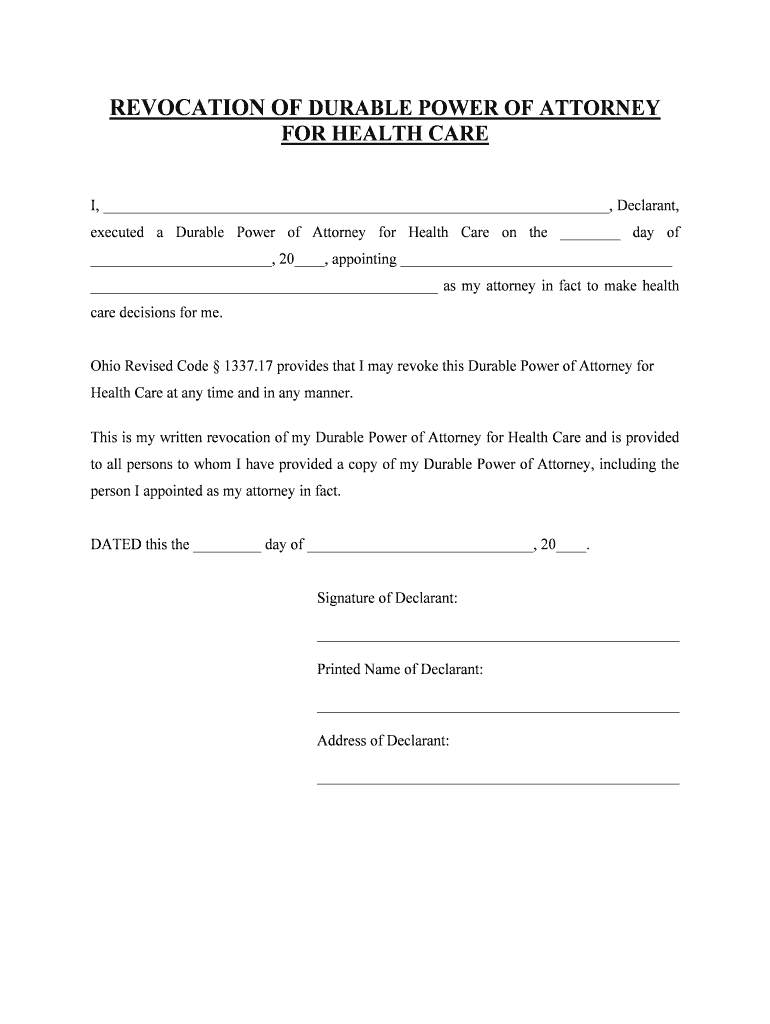
SC Health Care Power of Attorney South Carolina Hospital Form


What is the SC Health Care Power Of Attorney South Carolina Hospital
The SC Health Care Power of Attorney is a legal document that allows an individual, known as the principal, to designate another person, referred to as the agent, to make health care decisions on their behalf in the event that they become incapacitated. This form is particularly relevant in hospital settings in South Carolina, where timely and informed medical decisions may be critical. The designated agent can make decisions regarding medical treatments, surgical procedures, and end-of-life care, ensuring that the principal's wishes are respected even when they cannot communicate them directly.
How to use the SC Health Care Power Of Attorney South Carolina Hospital
Using the SC Health Care Power of Attorney involves several steps to ensure that the document is effective and legally binding. First, the principal must complete the form accurately, specifying the agent’s name and any specific instructions regarding health care preferences. Once the form is signed, it should be shared with the designated agent and stored in a location that is easily accessible, such as with medical records or in a digital format. It is also advisable to provide copies to relevant health care providers, ensuring they are aware of the agent's authority to make decisions on the principal's behalf.
Steps to complete the SC Health Care Power Of Attorney South Carolina Hospital
Completing the SC Health Care Power of Attorney requires careful attention to detail. The following steps outline the process:
- Obtain the form from a reliable source, ensuring it meets South Carolina legal requirements.
- Fill in the principal's details, including name and address.
- Designate an agent by providing their name, relationship to the principal, and contact information.
- Include any specific health care preferences or limitations the principal wishes to impose on the agent's authority.
- Sign the document in the presence of a notary public or witnesses, as required by state law.
- Distribute copies to the agent and relevant health care providers.
Legal use of the SC Health Care Power Of Attorney South Carolina Hospital
The SC Health Care Power of Attorney is legally recognized in South Carolina, provided it is executed in accordance with state laws. This includes having the document signed by the principal and witnessed or notarized. The legal framework ensures that the agent has the authority to make decisions that align with the principal's wishes, thereby protecting the principal's rights and autonomy in medical situations. It is important for both the principal and the agent to understand the legal implications of the document to ensure compliance and effectiveness.
Key elements of the SC Health Care Power Of Attorney South Carolina Hospital
Several key elements must be included in the SC Health Care Power of Attorney to ensure its validity:
- The full name and contact information of the principal.
- The name and contact information of the designated agent.
- Specific health care decisions the agent is authorized to make.
- Any limitations or instructions regarding the agent's authority.
- Signatures of the principal and witnesses or notary, as required.
State-specific rules for the SC Health Care Power Of Attorney South Carolina Hospital
In South Carolina, specific rules govern the execution of the Health Care Power of Attorney. The document must be signed by the principal and either witnessed by two individuals or notarized. Witnesses cannot be the designated agent or related to the principal by blood or marriage. Additionally, the document must clearly state the principal's wishes regarding health care decisions, ensuring that the agent understands their responsibilities and limitations. Familiarity with these state-specific rules is essential for a valid and enforceable document.
Quick guide on how to complete sc health care power of attorney south carolina hospital
Effortlessly Prepare SC Health Care Power Of Attorney South Carolina Hospital on Any Device
The management of documents online has become increasingly favored by both businesses and individuals. It offers an ideal eco-friendly substitute for conventional printed and signed documents, allowing you to obtain the correct form and securely store it online. airSlate SignNow equips you with all the tools required to create, modify, and eSign your documents swiftly without any delays. Manage SC Health Care Power Of Attorney South Carolina Hospital on any device using the airSlate SignNow Android or iOS applications and enhance any document-related process today.
How to modify and eSign SC Health Care Power Of Attorney South Carolina Hospital with ease
- Find SC Health Care Power Of Attorney South Carolina Hospital and click Get Form to commence.
- Utilize the tools we provide to fill out your document.
- Mark important sections of the documents or obscure sensitive information with tools that airSlate SignNow specifically offers for that purpose.
- Create your eSignature with the Sign feature, which takes mere seconds and holds the same legal validity as a conventional ink signature.
- Verify the details and then click the Done button to save your modifications.
- Choose how you wish to send your form, either by email, text message (SMS), invite link, or download it to your computer.
Forget about misplaced or lost files, tedious form searches, or mistakes that require printing new document copies. airSlate SignNow meets your document management needs in just a few clicks from any device you choose. Modify and eSign SC Health Care Power Of Attorney South Carolina Hospital to ensure effective communication throughout your form preparation process with airSlate SignNow.
Create this form in 5 minutes or less
Create this form in 5 minutes!
People also ask
-
What is an SC Health Care Power Of Attorney in South Carolina?
An SC Health Care Power Of Attorney in South Carolina is a legal document that designates an individual to make medical decisions on your behalf when you are unable to do so. This document ensures that your health care preferences are respected and followed in a hospital setting. It is a crucial part of planning for future medical care.
-
How does airSlate SignNow facilitate creating an SC Health Care Power Of Attorney for South Carolina hospitals?
airSlate SignNow streamlines the process of creating an SC Health Care Power Of Attorney for South Carolina hospitals by providing easy-to-use templates and customizable features. Users can quickly fill out and sign the necessary forms electronically, eliminating the need for physical paperwork. This increases efficiency and helps ensure timely decision-making in medical emergencies.
-
What are the costs associated with using airSlate SignNow for my SC Health Care Power Of Attorney in South Carolina?
airSlate SignNow offers competitive pricing plans that are cost-effective for individuals and businesses. The subscription includes unlimited access to document signing and templates, which makes it economical for setting up your SC Health Care Power Of Attorney in South Carolina. Check our pricing page for detailed information and to find a plan that suits your needs.
-
Are there any benefits to using airSlate SignNow for health care documents?
Using airSlate SignNow for your SC Health Care Power Of Attorney in South Carolina offers several benefits, including secure document storage, easy sharing capabilities, and electronic signing. These features ensure that your health care preferences are easily accessible in a hospital setting. Additionally, the platform provides peace of mind with its compliance with legal standards.
-
Does airSlate SignNow integrate with other platforms for managing health care documents?
Yes, airSlate SignNow seamlessly integrates with various platforms to help you manage your SC Health Care Power Of Attorney in South Carolina. With integrations to popular apps, you can synchronize documents and streamline your workflow. This ensures that all your health care forms and important documents are organized and readily available.
-
What should I include when drafting an SC Health Care Power Of Attorney in South Carolina?
When drafting your SC Health Care Power Of Attorney in South Carolina, it's important to specify the individual you trust to make health care decisions for you and any specific preferences you want them to follow. Including details about your medical wishes, such as end-of-life care and treatment choices, can further guide your appointed agent. airSlate SignNow provides helpful templates to ensure you cover all necessary information.
-
How can I ensure that my SC Health Care Power Of Attorney is legally valid in South Carolina hospitals?
To ensure that your SC Health Care Power Of Attorney is legally valid in South Carolina hospitals, you must follow state-specific requirements, such as signing in the presence of a notary public and witnesses. airSlate SignNow assists in this process by providing compliant templates and guidance on legal standards. It’s important to review the completed document with legal advice if needed.
Get more for SC Health Care Power Of Attorney South Carolina Hospital
- Texas form 05 164 2016 2019
- Tx form franchise 2013
- Texas form 05 164 2015
- 50 244 2017 2019 form
- Hub cmbl application texas 2017 2019 form
- 214 631 1342 or www form
- Trs form 6 2017 2019
- Trs 6 application for refund special irs tax notice regarding trs payments form trs 6 application for refund special irs tax
Find out other SC Health Care Power Of Attorney South Carolina Hospital
- How To Integrate Sign in Banking
- How To Use Sign in Banking
- Help Me With Use Sign in Banking
- Can I Use Sign in Banking
- How Do I Install Sign in Banking
- How To Add Sign in Banking
- How Do I Add Sign in Banking
- How Can I Add Sign in Banking
- Can I Add Sign in Banking
- Help Me With Set Up Sign in Government
- How To Integrate eSign in Banking
- How To Use eSign in Banking
- How To Install eSign in Banking
- How To Add eSign in Banking
- How To Set Up eSign in Banking
- How To Save eSign in Banking
- How To Implement eSign in Banking
- How To Set Up eSign in Construction
- How To Integrate eSign in Doctors
- How To Use eSign in Doctors