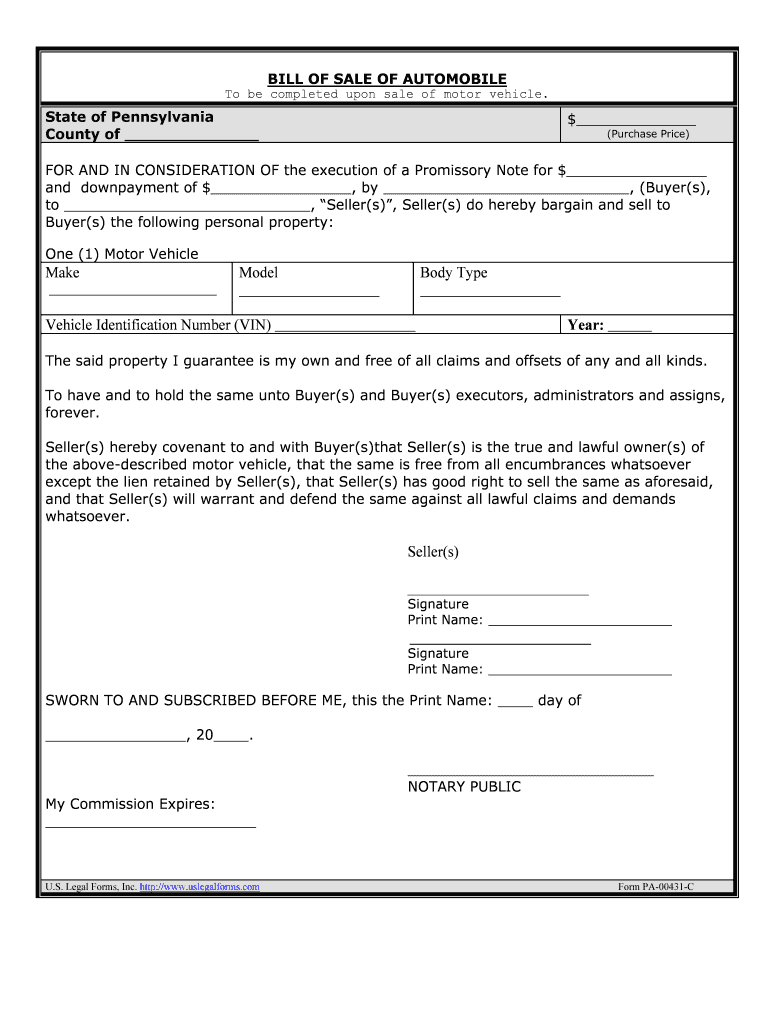
SWORN to and SUBSCRIBED BEFORE ME, This the Print Name Day of Form


What is the SWORN TO AND SUBSCRIBED BEFORE ME, This The Print Name Day Of
The SWORN TO AND SUBSCRIBED BEFORE ME, This The Print Name Day Of form is a legal document often used in the United States to affirm that a person has signed a document in the presence of a notary public or other authorized official. This document serves as a declaration of truthfulness and authenticity regarding the signature and the contents of the document being signed. It is commonly utilized in various legal and official contexts, ensuring that the signatory's identity is verified and that the signing took place under lawful circumstances.
How to use the SWORN TO AND SUBSCRIBED BEFORE ME, This The Print Name Day Of
To effectively use the SWORN TO AND SUBSCRIBED BEFORE ME, This The Print Name Day Of form, start by ensuring that you have the correct document that requires notarization. Next, fill out the necessary fields, including your name and the date. Once completed, present the document to a notary public, who will witness your signature and complete the notarial section. This process can be done digitally using platforms like signNow, which provides a secure and compliant method for eSigning and notarizing documents online.
Steps to complete the SWORN TO AND SUBSCRIBED BEFORE ME, This The Print Name Day Of
Completing the SWORN TO AND SUBSCRIBED BEFORE ME, This The Print Name Day Of form involves several key steps:
- Gather the necessary documentation that requires notarization.
- Fill out your name, the date, and any other required information on the form.
- Schedule an appointment with a notary public or use an online service that offers digital notarization.
- Present the completed form to the notary, who will verify your identity and witness your signature.
- The notary will complete the notarial section, making the document legally binding.
Legal use of the SWORN TO AND SUBSCRIBED BEFORE ME, This The Print Name Day Of
The legal use of the SWORN TO AND SUBSCRIBED BEFORE ME, This The Print Name Day Of form is crucial in various scenarios, such as real estate transactions, legal affidavits, and other official documents requiring verification of identity and intent. This form ensures that the signatory is held accountable for the information provided, and it can be used in court as evidence of the authenticity of the signature and the document's contents. Compliance with state laws and regulations regarding notarization is essential for the form to be considered valid.
Key elements of the SWORN TO AND SUBSCRIBED BEFORE ME, This The Print Name Day Of
Several key elements make the SWORN TO AND SUBSCRIBED BEFORE ME, This The Print Name Day Of form effective and legally binding:
- Identity Verification: The notary public must confirm the identity of the signatory.
- Signature Witnessing: The notary must witness the signing of the document.
- Date of Signing: The date when the document is signed must be clearly indicated.
- Notary Seal: The notary's official seal or stamp must be affixed to validate the notarization.
State-specific rules for the SWORN TO AND SUBSCRIBED BEFORE ME, This The Print Name Day Of
State-specific rules regarding the SWORN TO AND SUBSCRIBED BEFORE ME, This The Print Name Day Of form can vary significantly. Each state has its own regulations governing notarization, including the qualifications for notaries, the acceptable forms of identification, and the specific wording required on the form. It is important to familiarize yourself with the laws in your state to ensure compliance and validity of the notarization process. Consulting with a local notary or legal expert can provide clarity on these regulations.
Quick guide on how to complete sworn to and subscribed before me this the print name day of
Effortlessly Prepare SWORN TO AND SUBSCRIBED BEFORE ME, This The Print Name Day Of on Any Device
Digital document management has gained traction among businesses and individuals alike. It offers a perfect eco-friendly alternative to conventional printed and signed documents, as you can easily locate the appropriate form and keep it securely stored online. airSlate SignNow provides all the tools necessary for you to create, modify, and eSign your documents swiftly without delays. Manage SWORN TO AND SUBSCRIBED BEFORE ME, This The Print Name Day Of on any device using the airSlate SignNow applications for Android or iOS, and streamline your document-related processes today.
How to Modify and eSign SWORN TO AND SUBSCRIBED BEFORE ME, This The Print Name Day Of with Ease
- Obtain SWORN TO AND SUBSCRIBED BEFORE ME, This The Print Name Day Of and click on Get Form to begin.
- Utilize the features we provide to submit your form.
- Emphasize relevant sections of the documents or obscure sensitive data with the tools that airSlate SignNow offers specifically for this purpose.
- Create your eSignature using the Sign tool, which takes seconds and holds the same legal validity as a conventional wet ink signature.
- Review all the details and click on the Done button to save your edits.
- Choose how you wish to send your form, whether by email, text message (SMS), invitation link, or download it to your computer.
Eliminate worries about lost or misplaced documents, tedious form searching, or errors that require reprinting new copies. airSlate SignNow addresses your document management needs in just a few clicks from any device you prefer. Edit and eSign SWORN TO AND SUBSCRIBED BEFORE ME, This The Print Name Day Of and guarantee excellent communication at every stage of your form preparation process with airSlate SignNow.
Create this form in 5 minutes or less
Create this form in 5 minutes!
People also ask
-
What does 'SWORN TO AND SUBSCRIBED BEFORE ME, This The Print Name Day Of.' mean in digital signing?
The phrase 'SWORN TO AND SUBSCRIBED BEFORE ME, This The Print Name Day Of.' indicates a formal declaration where a signer confirms their identity before a witness, often required for legal documents. Using airSlate SignNow allows you to integrate this feature seamlessly into your workflows, ensuring documents comply with legal standards.
-
How can airSlate SignNow help me create legally binding documents?
With airSlate SignNow, you can create, send, and eSign documents that include elements like 'SWORN TO AND SUBSCRIBED BEFORE ME, This The Print Name Day Of.' This ensures your documents are not only signed but also legally recognized as valid, enhancing their enforceability.
-
What are the pricing options for airSlate SignNow?
airSlate SignNow offers flexible pricing plans to accommodate various business needs. Each plan includes features like eSignature and custom workflows, supporting processes that require statements like 'SWORN TO AND SUBSCRIBED BEFORE ME, This The Print Name Day Of.' Visit our website to explore the pricing that suits you best.
-
Does airSlate SignNow support integration with other software?
Yes, airSlate SignNow supports integration with a variety of applications, facilitating a seamless workflow. This means you can include documents with 'SWORN TO AND SUBSCRIBED BEFORE ME, This The Print Name Day Of.' directly in your existing processes, making collaborations easier.
-
What features can I expect from airSlate SignNow?
airSlate SignNow offers a comprehensive range of features including document templates, eSignatures, and secure storage. You can specifically tailor documents and workflows that incorporate phrases like 'SWORN TO AND SUBSCRIBED BEFORE ME, This The Print Name Day Of.' for various applications.
-
How secure is my data with airSlate SignNow?
Data security is a top priority at airSlate SignNow. We ensure that documents signed with 'SWORN TO AND SUBSCRIBED BEFORE ME, This The Print Name Day Of.' are protected with robust encryption, ensuring that your information remains confidential and secure throughout its lifecycle.
-
Can I use airSlate SignNow for international transactions?
Absolutely! airSlate SignNow facilitates eSigning for documents across different countries, which can include phrases like 'SWORN TO AND SUBSCRIBED BEFORE ME, This The Print Name Day Of.' This makes it ideal for businesses with cross-border operations, allowing for legally binding agreements regardless of location.
Get more for SWORN TO AND SUBSCRIBED BEFORE ME, This The Print Name Day Of
- Tax code ann form
- Fillable online comune spilamberto mo fax prenotazione ist form
- Rendering business personal property in texas tax form
- Employment end date form
- Exempt organization with ubti form
- Fisheries related tax forms alaska department of revenue
- May 1 to april 30 form
- Fall 2018 revenue sources book alaska department of revenue form
Find out other SWORN TO AND SUBSCRIBED BEFORE ME, This The Print Name Day Of
- Electronic signature Colorado Non disclosure agreement sample Computer
- Can I Electronic signature Illinois Non disclosure agreement sample
- Electronic signature Kentucky Non disclosure agreement sample Myself
- Help Me With Electronic signature Louisiana Non disclosure agreement sample
- How To Electronic signature North Carolina Non disclosure agreement sample
- Electronic signature Ohio Non disclosure agreement sample Online
- How Can I Electronic signature Oklahoma Non disclosure agreement sample
- How To Electronic signature Tennessee Non disclosure agreement sample
- Can I Electronic signature Minnesota Mutual non-disclosure agreement
- Electronic signature Alabama Non-disclosure agreement PDF Safe
- Electronic signature Missouri Non-disclosure agreement PDF Myself
- How To Electronic signature New York Non-disclosure agreement PDF
- Electronic signature South Carolina Partnership agreements Online
- How Can I Electronic signature Florida Rental house lease agreement
- How Can I Electronic signature Texas Rental house lease agreement
- eSignature Alabama Trademark License Agreement Secure
- Electronic signature Maryland Rental agreement lease Myself
- How To Electronic signature Kentucky Rental lease agreement
- Can I Electronic signature New Hampshire Rental lease agreement forms
- Can I Electronic signature New Mexico Rental lease agreement forms