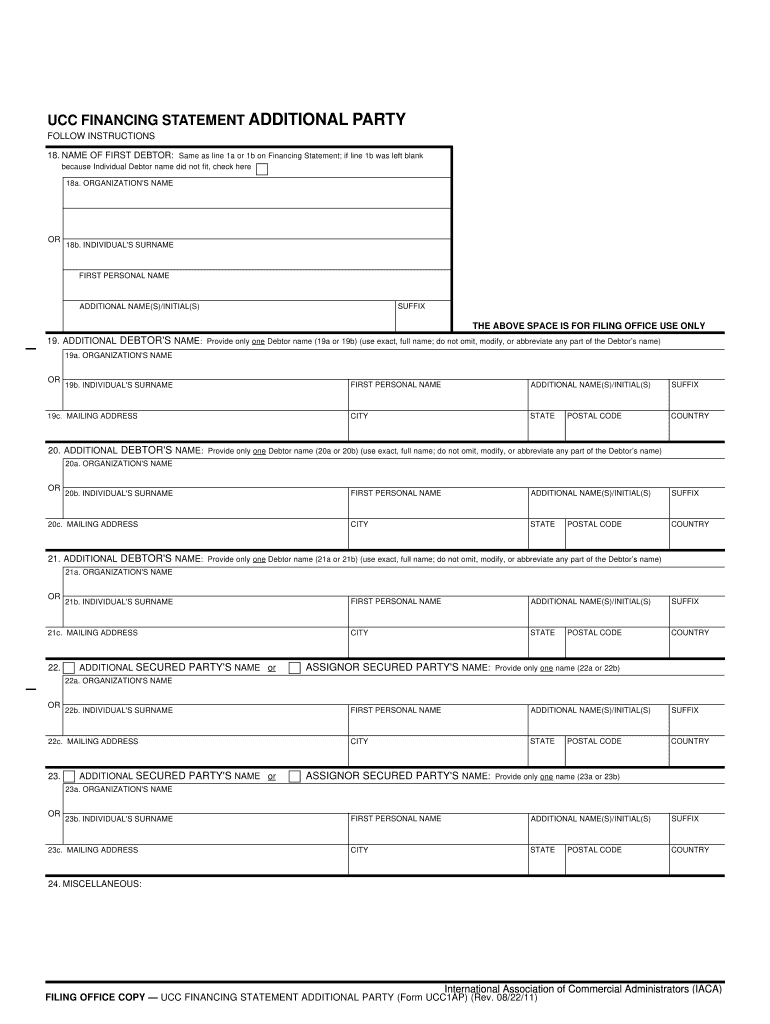
FILING OFFICE COPY UCC FINANCING STATEMENT ADDITIONAL PARTY Form UCC1AP Rev


What is the FILING OFFICE COPY UCC FINANCING STATEMENT ADDITIONAL PARTY Form UCC1AP Rev
The FILING OFFICE COPY UCC FINANCING STATEMENT ADDITIONAL PARTY Form UCC1AP Rev is a legal document used in the United States as part of the Uniform Commercial Code (UCC) financing statement process. This form allows a secured party to add an additional debtor or secured party to an existing UCC financing statement. It is essential for businesses and individuals involved in secured transactions, as it helps establish the priority of claims against collateral in case of default. The form must be filed with the appropriate state office to ensure that the additional party's interest is legally recognized.
Steps to complete the FILING OFFICE COPY UCC FINANCING STATEMENT ADDITIONAL PARTY Form UCC1AP Rev
Completing the FILING OFFICE COPY UCC FINANCING STATEMENT ADDITIONAL PARTY Form UCC1AP Rev involves several key steps:
- Gather necessary information about the existing UCC financing statement, including the file number.
- Provide details about the additional party, including their legal name, address, and any relevant identification numbers.
- Ensure that the form is signed by the appropriate parties, typically the original debtor and the secured party.
- Review the completed form for accuracy and completeness before submission.
- File the form with the appropriate state office, either online or by mail, depending on state regulations.
Legal use of the FILING OFFICE COPY UCC FINANCING STATEMENT ADDITIONAL PARTY Form UCC1AP Rev
The legal use of the FILING OFFICE COPY UCC FINANCING STATEMENT ADDITIONAL PARTY Form UCC1AP Rev is governed by UCC regulations. This form is critical for ensuring that the additional party's interest in the collateral is protected and recognized in legal proceedings. Properly filing this form can prevent disputes over ownership and priority of claims, making it a vital tool for businesses and lenders involved in secured transactions. It is important to comply with all state-specific requirements when using this form to avoid potential legal issues.
How to use the FILING OFFICE COPY UCC FINANCING STATEMENT ADDITIONAL PARTY Form UCC1AP Rev
Using the FILING OFFICE COPY UCC FINANCING STATEMENT ADDITIONAL PARTY Form UCC1AP Rev involves understanding its purpose and the context in which it is applied. This form should be utilized when there is a need to add an additional party to an existing UCC financing statement. It is important to ensure that all required information is accurately provided and that the form is filed in accordance with state laws. Digital solutions, such as electronic signatures, can facilitate the completion and submission of this form, ensuring a smoother process.
Key elements of the FILING OFFICE COPY UCC FINANCING STATEMENT ADDITIONAL PARTY Form UCC1AP Rev
Key elements of the FILING OFFICE COPY UCC FINANCING STATEMENT ADDITIONAL PARTY Form UCC1AP Rev include:
- The file number of the original UCC financing statement.
- Legal names and addresses of the additional party and the secured party.
- Signature fields for all parties involved.
- Any necessary identification numbers, such as Social Security or Employer Identification Numbers.
Ensuring that these elements are correctly filled out is crucial for the validity of the form.
How to obtain the FILING OFFICE COPY UCC FINANCING STATEMENT ADDITIONAL PARTY Form UCC1AP Rev
The FILING OFFICE COPY UCC FINANCING STATEMENT ADDITIONAL PARTY Form UCC1AP Rev can typically be obtained from the website of the Secretary of State or the relevant state agency responsible for UCC filings. Many states offer downloadable versions of the form, which can be filled out electronically or printed for manual completion. It is advisable to check for the most current version of the form to ensure compliance with state regulations.
Quick guide on how to complete filing office copy ucc financing statement additional party form ucc1ap rev
Accomplish FILING OFFICE COPY UCC FINANCING STATEMENT ADDITIONAL PARTY Form UCC1AP Rev effortlessly on any device
Digital document management has become increasingly popular among companies and individuals. It serves as an ideal environmentally friendly alternative to conventional printed and signed documents, as you can obtain the necessary form and securely store it online. airSlate SignNow provides all the resources you need to create, alter, and electronically sign your documents quickly without delays. Handle FILING OFFICE COPY UCC FINANCING STATEMENT ADDITIONAL PARTY Form UCC1AP Rev on any platform with airSlate SignNow Android or iOS applications and enhance any document-centric process today.
Ways to modify and electronically sign FILING OFFICE COPY UCC FINANCING STATEMENT ADDITIONAL PARTY Form UCC1AP Rev with ease
- Locate FILING OFFICE COPY UCC FINANCING STATEMENT ADDITIONAL PARTY Form UCC1AP Rev and click Get Form to begin.
- Utilize the tools we provide to finalize your document.
- Emphasize pertinent sections of the documents or obscure sensitive information with tools that airSlate SignNow specifically offers for that purpose.
- Generate your eSignature using the Sign feature, which takes mere seconds and holds the same legal validity as a traditional wet ink signature.
- Review the details and click on the Done button to save your changes.
- Select your preferred method for sending your form, whether by email, text message (SMS), invitation link, or download it to your computer.
Eliminate the hassle of lost or misplaced documents, tedious form searching, or errors that necessitate printing new document copies. airSlate SignNow meets all your document management needs in just a few clicks from a device of your choice. Modify and electronically sign FILING OFFICE COPY UCC FINANCING STATEMENT ADDITIONAL PARTY Form UCC1AP Rev and ensure outstanding communication at every stage of your form preparation process with airSlate SignNow.
Create this form in 5 minutes or less
Create this form in 5 minutes!
People also ask
-
What is the FILING OFFICE COPY UCC FINANCING STATEMENT ADDITIONAL PARTY Form UCC1AP Rev.?
The FILING OFFICE COPY UCC FINANCING STATEMENT ADDITIONAL PARTY Form UCC1AP Rev. is a legal document used to add an additional party to an existing UCC financing statement. This form is crucial for ensuring that all parties are properly identified and relevant interests are recorded in business transactions.
-
How can airSlate SignNow assist with completing the FILING OFFICE COPY UCC FINANCING STATEMENT ADDITIONAL PARTY Form UCC1AP Rev.?
With airSlate SignNow, you can easily fill out the FILING OFFICE COPY UCC FINANCING STATEMENT ADDITIONAL PARTY Form UCC1AP Rev. using our user-friendly interface. Our platform allows for seamless document editing and ensures all the necessary information is included for compliance and clarity.
-
Is there a cost associated with using airSlate SignNow for the FILING OFFICE COPY UCC FINANCING STATEMENT ADDITIONAL PARTY Form UCC1AP Rev.?
Yes, there is a subscription fee to utilize airSlate SignNow's features, including the FILING OFFICE COPY UCC FINANCING STATEMENT ADDITIONAL PARTY Form UCC1AP Rev. However, the pricing is competitive and offers great value considering the efficiency and ease of use our platform provides.
-
What features does airSlate SignNow offer for UCC document management?
airSlate SignNow includes features such as document templates, eSignature capabilities, and secure cloud storage for UCC documents like the FILING OFFICE COPY UCC FINANCING STATEMENT ADDITIONAL PARTY Form UCC1AP Rev. These functionalities ensure that your documents are not only completed quickly but are also stored securely and accessible whenever needed.
-
Can I integrate airSlate SignNow with other software for managing UCC documents?
Absolutely! airSlate SignNow offers integrations with a variety of tools, enhancing your workflow for managing the FILING OFFICE COPY UCC FINANCING STATEMENT ADDITIONAL PARTY Form UCC1AP Rev. You can connect with CRM systems, cloud storage, and other business applications to streamline your document management process.
-
What are the benefits of using airSlate SignNow for the FILING OFFICE COPY UCC FINANCING STATEMENT ADDITIONAL PARTY Form UCC1AP Rev.?
Utilizing airSlate SignNow for the FILING OFFICE COPY UCC FINANCING STATEMENT ADDITIONAL PARTY Form UCC1AP Rev. greatly enhances efficiency, reduces paperwork, and accelerates the signing process. Additionally, its compliance features help ensure that all legal requirements are met, safeguarding your transactions.
-
Is it easy to track the status of my UCC documents with airSlate SignNow?
Yes, airSlate SignNow provides comprehensive tracking features that allow you to monitor the status of your FILING OFFICE COPY UCC FINANCING STATEMENT ADDITIONAL PARTY Form UCC1AP Rev. documents in real-time. This way, you’ll stay informed about who has signed and when, simplifying your document management experience.
Get more for FILING OFFICE COPY UCC FINANCING STATEMENT ADDITIONAL PARTY Form UCC1AP Rev
- City of marina public works division ci marina ca form
- Stl badging application 2017 st louis lambert international airport form
- Machine specific lockout tagout procedure form
- This is a preview only it is not a valid bs7671 certificate form
- School district of clay county mailbox access request oneclay form
- 12 waitlist acknowledgement form 83012
- Final report of the special committee on delayed closings tarion form
- Glendale adventist academy transcript request 700 kimlin form
Find out other FILING OFFICE COPY UCC FINANCING STATEMENT ADDITIONAL PARTY Form UCC1AP Rev
- How To eSign Washington Doctors Confidentiality Agreement
- Help Me With eSign Kansas Education LLC Operating Agreement
- Help Me With eSign West Virginia Doctors Lease Agreement Template
- eSign Wyoming Doctors Living Will Mobile
- eSign Wyoming Doctors Quitclaim Deed Free
- How To eSign New Hampshire Construction Rental Lease Agreement
- eSign Massachusetts Education Rental Lease Agreement Easy
- eSign New York Construction Lease Agreement Online
- Help Me With eSign North Carolina Construction LLC Operating Agreement
- eSign Education Presentation Montana Easy
- How To eSign Missouri Education Permission Slip
- How To eSign New Mexico Education Promissory Note Template
- eSign New Mexico Education Affidavit Of Heirship Online
- eSign California Finance & Tax Accounting IOU Free
- How To eSign North Dakota Education Rental Application
- How To eSign South Dakota Construction Promissory Note Template
- eSign Education Word Oregon Secure
- How Do I eSign Hawaii Finance & Tax Accounting NDA
- eSign Georgia Finance & Tax Accounting POA Fast
- eSign Georgia Finance & Tax Accounting POA Simple