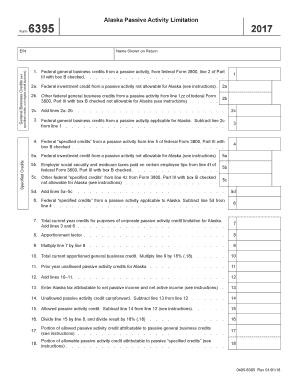
Specified Credits 2017


What is the Specified Credits
The specified credits refer to a category of tax credits that can reduce the amount of tax owed by individuals or businesses. These credits are often designed to incentivize specific behaviors, such as investing in renewable energy, hiring certain types of employees, or supporting educational initiatives. Understanding these credits is essential for maximizing tax benefits and ensuring compliance with IRS regulations.
How to use the Specified Credits
Using specified credits involves several steps. First, identify the specific credits applicable to your situation. This may require reviewing IRS guidelines or consulting with a tax professional. Once identified, gather the necessary documentation to support your claim. When filing your taxes, include the relevant forms and schedules that detail the specified credits you are claiming. Accurate record-keeping is crucial to ensure you can substantiate your claims if audited.
Steps to complete the Specified Credits
Completing the specified credits involves a systematic approach:
- Determine eligibility by reviewing the criteria outlined by the IRS.
- Gather required documentation, such as income statements, receipts, or proof of qualifying activities.
- Fill out the appropriate tax forms, ensuring all information is accurate and complete.
- Submit your tax return by the designated deadline, either electronically or via mail.
Legal use of the Specified Credits
To legally use specified credits, it is essential to adhere to IRS guidelines and state regulations. This includes ensuring that all claims are substantiated with adequate documentation and that the credits are applicable to your tax situation. Misuse of specified credits can lead to penalties, including fines or audits. Therefore, it is advisable to stay informed about current laws and regulations governing these credits.
Eligibility Criteria
Eligibility for specified credits varies based on the type of credit and the individual or business circumstances. Common criteria include income thresholds, types of expenses incurred, and specific actions taken that align with the credit's purpose. For instance, some credits may only apply to individuals in certain income brackets or businesses that meet particular operational criteria. It is important to review the specific requirements for each credit to ensure compliance.
IRS Guidelines
The IRS provides detailed guidelines regarding specified credits, including eligibility, required documentation, and filing procedures. These guidelines are essential for taxpayers to understand how to properly claim credits and avoid common pitfalls. Taxpayers should regularly consult the IRS website or official publications to stay updated on any changes to the credits or filing requirements.
Filing Deadlines / Important Dates
Filing deadlines for specified credits typically align with the general tax filing deadlines. For most individuals, this is April 15 of each year. However, there may be extensions or specific deadlines for certain types of credits. It is crucial to be aware of these dates to ensure timely submission and avoid penalties. Marking your calendar with important dates can help maintain compliance and maximize your tax benefits.
Quick guide on how to complete specified credits
Complete Specified Credits effortlessly on any device
Online document management has gained popularity among businesses and individuals. It serves as an ideal eco-friendly substitute for conventional printed and signed paperwork, as you can locate the appropriate form and securely save it online. airSlate SignNow provides you with all the necessary tools to create, edit, and eSign your documents quickly and without complications. Manage Specified Credits on any device with airSlate SignNow Android or iOS applications and enhance any document-related task today.
The simplest way to edit and eSign Specified Credits with ease
- Locate Specified Credits and click Get Form to begin.
- Utilize the tools we offer to complete your document.
- Annotate important sections of your documents or obscure sensitive information using tools specifically designed for that purpose by airSlate SignNow.
- Generate your eSignature with the Sign tool, which takes mere seconds and holds the same legal validity as a traditional wet ink signature.
- Review the details and click on the Done button to save your modifications.
- Select your preferred method of sharing your form—via email, SMS, invitation link, or download it to your computer.
Eliminate the hassle of lost or misplaced documents, tedious form searching, or errors that necessitate printing new copies. airSlate SignNow addresses all your document management needs in just a few clicks from any device you choose. Edit and eSign Specified Credits to ensure outstanding communication throughout your form preparation process with airSlate SignNow.
Create this form in 5 minutes or less
Find and fill out the correct specified credits
Create this form in 5 minutes!
How to create an eSignature for the specified credits
How to generate an electronic signature for your Specified Credits in the online mode
How to make an electronic signature for the Specified Credits in Chrome
How to create an electronic signature for putting it on the Specified Credits in Gmail
How to generate an electronic signature for the Specified Credits from your smartphone
How to generate an electronic signature for the Specified Credits on iOS
How to generate an electronic signature for the Specified Credits on Android
People also ask
-
What are Specified Credits in airSlate SignNow?
Specified Credits in airSlate SignNow refer to the predefined units that allow you to manage and send documents more efficiently. These credits can be purchased based on your business needs, enabling you to eSign effectively without the hassle of recurring fees. This flexibility helps optimize your document workflow.
-
How do I purchase Specified Credits?
To purchase Specified Credits, simply log in to your airSlate SignNow account and navigate to the pricing section. From there, you can select the amount of credits you want and complete the transaction. This straightforward process ensures you have the credits you need to manage your document signing efficiently.
-
Can Specified Credits be used for any document type?
Yes, Specified Credits in airSlate SignNow can be utilized for any type of document that requires eSignature, including contracts, agreements, and forms. This versatility allows businesses to streamline their processes without needing different solutions for various document types. Enjoy the convenience of managing all documents under one service.
-
What benefits do Specified Credits provide for my business?
Specified Credits offer businesses a cost-effective solution for managing eSignatures. They help you avoid monthly subscription fees and allow for flexible usage based on your organization's demands. This ensures that you pay only for what you need, making it easier to budget for document signing.
-
Are there any discounts available for purchasing Specified Credits in bulk?
Yes, airSlate SignNow provides discounted rates for bulk purchases of Specified Credits. Depending on the number of credits you buy, you may qualify for savings that can signNowly lower your document signing expenses. It's a great option for businesses that frequently require eSignatures.
-
How do Specified Credits integrate with other tools I use?
Specified Credits seamlessly integrate with a variety of business tools and applications, enhancing your document workflow. airSlate SignNow supports integrations with popular platforms such as Salesforce, Google Drive, and more. This allows you to use your credits efficiently across multiple systems for greater productivity.
-
How long do Specified Credits last once purchased?
Once purchased, Specified Credits typically do not expire and can be used at your convenience. This means businesses can plan their document signing needs without worrying about losing credits. However, it’s always wise to check for specific terms related to your account during purchase.
Get more for Specified Credits
Find out other Specified Credits
- Can I eSignature Oregon Orthodontists LLC Operating Agreement
- How To eSignature Rhode Island Orthodontists LLC Operating Agreement
- Can I eSignature West Virginia Lawers Cease And Desist Letter
- eSignature Alabama Plumbing Confidentiality Agreement Later
- How Can I eSignature Wyoming Lawers Quitclaim Deed
- eSignature California Plumbing Profit And Loss Statement Easy
- How To eSignature California Plumbing Business Letter Template
- eSignature Kansas Plumbing Lease Agreement Template Myself
- eSignature Louisiana Plumbing Rental Application Secure
- eSignature Maine Plumbing Business Plan Template Simple
- Can I eSignature Massachusetts Plumbing Business Plan Template
- eSignature Mississippi Plumbing Emergency Contact Form Later
- eSignature Plumbing Form Nebraska Free
- How Do I eSignature Alaska Real Estate Last Will And Testament
- Can I eSignature Alaska Real Estate Rental Lease Agreement
- eSignature New Jersey Plumbing Business Plan Template Fast
- Can I eSignature California Real Estate Contract
- eSignature Oklahoma Plumbing Rental Application Secure
- How Can I eSignature Connecticut Real Estate Quitclaim Deed
- eSignature Pennsylvania Plumbing Business Plan Template Safe