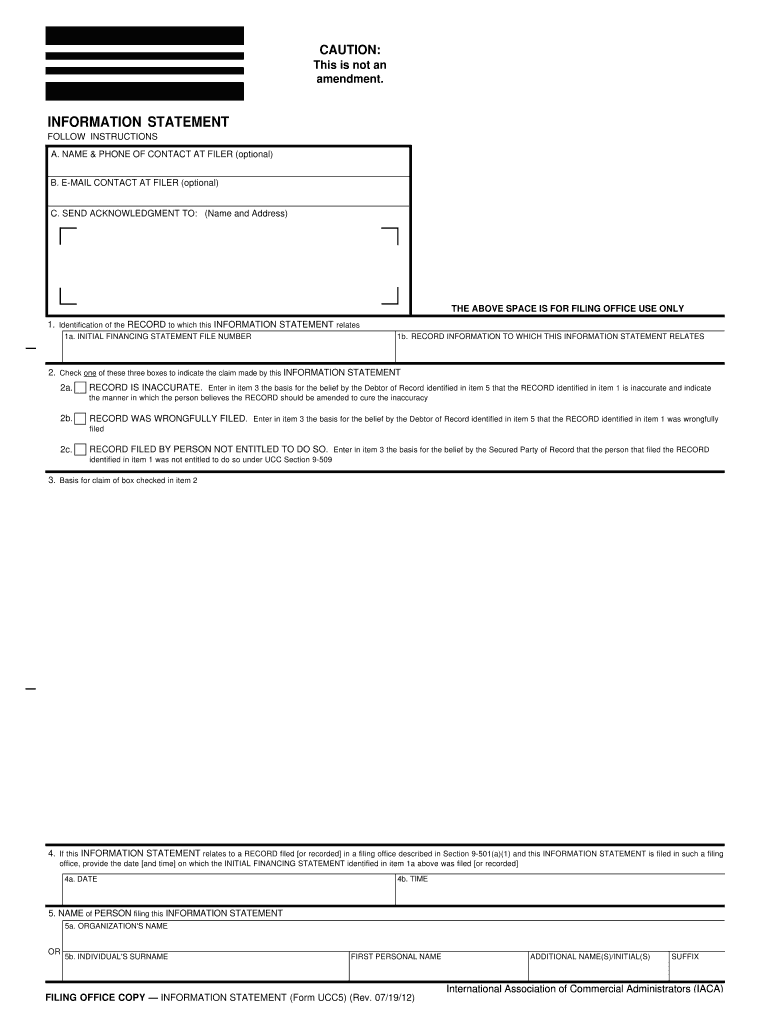
Information Statement Missouri Secretary of State


What is the Information Statement Missouri Secretary Of State
The Information Statement Missouri Secretary Of State is a formal document required for various business and legal purposes within the state of Missouri. This statement provides essential details about a business entity, including its name, address, and the nature of its business activities. It serves as a public record that helps maintain transparency and accountability in business operations. Understanding this document is crucial for compliance with state regulations and for ensuring that businesses operate within the legal framework established by the Missouri Secretary of State.
How to obtain the Information Statement Missouri Secretary Of State
To obtain the Information Statement Missouri Secretary Of State, individuals or businesses can visit the official website of the Missouri Secretary of State. The process typically involves filling out an application form and providing necessary details about the entity. In some cases, it may also be possible to request this statement through mail or in person at designated offices. Ensuring that all information is accurate and complete is vital to avoid delays in processing the request.
Steps to complete the Information Statement Missouri Secretary Of State
Completing the Information Statement Missouri Secretary Of State involves several key steps:
- Gather necessary information about your business, including its legal name, address, and type of business entity.
- Access the official form from the Missouri Secretary of State's website.
- Fill out the form accurately, ensuring all required fields are completed.
- Review the completed form for any errors or omissions.
- Submit the form electronically or via mail, following the guidelines provided on the website.
Legal use of the Information Statement Missouri Secretary Of State
The Information Statement Missouri Secretary Of State holds legal significance as it serves as an official record of a business entity's existence and operations in the state. It is often required for various legal proceedings, including business licensing, compliance checks, and audits. Properly completing and submitting this statement ensures that a business adheres to state laws and regulations, thereby avoiding potential legal issues.
Key elements of the Information Statement Missouri Secretary Of State
Key elements of the Information Statement Missouri Secretary Of State include:
- Entity Name: The legal name of the business as registered with the state.
- Business Address: The physical location of the business.
- Type of Entity: Classification of the business, such as LLC, corporation, or partnership.
- Date of Formation: The date when the business was officially established.
- Registered Agent: The individual or entity designated to receive legal documents on behalf of the business.
State-specific rules for the Information Statement Missouri Secretary Of State
Each state has its own set of rules governing the Information Statement Missouri Secretary Of State. In Missouri, it is essential to be aware of specific filing deadlines, fees associated with submissions, and any ongoing requirements for maintaining the accuracy of the information provided. Regular updates may be necessary to reflect changes in business operations, ownership, or contact information to remain compliant with state regulations.
Quick guide on how to complete information statement missouri secretary of state
Complete Information Statement Missouri Secretary Of State seamlessly on any device
Digital document management has gained traction among businesses and individuals alike. It offers an ideal environmentally friendly alternative to traditional printed and signed documents, enabling you to obtain the appropriate form and securely store it online. airSlate SignNow equips you with all the necessary tools to create, edit, and eSign your documents swiftly without delays. Handle Information Statement Missouri Secretary Of State on any device with the airSlate SignNow Android or iOS applications and streamline any document-related process today.
The easiest way to edit and eSign Information Statement Missouri Secretary Of State effortlessly
- Find Information Statement Missouri Secretary Of State and click Get Form to begin.
- Utilize the tools we provide to submit your document.
- Emphasize pertinent sections of your documents or redact sensitive information with the tools that airSlate SignNow specifically offers for that purpose.
- Create your signature using the Sign tool, which takes seconds and holds the same legal validity as a conventional wet ink signature.
- Review the information and click on the Done button to save your changes.
- Select how you would like to send your form, via email, text message (SMS), invite link, or download it to your computer.
Eliminate concerns about lost or misplaced documents, tedious form searches, or mistakes that necessitate printing new document copies. airSlate SignNow addresses all your document management needs with just a few clicks from any device you prefer. Edit and eSign Information Statement Missouri Secretary Of State and ensure excellent communication at every stage of the form preparation process with airSlate SignNow.
Create this form in 5 minutes or less
Create this form in 5 minutes!
People also ask
-
What is an Information Statement from the Missouri Secretary Of State?
An Information Statement from the Missouri Secretary Of State is a document that provides essential details about a business entity registered in Missouri. It typically includes information about the entity's structure, ownership, and operational status. Obtaining this document is vital for businesses looking to establish credibility and maintain compliance.
-
How can airSlate SignNow help with filing an Information Statement with the Missouri Secretary Of State?
airSlate SignNow offers an intuitive platform to electronically sign and send documents, making the process of filing an Information Statement with the Missouri Secretary Of State seamless. With easy document management and secure electronic signatures, you can efficiently prepare and submit your Information Statement without the hassle of paper-based processes.
-
Is there a cost associated with obtaining an Information Statement from the Missouri Secretary Of State?
Yes, there is a fee charged by the Missouri Secretary Of State for obtaining an Information Statement. However, using airSlate SignNow can signNowly reduce your overall administrative costs as it provides a cost-effective solution for managing electronic signatures and document workflows, allowing you to focus on your core business activities.
-
What are the key features of airSlate SignNow for managing Information Statements?
airSlate SignNow provides a range of features for managing Information Statements, including document templates, automated workflows, and real-time collaboration tools. These features enhance efficiency and ensure that your Information Statement for the Missouri Secretary Of State is processed swiftly and accurately. Additionally, its user-friendly interface simplifies the entire signing process.
-
Can I track the status of my Information Statement submission with airSlate SignNow?
Absolutely! airSlate SignNow allows you to track the status of your Information Statement submission in real-time. You can receive notifications and updates ensuring you are informed at every step of the process. This transparency helps you monitor your submission to the Missouri Secretary Of State effectively.
-
What types of integrations does airSlate SignNow offer for managing Information Statements?
airSlate SignNow seamlessly integrates with popular business applications such as Google Drive, Dropbox, and various CRM systems. These integrations streamline the management of Information Statements and other documents, allowing you to consolidate your workflow and improve productivity when dealing with the Missouri Secretary Of State's requirements.
-
How can using airSlate SignNow benefit my business in filing Information Statements?
Using airSlate SignNow to file your Information Statement with the Missouri Secretary Of State offers numerous benefits, including time savings, improved accuracy, and reduced paperwork. The platform's ease of use empowers employees to manage document signatures efficiently, which can enhance overall operational efficiency in your business.
Get more for Information Statement Missouri Secretary Of State
- Eligibility form for test takers whose primay language is not english
- Program 2019 20 must be received by january 10 2019 form
- Pbgc 500 form
- John b connally middle school bell schedule 2017 18 nisd form
- Please call the thriftline at 1 877 968 3778 to request form tsp 70 a
- Ph061 application for transfer ph061 application for transfer 55315608 form
- Ccco 0039 a 012115 petition for change of name form
- The citizenship affidavit form gid 276 en
Find out other Information Statement Missouri Secretary Of State
- How Do I Electronic signature South Carolina Advance Healthcare Directive
- eSignature Kentucky Applicant Appraisal Form Evaluation Later
- Electronic signature Colorado Client and Developer Agreement Later
- Electronic signature Nevada Affiliate Program Agreement Secure
- Can I Electronic signature Pennsylvania Co-Branding Agreement
- Can I Electronic signature South Dakota Engineering Proposal Template
- How Do I Electronic signature Arizona Proforma Invoice Template
- Electronic signature California Proforma Invoice Template Now
- Electronic signature New York Equipment Purchase Proposal Now
- How Do I Electronic signature New York Proforma Invoice Template
- How Can I Electronic signature Oklahoma Equipment Purchase Proposal
- Can I Electronic signature New Jersey Agreement
- How To Electronic signature Wisconsin Agreement
- Electronic signature Tennessee Agreement contract template Mobile
- How To Electronic signature Florida Basic rental agreement or residential lease
- Electronic signature California Business partnership agreement Myself
- Electronic signature Wisconsin Business associate agreement Computer
- eSignature Colorado Deed of Indemnity Template Safe
- Electronic signature New Mexico Credit agreement Mobile
- Help Me With Electronic signature New Mexico Credit agreement