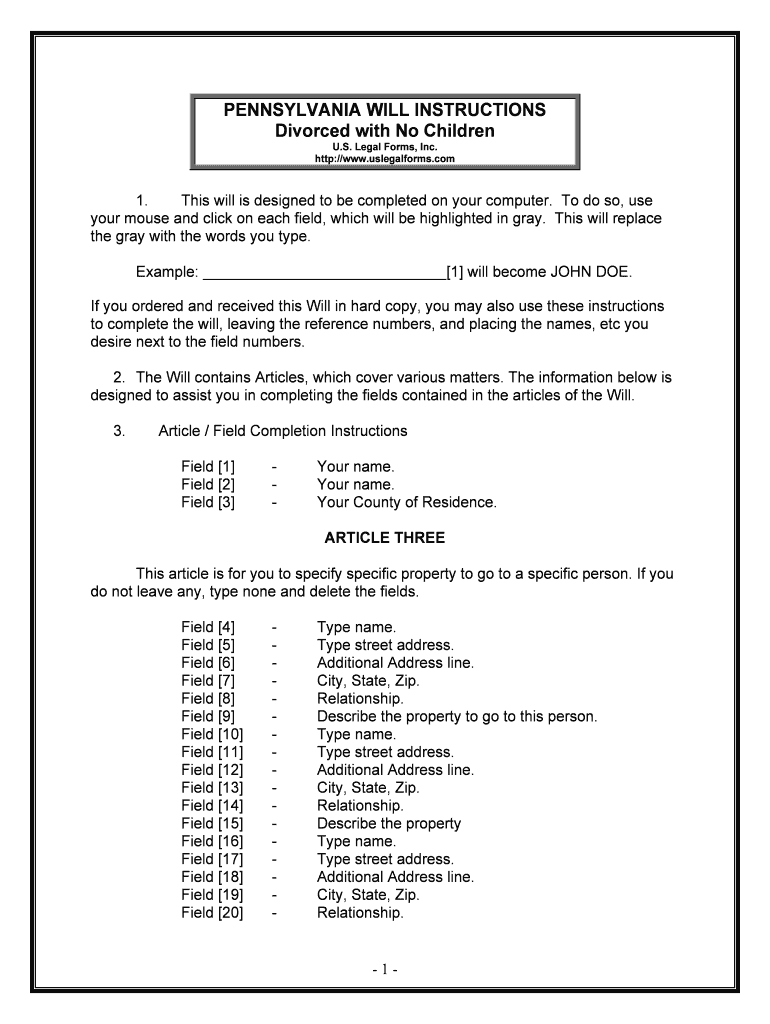
I Am Divorced and Have No Children Form


What is the I Am Divorced And Have No Children
The form "I Am Divorced And Have No Children" is a declaration used primarily in legal and financial contexts. This document serves to confirm an individual's marital status and the absence of children, which can be relevant in various situations such as tax filings, estate planning, or legal proceedings. Understanding the implications of this form is essential, as it can affect decisions related to alimony, child support, and inheritance rights.
Steps to complete the I Am Divorced And Have No Children
Completing the "I Am Divorced And Have No Children" form involves several key steps:
- Gather necessary personal information, including your full name, date of birth, and details of your divorce.
- Clearly state your marital status and confirm that you do not have any children.
- Review the form for accuracy and completeness to avoid any potential issues.
- Sign the document electronically or in person, ensuring that your signature meets legal requirements.
Legal use of the I Am Divorced And Have No Children
This form is legally significant in various contexts. It may be required for tax purposes, particularly when determining eligibility for certain deductions or credits. Additionally, it can be used in legal proceedings to establish your marital status and confirm the absence of dependents, which may influence court decisions regarding financial obligations. Ensuring that the form is filled out correctly is crucial for its acceptance in legal matters.
Key elements of the I Am Divorced And Have No Children
When filling out the "I Am Divorced And Have No Children" form, several key elements must be included:
- Your full legal name and contact information.
- The date of your divorce and any relevant court case numbers.
- A clear statement affirming your lack of children.
- Your signature and the date of signing.
Who Issues the Form
The "I Am Divorced And Have No Children" form is typically not a standardized document issued by a government agency. Instead, it may be created by individuals or legal professionals based on specific needs. However, it is advisable to consult a legal expert to ensure that the form meets all necessary legal criteria and is tailored to your situation.
Form Submission Methods (Online / Mail / In-Person)
The submission methods for the "I Am Divorced And Have No Children" form can vary based on its intended use. Generally, you may submit the form in the following ways:
- Online submission through a secure platform that allows for electronic signatures.
- Mailing a printed copy to the relevant authority or institution.
- Delivering the form in person to ensure immediate processing.
Quick guide on how to complete i am divorced and have no children
Effortlessly Prepare I Am Divorced And Have No Children on Any Device
Managing documents online has become increasingly popular among businesses and individuals. It offers an excellent environmentally friendly substitute for conventional printed and signed paperwork, as you can locate the correct form and securely store it online. airSlate SignNow provides all the tools you require to create, modify, and electronically sign your documents swiftly and without delays. Handle I Am Divorced And Have No Children on any platform with the airSlate SignNow Android or iOS applications and streamline any document-related process today.
How to Modify and eSign I Am Divorced And Have No Children with Ease
- Obtain I Am Divorced And Have No Children and click Get Form to begin.
- Utilize the tools we offer to fill out your form.
- Highlight important sections of the documents or redacted sensitive information with tools provided specifically for that purpose by airSlate SignNow.
- Create your eSignature using the Sign tool, which only takes seconds and carries the same legal validity as a traditional hand-signed signature.
- Verify all the information and click on the Done button to save your modifications.
- Select your preferred method to send your form, whether by email, text message (SMS), or an invite link, or download it to your computer.
Eliminate concerns about lost or misplaced documents, tedious form searching, or errors that necessitate printing new copies. airSlate SignNow meets your document management needs with just a few clicks from your chosen device. Edit and eSign I Am Divorced And Have No Children and ensure outstanding communication at every step of your form preparation journey with airSlate SignNow.
Create this form in 5 minutes or less
Create this form in 5 minutes!
People also ask
-
How does airSlate SignNow help me if I am divorced and have no children?
If you are divorced and have no children, airSlate SignNow simplifies your document management needs by providing an intuitive eSigning solution. You can easily sign and manage divorce-related documents, ensuring a smooth transition without the hassle of traditional paperwork.
-
What pricing options are available for someone who is divorced and has no children?
airSlate SignNow offers flexible pricing plans that cater to individual needs, including those who are divorced and have no children. You can choose from monthly or annual plans, making it a cost-effective choice for managing your documentation needs.
-
Can I use airSlate SignNow for legal documents if I am divorced and have no children?
Absolutely! airSlate SignNow is designed to handle a variety of legal documents, making it an excellent tool for individuals who are divorced and have no children. You can securely sign and send legal agreements, ensuring they are executed efficiently.
-
What are the key features of airSlate SignNow for someone in my situation?
Key features of airSlate SignNow that benefit those who are divorced and have no children include customizable templates, automated workflows, and in-app messaging. These tools streamline the eSigning process, allowing you to focus on what matters most during this time.
-
Is airSlate SignNow easy to use for individuals like me?
Yes, airSlate SignNow is designed to be user-friendly, making it accessible even if you are divorced and have no children. The platform's intuitive interface allows you to create, send, and sign documents without extensive technical knowledge.
-
Does airSlate SignNow integrate with other tools if I am divorced and have no children?
Yes, airSlate SignNow integrates with various tools to enhance your experience as someone who is divorced and has no children. Whether you're using cloud storage services or management software, you can streamline your document workflows seamlessly.
-
What benefits does airSlate SignNow offer for managing documentation after divorce?
Using airSlate SignNow after a divorce simplifies the process of managing your documentation effectively. It allows for quick access, organization, and signing of important documents, making it a perfect choice for those who are divorced and have no children.
Get more for I Am Divorced And Have No Children
- We regret we must return the judgment for the reasons checked form
- Verified application for certificate from registrar form
- Careers united states capitol police form
- Louisiana bar examination civil code iii february 2019 form
- Instructions for petition for order of form
- Question 1 40 points 476792712 form
- Federal jursidiction and procedure form
- Georgia department of human resources dfcs dhs georgia form
Find out other I Am Divorced And Have No Children
- Electronic signature West Virginia Education Contract Safe
- Help Me With Electronic signature West Virginia Education Business Letter Template
- Electronic signature West Virginia Education Cease And Desist Letter Easy
- Electronic signature Missouri Insurance Stock Certificate Free
- Electronic signature Idaho High Tech Profit And Loss Statement Computer
- How Do I Electronic signature Nevada Insurance Executive Summary Template
- Electronic signature Wisconsin Education POA Free
- Electronic signature Wyoming Education Moving Checklist Secure
- Electronic signature North Carolina Insurance Profit And Loss Statement Secure
- Help Me With Electronic signature Oklahoma Insurance Contract
- Electronic signature Pennsylvania Insurance Letter Of Intent Later
- Electronic signature Pennsylvania Insurance Quitclaim Deed Now
- Electronic signature Maine High Tech Living Will Later
- Electronic signature Maine High Tech Quitclaim Deed Online
- Can I Electronic signature Maryland High Tech RFP
- Electronic signature Vermont Insurance Arbitration Agreement Safe
- Electronic signature Massachusetts High Tech Quitclaim Deed Fast
- Electronic signature Vermont Insurance Limited Power Of Attorney Easy
- Electronic signature Washington Insurance Last Will And Testament Later
- Electronic signature Washington Insurance Last Will And Testament Secure