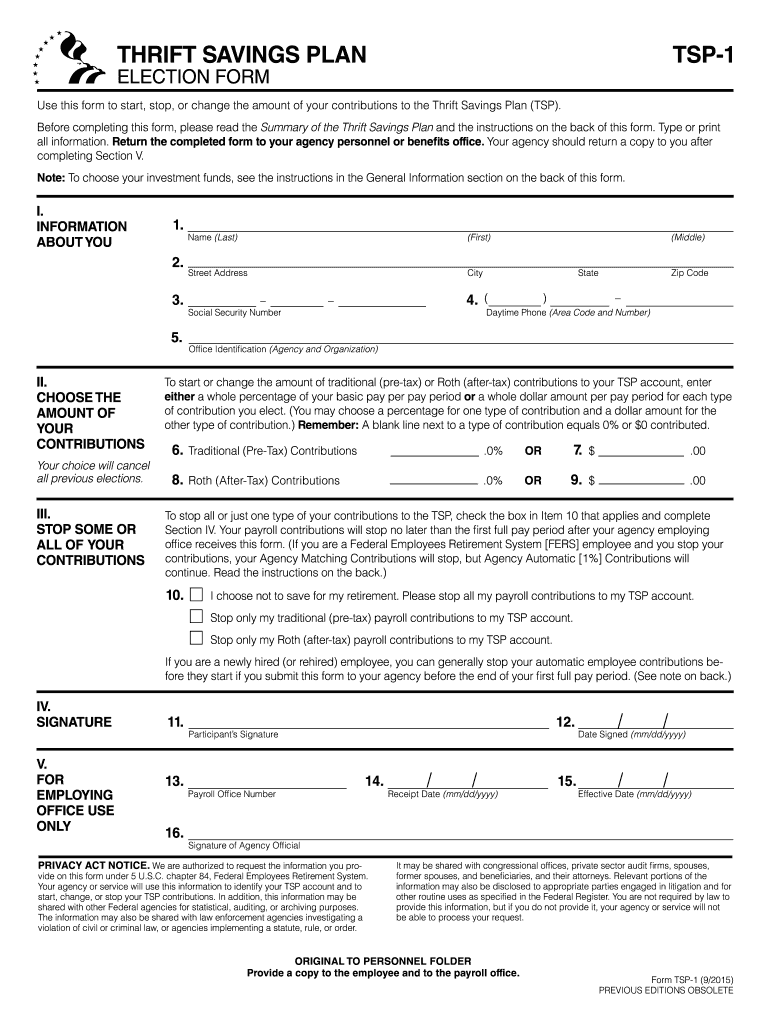
Tsp Fillable Form 2015


What is the TSP Fillable Form
The TSP fillable form is a digital document designed for participants in the Thrift Savings Plan (TSP) to manage their retirement savings effectively. This form allows users to make elections regarding their contributions, investment choices, and withdrawals. By utilizing a fillable format, individuals can easily input their information online, ensuring accuracy and efficiency in the submission process. The TSP fillable form is essential for federal employees and members of the uniformed services who wish to take advantage of the benefits offered by the TSP.
How to Use the TSP Fillable Form
Using the TSP fillable form is straightforward. First, access the form through a reliable platform that supports digital signatures. Once you have the form open, enter your personal information, including your name, Social Security number, and contact details. Next, follow the prompts to select your contribution rates, investment allocations, or withdrawal options as applicable. After completing the form, review all entries for accuracy before saving and submitting it electronically. This method ensures that your information is processed quickly and securely.
Steps to Complete the TSP Fillable Form
Completing the TSP fillable form involves several key steps:
- Access the TSP fillable form from a trusted source.
- Fill in your personal details accurately.
- Select the appropriate election options for contributions or withdrawals.
- Review the completed form for any errors or omissions.
- Submit the form electronically or print it for mailing, if necessary.
Following these steps carefully will help ensure that your form is completed correctly and submitted on time.
Legal Use of the TSP Fillable Form
The TSP fillable form is legally binding when completed and submitted according to the guidelines established by the TSP. To ensure its validity, it must be signed electronically using a compliant eSignature solution. This adherence to legal standards, such as the ESIGN Act and UETA, confirms that the form holds the same legal weight as a traditional paper document. Participants should also be aware of any specific regulations that may apply to their individual circumstances.
Eligibility Criteria
Eligibility to use the TSP fillable form is primarily limited to federal employees and members of the uniformed services. Participants must be enrolled in the Thrift Savings Plan to utilize the form for making elections or changes to their accounts. Additionally, certain conditions may apply based on employment status or specific retirement plans. It is essential to review eligibility requirements to ensure compliance before submitting the form.
Required Documents
When completing the TSP fillable form, participants may need to provide specific documents to verify their identity and employment status. Commonly required documents include:
- Government-issued identification (e.g., driver's license or passport)
- Social Security number documentation
- Employment verification, if applicable
Having these documents ready can facilitate a smoother completion process and help ensure that all necessary information is accurately submitted.
Form Submission Methods
The TSP fillable form can be submitted through various methods, ensuring flexibility for participants. The primary submission methods include:
- Online submission via a secure platform that supports eSignatures
- Mailing a printed copy to the appropriate TSP address
- In-person submission at designated TSP locations, if applicable
Choosing the right submission method depends on individual preferences and the urgency of the request.
Quick guide on how to complete tsp1 2015 2019 form
Complete Tsp Fillable Form effortlessly on any gadget
Online document handling has gained traction with businesses and individuals alike. It serves as a superb environmentally friendly substitute for conventional printed and signed documents, as you can easily locate the necessary form and securely store it online. airSlate SignNow equips you with all the resources needed to create, modify, and electronically sign your documents swiftly and without complications. Manage Tsp Fillable Form on any platform using the airSlate SignNow Android or iOS applications and simplify any document-related task today.
The easiest way to amend and eSign Tsp Fillable Form without hassle
- Find Tsp Fillable Form and then click Get Form to begin.
- Utilize the tools we offer to complete your document.
- Emphasize pertinent sections of the documents or redact sensitive information using tools specifically provided by airSlate SignNow for that purpose.
- Generate your eSignature with the Sign feature, which takes mere seconds and carries the same legal significance as a conventional wet ink signature.
- Review the information and then click on the Done button to save your modifications.
- Select how you wish to send your document, via email, SMS, or invite link, or download it to your computer.
Eliminate concerns about lost or misplaced documents, tedious form searches, or errors that require reprinting new document copies. airSlate SignNow addresses your document management needs in just a few clicks from any device you prefer. Modify and eSign Tsp Fillable Form while ensuring exceptional communication at every phase of your document preparation with airSlate SignNow.
Create this form in 5 minutes or less
Find and fill out the correct tsp1 2015 2019 form
Create this form in 5 minutes!
How to create an eSignature for the tsp1 2015 2019 form
How to make an electronic signature for your Tsp1 2015 2019 Form in the online mode
How to make an eSignature for your Tsp1 2015 2019 Form in Google Chrome
How to make an electronic signature for signing the Tsp1 2015 2019 Form in Gmail
How to generate an eSignature for the Tsp1 2015 2019 Form from your mobile device
How to generate an eSignature for the Tsp1 2015 2019 Form on iOS devices
How to create an electronic signature for the Tsp1 2015 2019 Form on Android devices
People also ask
-
What is a tsp fillable form?
A tsp fillable form is a digital document designed for easy completion and submission. airSlate SignNow provides a platform where users can create and manage tsp fillable forms, streamlining the process of gathering information and signatures from multiple parties.
-
How can I create a tsp fillable form using airSlate SignNow?
Creating a tsp fillable form with airSlate SignNow is simple and intuitive. Users can use our user-friendly interface to upload existing documents or create new forms, adding fields and elements that need to be filled out before eSigning.
-
Are there any costs associated with using airSlate SignNow for tsp fillable forms?
Yes, airSlate SignNow offers various pricing plans that cater to different business needs when creating tsp fillable forms. Our plans are designed to be cost-effective, ensuring that you get the best value for your investment in document management and eSignature solutions.
-
What features do tsp fillable forms on airSlate SignNow offer?
Tsp fillable forms on airSlate SignNow come equipped with features such as customizable fields, templates, progress tracking, and secure eSigning. Additionally, users can benefit from integrations with popular applications, ensuring a seamless workflow.
-
What are the benefits of using tsp fillable forms?
Using tsp fillable forms signNowly enhances the efficiency of data collection and document processing. airSlate SignNow simplifies the signing process, reduces paper usage, and accelerates turnaround times, benefiting both businesses and customers.
-
Can I integrate tsp fillable forms with other software or apps?
Absolutely! airSlate SignNow supports integration with a variety of popular software applications, enabling users to connect their tsp fillable forms seamlessly. This ensures that you can automate workflows and enhance productivity across different platforms.
-
Is it secure to use airSlate SignNow for tsp fillable forms?
Yes, airSlate SignNow prioritizes the security of your tsp fillable forms. We utilize advanced encryption and comply with industry standards to protect your data and ensure that all transactions and documents remain confidential and secure.
Get more for Tsp Fillable Form
Find out other Tsp Fillable Form
- How Can I Electronic signature Colorado Notice of Intent to Vacate
- eSignature Delaware Employee Compliance Survey Later
- eSignature Kansas Employee Compliance Survey Myself
- Can I Electronic signature Colorado Bill of Sale Immovable Property
- How Can I Electronic signature West Virginia Vacation Rental Short Term Lease Agreement
- How Do I Electronic signature New Hampshire Bill of Sale Immovable Property
- Electronic signature North Dakota Bill of Sale Immovable Property Myself
- Can I Electronic signature Oregon Bill of Sale Immovable Property
- How To Electronic signature West Virginia Bill of Sale Immovable Property
- Electronic signature Delaware Equipment Sales Agreement Fast
- Help Me With Electronic signature Louisiana Assignment of Mortgage
- Can I Electronic signature Minnesota Assignment of Mortgage
- Electronic signature West Virginia Sales Receipt Template Free
- Electronic signature Colorado Sales Invoice Template Computer
- Electronic signature New Hampshire Sales Invoice Template Computer
- Electronic signature Tennessee Introduction Letter Free
- How To eSignature Michigan Disclosure Notice
- How To Electronic signature Ohio Product Defect Notice
- Electronic signature California Customer Complaint Form Online
- Electronic signature Alaska Refund Request Form Later