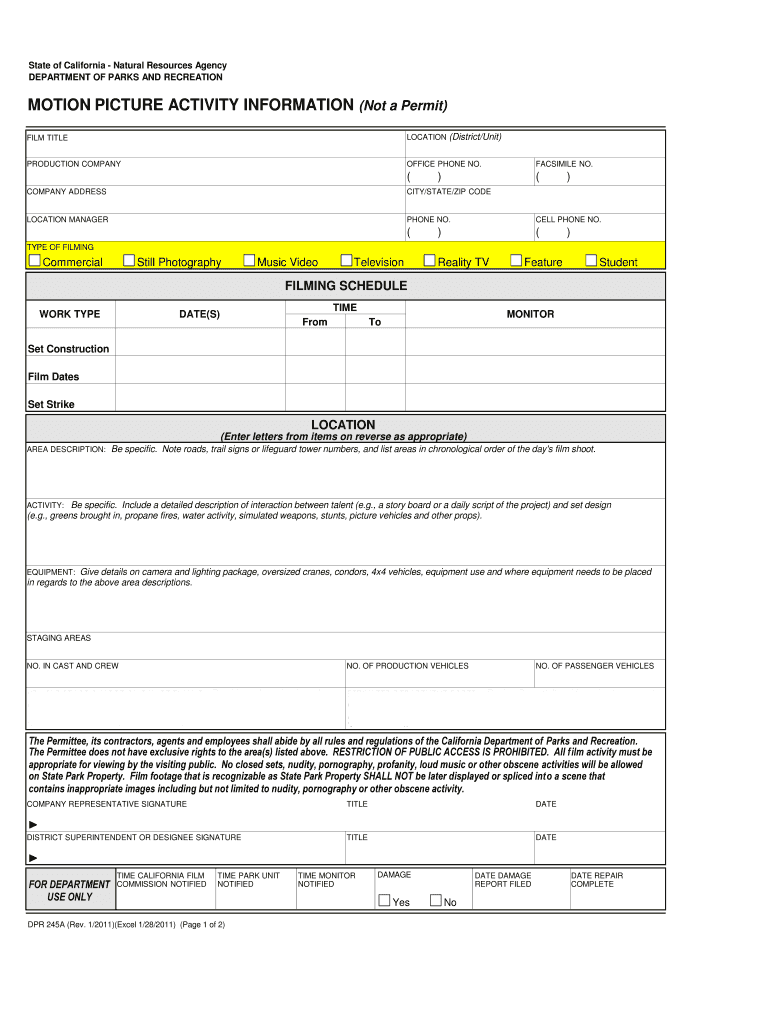
MOTION PICTURE ACTIVITY INFORMATION California State Parks Ca


Understanding the Motion Picture Activity Information for California State Parks
The Motion Picture Activity Information form is essential for filmmakers and production companies looking to film in California state parks. This document outlines the necessary information regarding the filming activities, including the location, dates, and nature of the project. It ensures that all filming complies with state regulations and that the natural environment is protected during the production process.
Steps to Complete the Motion Picture Activity Information Form
Completing the Motion Picture Activity Information form involves several key steps:
- Gather all relevant details about your production, including the filming schedule and locations.
- Fill out the form accurately, ensuring that all required fields are completed.
- Review the form for any errors or omissions before submission.
- Submit the form through the specified method, whether online or by mail.
Obtaining the Motion Picture Activity Information Form
The Motion Picture Activity Information form can typically be obtained through the official California State Parks website or directly from the park's administrative office. It is important to ensure that you are using the most current version of the form to avoid any compliance issues.
Legal Use of the Motion Picture Activity Information Form
Using the Motion Picture Activity Information form legally requires adherence to state laws and regulations governing filming in public spaces. This includes obtaining any necessary permits and ensuring that all activities are conducted in a manner that respects the environment and local communities. Failure to comply with these regulations can result in penalties or the revocation of filming privileges.
Key Elements of the Motion Picture Activity Information Form
Several key elements are crucial when filling out the Motion Picture Activity Information form:
- Production Company Information: Name, contact details, and address.
- Project Description: A brief overview of the project, including themes and intended audience.
- Filming Schedule: Specific dates and times when filming will occur.
- Location Details: Exact locations within the state parks where filming will take place.
Examples of Using the Motion Picture Activity Information Form
Filmmakers may use the Motion Picture Activity Information form for a variety of projects, including:
- Feature films that showcase California's natural beauty.
- Documentaries focusing on environmental issues.
- Commercials that promote tourism in state parks.
Quick guide on how to complete motion picture activity information california state parks ca
Complete MOTION PICTURE ACTIVITY INFORMATION California State Parks Ca effortlessly on any device
Managing documents online has gained popularity among businesses and individuals. It offers an excellent eco-friendly substitute for conventional printed and signed documents, as you can obtain the appropriate form and securely store it digitally. airSlate SignNow provides you with all the resources required to create, modify, and eSign your documents swiftly without delays. Handle MOTION PICTURE ACTIVITY INFORMATION California State Parks Ca on any platform using airSlate SignNow's Android or iOS applications and enhance any document-related process today.
The easiest way to alter and eSign MOTION PICTURE ACTIVITY INFORMATION California State Parks Ca with minimal effort
- Locate MOTION PICTURE ACTIVITY INFORMATION California State Parks Ca and click on Get Form to begin.
- Utilize the tools we provide to complete your form.
- Emphasize pertinent sections of the documents or obscure sensitive information with tools that airSlate SignNow offers specifically for that purpose.
- Create your eSignature using the Sign tool, which takes mere seconds and carries the same legal validity as a traditional handwritten signature.
- Review the details and click on the Done button to save your changes.
- Select your preferred method for delivering your form, via email, text message (SMS), or an invitation link, or download it to your computer.
Say goodbye to lost or misplaced documents, tiring form searches, or errors that require printing new document copies. airSlate SignNow addresses all your document management needs in just a few clicks from any device you choose. Alter and eSign MOTION PICTURE ACTIVITY INFORMATION California State Parks Ca and ensure excellent communication at any stage of your form preparation process with airSlate SignNow.
Create this form in 5 minutes or less
FAQs
-
A web page I need to fill out states (in their privacy policy) they will track the site I came from and go to afterwards, as well as my location, browser and OS identity, and much more information. How can I safely fill it out but block all this?
There’s a few separate things here:OS and browser: they already have this as soon as you open the form. All web servers get this to ensure they can provide a page you can load. You can send a fake one using something like the Google headers editor for Chrome, but it’s fairly pointless - you are just one of millions running near identical hardware. It’s mostly useful for their site tester to check it works on the common platforms,Location: They will get a rough location from your IP address. You could use a VPN - they will still get a location, but it will not be very accurate. Locations from IP are often not very useful - often they are only accurate to the country level. The site might ask your browser for accurate location information - just click on ‘no’.Source site: Just open the URL manually in a new tab. Then there is no source site information to pass.Forwarded to site: They can only see this if it’s by clicking a link on the page. don’t click the links.Other sites you may have visited. Normally done with a cross-site advertising tracking cookie. Open the site in a Private / Incognito / Porn mode session to block them all. Close it as soon as you have finished.To be honest, they will get far, far more information from the form you complete than anything else.
Create this form in 5 minutes!
How to create an eSignature for the motion picture activity information california state parks ca
How to make an eSignature for your Motion Picture Activity Information California State Parks Ca online
How to create an electronic signature for your Motion Picture Activity Information California State Parks Ca in Chrome
How to make an eSignature for putting it on the Motion Picture Activity Information California State Parks Ca in Gmail
How to generate an electronic signature for the Motion Picture Activity Information California State Parks Ca straight from your mobile device
How to create an eSignature for the Motion Picture Activity Information California State Parks Ca on iOS devices
How to generate an eSignature for the Motion Picture Activity Information California State Parks Ca on Android devices
People also ask
-
What is a california state picture in the context of airSlate SignNow?
In the context of airSlate SignNow, a california state picture refers to images, graphics, or documents that are associated with California, which can be signed and shared easily through our platform. Our service allows you to add various types of media, including california state pictures, to enhance your documents, making them more engaging and informative.
-
How can I upload a california state picture for signing?
Uploading a california state picture on airSlate SignNow is a straightforward process. Simply create a new document, choose the upload option, and select your california state picture from your device. Once uploaded, you can add signature fields for easy electronic signing.
-
Are there any costs associated with using california state pictures in airSlate SignNow?
Using airSlate SignNow is designed to be cost-effective, offering affordable plans that include features like adding california state pictures. While there are subscription fees for various tiers, you won’t incur additional costs specifically for using images in your documents.
-
What features does airSlate SignNow offer for documents with california state pictures?
airSlate SignNow provides several features for documents that include california state pictures. You can customize your documents with annotations, text fields, and signature lines, ensuring your california state picture is integrated seamlessly for a professional finish.
-
Can I integrate airSlate SignNow with other services to use california state pictures?
Yes, airSlate SignNow offers integration with various third-party applications, allowing you to import california state pictures from sources like cloud storage. This seamless integration improves workflow efficiency and enables easy access to your visual content.
-
What are the benefits of using california state pictures in my documents?
Incorporating california state pictures into your documents can enhance visual appeal and communicate important information effectively. This not only helps in grabbing attention but also aids in creating a connection with your audience, particularly for California-oriented businesses.
-
Is it easy to share documents with california state pictures using airSlate SignNow?
Absolutely! Sharing documents that include california state pictures on airSlate SignNow is easy and quick. You can send your signed documents directly via email or share links, ensuring your visuals signNow your audience seamlessly.
Get more for MOTION PICTURE ACTIVITY INFORMATION California State Parks Ca
- This day came form
- Alabama petition for change of name of minor legal form
- Ps12 request to change name case number the clerk fills form
- State of alabama probate court of jefferson county alabama form
- Alabama adult name change adult name change form
- Promissory note secured by real property with a fixed form
- Econ 3b notes chapter 10 objective 10 describe the form
- 810 14 1 04 installment payment agreements into written form
Find out other MOTION PICTURE ACTIVITY INFORMATION California State Parks Ca
- Electronic signature Maryland Roommate Rental Agreement Template Later
- Electronic signature Utah Storage Rental Agreement Easy
- Electronic signature Washington Home office rental agreement Simple
- Electronic signature Michigan Email Cover Letter Template Free
- Electronic signature Delaware Termination Letter Template Now
- How Can I Electronic signature Washington Employee Performance Review Template
- Electronic signature Florida Independent Contractor Agreement Template Now
- Electronic signature Michigan Independent Contractor Agreement Template Now
- Electronic signature Oregon Independent Contractor Agreement Template Computer
- Electronic signature Texas Independent Contractor Agreement Template Later
- Electronic signature Florida Employee Referral Form Secure
- How To Electronic signature Florida CV Form Template
- Electronic signature Mississippi CV Form Template Easy
- Electronic signature Ohio CV Form Template Safe
- Electronic signature Nevada Employee Reference Request Mobile
- How To Electronic signature Washington Employee Reference Request
- Electronic signature New York Working Time Control Form Easy
- How To Electronic signature Kansas Software Development Proposal Template
- Electronic signature Utah Mobile App Design Proposal Template Fast
- Electronic signature Nevada Software Development Agreement Template Free