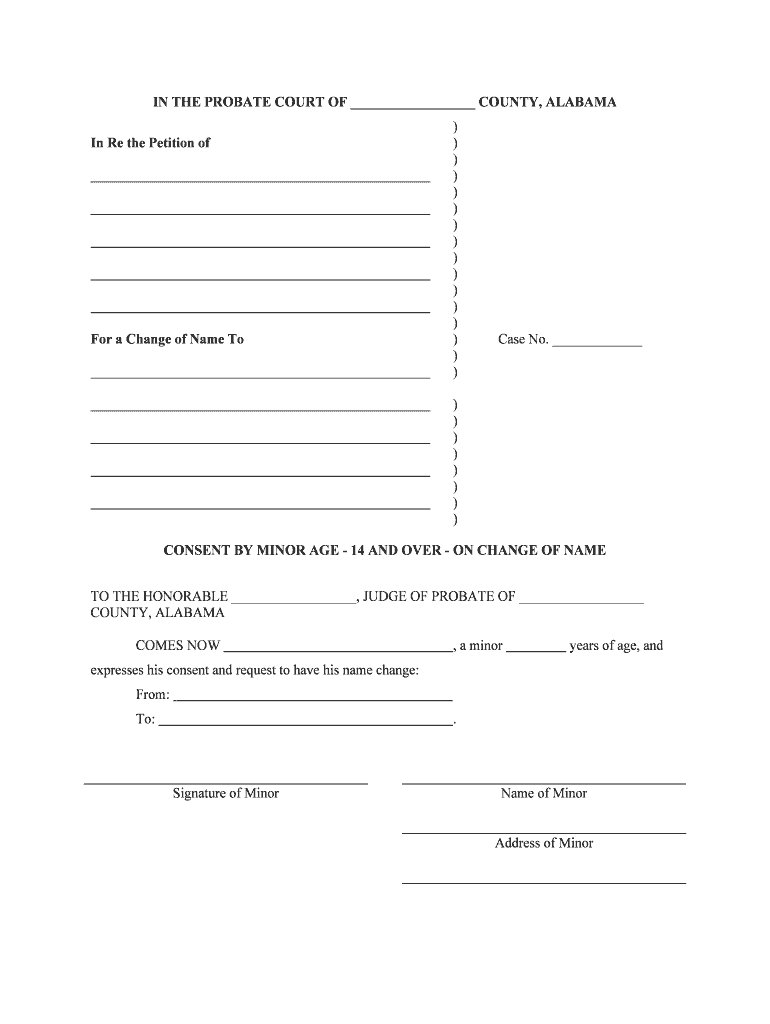
Alabama Adult Name Change Adult Name Change Form


What is the Alabama Adult Name Change Adult Name Change
The Alabama Adult Name Change Adult Name Change form is a legal document that allows individuals to formally change their name in the state of Alabama. This process is essential for those who wish to adopt a new name due to various reasons, such as marriage, divorce, personal preference, or cultural identity. Completing this form is a crucial step in ensuring that the new name is recognized by legal entities, including government agencies, financial institutions, and other organizations.
Steps to complete the Alabama Adult Name Change Adult Name Change
Completing the Alabama Adult Name Change Adult Name Change form involves several important steps:
- Gather necessary documents, such as identification and proof of residency.
- Fill out the form accurately, ensuring all personal information is correct.
- File the completed form with the appropriate court in your jurisdiction.
- Attend the court hearing, if required, where a judge will review your request.
- Receive the court order approving your name change, which you can use to update your records.
Legal use of the Alabama Adult Name Change Adult Name Change
The Alabama Adult Name Change Adult Name Change form must comply with state laws to be legally valid. This includes adhering to the requirements set forth by Alabama’s legal system regarding name changes. The form must be signed and dated, and in some cases, it may need to be notarized. Additionally, it is important to ensure that the name change does not infringe on the rights of others or is not being pursued for fraudulent purposes.
Required Documents
When applying for a name change in Alabama, you will need to provide specific documents, including:
- A valid government-issued photo ID, such as a driver's license or passport.
- Proof of residency, which can include utility bills or lease agreements.
- Any court documents related to previous name changes, if applicable.
- Additional documentation may be required based on individual circumstances.
State-specific rules for the Alabama Adult Name Change Adult Name Change
Alabama has specific regulations governing the name change process. For instance, individuals must be at least 19 years old to file for a name change without parental consent. Additionally, the name change must be filed in the county where the individual resides. It is also necessary to publish a notice of the name change in a local newspaper, unless a waiver is granted by the court for safety reasons.
How to use the Alabama Adult Name Change Adult Name Change
Using the Alabama Adult Name Change Adult Name Change form involves filling it out with accurate personal information, including your current name, the desired name, and the reason for the change. Once completed, the form should be filed with the appropriate court, along with any required fees and supporting documents. After the court processes the request, a hearing may be scheduled, where the judge will review the application and make a decision.
Quick guide on how to complete alabama adult name change adult name change
Effortlessly Prepare Alabama Adult Name Change Adult Name Change on Any Device
Managing documents online has gained popularity among businesses and individuals. It offers a perfect environmentally friendly alternative to conventional printed and signed documents, as you can locate the correct template and securely store it online. airSlate SignNow equips you with all the necessary tools to create, modify, and electronically sign your documents swiftly and without interruptions. Manage Alabama Adult Name Change Adult Name Change from any device using the airSlate SignNow Android or iOS applications and streamline your document processes today.
Edit and Electronically Sign Alabama Adult Name Change Adult Name Change with Ease
- Locate Alabama Adult Name Change Adult Name Change and click Get Form to begin.
- Utilize the tools we offer to complete your document.
- Highlight important sections of the documents or redact sensitive information with the tools that airSlate SignNow specifically provides for that purpose.
- Create your signature using the Sign tool, which takes mere seconds and carries the same legal validity as a conventional wet ink signature.
- Review the information and click the Done button to save your modifications.
- Choose your preferred method of sharing your form, whether by email, SMS, or invite link, or download it to your computer.
Eliminate the worries of lost or misplaced documents, cumbersome form searching, or mistakes that necessitate printing new document copies. airSlate SignNow fulfills your document management needs in just a few clicks from any device you prefer. Modify and electronically sign Alabama Adult Name Change Adult Name Change and ensure excellent communication at every stage of your form preparation process with airSlate SignNow.
Create this form in 5 minutes or less
Create this form in 5 minutes!
People also ask
-
What is the process for Alabama Adult Name Change Adult Name Change?
The Alabama Adult Name Change Adult Name Change process involves submitting a petition to the court, attending a hearing, and obtaining a court order. You will need to provide valid identification and a reason for the name change. airSlate SignNow can help streamline this process by allowing you to eSign and send all necessary documents electronically.
-
How much does it cost to change my name in Alabama?
The fees for Alabama Adult Name Change Adult Name Change can vary depending on the court and any additional services required. Typically, you may expect to pay a filing fee which can range from $100 to $300. Using airSlate SignNow may save you costs by simplifying the documentation and communication needed throughout the process.
-
What are the benefits of using airSlate SignNow for name changes?
Using airSlate SignNow for Alabama Adult Name Change Adult Name Change provides several benefits, including increased efficiency, reduced paperwork, and secure document handling. You can easily track the status of your documents and receive notifications, ensuring a stress-free name change process.
-
Can I integrate airSlate SignNow with other applications?
Yes, airSlate SignNow supports various integrations with popular applications such as Google Drive, Dropbox, and CRM systems. This enables users to seamlessly manage their documents and enhance their workflow, particularly when undergoing an Alabama Adult Name Change Adult Name Change.
-
Is the electronic signature legally binding for Alabama Adult Name Change?
Yes, electronic signatures provided through airSlate SignNow for Alabama Adult Name Change Adult Name Change are legally binding and recognized by courts. This secure method of signing documents simplifies the entire name change process while ensuring compliance with legal standards.
-
How long does the Alabama Adult Name Change Adult Name Change process take?
The timeline for Alabama Adult Name Change Adult Name Change can vary, but the entire process typically takes 4 to 8 weeks if all documents are submitted correctly. The duration may increase if there are any delays in court scheduling or if you encounter legal complications. Utilizing airSlate SignNow can help expedite the documentation stage.
-
What documents do I need for an Alabama Adult Name Change?
To initiate the Alabama Adult Name Change Adult Name Change, you will generally need to provide documents such as your current ID, proof of residency, and a petition for the name change. airSlate SignNow allows you to easily compile and share all these necessary documents securely with relevant parties.
Get more for Alabama Adult Name Change Adult Name Change
Find out other Alabama Adult Name Change Adult Name Change
- How Can I Sign Louisiana High Tech LLC Operating Agreement
- Sign Louisiana High Tech Month To Month Lease Myself
- How To Sign Alaska Insurance Promissory Note Template
- Sign Arizona Insurance Moving Checklist Secure
- Sign New Mexico High Tech Limited Power Of Attorney Simple
- Sign Oregon High Tech POA Free
- Sign South Carolina High Tech Moving Checklist Now
- Sign South Carolina High Tech Limited Power Of Attorney Free
- Sign West Virginia High Tech Quitclaim Deed Myself
- Sign Delaware Insurance Claim Online
- Sign Delaware Insurance Contract Later
- Sign Hawaii Insurance NDA Safe
- Sign Georgia Insurance POA Later
- How Can I Sign Alabama Lawers Lease Agreement
- How Can I Sign California Lawers Lease Agreement
- Sign Colorado Lawers Operating Agreement Later
- Sign Connecticut Lawers Limited Power Of Attorney Online
- Sign Hawaii Lawers Cease And Desist Letter Easy
- Sign Kansas Insurance Rental Lease Agreement Mobile
- Sign Kansas Insurance Rental Lease Agreement Free