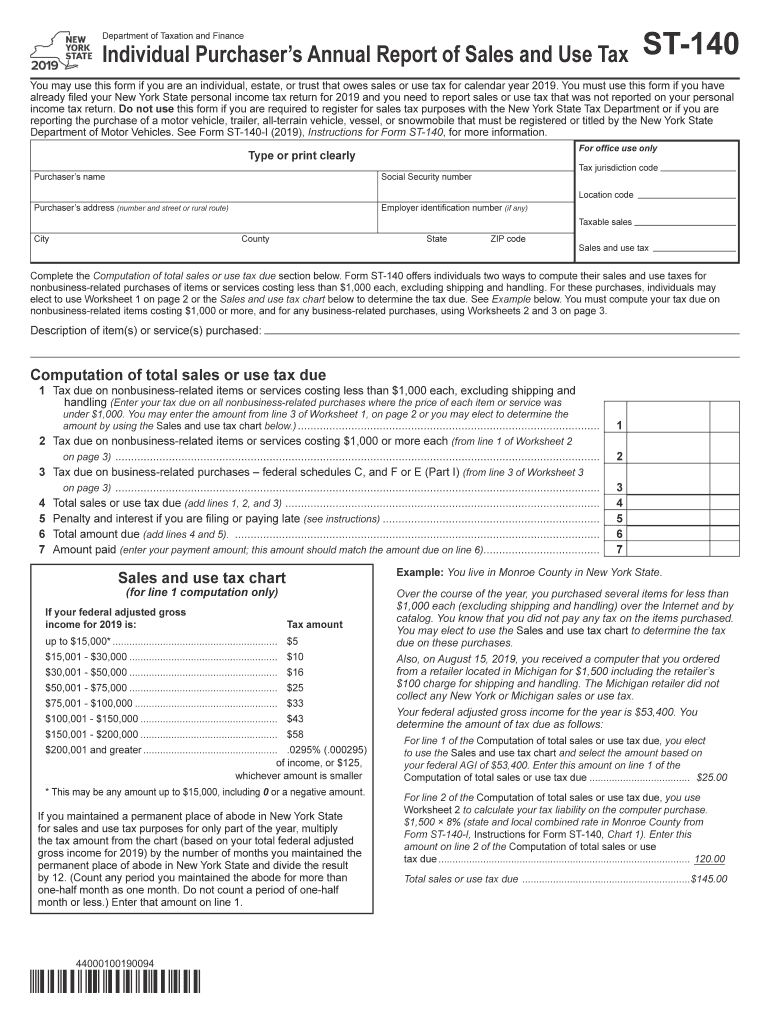
Form St 140 2019


What is the Form St 140
The New York State Form ST-140, commonly known as the New York Form Use Tax, is a tax document used by individuals and businesses to report and pay use tax on items purchased for use in New York State. This form is essential for ensuring compliance with state tax regulations, particularly for items that were not subject to sales tax at the time of purchase. The form captures details about the purchases made and calculates the tax owed based on the applicable rates.
How to use the Form St 140
To effectively use the Form ST-140, taxpayers must first gather information about their purchases that are subject to use tax. This includes items bought online or out of state that were not taxed at the point of sale. Once the necessary details are compiled, the taxpayer fills out the form by providing information such as the description of the items, purchase dates, and the total amount spent. After completing the form, it must be submitted to the New York State Department of Taxation and Finance along with any tax payment due.
Steps to complete the Form St 140
Completing the Form ST-140 involves several key steps:
- Gather purchase records: Collect receipts and invoices for items purchased without sales tax.
- Fill out the form: Enter details about each item, including descriptions, purchase dates, and amounts.
- Calculate the use tax: Apply the appropriate tax rate to the total amount of taxable purchases.
- Review the form: Check for accuracy and completeness before submission.
- Submit the form: Send the completed form and any payment due to the New York State Department of Taxation and Finance.
Legal use of the Form St 140
The legal use of the Form ST-140 is governed by New York State tax laws. It is important for taxpayers to understand that failure to report and pay use tax can lead to penalties and interest charges. The form serves as a declaration of compliance with state tax obligations, ensuring that individuals and businesses fulfill their responsibilities regarding use tax on purchases made outside of New York State or online.
Filing Deadlines / Important Dates
Filing deadlines for the Form ST-140 typically align with the annual tax filing season. Taxpayers should be aware of the due dates to avoid late fees. Generally, the form must be filed by April fifteenth of the year following the tax year in which the purchases were made. It is advisable to check the New York State Department of Taxation and Finance website for any updates or changes to these deadlines.
Form Submission Methods (Online / Mail / In-Person)
The Form ST-140 can be submitted in several ways, providing flexibility for taxpayers. The available submission methods include:
- Online: Taxpayers can file the form electronically through the New York State Department of Taxation and Finance website.
- Mail: Completed forms can be printed and mailed to the appropriate address provided on the form.
- In-Person: Taxpayers may also visit local tax offices to submit the form directly.
Quick guide on how to complete form st 1402019individual purchasers annual taxnygov
Prepare Form St 140 effortlessly on any device
Online document management has become increasingly popular among businesses and individuals. It offers an ideal environmentally friendly alternative to traditional printed and signed documents, allowing you to access the necessary form and securely keep it online. airSlate SignNow provides you with all the tools required to create, edit, and eSign your documents swiftly without delays. Manage Form St 140 across any platform with airSlate SignNow's Android or iOS applications and enhance any document-focused operation today.
The easiest way to edit and eSign Form St 140 with minimal effort
- Obtain Form St 140 and then click Get Form to begin.
- Utilize the tools we offer to complete your document.
- Emphasize important sections of your documents or obscure sensitive information with tools that airSlate SignNow offers specifically for that purpose.
- Create your signature using the Sign tool, which takes mere seconds and carries the same legal validity as a traditional handwritten signature.
- Review all the details and then click on the Done button to save your changes.
- Choose how you prefer to send your form, via email, text message (SMS), or an invitation link, or download it to your computer.
Put an end to lost or mislaid documents, cumbersome form searches, or errors that require reprinting new document copies. airSlate SignNow addresses all your document management needs in a few clicks from any device you choose. Edit and eSign Form St 140 and ensure exceptional communication at any phase of your form preparation process with airSlate SignNow.
Create this form in 5 minutes or less
Find and fill out the correct form st 1402019individual purchasers annual taxnygov
Create this form in 5 minutes!
How to create an eSignature for the form st 1402019individual purchasers annual taxnygov
How to make an eSignature for your Form St 1402019individual Purchasers Annual Taxnygov online
How to create an electronic signature for your Form St 1402019individual Purchasers Annual Taxnygov in Google Chrome
How to make an eSignature for signing the Form St 1402019individual Purchasers Annual Taxnygov in Gmail
How to create an electronic signature for the Form St 1402019individual Purchasers Annual Taxnygov from your smartphone
How to generate an eSignature for the Form St 1402019individual Purchasers Annual Taxnygov on iOS
How to make an eSignature for the Form St 1402019individual Purchasers Annual Taxnygov on Android devices
People also ask
-
What is the pricing structure for airSlate SignNow with respect to NY 140?
airSlate SignNow offers a competitive pricing structure tailored for businesses needing eSignature solutions like NY 140. You can choose from various plans that cater to different organizational sizes and needs, ensuring you find a cost-effective option that fits your budget.
-
How does airSlate SignNow help with compliance for NY 140?
Using airSlate SignNow assists businesses in maintaining compliance with NY 140 regulations. Our platform provides secure, legally-binding eSignatures and maintains audit trails to ensure that all documents meet regulatory standards.
-
What features does airSlate SignNow offer for businesses dealing with NY 140?
airSlate SignNow includes features specifically designed for businesses working with NY 140, such as customizable workflows, templates, and real-time tracking. These functionalities streamline the document signing process, enhancing productivity while ensuring compliance.
-
Can airSlate SignNow integrate with other tools for better management of NY 140 documents?
Yes, airSlate SignNow can seamlessly integrate with other business tools that help manage NY 140 documents. Whether you use CRM systems or project management software, our platform ensures a smooth workflow integration to maximize efficiency.
-
What benefits does airSlate SignNow provide specifically for handling NY 140?
airSlate SignNow offers several benefits for handling NY 140, including improved turnaround times for document signing and reduced administrative overhead. This efficiency allows businesses to focus on their core activities while ensuring compliance with necessary regulations.
-
Is airSlate SignNow user-friendly for those new to NY 140 eSigning?
Absolutely! airSlate SignNow is designed with user-friendliness in mind, making it an ideal choice for those new to NY 140 eSigning. The intuitive interface allows users to quickly learn how to send documents and obtain signatures without extensive training.
-
How secure is airSlate SignNow for handling sensitive NY 140 documents?
airSlate SignNow prioritizes security, employing robust encryption and compliance with industry standards to protect sensitive NY 140 documents. You can trust that your data is safe, ensuring peace of mind as you manage your eSigning needs.
Get more for Form St 140
- Background investigation disclosure and authorization notice form
- Staar form control
- Ub 04 form sample
- Power of attorney the price futures group inc form
- City of molalla plumbing permit application form
- Form av1m
- Plumbing permit applicationpdf crockery township crockery township form
- Plumbing permit application form
Find out other Form St 140
- How Do I Sign Hawaii Real estate sales contract template
- Sign Kentucky New hire forms Myself
- Sign Alabama New hire packet Online
- How Can I Sign California Verification of employment form
- Sign Indiana Home rental application Online
- Sign Idaho Rental application Free
- Sign South Carolina Rental lease application Online
- Sign Arizona Standard rental application Now
- Sign Indiana Real estate document Free
- How To Sign Wisconsin Real estate document
- Sign Montana Real estate investment proposal template Later
- How Do I Sign Washington Real estate investment proposal template
- Can I Sign Washington Real estate investment proposal template
- Sign Wisconsin Real estate investment proposal template Simple
- Can I Sign Kentucky Performance Contract
- How Do I Sign Florida Investment Contract
- Sign Colorado General Power of Attorney Template Simple
- How Do I Sign Florida General Power of Attorney Template
- Sign South Dakota Sponsorship Proposal Template Safe
- Sign West Virginia Sponsorship Proposal Template Free