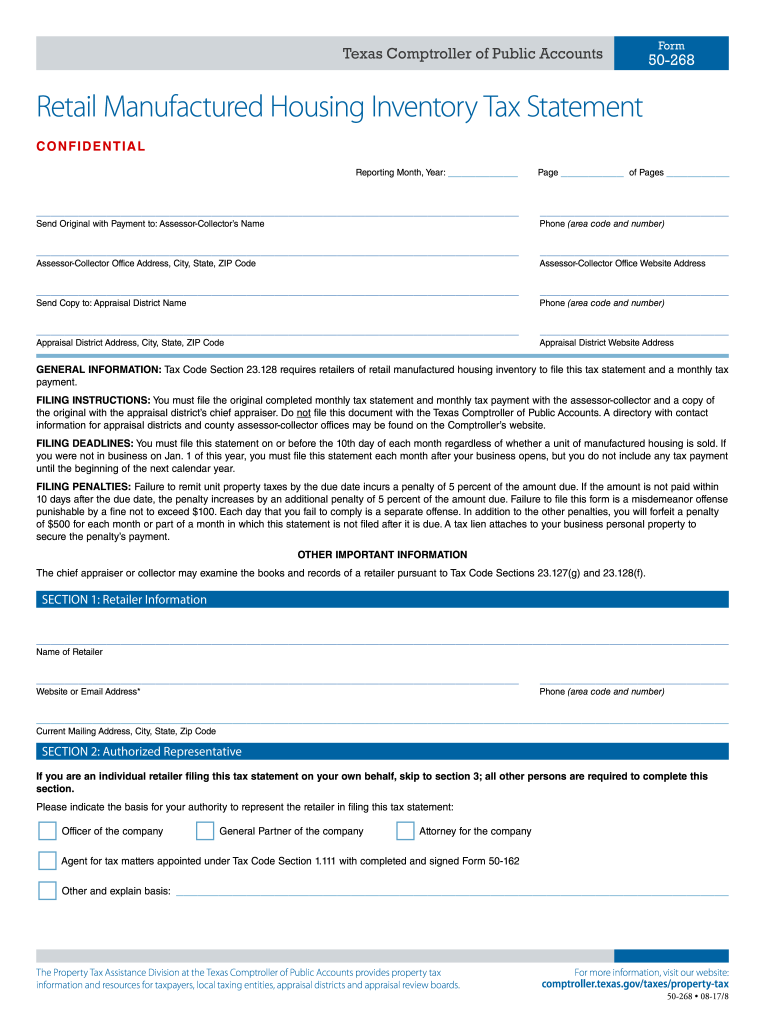
50 268 2017


What is the 50 268?
The retail manufactured housing inventory tax form 50 268 is an essential document used in Texas for the taxation of manufactured homes. This form is specifically designed for businesses that sell or lease manufactured homes and need to report their inventory for tax purposes. The information provided on this form helps local tax authorities assess the value of the inventory and determine the appropriate tax liabilities. Understanding the purpose and requirements of form 50 268 is crucial for compliance and accurate tax reporting.
How to use the 50 268
Using form 50 268 involves several steps to ensure accurate completion and submission. First, gather all necessary information regarding your manufactured housing inventory, including details about each unit's value and location. Next, fill out the form with the required information, ensuring that all entries are accurate and complete. After completing the form, review it for any errors or omissions. Finally, submit the form by the specified deadline to the appropriate local tax authority to ensure compliance with Texas tax regulations.
Steps to complete the 50 268
Completing the retail manufactured housing inventory tax form 50 268 requires careful attention to detail. Here are the steps to follow:
- Gather necessary documentation related to your manufactured housing inventory.
- Fill out the form with accurate information, including the number of units and their assessed values.
- Double-check all entries for accuracy, ensuring that no fields are left blank.
- Sign and date the form to certify that the information provided is true and correct.
- Submit the completed form to your local tax authority by the designated deadline.
Legal use of the 50 268
The legal use of form 50 268 is governed by Texas tax laws, which require businesses to report their manufactured housing inventory accurately. This form must be completed in compliance with state regulations to avoid penalties. Electronic signatures are accepted, provided they meet the legal standards set forth in the ESIGN and UETA acts. By adhering to these legal requirements, businesses can ensure that their submissions are valid and recognized by tax authorities.
Who Issues the Form
The retail manufactured housing inventory tax form 50 268 is issued by the Texas Comptroller of Public Accounts. This state agency is responsible for overseeing tax collection and ensuring compliance with tax laws. The Comptroller provides the necessary resources and guidance for businesses to correctly complete and submit the form, helping to facilitate the tax assessment process for manufactured housing inventory.
Filing Deadlines / Important Dates
Filing deadlines for form 50 268 are crucial for businesses to remain compliant with Texas tax regulations. Typically, the form must be submitted annually by a specific date, often aligned with the tax year. It is important for businesses to stay informed about these deadlines to avoid late fees or penalties. Keeping track of important dates related to the submission of form 50 268 can help ensure timely compliance and accurate reporting.
Penalties for Non-Compliance
Failure to comply with the requirements of form 50 268 can result in significant penalties for businesses. These penalties may include fines, interest on unpaid taxes, and potential legal action from tax authorities. It is essential for businesses to understand the implications of non-compliance and to take proactive measures to submit the form accurately and on time. By adhering to the guidelines set forth by the Texas Comptroller, businesses can avoid these negative consequences.
Quick guide on how to complete 50 268 retail manufactured housing inventory tax statement pdf
Easily Prepare 50 268 on Any Device
Online document management has gained popularity among both companies and individuals. It offers an ideal eco-friendly substitute for traditional printed and signed documents, allowing you to access the correct form and securely store it online. airSlate SignNow supplies all the tools necessary to create, modify, and electronically sign your documents swiftly without delays. Manage 50 268 across any platform using airSlate SignNow's Android or iOS applications and enhance any document-related process today.
How to Modify and Electronically Sign 50 268 Effortlessly
- Locate 50 268 and then click Get Form to begin.
- Utilize the tools we offer to fill out your form.
- Emphasize important parts of the documents or obscure sensitive details with tools that airSlate SignNow provides specifically for that purpose.
- Generate your electronic signature using the Sign feature, which takes moments and holds the same legal validity as a conventional handwritten signature.
- Review all the details carefully and then click on the Done button to save your modifications.
- Select your preferred method of submitting your form, via email, text message (SMS), or invitation link, or download it directly to your computer.
Eliminate the worry of lost or misplaced documents, tedious form searching, or errors that necessitate generating new copies. airSlate SignNow meets your document management needs in just a few clicks from any device of your choice. Modify and electronically sign 50 268 and ensure exceptional communication throughout every stage of the form preparation process with airSlate SignNow.
Create this form in 5 minutes or less
Find and fill out the correct 50 268 retail manufactured housing inventory tax statement pdf
Create this form in 5 minutes!
How to create an eSignature for the 50 268 retail manufactured housing inventory tax statement pdf
How to create an eSignature for the 50 268 Retail Manufactured Housing Inventory Tax Statement Pdf online
How to generate an eSignature for the 50 268 Retail Manufactured Housing Inventory Tax Statement Pdf in Chrome
How to generate an eSignature for putting it on the 50 268 Retail Manufactured Housing Inventory Tax Statement Pdf in Gmail
How to make an eSignature for the 50 268 Retail Manufactured Housing Inventory Tax Statement Pdf from your mobile device
How to generate an eSignature for the 50 268 Retail Manufactured Housing Inventory Tax Statement Pdf on iOS
How to create an eSignature for the 50 268 Retail Manufactured Housing Inventory Tax Statement Pdf on Android devices
People also ask
-
What is form 50 268 and how does it work?
Form 50 268 is a document used for specific business filings. With airSlate SignNow, you can easily fill out, send, and eSign form 50 268, ensuring compliance and efficiency in your business processes.
-
Is there a pricing plan for using airSlate SignNow to manage form 50 268?
Yes, airSlate SignNow offers various pricing plans that accommodate different needs, including handling form 50 268. You can choose a plan that best suits your volume of document processing and eSigning requirements.
-
What features does airSlate SignNow provide for form 50 268?
AirSlate SignNow comes equipped with features like customizable templates, secure eSigning, and document tracking specifically for form 50 268. These tools enhance productivity and streamline your document workflow.
-
Can I integrate form 50 268 with other applications?
Absolutely! airSlate SignNow supports integrations with various applications. This means you can easily link your workflows involving form 50 268 with tools such as CRM software, enhancing overall operational efficiency.
-
How does airSlate SignNow ensure the security of form 50 268?
AirSlate SignNow prioritizes the security of all documents, including form 50 268, by implementing encryption and secure cloud storage. This ensures that your information is protected throughout the entire signing process.
-
What are the benefits of using airSlate SignNow for form 50 268?
Using airSlate SignNow for form 50 268 provides benefits like reducing turnaround time, eliminating paper clutter, and improving accessibility. This digital approach not only saves time but also enhances collaboration among team members.
-
How do I get started with airSlate SignNow for form 50 268?
Getting started with airSlate SignNow for form 50 268 is simple. Just sign up for an account, and you’ll receive access to all the necessary tools and templates to manage your documents efficiently.
Get more for 50 268
- Declaration of domicile form
- Consent form for a spa
- Form cv105 statement of marital and non marital assets and debts circuit7
- Bankruptcy questionnaire preudhommelawcom form
- Form 4004 articles of amendment ic gc
- Botox consent form
- View a sample hospital bill the metrohealth system metrohealth form
- Reg 42 affidavit proving document was given form
Find out other 50 268
- Electronic signature Pennsylvania Insurance Quitclaim Deed Now
- Electronic signature Maine High Tech Living Will Later
- Electronic signature Maine High Tech Quitclaim Deed Online
- Can I Electronic signature Maryland High Tech RFP
- Electronic signature Vermont Insurance Arbitration Agreement Safe
- Electronic signature Massachusetts High Tech Quitclaim Deed Fast
- Electronic signature Vermont Insurance Limited Power Of Attorney Easy
- Electronic signature Washington Insurance Last Will And Testament Later
- Electronic signature Washington Insurance Last Will And Testament Secure
- Electronic signature Wyoming Insurance LLC Operating Agreement Computer
- How To Electronic signature Missouri High Tech Lease Termination Letter
- Electronic signature Montana High Tech Warranty Deed Mobile
- Electronic signature Florida Lawers Cease And Desist Letter Fast
- Electronic signature Lawers Form Idaho Fast
- Electronic signature Georgia Lawers Rental Lease Agreement Online
- How Do I Electronic signature Indiana Lawers Quitclaim Deed
- How To Electronic signature Maryland Lawers Month To Month Lease
- Electronic signature North Carolina High Tech IOU Fast
- How Do I Electronic signature Michigan Lawers Warranty Deed
- Help Me With Electronic signature Minnesota Lawers Moving Checklist