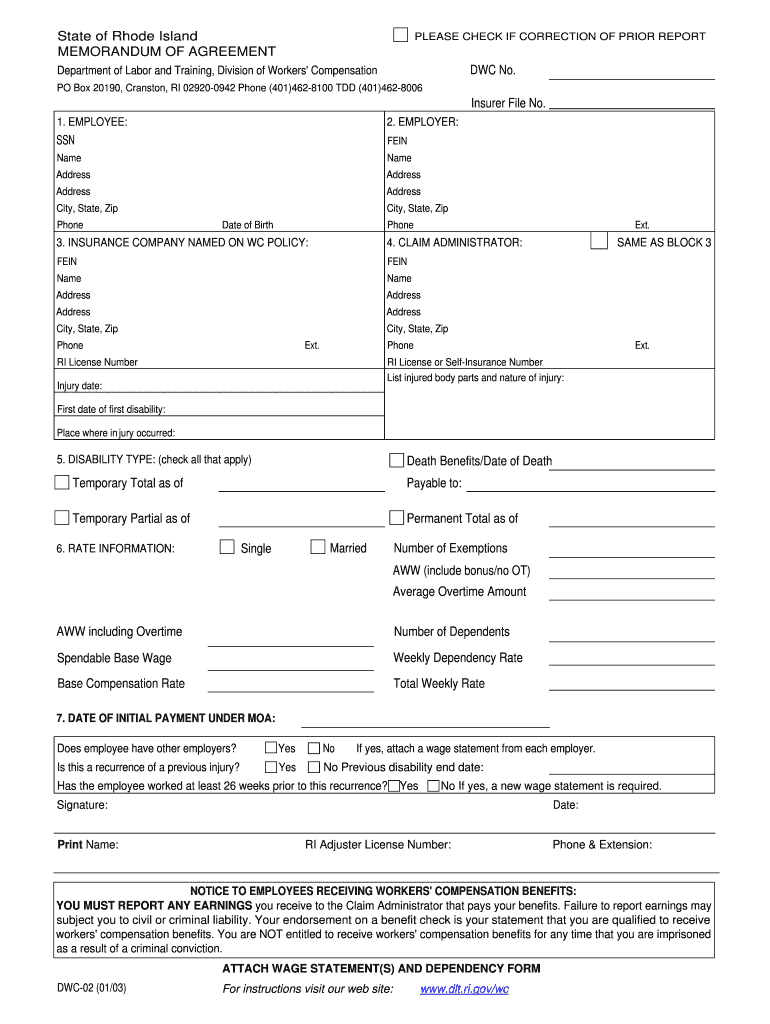
DWC 24 MU Rhode Island Department of Labor and Training Form


What is the DWC 24 MU Rhode Island Department Of Labor And Training
The DWC 24 MU form is a document issued by the Rhode Island Department of Labor and Training, primarily used for reporting work-related injuries and illnesses. This form is essential for employees who have sustained injuries while on the job, as it initiates the process of workers' compensation claims. It serves as a formal notification to the department about the incident, ensuring that the necessary steps are taken to provide support and compensation to the affected worker.
How to use the DWC 24 MU Rhode Island Department Of Labor And Training
Using the DWC 24 MU form involves several straightforward steps. First, the employee must complete the form with accurate details regarding the injury, including the date, time, and nature of the incident. It is crucial to include any relevant medical information and witness statements if applicable. Once completed, the form should be submitted to the employer, who will then forward it to the Rhode Island Department of Labor and Training for processing. Ensuring that all information is correct and complete can help expedite the claims process.
Steps to complete the DWC 24 MU Rhode Island Department Of Labor And Training
Completing the DWC 24 MU form requires careful attention to detail. Here are the steps involved:
- Gather necessary information, including personal details, employer information, and specifics about the injury.
- Fill out the form accurately, ensuring that all sections are completed.
- Attach any supporting documents, such as medical reports or witness statements.
- Review the completed form for accuracy and completeness before submission.
- Submit the form to your employer or directly to the Rhode Island Department of Labor and Training, as per your employer's instructions.
Legal use of the DWC 24 MU Rhode Island Department Of Labor And Training
The DWC 24 MU form is legally recognized as a valid document for initiating workers' compensation claims in Rhode Island. It must be filled out in compliance with state regulations to ensure that the claim is processed correctly. The completion and submission of this form are essential for protecting the rights of employees injured on the job, allowing them to access necessary medical care and compensation.
Key elements of the DWC 24 MU Rhode Island Department Of Labor And Training
Several key elements must be included in the DWC 24 MU form to ensure its validity:
- Employee's full name and contact information.
- Employer's name and address.
- Date and time of the incident.
- Description of the injury or illness.
- Details of any medical treatment received.
Form Submission Methods (Online / Mail / In-Person)
The DWC 24 MU form can be submitted through various methods to accommodate different preferences. Employees may choose to submit the form online via the Rhode Island Department of Labor and Training's website, ensuring a quick and efficient process. Alternatively, the form can be mailed directly to the department or submitted in person at designated offices. It is advisable to check the latest submission guidelines on the department's official website to ensure compliance with current procedures.
Quick guide on how to complete dwc 24 mu rhode island department of labor and training
Effortlessly prepare DWC 24 MU Rhode Island Department Of Labor And Training on any device
Digital document management has gained signNow traction among businesses and individuals. It offers an ideal environmentally friendly substitute for traditional printed and signed paperwork, allowing you to access the correct format and securely store it online. airSlate SignNow provides all the resources necessary to generate, modify, and electronically sign your documents promptly without any hold-ups. Manage DWC 24 MU Rhode Island Department Of Labor And Training on any platform using airSlate SignNow's Android or iOS applications and enhance any document-related process today.
The simplest method to modify and eSign DWC 24 MU Rhode Island Department Of Labor And Training without hassle
- Find DWC 24 MU Rhode Island Department Of Labor And Training and click on Get Form to begin.
- Make use of the tools available to complete your document.
- Mark important sections of your documents or redact confidential information using the tools that airSlate SignNow specifically offers for that purpose.
- Generate your eSignature with the Sign tool, which only takes a moment and holds the same legal validity as a conventional ink signature.
- Review the details and click the Done button to save your changes.
- Choose your preferred method to send your form, whether by email, SMS, invitation link, or download it to your computer.
Eliminate the worry of lost or misplaced documents, tedious form searches, or mistakes that require printing fresh document copies. airSlate SignNow streamlines all your document management needs in just a few clicks from any chosen device. Modify and eSign DWC 24 MU Rhode Island Department Of Labor And Training and guarantee seamless communication at every stage of the form preparation process with airSlate SignNow.
Create this form in 5 minutes or less
Create this form in 5 minutes!
People also ask
-
What is the DWC 24 MU Rhode Island Department Of Labor And Training form?
The DWC 24 MU Rhode Island Department Of Labor And Training form is a document used for reporting workplace injuries in Rhode Island. This form ensures that employees receive the necessary benefits and care following a workplace incident. Using airSlate SignNow, you can eSign the DWC 24 MU efficiently and securely.
-
How does airSlate SignNow help with the DWC 24 MU Rhode Island Department Of Labor And Training?
AirSlate SignNow streamlines the process of completing and submitting the DWC 24 MU Rhode Island Department Of Labor And Training form. Our platform allows you to fill out, eSign, and share documents in a matter of minutes, signNowly reducing the time spent on administrative tasks related to workplace injuries.
-
Is there a cost associated with using airSlate SignNow for the DWC 24 MU Rhode Island Department Of Labor And Training?
Yes, airSlate SignNow offers various pricing plans tailored to fit businesses of all sizes. Our cost-effective solution provides you with the tools needed to manage the DWC 24 MU Rhode Island Department Of Labor And Training efficiently without breaking your budget.
-
What features does airSlate SignNow offer for managing the DWC 24 MU Rhode Island Department Of Labor And Training?
AirSlate SignNow includes features such as customizable templates, real-time tracking, and automatic reminders, specifically designed for documents like the DWC 24 MU Rhode Island Department Of Labor And Training. These capabilities improve efficiency and ensure that important paperwork is completed on time.
-
Can I integrate airSlate SignNow with other software for my DWC 24 MU Rhode Island Department Of Labor And Training management?
Absolutely! AirSlate SignNow seamlessly integrates with various software applications, enhancing your workflow for the DWC 24 MU Rhode Island Department Of Labor And Training form. Whether you use project management tools or HR software, our integrations allow for smooth data transfer and document management.
-
How secure is my information when using airSlate SignNow for the DWC 24 MU Rhode Island Department Of Labor And Training?
Security is a top priority at airSlate SignNow. Our platform provides end-to-end encryption, ensuring that your sensitive information regarding the DWC 24 MU Rhode Island Department Of Labor And Training remains protected throughout the document signing and storage process.
-
What are the benefits of using airSlate SignNow for DWC 24 MU Rhode Island Department Of Labor And Training forms?
By using airSlate SignNow for DWC 24 MU Rhode Island Department Of Labor And Training forms, businesses can save time and money while improving document accuracy. The user-friendly interface simplifies eSigning and sharing documents, which enhances overall productivity.
Get more for DWC 24 MU Rhode Island Department Of Labor And Training
- Consignment agreement formfree sample at your business
- Creditors claims in estates dallas probate attorneys form
- Free legal form complaint to foreclose a mechanics lien
- How long do i have to contest a will or trust in california form
- Appendix c standard forms of legal agreement city of manassas
- Notice to quit give possession to landlord for nonpayment of rent form
- Local court rules of the thirteenth judicial circuit missouri courts form
- General form for a declaration of gift
Find out other DWC 24 MU Rhode Island Department Of Labor And Training
- How To eSign South Dakota Construction Promissory Note Template
- eSign Education Word Oregon Secure
- How Do I eSign Hawaii Finance & Tax Accounting NDA
- eSign Georgia Finance & Tax Accounting POA Fast
- eSign Georgia Finance & Tax Accounting POA Simple
- How To eSign Oregon Education LLC Operating Agreement
- eSign Illinois Finance & Tax Accounting Resignation Letter Now
- eSign Texas Construction POA Mobile
- eSign Kansas Finance & Tax Accounting Stock Certificate Now
- eSign Tennessee Education Warranty Deed Online
- eSign Tennessee Education Warranty Deed Now
- eSign Texas Education LLC Operating Agreement Fast
- eSign Utah Education Warranty Deed Online
- eSign Utah Education Warranty Deed Later
- eSign West Virginia Construction Lease Agreement Online
- How To eSign West Virginia Construction Job Offer
- eSign West Virginia Construction Letter Of Intent Online
- eSign West Virginia Construction Arbitration Agreement Myself
- eSign West Virginia Education Resignation Letter Secure
- eSign Education PDF Wyoming Mobile