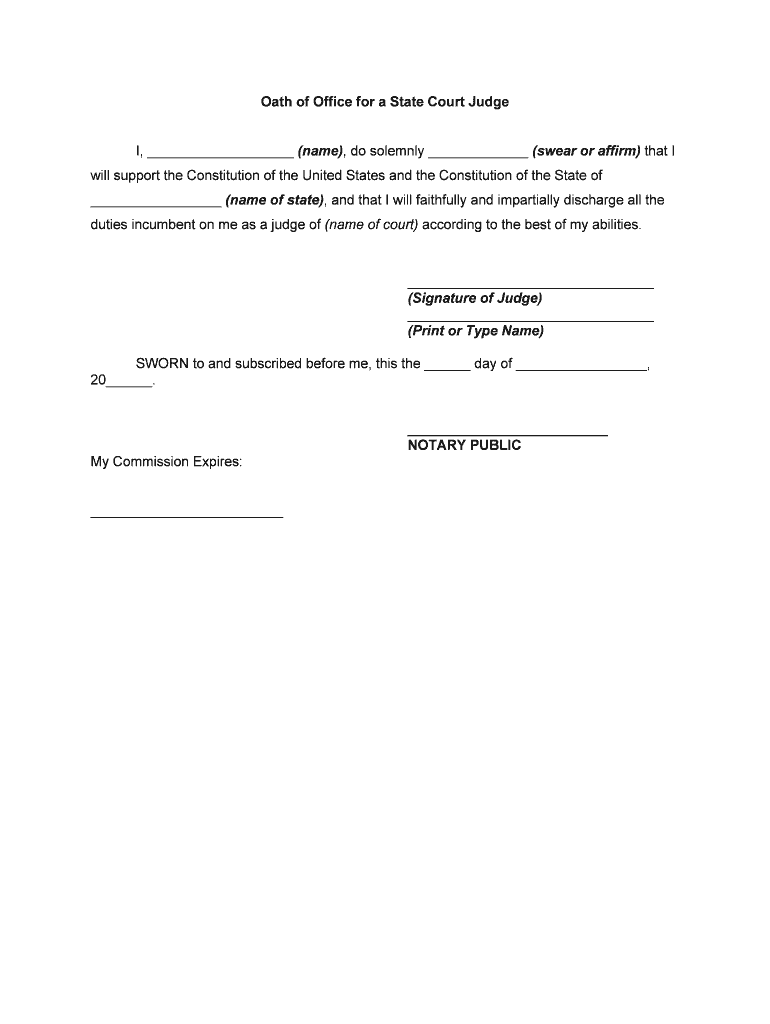
Oath of Office for a State Court Judge Form


What is the Oath of Office for a State Court Judge
The Oath of Office for a State Court Judge is a formal declaration that a judge must take before assuming their duties. This oath serves to affirm the judge's commitment to uphold the law, administer justice fairly, and protect the rights of individuals. It is a vital part of the judicial process, ensuring that judges are dedicated to their responsibilities and the rule of law. Each state may have its own specific wording for the oath, but the core principles remain consistent across the United States.
Steps to Complete the Oath of Office for a State Court Judge
Completing the Oath of Office for a State Court Judge involves several key steps. First, the judge must review the specific wording of the oath as prescribed by their state. Next, the judge must sign the document in the presence of an authorized official, often a notary public or another judicial officer. After signing, the completed oath must be filed with the appropriate state authority, typically the Secretary of State or a similar office. It is essential to ensure that all requirements are met to validate the oath officially.
Legal Use of the Oath of Office for a State Court Judge
The legal use of the Oath of Office for a State Court Judge is crucial for maintaining the integrity of the judiciary. This oath is not just a formality; it is a legally binding commitment that holds judges accountable to their duties. Failure to take the oath or to adhere to its principles can result in disciplinary actions, including removal from office. The oath ensures that judges act impartially and uphold the law, reinforcing public trust in the judicial system.
State-Specific Rules for the Oath of Office for a State Court Judge
Each state has its own regulations governing the Oath of Office for a State Court Judge. These rules can dictate the specific wording of the oath, the process for taking it, and any additional requirements that must be fulfilled. For instance, some states may require the oath to be administered publicly, while others may allow for a private signing. Understanding these state-specific rules is essential for judges to ensure compliance and uphold their legal obligations.
How to Obtain the Oath of Office for a State Court Judge
Obtaining the Oath of Office for a State Court Judge typically involves contacting the appropriate state judicial authority or office. This could be the state court system, the Secretary of State, or another designated agency. Many states provide the oath in a downloadable format on their official websites, allowing judges to access the document easily. It is important to ensure that the version obtained is the most current and adheres to state regulations.
Key Elements of the Oath of Office for a State Court Judge
The key elements of the Oath of Office for a State Court Judge generally include a commitment to uphold the Constitution, administer justice impartially, and serve the public with integrity. Additionally, the oath may include specific references to state laws or principles, emphasizing the judge's duty to respect and enforce the legal framework of their jurisdiction. These elements are designed to reinforce the ethical responsibilities of judges and their role within the judicial system.
Quick guide on how to complete oath of office for a state court judge
Accomplish Oath Of Office For A State Court Judge seamlessly on any device
Digital document management has gained traction among businesses and individuals. It offers an ideal eco-friendly alternative to traditional printed and signed documents, allowing you to locate the appropriate form and securely save it online. airSlate SignNow equips you with all the tools necessary to generate, modify, and eSign your documents swiftly without delays. Handle Oath Of Office For A State Court Judge on any platform using airSlate SignNow's Android or iOS applications and enhance any document-centric process today.
The simplest way to modify and eSign Oath Of Office For A State Court Judge effortlessly
- Locate Oath Of Office For A State Court Judge and click on Get Form to begin.
- Utilize the tools we offer to finalize your document.
- Highlight important sections of the documents or obscure sensitive information using the tools that airSlate SignNow provides specifically for that purpose.
- Generate your signature with the Sign feature, which takes mere seconds and carries the same legal authority as a conventional wet ink signature.
- Review all the information and click on the Done button to save your modifications.
- Select how you wish to share your form, whether by email, text message (SMS), invite link, or download it to your computer.
Say goodbye to lost or misplaced documents, tedious form searches, or mistakes that require reprinting new document copies. airSlate SignNow meets your document management needs in just a few clicks from your chosen device. Edit and eSign Oath Of Office For A State Court Judge and ensure excellent communication at every stage of your form preparation process with airSlate SignNow.
Create this form in 5 minutes or less
Create this form in 5 minutes!
People also ask
-
What is the Oath Of Office For A State Court Judge?
The Oath Of Office For A State Court Judge is a sworn commitment that judges make to uphold the law and perform their duties impartially. This oath ensures that judges act ethically and in accordance with the legal standards of their state. Using electronic solutions like airSlate SignNow, you can easily prepare and sign this document securely.
-
How does airSlate SignNow facilitate the signing of the Oath Of Office For A State Court Judge?
airSlate SignNow provides a straightforward platform that allows users to create, send, and sign the Oath Of Office For A State Court Judge electronically. With its user-friendly interface, you can quickly upload your documents, incorporate signature fields, and distribute them for signing. This streamlines the process, saving time and reducing paperwork.
-
What are the benefits of eSigning the Oath Of Office For A State Court Judge with airSlate SignNow?
By eSigning the Oath Of Office For A State Court Judge with airSlate SignNow, you benefit from enhanced security, efficiency, and convenience. The platform ensures that all signatures are legally binding and securely stored, reducing the risk of document loss. Additionally, it allows for quick access and collaboration among all parties involved.
-
Is airSlate SignNow cost-effective for managing the Oath Of Office For A State Court Judge?
Yes, airSlate SignNow offers a cost-effective solution for managing the Oath Of Office For A State Court Judge. With affordable pricing plans that cater to different needs, you can efficiently handle document signing without the overhead of traditional methods. This service provides value by delivering robust features tailored for budget-conscious users.
-
What features does airSlate SignNow offer for the Oath Of Office For A State Court Judge?
airSlate SignNow includes features such as customizable templates, real-time tracking of document status, and automated reminders for signers. These functionalities ensure that the process of executing the Oath Of Office For A State Court Judge is efficient and transparent. Additionally, the platform supports multiple file formats for versatility.
-
Can I integrate airSlate SignNow with other applications when preparing the Oath Of Office For A State Court Judge?
Absolutely! airSlate SignNow is designed to integrate seamlessly with various applications, facilitating the smooth transfer of data and documents. This means you can connect your workflow tools to manage the Oath Of Office For A State Court Judge more effectively, keeping everything organized in one place.
-
How secure is the signing process for the Oath Of Office For A State Court Judge with airSlate SignNow?
The security of signing the Oath Of Office For A State Court Judge with airSlate SignNow is a top priority. The platform employs advanced encryption methodologies and complies with strict legal standards to protect user data. This ensures that all documents are signed securely and remain confidential.
Get more for Oath Of Office For A State Court Judge
Find out other Oath Of Office For A State Court Judge
- Electronic signature Minnesota Legal LLC Operating Agreement Free
- Electronic signature Minnesota Legal LLC Operating Agreement Secure
- Electronic signature Louisiana Life Sciences LLC Operating Agreement Now
- Electronic signature Oregon Non-Profit POA Free
- Electronic signature South Dakota Non-Profit Business Plan Template Now
- Electronic signature South Dakota Non-Profit Lease Agreement Template Online
- Electronic signature Legal Document Missouri Online
- Electronic signature Missouri Legal Claim Online
- Can I Electronic signature Texas Non-Profit Permission Slip
- Electronic signature Missouri Legal Rental Lease Agreement Simple
- Electronic signature Utah Non-Profit Cease And Desist Letter Fast
- Electronic signature Missouri Legal Lease Agreement Template Free
- Electronic signature Non-Profit PDF Vermont Online
- Electronic signature Non-Profit PDF Vermont Computer
- Electronic signature Missouri Legal Medical History Mobile
- Help Me With Electronic signature West Virginia Non-Profit Business Plan Template
- Electronic signature Nebraska Legal Living Will Simple
- Electronic signature Nevada Legal Contract Safe
- How Can I Electronic signature Nevada Legal Operating Agreement
- How Do I Electronic signature New Hampshire Legal LLC Operating Agreement