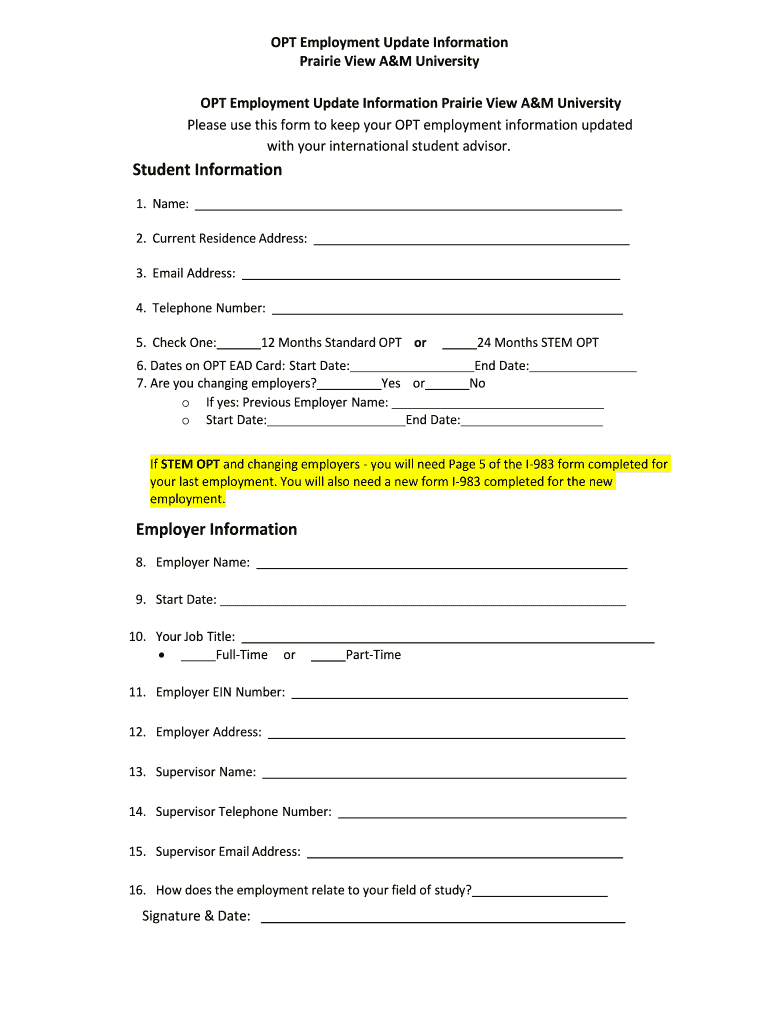
OPT Employment Update Information


What is the OPT Employment Update Information
The OPT Employment Update Information is a crucial document for international students in the United States who are on Optional Practical Training (OPT). This form allows students to report any changes in their employment status, including new job details, employer information, and any other relevant updates. Keeping this information current is essential for maintaining compliance with immigration regulations and ensuring that students remain in good standing with their visa status.
How to use the OPT Employment Update Information
Using the OPT Employment Update Information involves filling out the form accurately to reflect any changes in your employment situation. Students should provide detailed information about their current employer, job title, and the nature of their work. This form can typically be submitted online through the designated platform used by their educational institution or directly to the appropriate immigration office. It is important to ensure that all information is correct and submitted in a timely manner to avoid any issues with visa compliance.
Steps to complete the OPT Employment Update Information
Completing the OPT Employment Update Information requires careful attention to detail. Here are the essential steps:
- Gather necessary information, including your employer's name, address, and your job title.
- Access the form through your educational institution's website or the appropriate immigration portal.
- Fill out the form with accurate and up-to-date information.
- Review the completed form for any errors or omissions.
- Submit the form electronically or as directed by your institution.
Legal use of the OPT Employment Update Information
The legal use of the OPT Employment Update Information is governed by U.S. immigration laws. It is essential for students to understand that providing false information or failing to update their employment status can lead to serious consequences, including the potential loss of their visa status. The form serves as a legal document that must be completed with integrity to ensure compliance with the terms of the OPT program.
Required Documents
When completing the OPT Employment Update Information, students may need to provide supporting documents. These can include:
- A copy of the job offer letter from the employer.
- Proof of employment, such as pay stubs or an employment verification letter.
- Any previous OPT Employment Update Information forms, if applicable.
Having these documents ready can facilitate a smoother update process and ensure that all necessary information is accurately reported.
Form Submission Methods
The OPT Employment Update Information can typically be submitted through various methods, depending on the institution's requirements. Common submission methods include:
- Online submission through the school's designated portal.
- Mailing a physical copy of the form to the appropriate immigration office.
- In-person submission at the school's international student office.
Students should check with their institution for specific guidelines on the preferred submission method to ensure compliance and timely processing.
Quick guide on how to complete opt employment update information
Complete OPT Employment Update Information effortlessly on any gadget
Web-based document management has become increasingly favored by companies and individuals alike. It serves as an ideal eco-friendly alternative to traditional printed and signed documents, allowing you to access the appropriate form and securely store it online. airSlate SignNow equips you with all the tools necessary to create, modify, and electronically sign your documents quickly without delays. Manage OPT Employment Update Information on any platform using airSlate SignNow Android or iOS applications and enhance any document-centric workflow today.
How to modify and eSign OPT Employment Update Information effortlessly
- Find OPT Employment Update Information and click on Get Form to begin.
- Utilize the tools we offer to finish your form.
- Emphasize pertinent sections of your documents or redact sensitive information with tools that airSlate SignNow provides specifically for that purpose.
- Create your signature using the Sign tool, which takes mere seconds and holds the same legal validity as a conventional wet ink signature.
- Review the details and click on the Done button to save your modifications.
- Select your preferred method for sending your form: via email, text message (SMS), invitation link, or download it to your computer.
Say goodbye to lost or misplaced files, tedious form searches, or mistakes that require printing new document copies. airSlate SignNow fulfills your document management needs in just a few clicks from any device you prefer. Modify and eSign OPT Employment Update Information and ensure excellent communication at every stage of your form preparation process with airSlate SignNow.
Create this form in 5 minutes or less
Create this form in 5 minutes!
How to create an eSignature for the opt employment update information
The best way to create an electronic signature for a PDF in the online mode
The best way to create an electronic signature for a PDF in Chrome
How to create an eSignature for putting it on PDFs in Gmail
The way to generate an eSignature right from your smart phone
The way to create an eSignature for a PDF on iOS devices
The way to generate an eSignature for a PDF on Android OS
People also ask
-
What is OPT Employment Update Information in airSlate SignNow?
OPT Employment Update Information refers to the essential details surrounding the Optional Practical Training process for international students. With airSlate SignNow, users can easily manage and securely sign documents related to their OPT status, ensuring they remain compliant while pursuing employment.
-
How does airSlate SignNow help with OPT Employment Update Information documentation?
airSlate SignNow provides a user-friendly platform for students to fill out and send necessary OPT forms. This streamlines the submission process and ensures that all documents are correctly completed and securely stored, minimizing the risk of delays in employment based on OPT Employment Update Information.
-
Are there any costs associated with using airSlate SignNow for OPT Employment Update Information?
AirSlate SignNow offers flexible pricing plans to accommodate various users, including students needing assistance with OPT Employment Update Information. You can choose a plan that fits your budget, and many features are available for free with a basic account, making it cost-effective for those seeking e-signature solutions.
-
What features does airSlate SignNow offer for managing OPT Employment Update Information?
With airSlate SignNow, users benefit from features like customizable templates for OPT forms, real-time tracking of document status, and secure e-signature capabilities. These tools simplify the management of OPT Employment Update Information, making it easier for users to stay organized and compliant.
-
Can airSlate SignNow integrate with other tools for OPT Employment Update Information?
Yes, airSlate SignNow integrates seamlessly with a variety of applications and platforms. This allows users to connect their workflows and manage OPT Employment Update Information alongside other important tools, improving efficiency and enhancing overall document management.
-
How secure is the transmission of OPT Employment Update Information through airSlate SignNow?
AirSlate SignNow prioritizes security, employing advanced encryption protocols to protect the transmission of all documents, including OPT Employment Update Information. Users can rely on the platform to keep their personal and sensitive information confidential and secure throughout the signing process.
-
Can I track the status of my OPT Employment Update Information documents in airSlate SignNow?
Absolutely! airSlate SignNow provides users with real-time tracking for all documents, including those related to OPT Employment Update Information. You can easily see who has signed or viewed your documents, helping you stay updated on the progress of your OPT paperwork.
Get more for OPT Employment Update Information
- South carolina notice form
- Quitclaim deed by two individuals to corporation south carolina form
- Warranty deed from two individuals to corporation south carolina form
- South carolina corporation form
- Statement of account individual south carolina form
- Quitclaim deed from individual to corporation south carolina form
- Warranty deed from individual to corporation south carolina form
- South carolina corporation form
Find out other OPT Employment Update Information
- Electronic signature Michigan Email Cover Letter Template Free
- Electronic signature Delaware Termination Letter Template Now
- How Can I Electronic signature Washington Employee Performance Review Template
- Electronic signature Florida Independent Contractor Agreement Template Now
- Electronic signature Michigan Independent Contractor Agreement Template Now
- Electronic signature Oregon Independent Contractor Agreement Template Computer
- Electronic signature Texas Independent Contractor Agreement Template Later
- Electronic signature Florida Employee Referral Form Secure
- How To Electronic signature Florida CV Form Template
- Electronic signature Mississippi CV Form Template Easy
- Electronic signature Ohio CV Form Template Safe
- Electronic signature Nevada Employee Reference Request Mobile
- How To Electronic signature Washington Employee Reference Request
- Electronic signature New York Working Time Control Form Easy
- How To Electronic signature Kansas Software Development Proposal Template
- Electronic signature Utah Mobile App Design Proposal Template Fast
- Electronic signature Nevada Software Development Agreement Template Free
- Electronic signature New York Operating Agreement Safe
- How To eSignature Indiana Reseller Agreement
- Electronic signature Delaware Joint Venture Agreement Template Free