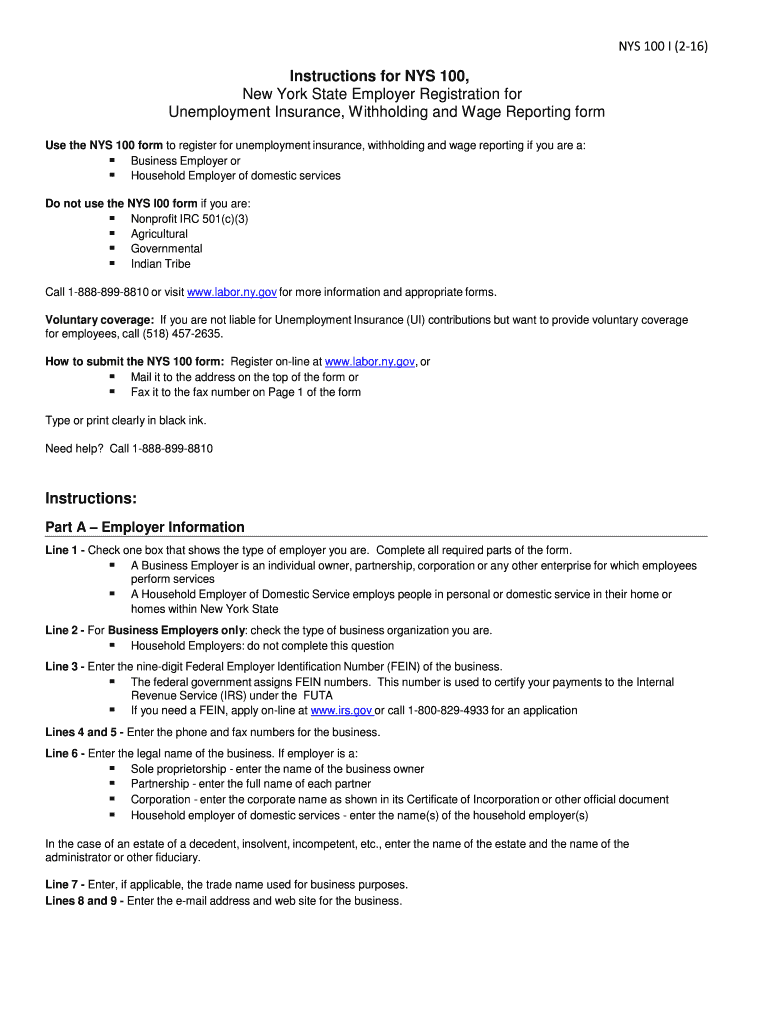
Ny State St 100 Tax Forms 2016


What is the NY State ST-100 Tax Form?
The NY State ST-100 Tax Form, also known as the NYS 100, is a crucial document used for reporting sales and use tax in New York. This form is essential for businesses that sell tangible personal property or taxable services within the state. It allows businesses to calculate the amount of sales tax collected from customers and remit it to the state. The ST-100 form must be filed periodically, typically on a quarterly basis, depending on the business's sales volume and tax obligations.
Steps to Complete the NY State ST-100 Tax Form
Completing the NY State ST-100 Tax Form requires careful attention to detail to ensure accuracy. Here are the key steps involved:
- Gather necessary information: Collect all relevant sales data, including gross sales, exempt sales, and any taxable services provided.
- Calculate total sales: Sum up all sales made during the reporting period, ensuring to separate taxable and exempt sales.
- Determine tax due: Apply the appropriate sales tax rate to the taxable sales amount to calculate the total tax owed.
- Complete the form: Fill out the ST-100 form accurately, entering all calculated figures in the designated fields.
- Review and verify: Double-check all entries for accuracy to avoid errors that could lead to penalties.
- Submit the form: File the completed form by the due date, ensuring it reaches the appropriate tax authority.
How to Obtain the NY State ST-100 Tax Form
The NY State ST-100 Tax Form can be obtained through several methods. Businesses can download the form directly from the New York State Department of Taxation and Finance website. Additionally, the form is available in physical format at various tax offices throughout New York. For those who prefer digital options, the form can also be completed online through authorized e-filing services, which may offer added convenience and security.
Legal Use of the NY State ST-100 Tax Form
The NY State ST-100 Tax Form serves as a legal document for reporting sales tax obligations. When completed correctly and submitted on time, it fulfills the legal requirements set forth by New York State tax laws. Businesses must ensure compliance with the relevant regulations to avoid potential legal issues, including audits or penalties. The form also plays a role in maintaining accurate records for tax purposes, which is essential for both state compliance and business financial management.
Filing Deadlines / Important Dates
Filing deadlines for the NY State ST-100 Tax Form vary based on the reporting period. Generally, quarterly filers must submit their forms by the 20th day of the month following the end of the quarter. For annual filers, the deadline is typically January 31 of the following year. It is crucial for businesses to be aware of these deadlines to avoid late fees and penalties. Keeping a calendar of important dates can help ensure timely submissions.
Penalties for Non-Compliance
Failure to file the NY State ST-100 Tax Form on time can result in significant penalties. Businesses may face late filing fees, which can accumulate over time, increasing the total amount owed. Additionally, failure to pay the correct amount of sales tax can lead to interest charges on the unpaid balance. In severe cases, non-compliance may result in audits or further legal actions by the state. It is essential for businesses to prioritize timely and accurate submissions to avoid these consequences.
Quick guide on how to complete ny state st 100 tax forms
Complete Ny State St 100 Tax Forms effortlessly on any device
Digital document management has become increasingly popular among enterprises and individuals. It serves as an ideal eco-friendly alternative to conventional printed and signed paperwork, allowing you to find the necessary form and securely store it online. airSlate SignNow provides you with all the resources you require to create, modify, and electronically sign your documents swiftly and without interruptions. Manage Ny State St 100 Tax Forms on any platform using the airSlate SignNow Android or iOS applications and streamline your document-related tasks today.
How to modify and electronically sign Ny State St 100 Tax Forms with ease
- Find Ny State St 100 Tax Forms and click Get Form to begin.
- Use the tools available to fill out your document.
- Highlight important sections of the documents or redact sensitive information with tools specifically designed for that purpose by airSlate SignNow.
- Create your electronic signature using the Sign feature, which takes mere seconds and holds the same legal validity as a traditional ink signature.
- Review all the details and then click on the Done button to save your changes.
- Select how you wish to deliver your form, via email, SMS, or invitation link, or download it to your computer.
Eliminate concerns about lost or misplaced documents, tedious form searches, or errors requiring new copies of paperwork. airSlate SignNow meets your document management needs with just a few clicks from any device you choose. Modify and electronically sign Ny State St 100 Tax Forms while ensuring effective communication at every stage of your form preparation process with airSlate SignNow.
Create this form in 5 minutes or less
Find and fill out the correct ny state st 100 tax forms
Create this form in 5 minutes!
How to create an eSignature for the ny state st 100 tax forms
How to make an eSignature for your PDF file in the online mode
How to make an eSignature for your PDF file in Chrome
The way to make an eSignature for putting it on PDFs in Gmail
The best way to create an electronic signature straight from your smartphone
The best way to make an electronic signature for a PDF file on iOS devices
The best way to create an electronic signature for a PDF document on Android
People also ask
-
What is the nys100 form, and why is it important?
The nys100 form is a crucial document for New York businesses as it summarizes the annual payroll and tax information. It is important because it ensures compliance with state tax regulations and helps avoid penalties. Using airSlate SignNow, you can easily eSign and send your nys100 documents securely and efficiently.
-
How can airSlate SignNow help me with the nys100 form?
airSlate SignNow simplifies the process of filling out and submitting the nys100 form by allowing users to eSign documents directly online. This eliminates the need for printing and mailing, saving time and resources. Our platform ensures your nys100 is submitted swiftly and securely, enhancing your business's efficiency.
-
What are the pricing options for using airSlate SignNow for managing nys100 forms?
airSlate SignNow offers various pricing plans designed to accommodate different business sizes and needs, starting from a basic plan to more comprehensive options. Each plan includes features specifically tailored for document management, including the eSigning of forms like the nys100. Please visit our website for detailed pricing information and choose a plan that fits your business.
-
What features does airSlate SignNow provide for nys100 document management?
Our platform provides a range of features for managing the nys100 form, including customizable templates, secure eSigning, and automated workflows. Additionally, you can track document status in real-time, ensuring that your nys100 is prepared and submitted on time. These features streamline the document process, making it easier for your business.
-
Can I integrate airSlate SignNow with other tools for filing the nys100 form?
Yes, airSlate SignNow supports integration with various accounting and HR tools that can assist in filing the nys100 form. This seamless integration allows you to import payroll data directly into the platform, simplifying your document workflows. With our integrations, your business can manage the nys100 filing process more efficiently.
-
Is airSlate SignNow compliant with regulations for submitting the nys100?
Absolutely! airSlate SignNow is designed with compliance in mind, ensuring that your submission of the nys100 form meets all relevant legal requirements. Our platform utilizes secure protocols to protect sensitive information, giving you peace of mind when eSigning and submitting important documents like the nys100.
-
What benefits does airSlate SignNow offer for small businesses filing the nys100?
For small businesses, airSlate SignNow provides an affordable and user-friendly solution for managing the nys100 form. By streamlining the eSigning process and reducing paperwork, businesses can save time and reduce operational costs. Our platform also enhances accuracy, minimizing the risk of errors in your nys100 submissions.
Get more for Ny State St 100 Tax Forms
- Disclaimer form template
- Printable e311 form
- Hud certification of drug workplace form
- I 864a sample filled form
- Threat assessment template for schools form
- Prentice hall earth science textbook pdf form
- Aqa centre declaration sheet form
- Tablet device scheme order form years 79 student name yearform group chosen device option plan 1 monthly payments plan 2 one
Find out other Ny State St 100 Tax Forms
- How To eSign Hawaii Government Bill Of Lading
- How Can I eSign Hawaii Government Bill Of Lading
- eSign Hawaii Government Promissory Note Template Now
- eSign Hawaii Government Work Order Online
- eSign Delaware Healthcare / Medical Living Will Now
- eSign Healthcare / Medical Form Florida Secure
- eSign Florida Healthcare / Medical Contract Safe
- Help Me With eSign Hawaii Healthcare / Medical Lease Termination Letter
- eSign Alaska High Tech Warranty Deed Computer
- eSign Alaska High Tech Lease Template Myself
- eSign Colorado High Tech Claim Computer
- eSign Idaho Healthcare / Medical Residential Lease Agreement Simple
- eSign Idaho Healthcare / Medical Arbitration Agreement Later
- How To eSign Colorado High Tech Forbearance Agreement
- eSign Illinois Healthcare / Medical Resignation Letter Mobile
- eSign Illinois Healthcare / Medical Job Offer Easy
- eSign Hawaii High Tech Claim Later
- How To eSign Hawaii High Tech Confidentiality Agreement
- How Do I eSign Hawaii High Tech Business Letter Template
- Can I eSign Hawaii High Tech Memorandum Of Understanding