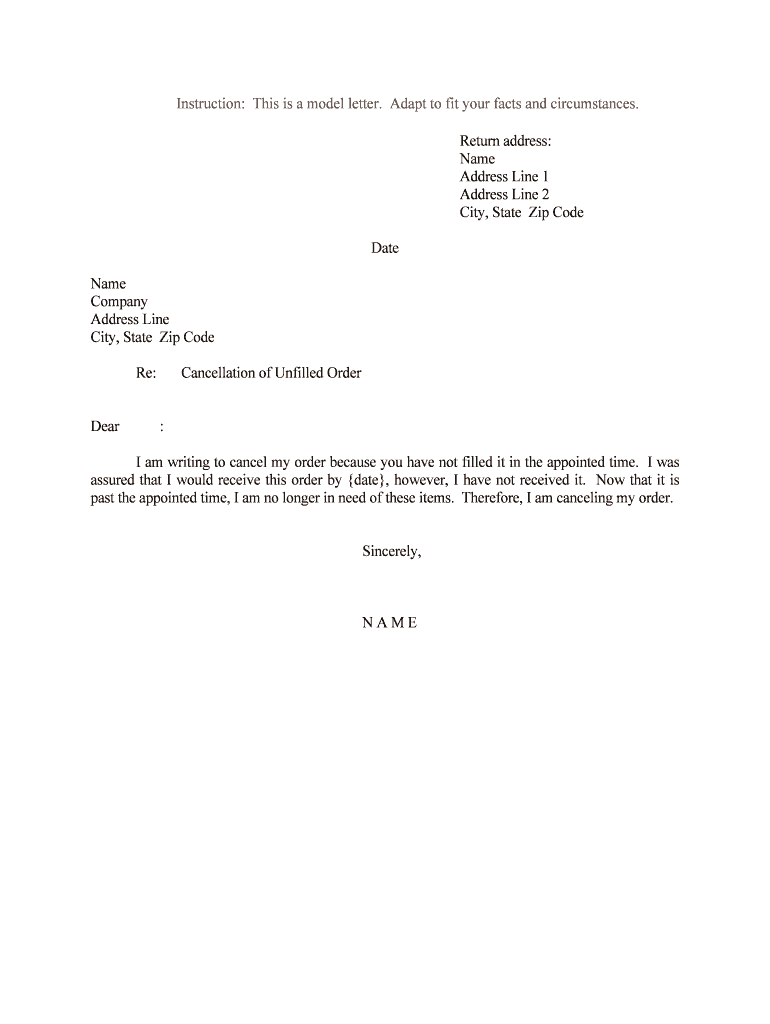
Cancellation of Unfilled Order Form


What is the Cancellation Of Unfilled Order
The cancellation of unfilled order refers to a formal request to annul an order that has not yet been fulfilled by a seller or service provider. This document serves as a record of the cancellation and is essential for both parties to avoid misunderstandings. Typically, it includes details such as the order number, date of the order, and the reason for cancellation. Understanding this form is crucial for consumers and businesses alike to ensure that financial and contractual obligations are properly managed.
How to Use the Cancellation Of Unfilled Order
Using the cancellation of unfilled order form involves a few straightforward steps. First, gather all relevant information about the order, including the order number and date. Next, fill out the form accurately, providing your details and the reason for cancellation. Once completed, submit the form to the seller or service provider through the preferred method, which may include email or online submission. Keeping a copy of the submitted form is advisable for your records and future reference.
Steps to Complete the Cancellation Of Unfilled Order
Completing the cancellation of unfilled order form requires careful attention to detail. Follow these steps:
- Identify the order you wish to cancel, noting the order number and date.
- Access the cancellation form, either online or in print.
- Fill in your personal information, including your name, contact details, and any relevant account information.
- Clearly state the reason for cancellation to provide context.
- Review the form for accuracy before submission.
- Submit the form according to the seller's specified method.
Key Elements of the Cancellation Of Unfilled Order
Several key elements must be included in the cancellation of unfilled order form to ensure its validity. These elements typically include:
- Order Information: Details such as the order number and date.
- Customer Information: Your name, address, and contact information.
- Cancellation Reason: A brief explanation of why the order is being cancelled.
- Signature: Your signature or electronic signature to validate the request.
Legal Use of the Cancellation Of Unfilled Order
The cancellation of unfilled order form is legally binding when executed correctly. It is important to comply with any applicable laws regarding electronic signatures, such as the ESIGN Act and UETA. These laws ensure that electronic documents hold the same legal weight as traditional paper documents, provided they meet certain criteria. Businesses and consumers should be aware of their rights and obligations when utilizing this form to avoid potential disputes.
Form Submission Methods
Submitting the cancellation of unfilled order form can be done through various methods, depending on the seller's policies. Common submission methods include:
- Online Submission: Many businesses offer online platforms for form submission, allowing for quick processing.
- Email: Sending the completed form via email is often accepted.
- Mail: Some companies may require the form to be mailed to a specific address.
- In-Person: If applicable, delivering the form in person can ensure immediate confirmation of receipt.
Quick guide on how to complete cancellation of unfilled order
Effortlessly Prepare Cancellation Of Unfilled Order on Any Device
Managing documents online has gained popularity among businesses and individuals. It offers an ideal eco-friendly substitute for conventional printed and signed paperwork, allowing you to locate the appropriate form and securely store it online. airSlate SignNow equips you with all the necessary tools to create, edit, and electronically sign your documents swiftly without delays. Handle Cancellation Of Unfilled Order on any device with airSlate SignNow's Android or iOS applications and simplify any document-related task today.
The Easiest Way to Edit and Electronically Sign Cancellation Of Unfilled Order
- Locate Cancellation Of Unfilled Order and click on Get Form to begin.
- Make use of the tools we provide to complete your document.
- Emphasize relevant sections of the documents or obscure sensitive information with the tools that airSlate SignNow specifically provides for this purpose.
- Create your signature with the Sign tool, which takes mere seconds and carries the same legal validity as a traditional ink signature.
- Review all the details and click on the Done button to save your changes.
- Select how you wish to send your form, whether by email, SMS, invite link, or download it to your computer.
Eliminate concerns about lost or misplaced files, tedious document searches, or errors that require printing new copies. airSlate SignNow meets all your document management needs with just a few clicks from any device you prefer. Edit and electronically sign Cancellation Of Unfilled Order and ensure outstanding communication at every stage of the form preparation process with airSlate SignNow.
Create this form in 5 minutes or less
Create this form in 5 minutes!
People also ask
-
What is the process for a Cancellation Of Unfilled Order using airSlate SignNow?
To complete a Cancellation Of Unfilled Order with airSlate SignNow, simply log in to your account, navigate to your orders, and select the order you wish to cancel. Follow the prompts to confirm the cancellation. This seamless process ensures that your cancellation is processed efficiently.
-
Are there any fees associated with the Cancellation Of Unfilled Order?
No, there are no fees for the Cancellation Of Unfilled Order when using airSlate SignNow. Our platform is designed to offer cost-effective solutions, and cancelling an unfilled order will not incur additional charges. You can manage your orders without worrying about hidden fees.
-
Can I track my Cancellation Of Unfilled Order status?
Yes, airSlate SignNow allows you to track the status of your Cancellation Of Unfilled Order in real-time. Once you submit your cancellation request, you will receive updates via email. You can also check the order status directly within your account dashboard.
-
How does airSlate SignNow support businesses in managing order cancellations?
airSlate SignNow provides businesses with an easy-to-use interface to manage the Cancellation Of Unfilled Order effectively. The platform’s flexibility allows you to customize workflows and automate notifications, ensuring that your team stays informed throughout the process.
-
What are the benefits of using airSlate SignNow for Cancellation Of Unfilled Orders?
Using airSlate SignNow for the Cancellation Of Unfilled Order streamlines your order management process, saving you time and resources. The platform’s user-friendly tools enhance team collaboration and accuracy, reducing the likelihood of errors. This means your orders are managed more efficiently.
-
Does airSlate SignNow integrate with other software for managing order cancellations?
Yes, airSlate SignNow offers integrations with various software solutions, making the Cancellation Of Unfilled Order more convenient. You can seamlessly connect your existing tools to enhance your order management workflow. This allows for more comprehensive business process automation.
-
Is there customer support available for issues related to Cancellation Of Unfilled Orders?
Absolutely! airSlate SignNow provides dedicated customer support for any issues regarding the Cancellation Of Unfilled Order. Our knowledgeable support team is available via chat, email, or phone to assist you with any questions or concerns. You can count on us to help you navigate any challenges.
Get more for Cancellation Of Unfilled Order
- Cardozo transcript request form
- Please also refer to the mhirt supplemental program information document for
- Authorization for release of information unmc
- Queens college second form
- Non degree seeking student registration form rutgers school of
- Medication prescriberparent authorization colorado state form
- Parking permits koret sf form
- Faculty staff housestaff info sheet updated 2 23 15 jtb form
Find out other Cancellation Of Unfilled Order
- eSign Kentucky Healthcare / Medical Living Will Secure
- eSign Maine Government LLC Operating Agreement Fast
- eSign Kentucky Healthcare / Medical Last Will And Testament Free
- eSign Maine Healthcare / Medical LLC Operating Agreement Now
- eSign Louisiana High Tech LLC Operating Agreement Safe
- eSign Massachusetts Government Quitclaim Deed Fast
- How Do I eSign Massachusetts Government Arbitration Agreement
- eSign Maryland High Tech Claim Fast
- eSign Maine High Tech Affidavit Of Heirship Now
- eSign Michigan Government LLC Operating Agreement Online
- eSign Minnesota High Tech Rental Lease Agreement Myself
- eSign Minnesota High Tech Rental Lease Agreement Free
- eSign Michigan Healthcare / Medical Permission Slip Now
- eSign Montana High Tech Lease Agreement Online
- eSign Mississippi Government LLC Operating Agreement Easy
- eSign Ohio High Tech Letter Of Intent Later
- eSign North Dakota High Tech Quitclaim Deed Secure
- eSign Nebraska Healthcare / Medical LLC Operating Agreement Simple
- eSign Nebraska Healthcare / Medical Limited Power Of Attorney Mobile
- eSign Rhode Island High Tech Promissory Note Template Simple