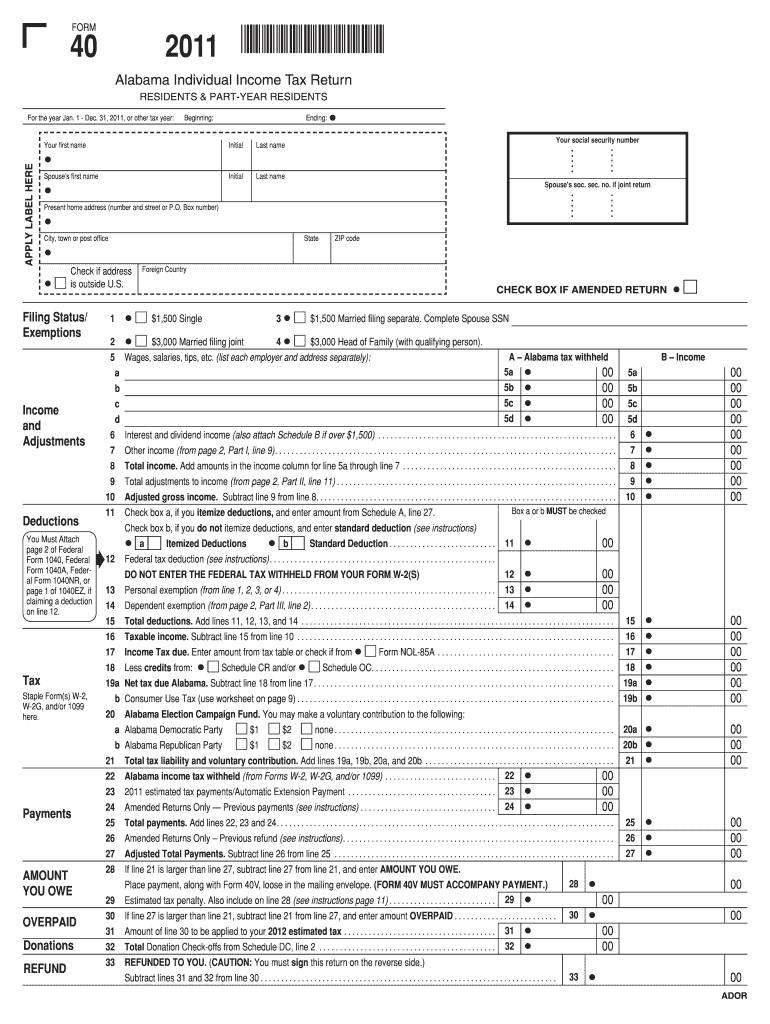
Alabama Form 40 2019


What is the Alabama Form 40
The Alabama Form 40 is the state's primary individual income tax return form. It is used by residents of Alabama to report their income, calculate their tax liability, and claim any applicable deductions or credits. This form is essential for ensuring compliance with Alabama tax laws and is typically filed annually. Understanding the components of Form 40 is crucial for accurate tax reporting and to avoid potential penalties.
Steps to complete the Alabama Form 40
Completing the Alabama Form 40 involves several key steps to ensure accuracy and compliance. Begin by gathering all necessary financial documents, including W-2s, 1099s, and any other income statements. Next, follow these steps:
- Fill out personal information, including your name, address, and Social Security number.
- Report your total income from all sources on the appropriate lines.
- Calculate your deductions, which may include standard or itemized deductions.
- Determine your tax liability based on the tax tables provided by the Alabama Department of Revenue.
- Claim any tax credits for which you qualify.
- Review your completed form for accuracy before signing and dating it.
How to obtain the Alabama Form 40
The Alabama Form 40 can be obtained through various methods. It is available for download directly from the Alabama Department of Revenue's website. Additionally, physical copies can often be found at local tax offices, public libraries, and some financial institutions. If you prefer to file electronically, many tax preparation software programs include the Alabama Form 40 as part of their offerings.
Legal use of the Alabama Form 40
The Alabama Form 40 is legally binding when completed and submitted according to state regulations. To ensure its legal standing, it must be signed by the taxpayer. Electronic signatures are acceptable, provided they comply with the Electronic Signatures in Global and National Commerce Act (ESIGN) and the Uniform Electronic Transactions Act (UETA). Maintaining accurate records of your submission and any supporting documents is also essential for legal compliance.
Filing Deadlines / Important Dates
Filing deadlines for the Alabama Form 40 are crucial to avoid penalties. Typically, the form must be submitted by April 15 of each year, aligning with federal tax deadlines. If April 15 falls on a weekend or holiday, the deadline may be extended to the next business day. Taxpayers should also be aware of any changes in deadlines due to state-specific regulations or extensions that may be granted.
Form Submission Methods
The Alabama Form 40 can be submitted through various methods to accommodate different preferences. Taxpayers may choose to file electronically using approved tax software, which often streamlines the process and reduces errors. Alternatively, the form can be mailed to the Alabama Department of Revenue or submitted in person at designated offices. Each method has its own advantages, and taxpayers should select the one that best fits their needs.
Quick guide on how to complete 2011 alabama form 40
Effortlessly Prepare Alabama Form 40 on Any Device
Digital document management has gained traction among both organizations and individuals. It offers a superb environmentally-friendly substitute for traditional printed and signed documents, allowing you to locate the appropriate form and securely store it online. airSlate SignNow equips you with all the necessary tools to swiftly create, modify, and eSign your documents without delays. Manage Alabama Form 40 on any device with airSlate SignNow’s Android or iOS applications and enhance any document-driven process today.
The simplest method to modify and eSign Alabama Form 40 effortlessly
- Find Alabama Form 40 and click on Get Form to begin.
- Utilize the tools we provide to complete your form.
- Emphasize signNow sections of the documents or obscure sensitive information with tools that airSlate SignNow provides specifically for that purpose.
- Generate your eSignature utilizing the Sign tool, which only takes seconds and holds the same legal validity as a traditional wet ink signature.
- Review all the information and click on the Done button to save your changes.
- Choose how you wish to share your form, whether by email, text message (SMS), an invitation link, or download it to your PC.
Eliminate concerns about lost or misplaced documents, tedious form searches, or errors that necessitate printing new document copies. airSlate SignNow fulfills your document management needs in just a few clicks from any device of your preference. Modify and eSign Alabama Form 40 and ensure excellent communication at any stage of your form preparation journey with airSlate SignNow.
Create this form in 5 minutes or less
Find and fill out the correct 2011 alabama form 40
Create this form in 5 minutes!
How to create an eSignature for the 2011 alabama form 40
How to create an electronic signature for your PDF online
How to create an electronic signature for your PDF in Google Chrome
How to generate an electronic signature for signing PDFs in Gmail
The way to create an eSignature straight from your smartphone
How to create an electronic signature for a PDF on iOS
The way to create an eSignature for a PDF document on Android
People also ask
-
What is the Alabama Form 40?
The Alabama Form 40 is the state income tax return form used by residents of Alabama to report their income and calculate taxes owed. It is essential for individuals filing taxes in Alabama to ensure compliance with state tax laws and to claim any applicable deductions or credits.
-
How can airSlate SignNow help with filling out the Alabama Form 40?
airSlate SignNow streamlines the process of completing the Alabama Form 40 by providing intuitive document editing and e-signature features. With user-friendly templates and the ability to collaborate with multiple parties, users can efficiently fill out and send their tax forms for review.
-
Is it cost-effective to use airSlate SignNow for the Alabama Form 40?
Yes, airSlate SignNow offers a cost-effective solution for managing the Alabama Form 40 and other documents. By reducing the need for paper forms and manual signatures, it saves both time and money, making tax filing more affordable for individuals and businesses alike.
-
Can I integrate airSlate SignNow with my existing software for handling the Alabama Form 40?
Absolutely! airSlate SignNow offers robust integrations with various accounting and tax software tools to manage the Alabama Form 40 seamlessly. This enables users to sync their documents and data effortlessly, improving workflow efficiency.
-
What features does airSlate SignNow provide for e-signing the Alabama Form 40?
airSlate SignNow provides features like secure e-signatures, document tracking, and notifications to enhance the e-signing experience for the Alabama Form 40. These tools ensure that your tax documents are signed promptly and securely, offering peace of mind during tax season.
-
Is my data secure when using airSlate SignNow for the Alabama Form 40?
Yes, data security is a top priority at airSlate SignNow. When handling the Alabama Form 40, your personal and financial information is protected with advanced encryption protocols and secure storage solutions, ensuring compliance with data protection regulations.
-
Can I track the status of my Alabama Form 40 submission with airSlate SignNow?
Yes, airSlate SignNow allows users to track the status of their Alabama Form 40 submissions in real-time. You will receive notifications when the document is viewed, signed, or completed, ensuring you stay informed throughout the process.
Get more for Alabama Form 40
Find out other Alabama Form 40
- eSignature Louisiana Courts Cease And Desist Letter Online
- How Can I Electronic signature Arkansas Banking Lease Termination Letter
- eSignature Maryland Courts Rental Application Now
- eSignature Michigan Courts Affidavit Of Heirship Simple
- eSignature Courts Word Mississippi Later
- eSignature Tennessee Sports Last Will And Testament Mobile
- How Can I eSignature Nevada Courts Medical History
- eSignature Nebraska Courts Lease Agreement Online
- eSignature Nebraska Courts LLC Operating Agreement Easy
- Can I eSignature New Mexico Courts Business Letter Template
- eSignature New Mexico Courts Lease Agreement Template Mobile
- eSignature Courts Word Oregon Secure
- Electronic signature Indiana Banking Contract Safe
- Electronic signature Banking Document Iowa Online
- Can I eSignature West Virginia Sports Warranty Deed
- eSignature Utah Courts Contract Safe
- Electronic signature Maine Banking Permission Slip Fast
- eSignature Wyoming Sports LLC Operating Agreement Later
- Electronic signature Banking Word Massachusetts Free
- eSignature Wyoming Courts Quitclaim Deed Later