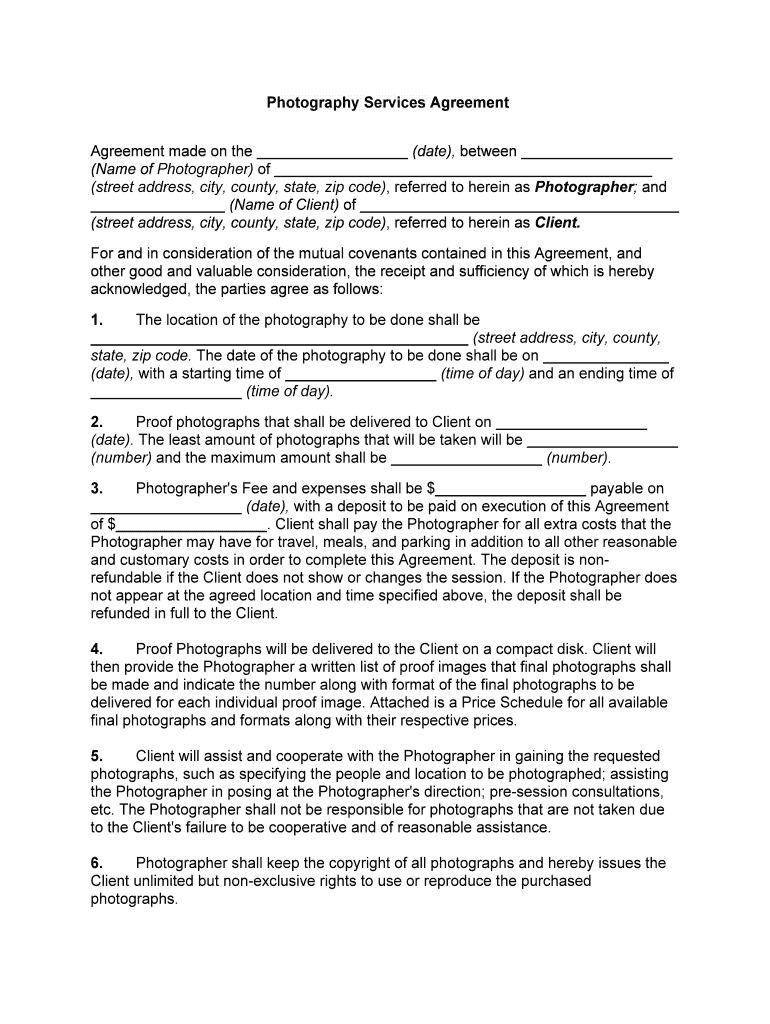
Photography Services Contract Template Download Form


What is the Photography Services Contract Template Download
The Photography Services Contract Template Download is a structured document designed to formalize agreements between photographers and their clients. This template outlines the terms and conditions of the photography services to be provided, ensuring clarity and mutual understanding. It typically includes details such as the scope of work, payment terms, deadlines, and rights to the images. By using this template, both parties can protect their interests and establish a professional relationship.
How to use the Photography Services Contract Template Download
Using the Photography Services Contract Template Download involves several straightforward steps. First, download the template from a reliable source. Next, fill in the necessary details, including your name, the client's name, and specific service descriptions. Ensure that all terms are clearly defined to avoid misunderstandings. After completing the document, both parties should review it carefully before signing. Finally, save the signed contract for future reference, as it serves as a legal record of the agreement.
Key elements of the Photography Services Contract Template Download
Essential components of the Photography Services Contract Template Download include:
- Scope of Work: A detailed description of the services to be provided, including the type of photography and any specific deliverables.
- Payment Terms: Information regarding fees, payment schedules, and accepted payment methods.
- Deadlines: Clear timelines for project completion and delivery of images.
- Copyright and Usage Rights: Specifications on who owns the images and how they can be used by both parties.
- Cancellation Policy: Terms outlining the process and penalties for cancellation by either party.
Steps to complete the Photography Services Contract Template Download
Completing the Photography Services Contract Template Download involves several key steps:
- Download the Template: Access the template from a trusted source.
- Fill in Your Information: Enter your details and those of your client, including names and contact information.
- Define the Services: Clearly outline the photography services being offered.
- Specify Payment Terms: Include details about fees and payment methods.
- Review and Edit: Ensure all information is accurate and complete.
- Sign the Document: Both parties should sign the contract to make it legally binding.
Legal use of the Photography Services Contract Template Download
The legal use of the Photography Services Contract Template Download is crucial for ensuring that the agreement is enforceable. To be legally binding, the contract must meet specific criteria, including mutual consent, a lawful purpose, and clearly defined terms. Both parties should sign the document, and it is advisable to keep a copy for record-keeping. Additionally, using an electronic signature platform can enhance the legal validity of the contract by providing a secure and verifiable signing process.
State-specific rules for the Photography Services Contract Template Download
When using the Photography Services Contract Template Download, it is important to consider state-specific regulations that may affect the contract's enforceability. Different states may have varying laws regarding contracts, including requirements for signatures, witness provisions, and specific clauses that must be included. It is advisable to consult local laws or a legal professional to ensure compliance with state regulations, thereby safeguarding the interests of both the photographer and the client.
Quick guide on how to complete photography services contract template download free
Effortlessly Prepare Photography Services Contract Template Download on Any Device
Digital document management has become increasingly popular among businesses and individuals. It offers an ideal eco-friendly substitute for traditional printed and signed paperwork, allowing you to access the necessary form and securely store it online. airSlate SignNow equips you with all the features needed to create, modify, and electronically sign your documents efficiently without delays. Manage Photography Services Contract Template Download on any platform with airSlate SignNow’s Android or iOS applications and enhance any document-centric workflow today.
Easy Steps to Edit and eSign Photography Services Contract Template Download
- Obtain Photography Services Contract Template Download and click Get Form to begin.
- Utilize the available tools to complete your form.
- Emphasize pertinent sections of the documents or obscure sensitive information using tools that airSlate SignNow specifically provides for that purpose.
- Create your eSignature with the Sign feature, which takes mere seconds and holds the same legal status as a conventional wet ink signature.
- Review all the details and click the Done button to save your changes.
- Choose how you want to send your form: via email, SMS, invitation link, or download it to your computer.
Eliminate concerns about lost or misplaced files, tedious document searches, or mistakes that necessitate printing new document copies. airSlate SignNow addresses your document management needs in just a few clicks from any device you prefer. Modify and eSign Photography Services Contract Template Download and ensure seamless communication at every stage of your form preparation process with airSlate SignNow.
Create this form in 5 minutes or less
Create this form in 5 minutes!
People also ask
-
What is a Photography Services Contract Template Download?
A Photography Services Contract Template Download is a customizable document that outlines the agreements between a photographer and their clients. It includes essential terms, services offered, and payment details, providing clarity and legal protection for both parties.
-
How can I access the Photography Services Contract Template Download?
You can easily access the Photography Services Contract Template Download through our website. Simply visit the airSlate SignNow landing page, and you'll find the option to download it directly after filling out a short form.
-
Are there any costs associated with the Photography Services Contract Template Download?
Our Photography Services Contract Template Download is offered at a competitive price, providing great value for the features included. We strive to make high-quality templates affordable for all photographers, ensuring you have the resources you need without breaking the bank.
-
What features are included in the Photography Services Contract Template?
The Photography Services Contract Template includes customizable sections for services offered, payment terms, client obligations, and cancellation policies. This template is designed to be comprehensive while remaining user-friendly, allowing you to tailor it to your specific needs.
-
How does the Photography Services Contract Template Download benefit my photography business?
Utilizing a Photography Services Contract Template Download enhances professionalism and protects your business against disputes. By clearly outlining expectations and responsibilities, you can focus on delivering exceptional service without worrying about misunderstandings with clients.
-
Can I customize the Photography Services Contract Template Download?
Absolutely! The Photography Services Contract Template Download is fully customizable. You can easily edit the document to reflect your business specifics, ensuring it meets all your requirements and aligns with your brand's voice.
-
Does the Photography Services Contract Template integrate with other tools?
Yes, our Photography Services Contract Template Download is designed to integrate seamlessly with various document management and signing solutions, including airSlate SignNow. This allows you to streamline your workflow and easily manage contracts online.
Get more for Photography Services Contract Template Download
- I 751 form
- Branch and term of service form
- Cg 5197 occupational health surveillance questionnaire form
- Cg 3022 boat inspection report form
- Refugee asylee relative petition refugee asylee relative petition form
- Snf nf disaster preparedness tool fill online printable form
- Expires 04302021 form
- Cbp form 4811 special address notification
Find out other Photography Services Contract Template Download
- How To eSign Rhode Island Legal Lease Agreement
- How Do I eSign Rhode Island Legal Residential Lease Agreement
- How Can I eSign Wisconsin Non-Profit Stock Certificate
- How Do I eSign Wyoming Non-Profit Quitclaim Deed
- eSign Hawaii Orthodontists Last Will And Testament Fast
- eSign South Dakota Legal Letter Of Intent Free
- eSign Alaska Plumbing Memorandum Of Understanding Safe
- eSign Kansas Orthodontists Contract Online
- eSign Utah Legal Last Will And Testament Secure
- Help Me With eSign California Plumbing Business Associate Agreement
- eSign California Plumbing POA Mobile
- eSign Kentucky Orthodontists Living Will Mobile
- eSign Florida Plumbing Business Plan Template Now
- How To eSign Georgia Plumbing Cease And Desist Letter
- eSign Florida Plumbing Credit Memo Now
- eSign Hawaii Plumbing Contract Mobile
- eSign Florida Plumbing Credit Memo Fast
- eSign Hawaii Plumbing Claim Fast
- eSign Hawaii Plumbing Letter Of Intent Myself
- eSign Hawaii Plumbing Letter Of Intent Fast