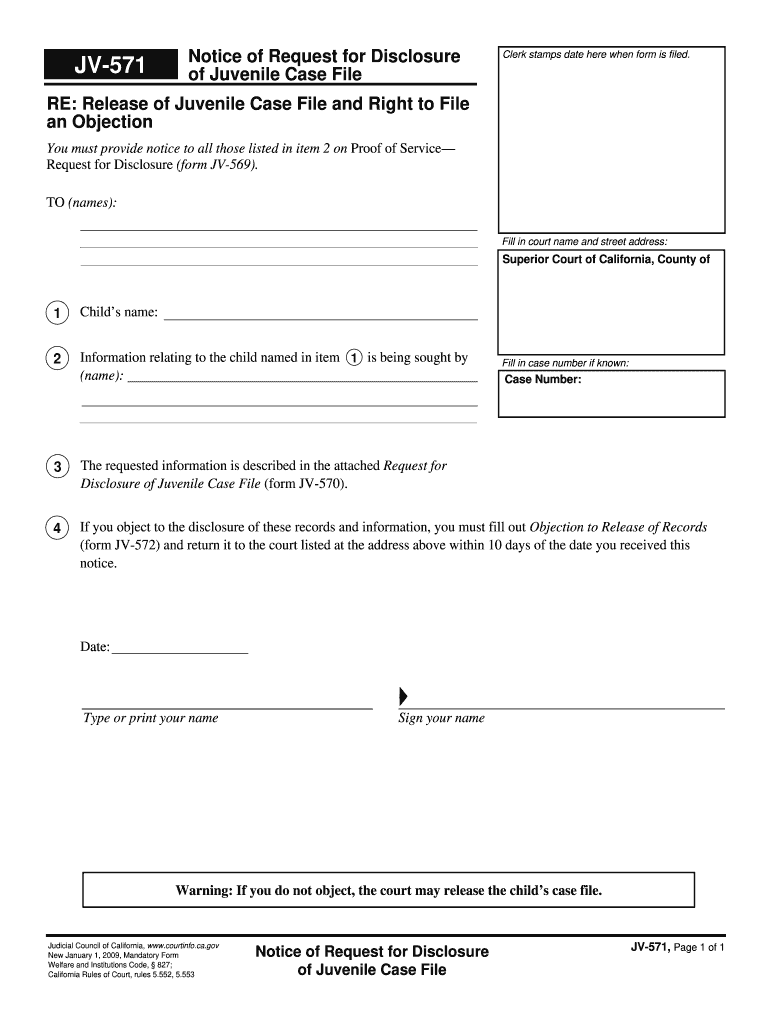
Jv 571 Notice 2009-2026 Form


What is the California Juvenile Court Form JV-571?
The California Juvenile Court Form JV-571, commonly referred to as the JV-571 notice, is a legal document used within the juvenile court system in California. This form serves as a request for disclosure of case files related to juvenile proceedings. It is essential for parties involved in a juvenile case to understand the purpose and implications of this form, as it facilitates access to important information regarding the case.
How to Use the California Juvenile Court Form JV-571
To effectively use the JV-571 notice, individuals must first identify their role in the juvenile case, whether as a parent, guardian, or legal representative. The form should be filled out with accurate information, including the case number, names of involved parties, and specific details regarding the requested documents. Once completed, the form can be submitted to the appropriate juvenile court for processing.
Steps to Complete the California Juvenile Court Form JV-571
Completing the JV-571 notice involves several key steps:
- Gather necessary information, including case details and personal identification.
- Carefully fill out the form, ensuring all sections are completed accurately.
- Review the form for any errors or omissions before submission.
- Submit the completed form to the juvenile court, either in person or via mail.
Key Elements of the California Juvenile Court Form JV-571
The JV-571 notice includes several important elements that must be addressed:
- Case Information: This includes the case number and the names of all parties involved.
- Request Details: Clearly state what documents or information are being requested.
- Signature: The form must be signed by the requesting party or their legal representative.
Legal Use of the California Juvenile Court Form JV-571
The JV-571 notice is legally recognized within the California juvenile court system. It is crucial for ensuring transparency and access to case-related information. Proper use of this form can aid in the preparation for court hearings and assist in making informed decisions regarding the juvenile's case.
Obtaining the California Juvenile Court Form JV-571
The JV-571 notice can be obtained through various channels. It is typically available at local juvenile court offices, where individuals can request a physical copy. Additionally, many courts provide downloadable versions of the form on their official websites, allowing for easy access and completion from home.
Quick guide on how to complete jv 571
Finalize and submit your jv 571 swiftly
Robust tools for digital document transfer and endorsement are now essential for process enhancement and the ongoing improvement of your forms. When handling legal documents and executing a jv 571 notice, the right signature solution can conserve a signNow amount of time and resources with each submission.
Search, complete, modify, endorse, and distribute your legal documents with airSlate SignNow. This platform provides all you need to create streamlined document submission workflows. Its extensive library of legal forms and user-friendly navigation will assist you in obtaining your request disclosure file promptly, and the editor that includes our signature capability will enable you to fill out and endorse it right away.
Sign your california juvenile court form jv571 in a few straightforward steps
- Locate the juvenile proof of service california you need in our library using search or catalog pages.
- Examine the form details and preview it to ensure it meets your needs and state regulations.
- Click Obtain form to access it for editing.
- Complete the form using the extensive toolbar.
- Review the details you've entered and click the Sign tool to endorse your document.
- Select one of three options to add your signature.
- Finalize modifications and save the document in your storage, then download it to your device or share it immediately.
Simplify each step in your document preparation and endorsement with airSlate SignNow. Experience a more efficient online solution that considers all aspects of managing your documents.
Create this form in 5 minutes or less
Find and fill out the correct juvenile court form jv 571
FAQs notice case file
-
I’m being sued and I’m representing myself in court. How do I fill out the form called “answer to complaint”?
You can represent yourself. Each form is different per state or county but generally an answer is simply a written document which presents a synopsis of your story to the court. The answer is not your defense, just written notice to the court that you intend to contest the suit. The blank forms are available at the court clerk’s office and are pretty much self explanatoryThere will be a space calling for the signature of an attorney. You should sign your name on the space and write the words “Pro se” after your signature. This lets the court know you are acting as your own attorney.
-
What forms do I need to fill out to sue a police officer for civil rights violations? Where do I collect these forms, which court do I submit them to, and how do I actually submit those forms? If relevant, the state is Virginia.
What is relevant, is that you need a lawyer to do this successfully. Civil rights is an area of law that for practical purposes cannot be understood without training. The police officer will have several experts defending if you sue. Unless you have a lawyer you will be out of luck. If you post details on line, the LEO's lawyers will be able to use this for their purpose. You need a lawyer who knows civil rights in your jurisdiction.Don't try this by yourself.Get a lawyer. Most of the time initial consultations are free.
Related searches to notice request disclosure
Create this form in 5 minutes!
How to create an eSignature for the request disclosure case
How to generate an eSignature for the Juvenile Court Media Policy San Diego Superior Court Courts Ca in the online mode
How to create an electronic signature for the Juvenile Court Media Policy San Diego Superior Court Courts Ca in Google Chrome
How to generate an electronic signature for signing the Juvenile Court Media Policy San Diego Superior Court Courts Ca in Gmail
How to make an eSignature for the Juvenile Court Media Policy San Diego Superior Court Courts Ca straight from your smart phone
How to generate an eSignature for the Juvenile Court Media Policy San Diego Superior Court Courts Ca on iOS devices
How to create an eSignature for the Juvenile Court Media Policy San Diego Superior Court Courts Ca on Android devices
People also ask request disclosure file online
-
What is a jv 571 notice and how does it relate to airSlate SignNow?
A jv 571 notice is a crucial document that notifies parties about specific legal proceedings. With airSlate SignNow, you can easily create, send, and eSign such notices, streamlining the communication process and ensuring compliance with legal requirements.
-
How can airSlate SignNow help me manage jv 571 notices effectively?
airSlate SignNow provides a user-friendly platform that simplifies the management of jv 571 notices. You can automate the document workflow, track signers in real-time, and store copies securely in the cloud, saving you time and reducing paperwork.
-
Is there a cost associated with sending jv 571 notices using airSlate SignNow?
Yes, airSlate SignNow offers various pricing plans tailored to meet your business needs when sending jv 571 notices. Our competitive pricing ensures you get a cost-effective solution for eSigning and document management without compromising on quality.
-
What features does airSlate SignNow offer for jv 571 notices?
airSlate SignNow includes features such as customizable templates, secure eSigning, status tracking, and automated reminders for jv 571 notices. These functionalities help streamline your processes, improve efficiency, and maintain documentation integrity.
-
Can airSlate SignNow integrate with other tools for handling jv 571 notices?
Absolutely! airSlate SignNow integrates seamlessly with various applications, allowing you to manage jv 571 notices alongside your existing tools. This integration enhances workflow efficiency and helps keep all your documents organized in one place.
-
What benefits do businesses gain from using airSlate SignNow for jv 571 notices?
By using airSlate SignNow, businesses benefit from faster document turnaround times and enhanced security for jv 571 notices. Our digital solution not only reduces paperwork but also facilitates better collaboration among stakeholders.
-
How secure are the jv 571 notices sent through airSlate SignNow?
Security is a priority at airSlate SignNow. All jv 571 notices sent through our platform are encrypted, ensuring that your sensitive information remains confidential and protected from unauthorized access.
Get more for notice request file form
- Iowa legal forms iowa legal documents uslegalforms
- Control number ia p009 pkg form
- Control number ia p010 pkg form
- Control number ia p011 pkg form
- Control number ia p012 pkg form
- Durable power of attorney for health care decisions about form
- Control number ia p017 pkg form
- Control number ia p018 pkg form
Find out other jv 571 notice
- How Do I eSign New Mexico Healthcare / Medical Word
- How To eSign Washington High Tech Presentation
- Help Me With eSign Vermont Healthcare / Medical PPT
- How To eSign Arizona Lawers PDF
- How To eSign Utah Government Word
- How Can I eSign Connecticut Lawers Presentation
- Help Me With eSign Hawaii Lawers Word
- How Can I eSign Hawaii Lawers Document
- How To eSign Hawaii Lawers PPT
- Help Me With eSign Hawaii Insurance PPT
- Help Me With eSign Idaho Insurance Presentation
- Can I eSign Indiana Insurance Form
- How To eSign Maryland Insurance PPT
- Can I eSign Arkansas Life Sciences PDF
- How Can I eSign Arkansas Life Sciences PDF
- Can I eSign Connecticut Legal Form
- How Do I eSign Connecticut Legal Form
- How Do I eSign Hawaii Life Sciences Word
- Can I eSign Hawaii Life Sciences Word
- How Do I eSign Hawaii Life Sciences Document