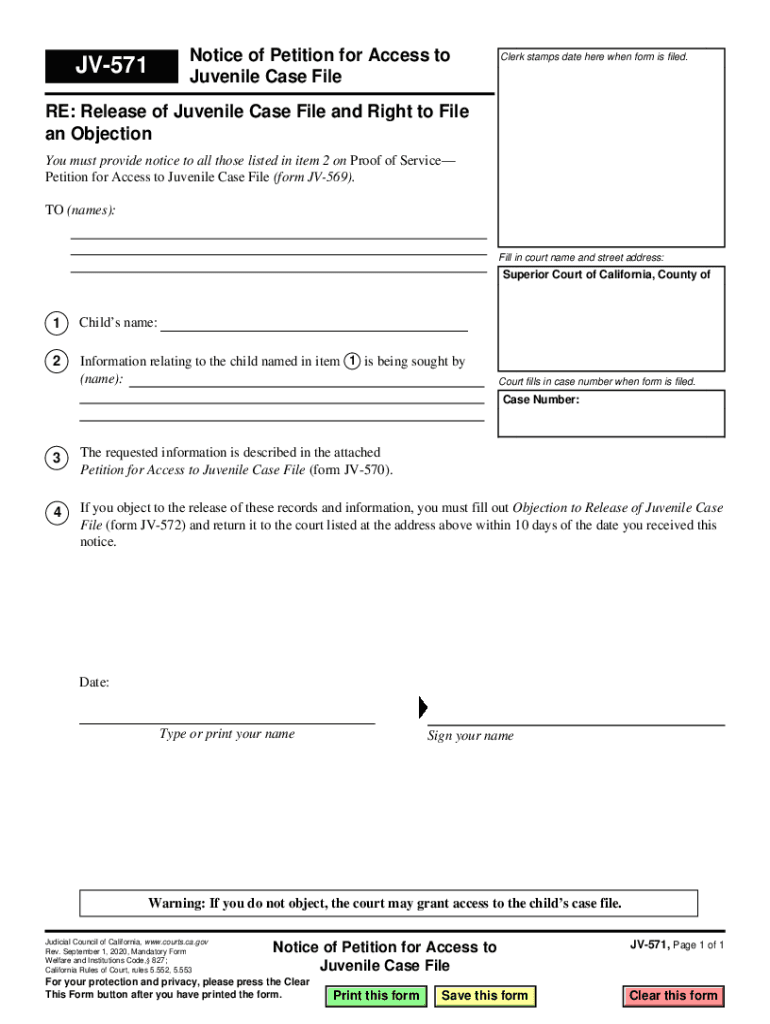
Jv 571 Notice 2020-2026


What is the JV 571 Notice
The JV 571 Notice is a legal document used in juvenile court proceedings in California. It serves as a formal notification regarding a request for disclosure of case-related information. This notice is particularly relevant in situations involving minors, ensuring that all parties are informed about the proceedings and the legal requirements surrounding them. Understanding the purpose and implications of the JV 571 Notice is essential for anyone involved in juvenile court matters.
How to Use the JV 571 Notice
Using the JV 571 Notice involves several steps to ensure compliance with legal protocols. First, the notice must be accurately filled out, detailing the specific information being requested. Once completed, it should be submitted to the appropriate juvenile court. It is important to keep a copy of the notice for your records. Additionally, parties involved should be aware of any deadlines associated with the submission of this notice to avoid complications in the case.
Steps to Complete the JV 571 Notice
Completing the JV 571 Notice requires careful attention to detail. Follow these steps:
- Obtain the JV 571 form from the juvenile court or relevant legal resources.
- Fill in the required fields, including case number, names of involved parties, and specific requests for disclosure.
- Review the completed form for accuracy and completeness.
- Sign and date the notice to validate it.
- Submit the notice to the juvenile court in the designated manner, whether online, by mail, or in person.
Legal Use of the JV 571 Notice
The legal use of the JV 571 Notice is governed by California juvenile court laws. This notice is crucial for ensuring that all parties have access to necessary information regarding a case. Compliance with legal standards is essential, as improper use of the notice may lead to delays or complications in court proceedings. It is advisable to consult with a legal professional to ensure that the notice is used correctly and in accordance with applicable laws.
Key Elements of the JV 571 Notice
Several key elements must be included in the JV 571 Notice to ensure its validity:
- Case Information: Include the case number and names of all parties involved.
- Disclosure Request: Clearly state what information is being requested.
- Signatures: Ensure that the notice is signed by the requesting party.
- Date: Include the date of submission to establish a timeline.
Who Issues the Form
The JV 571 Notice is typically issued by parties involved in juvenile court cases, such as parents, guardians, or legal representatives. It is important for the individual issuing the notice to have a clear understanding of the case and the information being requested. The juvenile court itself may provide guidance on how to properly issue and submit the notice.
Quick guide on how to complete jv 571 notice
Prepare Jv 571 Notice easily on any device
Online document management has gained traction among businesses and individuals. It serves as an ideal eco-friendly alternative to conventional printed and signed documents, allowing you to obtain the proper form and securely store it online. airSlate SignNow equips you with all the necessary tools to create, edit, and eSign your documents quickly without any delays. Manage Jv 571 Notice on any platform with airSlate SignNow Android or iOS applications and enhance any document-centric procedure today.
How to modify and eSign Jv 571 Notice effortlessly
- Obtain Jv 571 Notice and click on Get Form to begin.
- Utilize the tools we provide to complete your form.
- Emphasize pertinent sections of the documents or redact sensitive information with instruments that airSlate SignNow offers specifically for this purpose.
- Create your signature using the Sign tool, which takes mere seconds and carries the same legal validity as a traditional handwritten signature.
- Review the details and click on the Done button to save your changes.
- Select how you want to share your form, via email, text message (SMS), invitation link, or download it to your computer.
Eliminate the worry of lost or misplaced documents, tedious form searches, or errors that necessitate printing new document copies. airSlate SignNow fulfills all your document management needs in just a few clicks from any device you choose. Modify and eSign Jv 571 Notice and guarantee outstanding communication at every phase of your form preparation process with airSlate SignNow.
Create this form in 5 minutes or less
Find and fill out the correct jv 571 notice
Create this form in 5 minutes!
How to create an eSignature for the jv 571 notice
The way to make an electronic signature for your PDF file online
The way to make an electronic signature for your PDF file in Google Chrome
The best way to make an eSignature for signing PDFs in Gmail
The way to make an eSignature right from your mobile device
The way to generate an electronic signature for a PDF file on iOS
The way to make an eSignature for a PDF on Android devices
People also ask
-
What is jv 571 and how does it relate to airSlate SignNow?
The jv 571 is a specific document format that airSlate SignNow supports to streamline the signing and documentation process. Utilizing jv 571 ensures that your documents are compliant and easily accessible for eSigning. This feature is part of our commitment to providing efficient solutions for businesses.
-
How much does airSlate SignNow cost for using jv 571 documents?
The pricing for airSlate SignNow varies depending on the plan selected, but using jv 571 documents does not incur any additional fees. Our plans are designed to be cost-effective, offering businesses a variety of options to suit their needs while ensuring access to important features like jv 571 support.
-
What features does airSlate SignNow offer for managing jv 571 documents?
AirSlate SignNow offers robust features for managing jv 571 documents, including automated workflows, document templates, and real-time tracking of signatures. These tools help simplify the document management process, allowing users to focus on other important tasks. Our aim is to enhance productivity and streamline operations for businesses.
-
Can airSlate SignNow integrate with other platforms when using jv 571?
Yes, airSlate SignNow seamlessly integrates with various platforms like Google Workspace, Salesforce, and Microsoft 365, even while handling jv 571 documents. These integrations enable users to enhance their workflow and synchronize data effortlessly. This flexibility is essential for businesses looking to optimize their document processes.
-
What are the benefits of using airSlate SignNow for jv 571 documents?
Using airSlate SignNow for jv 571 documents provides numerous benefits, including increased efficiency, reduced turnaround time, and enhanced security. By digitizing the signing process, businesses can improve their overall productivity and ensure that their documents are securely stored and easily accessible. These advantages contribute to a more organized and modern approach to document management.
-
Is it easy to eSign jv 571 documents with airSlate SignNow?
Absolutely! ESigning jv 571 documents with airSlate SignNow is straightforward and user-friendly. Our platform provides a simple interface that allows users to sign documents electronically in just a few clicks, making the process fast and efficient. This simplicity helps reduce frustration and encourages timely document completion.
-
What support does airSlate SignNow offer for jv 571 users?
AirSlate SignNow offers comprehensive customer support for users of jv 571 documents through various channels, including email, chat, and phone. Our support team is dedicated to helping users navigate any issues or questions they may encounter. We're committed to providing a smooth experience and ensuring users maximize their use of jv 571 features.
Get more for Jv 571 Notice
- Deputy report form office of the public guardian
- What key practitioners do we associate with the style pantomime form
- Rcn nursing bursary 2020 form
- Scottish sheep and goats movement document 2011 text and explanation scotland gov form
- Application for united kingdom animal transporter form
- Fep1 form
- Md 29 application form
- Job application form admiral security
Find out other Jv 571 Notice
- Electronic signature Texas Legal Lease Agreement Template Free
- Can I Electronic signature Texas Legal Lease Agreement Template
- How To Electronic signature Texas Legal Stock Certificate
- How Can I Electronic signature Texas Legal POA
- Electronic signature West Virginia Orthodontists Living Will Online
- Electronic signature Legal PDF Vermont Online
- How Can I Electronic signature Utah Legal Separation Agreement
- Electronic signature Arizona Plumbing Rental Lease Agreement Myself
- Electronic signature Alabama Real Estate Quitclaim Deed Free
- Electronic signature Alabama Real Estate Quitclaim Deed Safe
- Electronic signature Colorado Plumbing Business Plan Template Secure
- Electronic signature Alaska Real Estate Lease Agreement Template Now
- Electronic signature Colorado Plumbing LLC Operating Agreement Simple
- Electronic signature Arizona Real Estate Business Plan Template Free
- Electronic signature Washington Legal Contract Safe
- How To Electronic signature Arkansas Real Estate Contract
- Electronic signature Idaho Plumbing Claim Myself
- Electronic signature Kansas Plumbing Business Plan Template Secure
- Electronic signature Louisiana Plumbing Purchase Order Template Simple
- Can I Electronic signature Wyoming Legal Limited Power Of Attorney