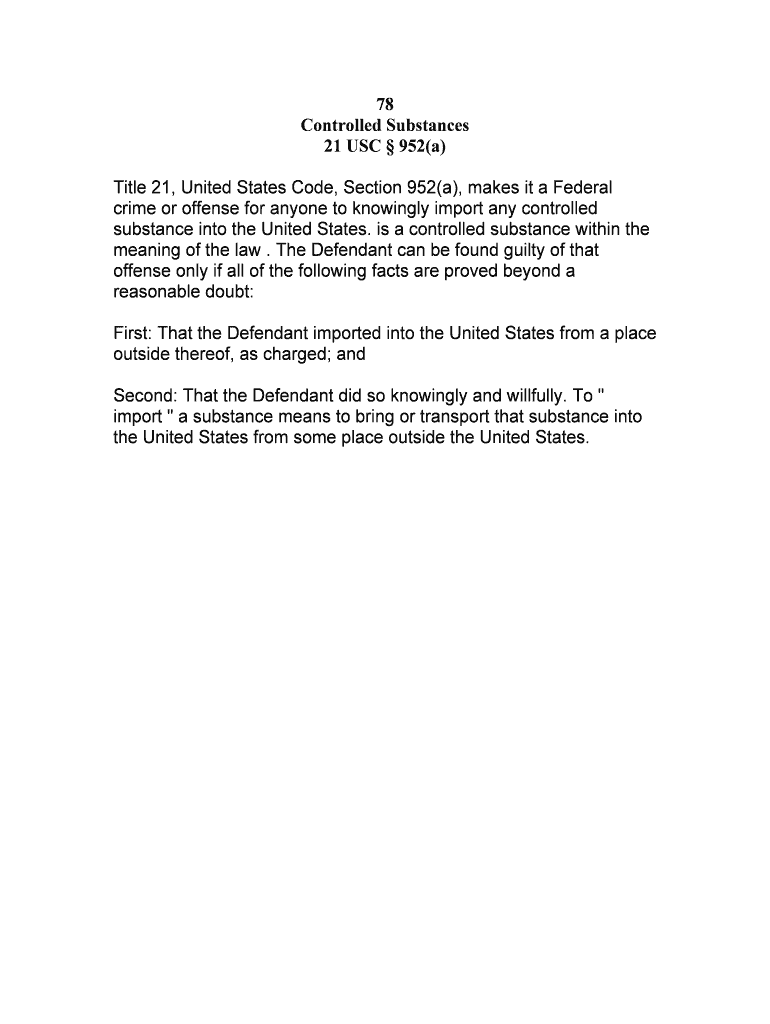
Title 21 United States Code USC Controlled Substances Act Form


What is the Title 21 United States Code USC Controlled Substances Act
The Title 21 United States Code USC Controlled Substances Act is a federal law that regulates the manufacture, distribution, and use of controlled substances in the United States. This act categorizes drugs into schedules based on their potential for abuse, medical use, and safety. It aims to prevent drug abuse and ensure that medications are used appropriately. The act is crucial for maintaining public health and safety by controlling substances that can lead to addiction or misuse.
How to use the Title 21 United States Code USC Controlled Substances Act
Utilizing the Title 21 USC Controlled Substances Act involves understanding its scheduling system and complying with its regulations. Healthcare professionals must ensure that prescriptions for controlled substances adhere to the act's guidelines. This includes verifying the classification of substances, maintaining accurate records, and following state-specific laws that may impose additional requirements. Organizations handling controlled substances must also implement security measures to prevent unauthorized access and ensure compliance with federal regulations.
Key elements of the Title 21 United States Code USC Controlled Substances Act
Several key elements define the Title 21 USC Controlled Substances Act. These include:
- Scheduling of substances: Drugs are classified into five schedules based on their potential for abuse and accepted medical use.
- Regulatory authority: The Drug Enforcement Administration (DEA) oversees the enforcement of the act and regulates the registration of entities handling controlled substances.
- Recordkeeping requirements: Entities must maintain accurate records of the acquisition and distribution of controlled substances to ensure compliance.
- Penalties for violations: The act outlines penalties for non-compliance, including fines and imprisonment for serious offenses.
Legal use of the Title 21 United States Code USC Controlled Substances Act
Legal use of the Title 21 USC Controlled Substances Act requires adherence to its provisions by all parties involved in the handling of controlled substances. This includes obtaining the necessary licenses and permits, ensuring proper documentation for prescriptions, and following guidelines for storage and security. Healthcare providers must also stay informed about changes in regulations and state laws that may affect their practice. Compliance with the act is essential to avoid legal repercussions and ensure safe patient care.
Steps to complete the Title 21 United States Code USC Controlled Substances Act
Completing the requirements of the Title 21 USC Controlled Substances Act involves several steps:
- Determine the schedule of the substance you are handling.
- Obtain the necessary registration from the DEA if you are a manufacturer, distributor, or practitioner.
- Maintain accurate records of all transactions involving controlled substances.
- Ensure that prescriptions are written in compliance with the act's requirements.
- Implement security measures to protect controlled substances from theft or misuse.
State-specific rules for the Title 21 United States Code USC Controlled Substances Act
While the Title 21 USC Controlled Substances Act provides a federal framework, individual states may have their own regulations that complement or expand upon federal law. These state-specific rules can include additional scheduling of substances, stricter prescription regulations, and enhanced recordkeeping requirements. It is essential for practitioners and organizations to be aware of and comply with both federal and state laws to ensure legal operation within their jurisdiction.
Quick guide on how to complete title 21 united states code usc controlled substances act
Complete Title 21 United States Code USC Controlled Substances Act effortlessly on any device
Online document management has become increasingly popular among businesses and individuals. It offers an excellent eco-friendly substitute for traditional printed and signed documents, as you can access the right form and securely store it online. airSlate SignNow provides you with all the tools necessary to create, edit, and eSign your files quickly without delays. Handle Title 21 United States Code USC Controlled Substances Act on any platform using airSlate SignNow's Android or iOS applications and simplify any document-related process today.
How to edit and eSign Title 21 United States Code USC Controlled Substances Act with ease
- Find Title 21 United States Code USC Controlled Substances Act and click Get Form to begin.
- Utilize the tools we provide to fill out your document.
- Emphasize important sections of the documents or obscure sensitive information with tools that airSlate SignNow offers specifically for that purpose.
- Create your eSignature with the Sign tool, which takes seconds and carries the same legal validity as a conventional wet ink signature.
- Review all the details and click on the Done button to save your changes.
- Choose how you prefer to send your form, via email, SMS, or invite link, or download it to your computer.
Say goodbye to lost or misplaced files, tedious form searches, or mistakes that necessitate printing new document copies. airSlate SignNow takes care of your document management needs in just a few clicks from any device of your choice. Edit and eSign Title 21 United States Code USC Controlled Substances Act and ensure excellent communication at every stage of your form preparation process with airSlate SignNow.
Create this form in 5 minutes or less
Create this form in 5 minutes!
People also ask
-
What is the Title 21 United States Code USC Controlled Substances Act?
The Title 21 United States Code USC Controlled Substances Act is a federal law that regulates the manufacture, distribution, and possession of controlled substances in the United States. It classifies drugs into schedules based on their potential for abuse and medical use. Understanding this act is crucial for businesses dealing with regulated substances to ensure compliance.
-
How does airSlate SignNow help with compliance related to the Title 21 United States Code USC Controlled Substances Act?
AirSlate SignNow provides features that allow businesses to securely sign and manage documents related to compliance with the Title 21 United States Code USC Controlled Substances Act. This includes creating audit trails and ensuring that all records are legally binding. By streamlining document management, businesses can focus on adhering to these regulatory requirements.
-
What pricing plans does airSlate SignNow offer for businesses interested in compliance documentation?
AirSlate SignNow offers several pricing plans designed to accommodate different business sizes and needs, particularly for those in need of compliance solutions, such as those involving the Title 21 United States Code USC Controlled Substances Act. Plans vary based on features, including the number of users and advanced functionalities. Potential customers can choose a plan that best fits their compliance requirements without overspending.
-
What features does airSlate SignNow include to support compliance with the Title 21 United States Code USC Controlled Substances Act?
AirSlate SignNow includes features such as secure document sharing, customizable templates, and electronic signatures that help businesses comply with the Title 21 United States Code USC Controlled Substances Act. The platform also offers audit trails and storage solutions for easy access to critical compliance documents. These features ensure that your documentation process is both efficient and compliant.
-
Can airSlate SignNow integrate with other software for managing compliance with the Title 21 United States Code USC Controlled Substances Act?
Yes, airSlate SignNow can integrate with various software solutions that businesses may already be using for compliance-related tasks involving the Title 21 United States Code USC Controlled Substances Act. Integrations with common tools such as CRM systems, project management software, and document storage platforms streamline your workflow and enhance overall efficiency.
-
What are the benefits of using airSlate SignNow for documents related to the Title 21 United States Code USC Controlled Substances Act?
Using airSlate SignNow offers numerous benefits for handling documents associated with the Title 21 United States Code USC Controlled Substances Act, including increased efficiency, enhanced security, and cost savings. The platform simplifies the signing process and reduces the risk of errors in compliance documentation. Additionally, it supports remote operations, which can be crucial for businesses in regulated industries.
-
Is airSlate SignNow secure for handling sensitive documents related to the Title 21 United States Code USC Controlled Substances Act?
Absolutely, airSlate SignNow prioritizes security, making it safe for handling sensitive documents necessary for compliance with the Title 21 United States Code USC Controlled Substances Act. With features such as SSL encryption, secure authentication, and compliance with data protection regulations, businesses can trust that their sensitive information is protected.
Get more for Title 21 United States Code USC Controlled Substances Act
- Virginia beach police department vbgovcom form
- Trs forms
- 2020 missouri employer reporting of 1099 instructions and specifications handbook form
- Toll free number 1 form
- Notification of demolition and renovation operations form
- A guide for organizing domestic limited liability companies in illinois form
- Medicare two way claim form ms001 services australia
- Changing gears on the dean riverislander precision reels form
Find out other Title 21 United States Code USC Controlled Substances Act
- eSign Tennessee Education Warranty Deed Online
- eSign Tennessee Education Warranty Deed Now
- eSign Texas Education LLC Operating Agreement Fast
- eSign Utah Education Warranty Deed Online
- eSign Utah Education Warranty Deed Later
- eSign West Virginia Construction Lease Agreement Online
- How To eSign West Virginia Construction Job Offer
- eSign West Virginia Construction Letter Of Intent Online
- eSign West Virginia Construction Arbitration Agreement Myself
- eSign West Virginia Education Resignation Letter Secure
- eSign Education PDF Wyoming Mobile
- Can I eSign Nebraska Finance & Tax Accounting Business Plan Template
- eSign Nebraska Finance & Tax Accounting Business Letter Template Online
- eSign Nevada Finance & Tax Accounting Resignation Letter Simple
- eSign Arkansas Government Affidavit Of Heirship Easy
- eSign California Government LLC Operating Agreement Computer
- eSign Oklahoma Finance & Tax Accounting Executive Summary Template Computer
- eSign Tennessee Finance & Tax Accounting Cease And Desist Letter Myself
- eSign Finance & Tax Accounting Form Texas Now
- eSign Vermont Finance & Tax Accounting Emergency Contact Form Simple