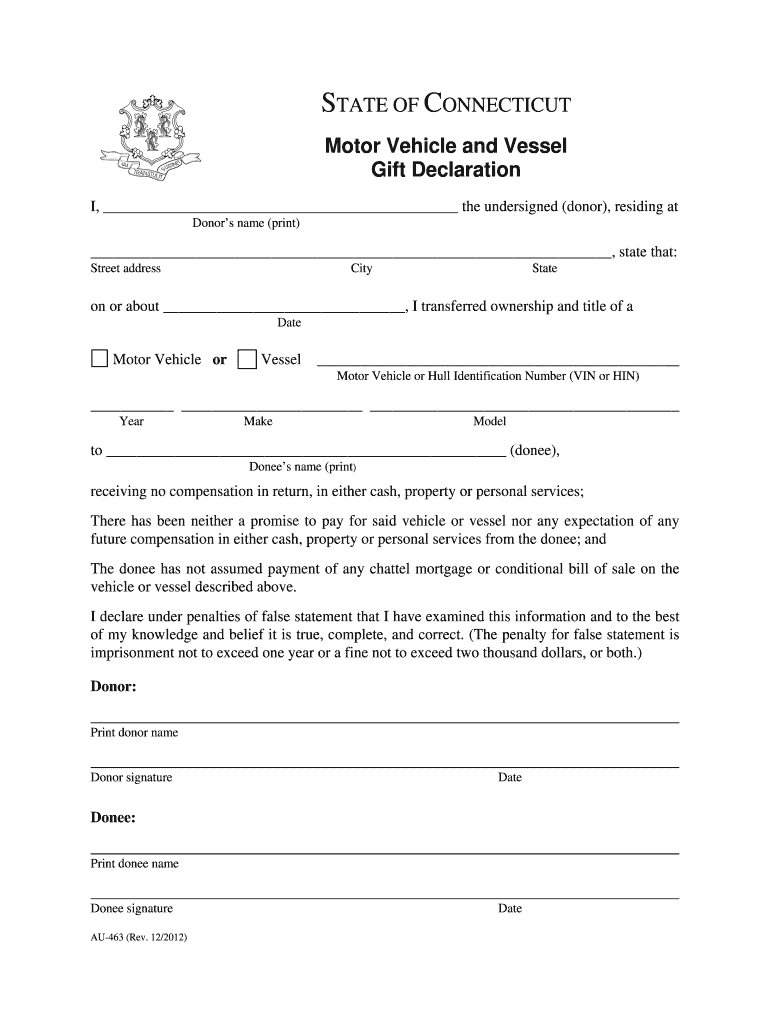
Au 463 2012


What is the Au 463
The Au 463 form, also known as the motor vehicle gift form, is a document used in Connecticut to declare the transfer of ownership of a motor vehicle as a gift. This form is essential for individuals who wish to gift a vehicle to another person without the transaction being treated as a sale. By completing the Au 463, the donor and recipient can ensure that the transfer is legally recognized and that any applicable taxes are addressed appropriately.
How to use the Au 463
Using the Au 463 involves several key steps to ensure proper completion and submission. First, both the donor and recipient must fill out the necessary sections of the form, providing details such as the vehicle's make, model, year, and Vehicle Identification Number (VIN). The donor must also indicate their intent to gift the vehicle, while the recipient must acknowledge acceptance of the gift. Once completed, the form should be signed by both parties to validate the transaction.
Steps to complete the Au 463
To successfully complete the Au 463 form, follow these steps:
- Obtain the Au 463 form from the Connecticut Department of Motor Vehicles (DMV) website or a local DMV office.
- Fill in the vehicle details, including make, model, year, and VIN.
- Provide the donor's name, address, and signature, confirming the gift.
- Enter the recipient's name and address, along with their signature, acknowledging the acceptance of the gift.
- Submit the completed form to the DMV along with any required documents, such as proof of identity and ownership.
Legal use of the Au 463
The legal use of the Au 463 form is crucial for ensuring that the vehicle transfer is recognized by the state. This form serves as a declaration that the vehicle is being given as a gift, which can affect tax liabilities and registration processes. By using the Au 463, both the donor and recipient can avoid potential legal issues related to ownership disputes or tax implications that may arise from improperly documented vehicle transfers.
Required Documents
When completing the Au 463 form, certain documents are typically required to support the transaction. These may include:
- Proof of identity for both the donor and recipient, such as a driver’s license or state ID.
- Evidence of ownership, like the vehicle title or registration.
- Any additional forms required by the DMV for processing the gift transfer.
Form Submission Methods
The Au 463 form can be submitted to the Connecticut DMV through various methods. Options typically include:
- Online submission through the DMV's official website, if available.
- Mailing the completed form to the appropriate DMV address.
- In-person submission at a local DMV office, where staff can assist with the process.
Examples of using the Au 463
Examples of situations where the Au 463 form may be utilized include:
- A parent gifting a car to their child as a means of support.
- A family member transferring ownership of a vehicle to another relative during estate planning.
- A friend giving a vehicle to another friend to assist with transportation needs.
Quick guide on how to complete au 463
Accomplish Au 463 effortlessly on any gadget
Digital document management has gained popularity among businesses and individuals alike. It offers an excellent eco-friendly substitute to traditional printed and signed papers, as you can obtain the correct template and securely store it online. airSlate SignNow provides you with all the tools you need to create, edit, and electronically sign your documents swiftly without delays. Handle Au 463 on any gadget using airSlate SignNow's Android or iOS applications and enhance any document-based task today.
The easiest method to edit and electronically sign Au 463 without any hassle
- Locate Au 463 and click on Obtain Form to begin.
- Utilize the tools we offer to complete your document.
- Highlight important sections of your documents or redact sensitive information with tools that airSlate SignNow offers specifically for that purpose.
- Generate your signature using the Sign feature, which takes seconds and holds the same legal validity as a conventional wet ink signature.
- Review the details and click on the Finished button to save your changes.
- Select your preferred way to share your form, whether by email, SMS, invite link, or download it to your computer.
Say goodbye to lost or misplaced documents, tedious form searches, or errors that require printing new document copies. airSlate SignNow meets your requirements in document management in just a few clicks from a device of your selection. Edit and electronically sign Au 463 and ensure excellent communication at every stage of your form preparation process with airSlate SignNow.
Create this form in 5 minutes or less
Find and fill out the correct au 463
Create this form in 5 minutes!
How to create an eSignature for the au 463
The way to create an electronic signature for your PDF in the online mode
The way to create an electronic signature for your PDF in Chrome
How to generate an electronic signature for putting it on PDFs in Gmail
The way to make an eSignature straight from your smart phone
The best way to create an electronic signature for a PDF on iOS devices
The way to make an eSignature for a PDF document on Android OS
People also ask
-
What is au 463 and how does it relate to document signing?
au 463 is a form used in various business processes, particularly in agreement and compliance workflows. With airSlate SignNow, you can easily eSign and manage your au 463 documents, ensuring complete compliance and rapid turnaround in your operations.
-
How much does it cost to use airSlate SignNow for au 463?
airSlate SignNow offers competitive pricing plans tailored to meet your needs for managing au 463 documents. Our flexible subscription ensures you only pay for the features you require, with various tiers accommodating businesses of all sizes.
-
What features does airSlate SignNow offer for handling au 463 documents?
With airSlate SignNow, you can easily upload, manage, and eSign au 463 documents while taking advantage of features like templates, automated workflows, and real-time tracking. These tools enhance efficiency and ensure your processes are streamlined and compliant.
-
Can airSlate SignNow help with the integration of au 463 into our existing systems?
Yes, airSlate SignNow is designed to seamlessly integrate with a variety of platforms, supporting the integration of au 463 into your existing workflows. This ensures you can automate and enhance your document management processes without disrupting your current setup.
-
What are the benefits of using airSlate SignNow for au 463?
Utilizing airSlate SignNow for your au 463 documents provides a cost-effective and user-friendly solution. You'll benefit from faster processing, improved document security, and enhanced collaboration among team members, which signNowly boosts productivity.
-
Is airSlate SignNow secure for eSigning au 463 documents?
Absolutely! airSlate SignNow offers advanced security features to protect your au 463 documents. We employ encryption, authentication, and compliance with industry standards to ensure your eSigning process is safe and reliable.
-
How can I get started with airSlate SignNow for au 463?
Getting started with airSlate SignNow for your au 463 documents is easy! Simply sign up for an account, and you can begin uploading documents to eSign right away. Our user-friendly interface is designed to guide you through the entire process effortlessly.
Get more for Au 463
- Christmas day booking form party name the rose amp crown
- Modello rli editabile online form
- Acc high school co enrollment form
- Subsurface sewage treatment system and form
- Form jvat 113
- Mil form 305 washington bnational guardb homepage washingtonguard colliertech
- Ae form 600 17a august lcd vers 01 00 request and authorization for additional gas or diesel fuel
Find out other Au 463
- How Do I Sign Vermont Online Tutoring Services Proposal Template
- How Do I Sign North Carolina Medical Records Release
- Sign Idaho Domain Name Registration Agreement Easy
- Sign Indiana Domain Name Registration Agreement Myself
- Sign New Mexico Domain Name Registration Agreement Easy
- How To Sign Wisconsin Domain Name Registration Agreement
- Sign Wyoming Domain Name Registration Agreement Safe
- Sign Maryland Delivery Order Template Myself
- Sign Minnesota Engineering Proposal Template Computer
- Sign Washington Engineering Proposal Template Secure
- Sign Delaware Proforma Invoice Template Online
- Can I Sign Massachusetts Proforma Invoice Template
- How Do I Sign Oklahoma Equipment Purchase Proposal
- Sign Idaho Basic rental agreement or residential lease Online
- How To Sign Oregon Business agreements
- Sign Colorado Generic lease agreement Safe
- How Can I Sign Vermont Credit agreement
- Sign New York Generic lease agreement Myself
- How Can I Sign Utah House rent agreement format
- Sign Alabama House rental lease agreement Online