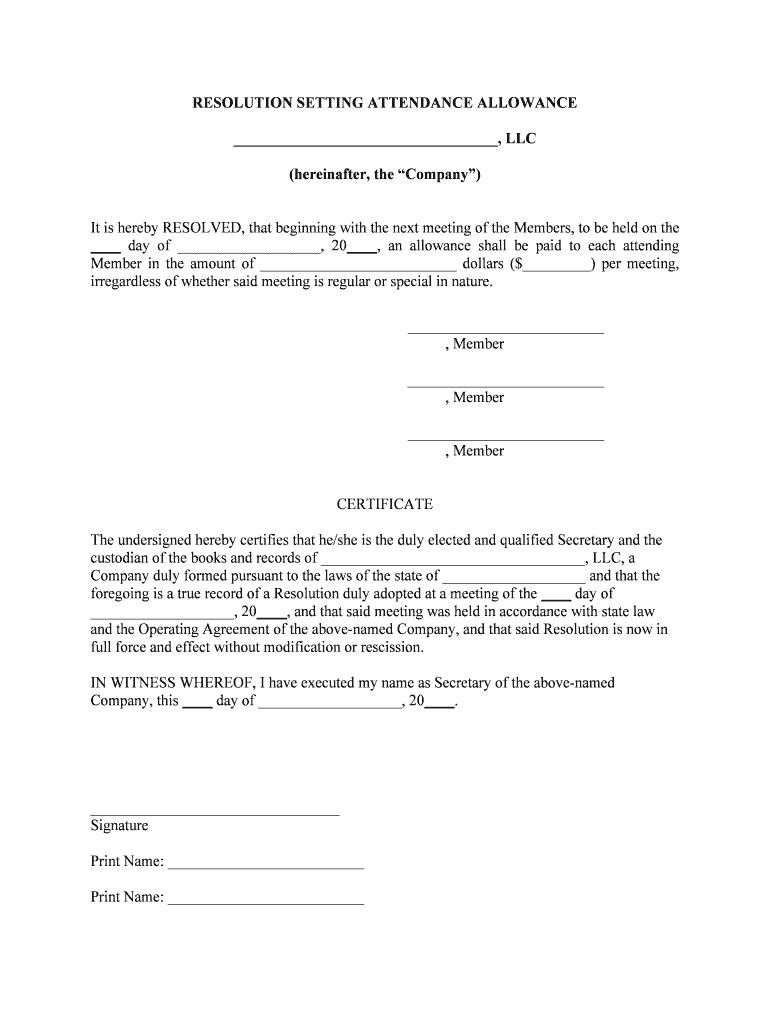
RESOLUTION SETTING ATTENDANCE ALLOWANCE Form


What is the Resolution Setting Attendance Allowance
The Resolution Setting Attendance Allowance is a formal document used by organizations to establish guidelines for attendance allowances for their members or employees. This document outlines the conditions under which attendance allowances are granted, including eligibility criteria, the amount of allowance, and any necessary documentation required for approval. It serves as a legal record that can be referenced in case of disputes or clarifications regarding attendance policies.
Steps to Complete the Resolution Setting Attendance Allowance
Completing the Resolution Setting Attendance Allowance involves several key steps to ensure accuracy and compliance with legal standards. Follow these steps:
- Gather necessary information, including employee details and attendance records.
- Clearly define the purpose and scope of the attendance allowance.
- Specify eligibility criteria for recipients of the allowance.
- Outline the process for applying and receiving the allowance.
- Ensure all parties involved review the document for accuracy.
- Obtain signatures from authorized personnel to finalize the document.
Legal Use of the Resolution Setting Attendance Allowance
The Resolution Setting Attendance Allowance is legally binding when completed correctly. To ensure its legal standing, it must comply with relevant laws and regulations, such as those governing employment and benefits. This includes adhering to state-specific laws that may affect attendance allowances. Proper execution, including obtaining the necessary signatures, reinforces its validity in legal contexts.
Key Elements of the Resolution Setting Attendance Allowance
Several key elements must be included in the Resolution Setting Attendance Allowance to ensure clarity and enforceability:
- Purpose: A clear statement outlining the intent of the allowance.
- Eligibility Criteria: Specific requirements that must be met to qualify for the allowance.
- Amount: The financial value of the attendance allowance.
- Application Process: Steps for employees to apply for the allowance.
- Approval Authority: Identification of who has the authority to approve the allowance.
How to Use the Resolution Setting Attendance Allowance
Using the Resolution Setting Attendance Allowance involves several steps after it has been completed. Organizations should distribute the document to relevant employees, ensuring they understand the eligibility criteria and application process. It is also important to keep a copy of the signed document for record-keeping and compliance purposes. Regular reviews of the allowance policy may be necessary to adapt to changing organizational needs or legal requirements.
Examples of Using the Resolution Setting Attendance Allowance
Organizations may utilize the Resolution Setting Attendance Allowance in various scenarios, such as:
- Granting attendance allowances for employees who travel for work-related purposes.
- Compensating employees for attending mandatory training sessions.
- Providing allowances for remote workers attending in-person meetings.
These examples illustrate how the allowance can be applied to support employees and enhance attendance policies within an organization.
Quick guide on how to complete resolution setting attendance allowance
Complete RESOLUTION SETTING ATTENDANCE ALLOWANCE effortlessly on any device
Online document management has become increasingly popular among businesses and individuals. It offers an ideal eco-friendly alternative to traditional printed and signed documents, allowing you to access the necessary form and securely store it online. airSlate SignNow provides you with all the features you require to create, modify, and eSign your documents swiftly without any delays. Handle RESOLUTION SETTING ATTENDANCE ALLOWANCE on any device with airSlate SignNow’s Android or iOS applications and enhance any document-related process today.
How to edit and eSign RESOLUTION SETTING ATTENDANCE ALLOWANCE with ease
- Find RESOLUTION SETTING ATTENDANCE ALLOWANCE and click on Get Form to begin.
- Utilize the tools we provide to complete your document.
- Highlight important sections of your documents or obscure sensitive information using tools specifically designed by airSlate SignNow for that purpose.
- Create your signature using the Sign tool, which takes mere seconds and carries the same legal validity as a conventional wet ink signature.
- Review all the details and then click on the Done button to save your modifications.
- Choose your preferred method to share your form—via email, SMS, or invite link, or download it to your computer.
Say goodbye to lost or misplaced files, tedious form hunting, or mistakes that require new document copies to be printed. airSlate SignNow meets your document management needs in just a few clicks from any device you choose. Modify and eSign RESOLUTION SETTING ATTENDANCE ALLOWANCE to ensure outstanding communication at any stage of your form preparation journey with airSlate SignNow.
Create this form in 5 minutes or less
Create this form in 5 minutes!
People also ask
-
What is a Resolution Setting Attendance Allowance?
A Resolution Setting Attendance Allowance is a formal document that authorizes employees to receive compensation for their attendance at specified events. This allowance ensures clarity around attendance expectations and provides a structured approach to compensation related to employee presence in meetings or trainings.
-
How can airSlate SignNow help me with Resolution Setting Attendance Allowance?
airSlate SignNow offers a streamlined platform for creating, managing, and signing Resolution Setting Attendance Allowance documents. With our easy-to-use interface, you can quickly generate customizable templates that comply with company policies and legal standards, making it efficient for HR departments.
-
Is there a cost associated with using airSlate SignNow for Resolution Setting Attendance Allowance?
Yes, airSlate SignNow provides various pricing plans that cater to different business sizes and needs. Our cost-effective solution allows you to manage multiple Resolution Setting Attendance Allowance documents without breaking the bank, with plans starting at an affordable monthly rate.
-
What features does airSlate SignNow offer for Resolution Setting Attendance Allowance documents?
Key features include customizable templates, automated workflows, electronic signatures, and secure document storage. These features enhance the user experience and ensure that your Resolution Setting Attendance Allowance documents are processed efficiently and securely.
-
Can I integrate airSlate SignNow with other applications for managing Resolution Setting Attendance Allowance?
Absolutely! airSlate SignNow integrates seamlessly with various applications, including CRM systems, task management tools, and cloud storage services. This integration facilitates the easy transfer of information needed for managing Resolution Setting Attendance Allowance without manual entry.
-
What are the benefits of using airSlate SignNow for creating Resolution Setting Attendance Allowance?
Using airSlate SignNow to create Resolution Setting Attendance Allowance documents simplifies the process, saving your HR team valuable time. The intuitive platform enhances collaboration, allows for real-time edits, and ensures that all stakeholders can easily review and approve the allowances.
-
Is airSlate SignNow secure for handling Resolution Setting Attendance Allowance documents?
Yes, airSlate SignNow prioritizes security with advanced encryption protocols and compliant data storage practices. Your Resolution Setting Attendance Allowance documents are protected, ensuring that sensitive information remains confidential and secure throughout the signing process.
Get more for RESOLUTION SETTING ATTENDANCE ALLOWANCE
- 2020 schedule k 1 form 1120 s shareholders share of income deductions credits etc
- 2020 instructions for form 940 internal revenue service
- 2020 schedule d form 1040 capital gains and losses
- Form 5227
- 2020 instructions for form 944 instructions for form 944 employers annual federal tax return
- Form 4506 rev 11 2020 request for copy of tax return
- 2020 form 4684 casualties and thefts
- 2021 instructions for form 1099 b internal revenue service
Find out other RESOLUTION SETTING ATTENDANCE ALLOWANCE
- eSign Ohio Real Estate LLC Operating Agreement Now
- eSign Ohio Real Estate Promissory Note Template Online
- How To eSign Ohio Real Estate Residential Lease Agreement
- Help Me With eSign Arkansas Police Cease And Desist Letter
- How Can I eSign Rhode Island Real Estate Rental Lease Agreement
- How Do I eSign California Police Living Will
- Can I eSign South Dakota Real Estate Quitclaim Deed
- How To eSign Tennessee Real Estate Business Associate Agreement
- eSign Michigan Sports Cease And Desist Letter Free
- How To eSign Wisconsin Real Estate Contract
- How To eSign West Virginia Real Estate Quitclaim Deed
- eSign Hawaii Police Permission Slip Online
- eSign New Hampshire Sports IOU Safe
- eSign Delaware Courts Operating Agreement Easy
- eSign Georgia Courts Bill Of Lading Online
- eSign Hawaii Courts Contract Mobile
- eSign Hawaii Courts RFP Online
- How To eSign Hawaii Courts RFP
- eSign Hawaii Courts Letter Of Intent Later
- eSign Hawaii Courts IOU Myself