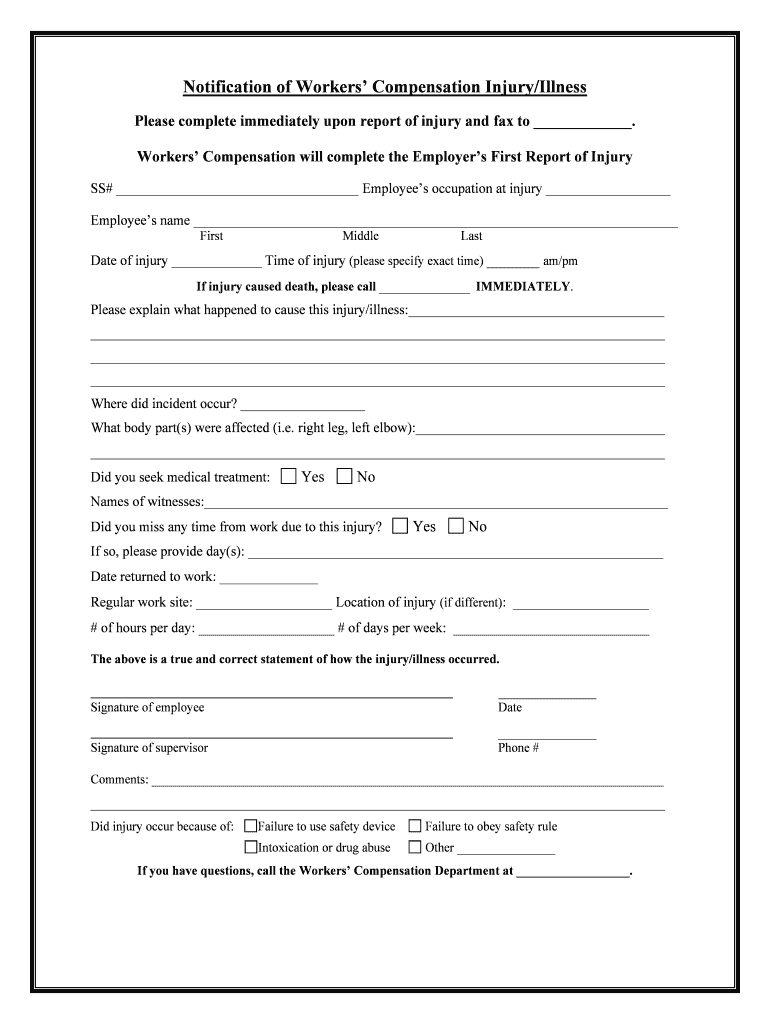
Notification of Workers Compensation InjuryIllness Form


What is the Notification Of Workers Compensation InjuryIllness
The Notification Of Workers Compensation InjuryIllness is a formal document that employees use to report injuries or illnesses sustained while on the job. This form is essential for initiating the workers' compensation process, which provides financial and medical benefits to affected employees. It serves as a record of the incident and is typically required by state laws to ensure that employers are informed promptly about workplace injuries. The form may vary by state, but its primary purpose remains consistent: to document the details of the injury or illness and facilitate the claims process.
How to use the Notification Of Workers Compensation InjuryIllness
Using the Notification Of Workers Compensation InjuryIllness involves several straightforward steps. First, the employee must fill out the form with accurate details regarding the incident, including the date, time, and nature of the injury or illness. It is important to provide a clear description of how the injury occurred and any witnesses present. Once completed, the form should be submitted to the employer or the designated workers' compensation representative. This step is crucial for ensuring that the claim is processed in a timely manner. Employees should keep a copy of the submitted form for their records.
Steps to complete the Notification Of Workers Compensation InjuryIllness
Completing the Notification Of Workers Compensation InjuryIllness requires careful attention to detail. Follow these steps to ensure accuracy:
- Begin by entering your personal information, including your name, job title, and contact details.
- Provide the date and time of the incident.
- Describe the injury or illness, including symptoms and any medical treatment received.
- Include details about how the incident occurred, mentioning any equipment or conditions involved.
- List any witnesses who can corroborate your account of the incident.
- Sign and date the form to validate your submission.
Legal use of the Notification Of Workers Compensation InjuryIllness
The legal use of the Notification Of Workers Compensation InjuryIllness is governed by state workers' compensation laws. This form is a critical component in establishing a claim for benefits. It must be completed accurately and submitted within the timeframe specified by state regulations, which can vary. Failure to comply with these legal requirements may result in the denial of benefits. Additionally, the form serves as a legal record that can be referenced in case of disputes regarding the claim. Employers are also required to maintain these records for a specified period, further emphasizing the form's importance in the workers' compensation process.
Key elements of the Notification Of Workers Compensation InjuryIllness
Several key elements are essential for the Notification Of Workers Compensation InjuryIllness to be effective:
- Employee Information: Accurate personal details of the employee filing the claim.
- Incident Details: Comprehensive information about the time, date, and nature of the injury or illness.
- Witness Information: Names and contact details of any witnesses present during the incident.
- Medical Treatment: Documentation of any medical care received following the incident.
- Signature: The employee's signature to confirm the accuracy of the information provided.
State-specific rules for the Notification Of Workers Compensation InjuryIllness
Each state in the U.S. has its own rules and regulations governing the Notification Of Workers Compensation InjuryIllness. These rules dictate the format of the form, the time limits for submission, and the specific information required. It is important for employees to familiarize themselves with their state’s requirements to ensure compliance. Some states may require additional documentation or have different deadlines for reporting injuries. Understanding these state-specific rules can significantly impact the success of a workers' compensation claim.
Quick guide on how to complete notification of workers compensation injuryillness
Set Up Notification Of Workers Compensation InjuryIllness Effortlessly on Any Device
Digital document handling has gained traction among businesses and individuals. It offers an excellent environmentally friendly alternative to conventional printed and signed documents, allowing you to obtain the appropriate format and securely store it online. airSlate SignNow provides all the resources necessary to generate, modify, and eSign your documents swiftly without delays. Manage Notification Of Workers Compensation InjuryIllness on any device through the airSlate SignNow Android or iOS applications and streamline any document-related process today.
How to Alter and eSign Notification Of Workers Compensation InjuryIllness with Ease
- Find Notification Of Workers Compensation InjuryIllness and then click Get Form to begin.
- Use the tools available to complete your document.
- Emphasize signNow sections of your documents or obscure sensitive information with tools specifically designed by airSlate SignNow for that purpose.
- Create your eSignature using the Sign feature, which takes just seconds and holds the same legal validity as a traditional handwritten signature.
- Review all the details and then click the Done button to save your changes.
- Select how you want to share your form, via email, SMS, or invitation link, or download it to your computer.
Purge any concerns about lost or misplaced documents, tedious form searching, or errors that necessitate printing new document copies. airSlate SignNow caters to your document management needs in just a few clicks from any device of your choice. Modify and eSign Notification Of Workers Compensation InjuryIllness, ensuring exceptional communication at every stage of your form preparation process with airSlate SignNow.
Create this form in 5 minutes or less
Create this form in 5 minutes!
People also ask
-
What is the Notification Of Workers Compensation InjuryIllness process?
The Notification Of Workers Compensation InjuryIllness involves formally reporting an incident where a worker has been injured or has fallen ill due to work-related activities. This process typically requires the completion of specific forms and documentation that airSlate SignNow simplifies by allowing electronic signatures and streamlined workflow management.
-
How can airSlate SignNow help with Notification Of Workers Compensation InjuryIllness?
airSlate SignNow provides a secure platform for managing the Notification Of Workers Compensation InjuryIllness. With features like eSigning, document templates, and real-time tracking, businesses can efficiently handle necessary paperwork, ensuring that notifications are completed accurately and promptly.
-
Is there a cost associated with using airSlate SignNow for Notification Of Workers Compensation InjuryIllness?
Pricing for using airSlate SignNow varies based on the features you choose and the size of your business. However, it is designed to be a cost-effective solution for managing important documents like the Notification Of Workers Compensation InjuryIllness, making it affordable for businesses of all sizes.
-
What are the key features of airSlate SignNow related to Notification Of Workers Compensation InjuryIllness?
Key features include customizable templates for Notification Of Workers Compensation InjuryIllness, secure electronic signatures, automated workflows, and comprehensive cloud storage. These features enhance efficiency and compliance, ensuring that all necessary steps in the process are completed smoothly.
-
Can airSlate SignNow integrate with other systems for Notification Of Workers Compensation InjuryIllness?
Yes, airSlate SignNow offers integrations with numerous third-party applications and systems. This allows businesses to seamlessly incorporate the Notification Of Workers Compensation InjuryIllness into their existing workflows, maximizing productivity and ensuring that important data is easily accessible.
-
What are the benefits of using airSlate SignNow for Notification Of Workers Compensation InjuryIllness?
Using airSlate SignNow for Notification Of Workers Compensation InjuryIllness streamlines the process, reduces paperwork, and minimizes the risk of errors. Additionally, it improves compliance and allows teams to respond quickly to worker injuries or illnesses, ensuring timely reporting and support for employees.
-
How secure is airSlate SignNow when handling Notification Of Workers Compensation InjuryIllness documents?
airSlate SignNow prioritizes security with advanced encryption and compliance with industry standards. This ensures that all documents associated with the Notification Of Workers Compensation InjuryIllness are protected, maintaining confidentiality and integrity throughout the process.
Get more for Notification Of Workers Compensation InjuryIllness
Find out other Notification Of Workers Compensation InjuryIllness
- How To Sign Texas Education Profit And Loss Statement
- Sign Vermont Education Residential Lease Agreement Secure
- How Can I Sign Washington Education NDA
- Sign Wisconsin Education LLC Operating Agreement Computer
- Sign Alaska Finance & Tax Accounting Purchase Order Template Computer
- Sign Alaska Finance & Tax Accounting Lease Termination Letter Free
- Can I Sign California Finance & Tax Accounting Profit And Loss Statement
- Sign Indiana Finance & Tax Accounting Confidentiality Agreement Later
- Sign Iowa Finance & Tax Accounting Last Will And Testament Mobile
- Sign Maine Finance & Tax Accounting Living Will Computer
- Sign Montana Finance & Tax Accounting LLC Operating Agreement Computer
- How Can I Sign Montana Finance & Tax Accounting Residential Lease Agreement
- Sign Montana Finance & Tax Accounting Residential Lease Agreement Safe
- How To Sign Nebraska Finance & Tax Accounting Letter Of Intent
- Help Me With Sign Nebraska Finance & Tax Accounting Letter Of Intent
- Sign Nebraska Finance & Tax Accounting Business Letter Template Online
- Sign Rhode Island Finance & Tax Accounting Cease And Desist Letter Computer
- Sign Vermont Finance & Tax Accounting RFP Later
- Can I Sign Wyoming Finance & Tax Accounting Cease And Desist Letter
- Sign California Government Job Offer Now