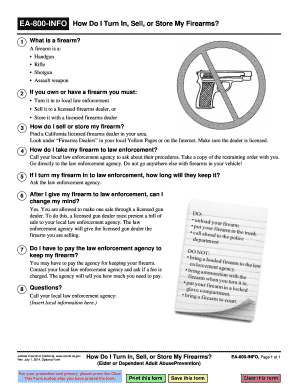
How in Sell Form 2014


What is the How In Sell Form
The How In Sell Form is a crucial document used in the context of firearm transactions, particularly in California. This form serves as a record of the sale and transfer of firearms between individuals or entities. It ensures compliance with state laws and regulations governing the sale of firearms, providing necessary information about the buyer, seller, and the firearm being sold. Understanding the specific requirements of this form is essential for both parties involved in the transaction to ensure a legal and smooth process.
How to use the How In Sell Form
Using the How In Sell Form involves several straightforward steps. First, both the buyer and seller must complete their respective sections of the form, providing accurate details such as names, addresses, and identification numbers. Next, it is important to describe the firearm being sold, including its make, model, and serial number. After filling out the form, both parties should sign and date it to validate the transaction. It is advisable to keep a copy of the completed form for personal records, as it serves as proof of the transaction.
Steps to complete the How In Sell Form
Completing the How In Sell Form requires careful attention to detail. Follow these steps to ensure accuracy:
- Gather necessary identification documents, such as a driver's license or state ID.
- Fill in the seller's information, including name, address, and contact details.
- Provide the buyer's information in a similar manner.
- Detail the firearm being sold, including its make, model, and serial number.
- Both parties should sign and date the form to confirm the transaction.
- Make copies for both the buyer and seller for record-keeping.
Legal use of the How In Sell Form
The How In Sell Form is legally binding when completed correctly. It adheres to state regulations and serves as evidence of the transfer of ownership. To ensure its legal validity, both parties must provide accurate information and signatures. Additionally, it is essential to comply with any state-specific laws regarding firearm sales, as these can vary significantly. Familiarizing oneself with these regulations will help avoid potential legal issues.
State-specific rules for the How In Sell Form
Each state may have unique requirements for the How In Sell Form, especially concerning firearm transactions. In California, for example, the form must be submitted to the Department of Justice within a specific timeframe following the sale. It is crucial for both buyers and sellers to be aware of these state-specific regulations to ensure compliance and avoid penalties. Checking with local authorities or legal resources can provide clarity on any additional requirements that may apply.
Examples of using the How In Sell Form
Practical examples of using the How In Sell Form can help clarify its application. For instance, if an individual is selling a handgun to a friend, they would complete the form together, ensuring both parties provide accurate information. Another example could involve a licensed dealer selling a firearm to a customer, where the dealer must ensure all legal requirements are met and documented properly. These scenarios highlight the importance of the form in facilitating lawful firearm transactions.
Quick guide on how to complete how in sell form
Complete How In Sell Form effortlessly on any device
Managing documents online has become increasingly popular among businesses and individuals. It offers an ideal eco-friendly alternative to traditional printed and signed documents, allowing you to obtain the correct form and safely store it on the web. airSlate SignNow equips you with all the necessary tools to create, modify, and electronically sign your documents quickly and without delays. Handle How In Sell Form on any device with the airSlate SignNow Android or iOS applications and enhance any document-centric workflow today.
The easiest way to modify and electronically sign How In Sell Form without hassle
- Find How In Sell Form and click on Get Form to get started.
- Make use of the tools we provide to complete your form.
- Highlight important sections of the documents or obscure sensitive information with tools that airSlate SignNow specifically provides for that purpose.
- Create your eSignature with the Sign tool, which takes mere seconds and holds the same legal validity as a traditional handwritten signature.
- Review the information and click on the Done button to save your changes.
- Choose how you want to send your form, via email, text message (SMS), invite link, or download it to your computer.
Forget about lost or misplaced documents, tedious form searching, or errors that necessitate printing new document copies. airSlate SignNow addresses your document management needs in just a few clicks from any device you prefer. Edit and electronically sign How In Sell Form and ensure excellent communication at every stage of the form preparation process with airSlate SignNow.
Create this form in 5 minutes or less
Find and fill out the correct how in sell form
Create this form in 5 minutes!
How to create an eSignature for the how in sell form
How to generate an electronic signature for your PDF in the online mode
How to generate an electronic signature for your PDF in Chrome
The way to generate an electronic signature for putting it on PDFs in Gmail
The best way to generate an electronic signature from your smart phone
How to make an electronic signature for a PDF on iOS devices
The best way to generate an electronic signature for a PDF file on Android OS
People also ask
-
What is the 'turn store' feature in airSlate SignNow?
The 'turn store' feature in airSlate SignNow allows users to seamlessly manage and store signed documents. This feature enhances document accessibility and ensures that all agreements are securely stored in one place, optimizing your workflow.
-
How does airSlate SignNow's pricing structure support the 'turn store' feature?
AirSlate SignNow offers flexible pricing plans that include the 'turn store' feature at no additional cost. This means businesses can efficiently manage their document signing and storage needs without worrying about hidden fees.
-
Can I integrate the 'turn store' feature with other tools?
Yes, the 'turn store' feature in airSlate SignNow integrates easily with various applications like Google Drive, Dropbox, and Microsoft Teams. This integration allows for a streamlining of document management processes across different platforms.
-
What are the key benefits of using the 'turn store' in airSlate SignNow?
Using the 'turn store' in airSlate SignNow ensures enhanced security for your documents, simplifies retrieval, and improves collaboration. Businesses can access signed documents anytime, anywhere, making it easier to manage important files.
-
Is the 'turn store' feature suitable for small businesses?
Absolutely! The 'turn store' feature is designed to cater to businesses of all sizes, including small businesses. Its user-friendly interface and cost-effective solution allow small teams to manage documents efficiently.
-
How does the 'turn store' feature help improve my workflow?
The 'turn store' feature helps streamline your workflow by allowing quick access to all signed documents in one centralized location. This minimizes time spent searching for files and enhances overall productivity.
-
What types of documents can I store using airSlate SignNow’s 'turn store'?
You can store various types of documents in the 'turn store', including contracts, agreements, and forms. This versatility ensures you can keep all essential documents organized and accessible as needed.
Get more for How In Sell Form
Find out other How In Sell Form
- eSign Mississippi Construction Rental Application Mobile
- How To eSign Missouri Construction Contract
- eSign Missouri Construction Rental Lease Agreement Easy
- How To eSign Washington Doctors Confidentiality Agreement
- Help Me With eSign Kansas Education LLC Operating Agreement
- Help Me With eSign West Virginia Doctors Lease Agreement Template
- eSign Wyoming Doctors Living Will Mobile
- eSign Wyoming Doctors Quitclaim Deed Free
- How To eSign New Hampshire Construction Rental Lease Agreement
- eSign Massachusetts Education Rental Lease Agreement Easy
- eSign New York Construction Lease Agreement Online
- Help Me With eSign North Carolina Construction LLC Operating Agreement
- eSign Education Presentation Montana Easy
- How To eSign Missouri Education Permission Slip
- How To eSign New Mexico Education Promissory Note Template
- eSign New Mexico Education Affidavit Of Heirship Online
- eSign California Finance & Tax Accounting IOU Free
- How To eSign North Dakota Education Rental Application
- How To eSign South Dakota Construction Promissory Note Template
- eSign Education Word Oregon Secure