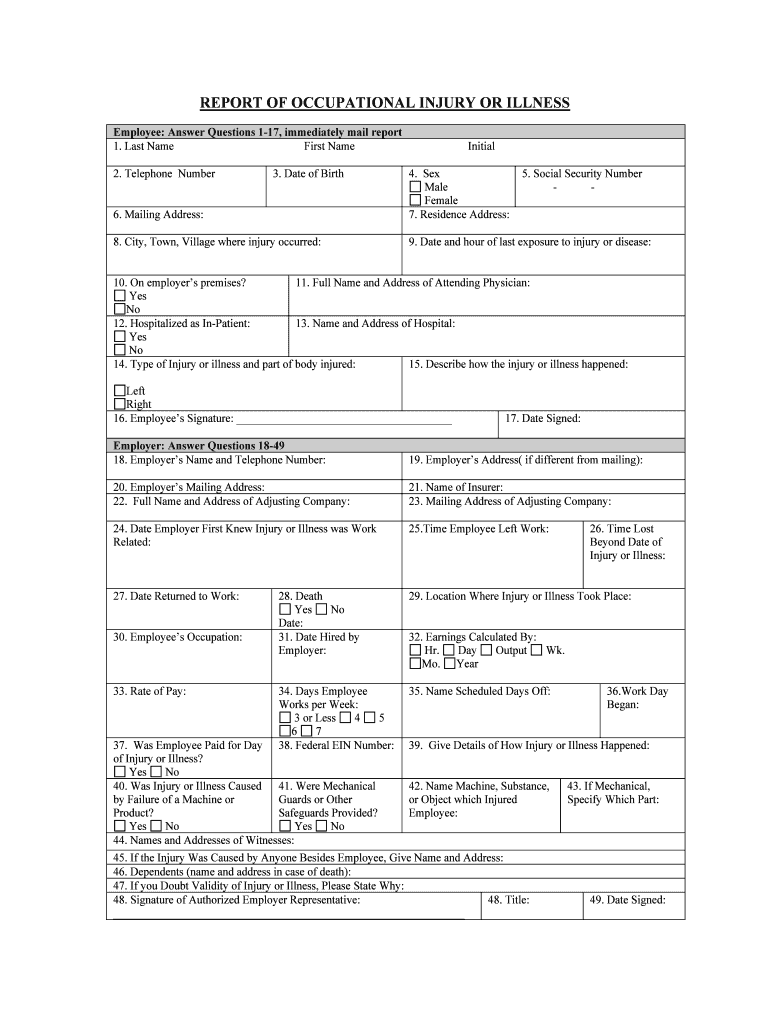
EMPLOYEE INJURY and TREATMENT FORM


What is the EMPLOYEE INJURY AND TREATMENT FORM
The EMPLOYEE INJURY AND TREATMENT FORM is a crucial document used in the workplace to report and document injuries that occur on the job. This form serves as an official record of the incident, detailing the nature of the injury, the circumstances surrounding it, and the treatment received. It is essential for ensuring that employees receive appropriate medical care and for facilitating any necessary workers' compensation claims. The form is designed to comply with legal standards and is often required by employers to maintain accurate records of workplace safety and health.
How to use the EMPLOYEE INJURY AND TREATMENT FORM
Using the EMPLOYEE INJURY AND TREATMENT FORM involves several key steps. First, the employee should complete the initial section of the form, which typically includes personal information, the date and time of the incident, and a detailed description of the injury. Next, the form should be submitted to the designated supervisor or human resources representative for review. It is important to ensure that all sections are filled out accurately to avoid delays in processing claims or treatment. Finally, the completed form should be kept on file for future reference and compliance with workplace regulations.
Steps to complete the EMPLOYEE INJURY AND TREATMENT FORM
Completing the EMPLOYEE INJURY AND TREATMENT FORM requires careful attention to detail. Follow these steps:
- Begin by entering your personal information, including your name, job title, and contact details.
- Document the date, time, and location of the injury.
- Provide a clear and concise description of how the injury occurred.
- Detail the nature of the injury and any immediate treatment received.
- Sign and date the form to verify the information provided.
- Submit the form to your supervisor or HR department for further processing.
Legal use of the EMPLOYEE INJURY AND TREATMENT FORM
The legal use of the EMPLOYEE INJURY AND TREATMENT FORM is governed by various workplace safety laws and regulations. This form must be completed accurately and submitted in a timely manner to ensure compliance with the Occupational Safety and Health Administration (OSHA) standards. Proper documentation is crucial for protecting both the employee's rights and the employer's liability. Additionally, the form may be used as evidence in workers' compensation claims, making it essential that all information is truthful and complete.
Key elements of the EMPLOYEE INJURY AND TREATMENT FORM
Several key elements are necessary for the EMPLOYEE INJURY AND TREATMENT FORM to be effective:
- Personal Information: Employee's name, job title, and contact information.
- Incident Details: Date, time, and location of the injury.
- Description of Injury: A detailed account of the injury and circumstances surrounding it.
- Treatment Information: Any medical treatment received following the injury.
- Signatures: Employee and supervisor signatures to validate the report.
State-specific rules for the EMPLOYEE INJURY AND TREATMENT FORM
Each state in the U.S. may have specific rules and regulations regarding the use of the EMPLOYEE INJURY AND TREATMENT FORM. These rules can dictate how the form should be completed, the time frame for submission, and the information required. It is important for both employees and employers to be aware of their state's regulations to ensure compliance and protect workers' rights. Consulting with legal or human resources professionals can provide clarity on these state-specific requirements.
Quick guide on how to complete employee injury and treatment form
Complete EMPLOYEE INJURY AND TREATMENT FORM seamlessly on any device
Digital document management has become favored by businesses and individuals alike. It offers a superb eco-friendly substitute to traditional printed and signed documents, allowing you to easily locate the necessary form and securely store it online. airSlate SignNow equips you with all the tools you need to create, modify, and eSign your documents quickly without interruptions. Manage EMPLOYEE INJURY AND TREATMENT FORM on any platform using airSlate SignNow's Android or iOS applications and enhance any document-related process today.
The easiest way to modify and eSign EMPLOYEE INJURY AND TREATMENT FORM effortlessly
- Find EMPLOYEE INJURY AND TREATMENT FORM and click on Get Form to begin.
- Utilize the tools we provide to complete your form.
- Highlight pertinent sections of your documents or redact sensitive information with tools that airSlate SignNow offers specifically for that purpose.
- Create your signature using the Sign tool, which takes just seconds and carries the same legal authority as a conventional wet ink signature.
- Review the information and click on the Done button to save your changes.
- Select your preferred method for sending your form, via email, text message (SMS), invite link, or download it to your computer.
Say goodbye to lost or misplaced files, tedious form searching, or mistakes that necessitate printing new document copies. airSlate SignNow meets all your document management requirements in just a few clicks from any device you choose. Modify and eSign EMPLOYEE INJURY AND TREATMENT FORM and ensure outstanding communication at every step of the form preparation process with airSlate SignNow.
Create this form in 5 minutes or less
Create this form in 5 minutes!
People also ask
-
What is the EMPLOYEE INJURY AND TREATMENT FORM offered by airSlate SignNow?
The EMPLOYEE INJURY AND TREATMENT FORM by airSlate SignNow is a digital solution designed to streamline the process of documenting employee injuries and their treatment. This form allows businesses to collect crucial information quickly and securely, reducing paper clutter and improving compliance in handling workplace injuries.
-
How does airSlate SignNow ensure the security of the EMPLOYEE INJURY AND TREATMENT FORM?
Security is a top priority at airSlate SignNow. The EMPLOYEE INJURY AND TREATMENT FORM is protected by advanced encryption protocols and secure access controls, ensuring that sensitive employee information is kept confidential and is only accessible to authorized personnel.
-
What are the benefits of using the EMPLOYEE INJURY AND TREATMENT FORM?
Using the EMPLOYEE INJURY AND TREATMENT FORM simplifies the documentation process, ensuring that injuries are recorded accurately and efficiently. It helps businesses manage claims more effectively while enhancing compliance with workplace safety regulations and improving overall workflow.
-
Can I customize the EMPLOYEE INJURY AND TREATMENT FORM to fit my business needs?
Yes, airSlate SignNow allows users to customize the EMPLOYEE INJURY AND TREATMENT FORM to suit specific business requirements. You can add or remove fields, adjust the layout, and incorporate your company branding to align with your organizational standards.
-
Is there a cost associated with using the EMPLOYEE INJURY AND TREATMENT FORM?
airSlate SignNow offers flexible pricing plans that cater to various business sizes and needs. While the cost varies based on the features you select, businesses can access a range of affordable options for utilizing the EMPLOYEE INJURY AND TREATMENT FORM within their document workflow.
-
Does the EMPLOYEE INJURY AND TREATMENT FORM integrate with other software?
Absolutely! airSlate SignNow supports integrations with various third-party applications such as HR software and payroll systems. This capability ensures that the EMPLOYEE INJURY AND TREATMENT FORM fits seamlessly into your existing business processes for maximum efficiency.
-
How long does it take to set up the EMPLOYEE INJURY AND TREATMENT FORM?
Setting up the EMPLOYEE INJURY AND TREATMENT FORM with airSlate SignNow is quick and user-friendly. Most users can complete the setup process in just a few minutes, allowing companies to start managing employee injuries promptly without delay.
Get more for EMPLOYEE INJURY AND TREATMENT FORM
Find out other EMPLOYEE INJURY AND TREATMENT FORM
- eSignature Utah Car Dealer Cease And Desist Letter Secure
- eSignature Virginia Car Dealer Cease And Desist Letter Online
- eSignature Virginia Car Dealer Lease Termination Letter Easy
- eSignature Alabama Construction NDA Easy
- How To eSignature Wisconsin Car Dealer Quitclaim Deed
- eSignature California Construction Contract Secure
- eSignature Tennessee Business Operations Moving Checklist Easy
- eSignature Georgia Construction Residential Lease Agreement Easy
- eSignature Kentucky Construction Letter Of Intent Free
- eSignature Kentucky Construction Cease And Desist Letter Easy
- eSignature Business Operations Document Washington Now
- How To eSignature Maine Construction Confidentiality Agreement
- eSignature Maine Construction Quitclaim Deed Secure
- eSignature Louisiana Construction Affidavit Of Heirship Simple
- eSignature Minnesota Construction Last Will And Testament Online
- eSignature Minnesota Construction Last Will And Testament Easy
- How Do I eSignature Montana Construction Claim
- eSignature Construction PPT New Jersey Later
- How Do I eSignature North Carolina Construction LLC Operating Agreement
- eSignature Arkansas Doctors LLC Operating Agreement Later