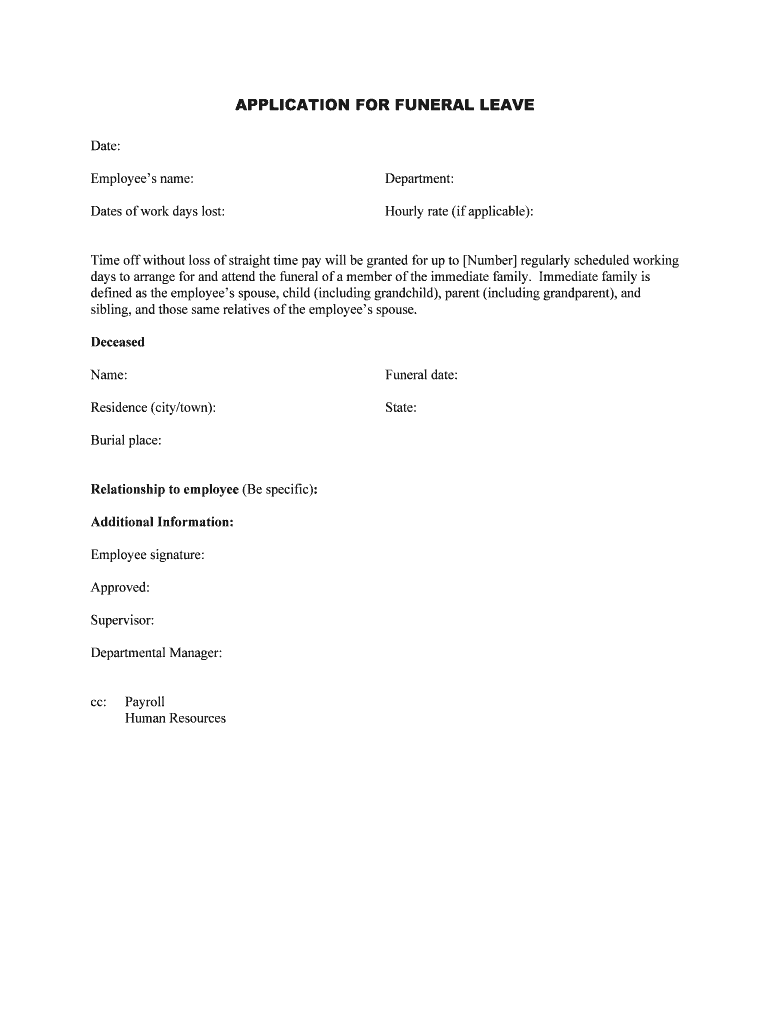
FuneralBereavement System Human Resource Services Form


What is the FuneralBereavement System Human Resource Services
The FuneralBereavement System Human Resource Services form is designed to assist organizations in managing employee bereavement leave and related processes. This form helps streamline the procedures surrounding the provision of support to employees during times of loss, ensuring that both the employer and employee understand their rights and responsibilities. It typically includes sections for documenting the employee's request for leave, the duration of the leave, and any necessary supporting documentation, such as a death certificate or obituary.
How to use the FuneralBereavement System Human Resource Services
Using the FuneralBereavement System Human Resource Services form involves several straightforward steps. First, the employee should fill out the required sections, providing details about their situation and the requested leave duration. Next, the employee submits the completed form to their HR department for review. HR will then assess the request and determine eligibility based on company policy and applicable laws. Finally, HR will communicate the decision to the employee, ensuring that all parties are informed and that the process adheres to legal requirements.
Steps to complete the FuneralBereavement System Human Resource Services
Completing the FuneralBereavement System Human Resource Services form can be done effectively by following these steps:
- Obtain the form from your HR department or download it from the company intranet.
- Fill in your personal information, including your name, employee ID, and department.
- Provide details regarding the bereavement, including the relationship to the deceased and the date of passing.
- Indicate the requested leave duration and any specific dates.
- Attach any required supporting documentation, such as a death certificate.
- Review the form for accuracy and completeness before submission.
- Submit the form to your HR department for processing.
Legal use of the FuneralBereavement System Human Resource Services
The legal use of the FuneralBereavement System Human Resource Services form is governed by both federal and state laws regarding bereavement leave. Employers are encouraged to comply with the Family and Medical Leave Act (FMLA) where applicable, which may entitle employees to unpaid leave for certain family-related reasons. Additionally, state laws may provide further protections or requirements that must be adhered to. It is crucial for both employees and employers to understand these legal frameworks to ensure compliance and protect rights during the bereavement process.
Key elements of the FuneralBereavement System Human Resource Services
Several key elements are essential to the FuneralBereavement System Human Resource Services form:
- Employee Information: Basic details about the employee requesting leave.
- Relationship to Deceased: Clarification of how the employee is related to the deceased individual.
- Leave Duration: Specific dates for the requested leave period.
- Supporting Documentation: Requirements for any additional paperwork needed to validate the request.
- HR Review Section: Space for HR personnel to document their assessment and decision regarding the leave request.
State-specific rules for the FuneralBereavement System Human Resource Services
State-specific rules regarding the FuneralBereavement System Human Resource Services can vary significantly. Some states have enacted laws that require employers to provide bereavement leave, while others leave it to the discretion of the employer. It is important for employees to familiarize themselves with their state’s regulations, as these laws may outline the minimum amount of leave required, eligibility criteria, and any necessary documentation. Employers should also ensure their policies align with state laws to avoid potential legal issues.
Quick guide on how to complete funeralbereavement system human resource services
Complete FuneralBereavement System Human Resource Services seamlessly on any device
Digital document management has gained traction with businesses and individuals alike. It offers an ideal eco-friendly substitute to traditional printed and signed documents, allowing you to obtain the necessary form and securely save it online. airSlate SignNow equips you with all the tools required to create, modify, and eSign your documents promptly without any hold-ups. Manage FuneralBereavement System Human Resource Services on any device using the airSlate SignNow Android or iOS applications and enhance any document-related process today.
Ways to adjust and eSign FuneralBereavement System Human Resource Services effortlessly
- Obtain FuneralBereavement System Human Resource Services and click Acquire Form to begin.
- Utilize the tools we provide to fill out your form.
- Emphasize key sections of your documents or obscure sensitive details with tools that airSlate SignNow specifically provides for this purpose.
- Create your signature using the Sign feature, which takes mere seconds and carries the same legal authority as a standard wet ink signature.
- Verify all the details and click the Finish button to preserve your changes.
- Choose how you wish to share your form: via email, text message (SMS), invitation link, or download it to your computer.
Eliminate issues related to lost or misplaced documents, tiring form searches, or errors that require printing new document versions. airSlate SignNow meets your needs in document management with just a few clicks from any device you prefer. Modify and eSign FuneralBereavement System Human Resource Services and ensure outstanding communication at every stage of your form preparation process with airSlate SignNow.
Create this form in 5 minutes or less
Create this form in 5 minutes!
People also ask
-
What is the FuneralBereavement System Human Resource Services?
The FuneralBereavement System Human Resource Services is a comprehensive solution designed to streamline the management of employee bereavement processes. It allows organizations to handle time-off requests, benefits, and support for employees dealing with loss, ensuring a compassionate approach during difficult times.
-
How does the FuneralBereavement System Human Resource Services benefit our organization?
Implementing the FuneralBereavement System Human Resource Services enhances employee well-being by providing necessary support during bereavement. This can lead to higher employee retention rates and foster a positive workplace culture that shows empathy and understanding towards grieving employees.
-
What features are included in the FuneralBereavement System Human Resource Services?
The FuneralBereavement System Human Resource Services includes features like automated bereavement leave requests, customizable templates for documentation, tracking of employee requests, and integration with existing HR systems to simplify workflow. These features ensure a seamless experience for both employees and HR professionals.
-
Is there a mobile app for the FuneralBereavement System Human Resource Services?
Yes, the FuneralBereavement System Human Resource Services includes a mobile-friendly interface that allows employees to access their bereavement resources and submit requests on-the-go. This adds convenience and ensures that support is always accessible when needed.
-
How does pricing work for the FuneralBereavement System Human Resource Services?
Pricing for the FuneralBereavement System Human Resource Services varies depending on the size of your organization and specific needs. airSlate SignNow offers flexible pricing plans to cater to businesses of all sizes, ensuring that you only pay for the features that you use.
-
Can the FuneralBereavement System Human Resource Services integrate with our existing HR software?
Absolutely! The FuneralBereavement System Human Resource Services is designed with integrations in mind. It easily connects with popular HR software, allowing for a streamlined experience and ensuring all your employee data stays synchronized.
-
What support options are available for the FuneralBereavement System Human Resource Services?
airSlate SignNow provides comprehensive support for the FuneralBereavement System Human Resource Services, including online resources, tutorials, and dedicated customer support teams. Our goal is to ensure that you can effectively implement and utilize the system to its full potential.
Get more for FuneralBereavement System Human Resource Services
Find out other FuneralBereavement System Human Resource Services
- eSignature Alabama Finance & Tax Accounting Quitclaim Deed Easy
- eSignature West Virginia Education Quitclaim Deed Fast
- eSignature Washington Education Lease Agreement Form Later
- eSignature Missouri Doctors Residential Lease Agreement Fast
- eSignature Wyoming Education Quitclaim Deed Easy
- eSignature Alaska Government Agreement Fast
- How Can I eSignature Arizona Government POA
- How Do I eSignature Nevada Doctors Lease Agreement Template
- Help Me With eSignature Nevada Doctors Lease Agreement Template
- How Can I eSignature Nevada Doctors Lease Agreement Template
- eSignature Finance & Tax Accounting Presentation Arkansas Secure
- eSignature Arkansas Government Affidavit Of Heirship Online
- eSignature New Jersey Doctors Permission Slip Mobile
- eSignature Colorado Government Residential Lease Agreement Free
- Help Me With eSignature Colorado Government Medical History
- eSignature New Mexico Doctors Lease Termination Letter Fast
- eSignature New Mexico Doctors Business Associate Agreement Later
- eSignature North Carolina Doctors Executive Summary Template Free
- eSignature North Dakota Doctors Bill Of Lading Online
- eSignature Delaware Finance & Tax Accounting Job Description Template Fast