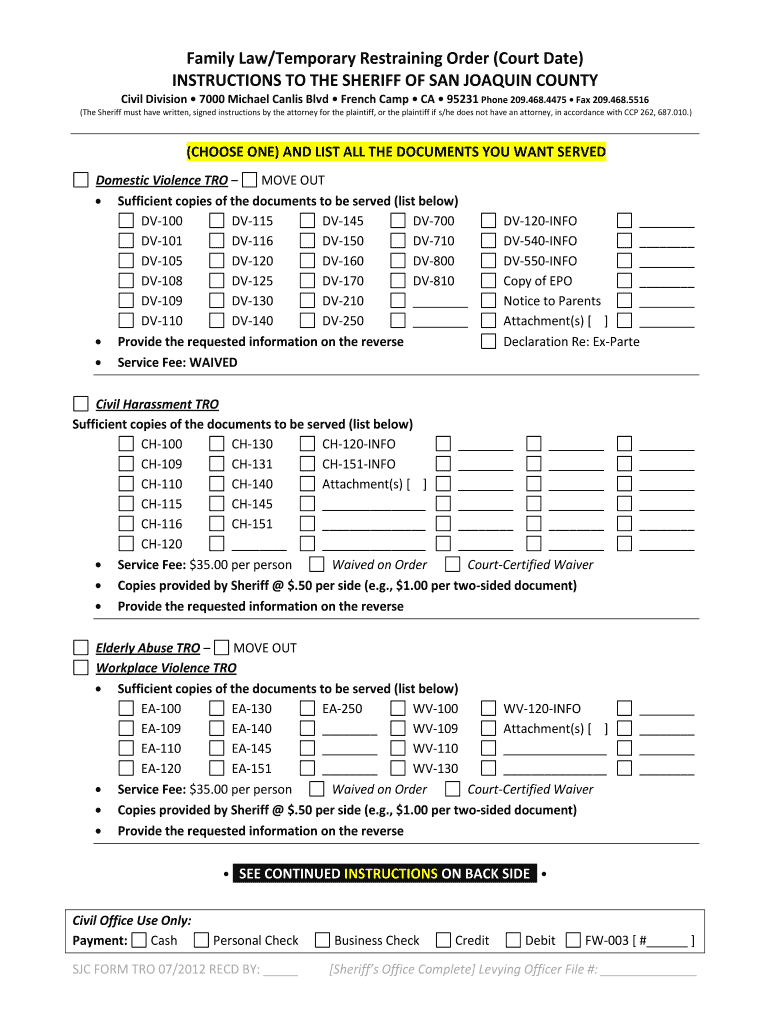
Restraining Order San Joaquin County Form


What is the Restraining Order San Joaquin County
A restraining order in San Joaquin County is a legal document issued by a court to protect individuals from harassment, stalking, or threats. This order can restrict the behavior of the individual being restrained, preventing them from contacting or coming near the protected person. Restraining orders are crucial for ensuring safety and can be temporary or permanent, depending on the circumstances of the case.
How to obtain the Restraining Order San Joaquin County
To obtain a restraining order in San Joaquin County, individuals must file a petition with the family court. This process involves filling out specific forms that detail the reasons for the request. It's essential to provide clear and concise information regarding any incidents that have prompted the need for protection. Once the forms are submitted, a court hearing will be scheduled where both parties can present their cases.
Steps to complete the Restraining Order San Joaquin County
Completing a restraining order in San Joaquin County involves several key steps:
- Gather necessary information, including details about the incidents that led to the request.
- Fill out the required forms accurately, ensuring all information is complete.
- File the forms with the family court in San Joaquin County.
- Attend the scheduled court hearing to present your case.
- Receive the court's decision regarding the restraining order.
Legal use of the Restraining Order San Joaquin County
Legal use of a restraining order in San Joaquin County requires adherence to specific guidelines established by the court. The order must be served to the restrained individual, and any violations should be reported to law enforcement. It is important for the protected individual to keep a copy of the restraining order on hand and to document any breaches to ensure legal action can be taken if necessary.
Required Documents
When filing for a restraining order in San Joaquin County, several documents are required:
- Petition for a restraining order, detailing the reasons for the request.
- Declaration or statement outlining incidents of harassment or threats.
- Proof of service form, confirming that the restrained individual has been notified.
- Any additional evidence, such as photographs or messages, that supports the claim.
Eligibility Criteria
Eligibility for obtaining a restraining order in San Joaquin County typically includes being a victim of domestic violence, harassment, stalking, or threats. The petitioner must demonstrate a credible fear for their safety or well-being. Additionally, the relationship between the parties involved may impact the type of restraining order sought, such as domestic versus civil harassment orders.
Quick guide on how to complete restraining order san joaquin county
Effortlessly Prepare Restraining Order San Joaquin County on Any Device
Managing documents online has gained popularity among both businesses and individuals. It offers an ideal environmentally friendly substitute for traditional printed and signed documents, allowing you to find the right form and store it securely on the web. airSlate SignNow equips you with all the resources necessary to create, modify, and electronically sign your documents swiftly without delays. Handle Restraining Order San Joaquin County on any platform using airSlate SignNow's Android or iOS applications and enhance any document-related task today.
How to Modify and Electronically Sign Restraining Order San Joaquin County with Ease
- Find Restraining Order San Joaquin County and click Get Form to begin.
- Utilize the tools we provide to complete your form.
- Select important sections of your documents or obscure sensitive information with tools that airSlate SignNow specifically offers for this purpose.
- Create your signature using the Sign tool, which takes mere seconds and carries the same legal validity as a conventional wet ink signature.
- Review the details and click the Done button to save your changes.
- Choose how you would like to send your form, via email, SMS, or invite link, or download it to your computer.
Say goodbye to lost or misplaced files, tedious form searching, or errors that necessitate printing new copies of documents. airSlate SignNow addresses all your document management needs in just a few clicks from any device you prefer. Alter and electronically sign Restraining Order San Joaquin County and ensure outstanding communication at every stage of the form preparation process with airSlate SignNow.
Create this form in 5 minutes or less
Create this form in 5 minutes!
How to create an eSignature for the restraining order san joaquin county
The way to generate an electronic signature for a PDF online
The way to generate an electronic signature for a PDF in Google Chrome
The way to create an eSignature for signing PDFs in Gmail
The best way to create an eSignature straight from your smartphone
The best way to make an eSignature for a PDF on iOS
The best way to create an eSignature for a PDF document on Android
People also ask
-
What is a ca address in the context of airSlate SignNow?
A ca address refers to the digital location where you can securely send and eSign documents using airSlate SignNow. This feature enables businesses to streamline document management and improve collaboration, ensuring that all parties have access to necessary files.
-
How does airSlate SignNow ensure the security of my ca address?
AirSlate SignNow employs advanced encryption technologies and secure access protocols to protect your ca address and personal information. This commitment to security means that your documents are safe from unauthorized access, and you can confidently use our platform for all your signing needs.
-
What pricing plans are available for using airSlate SignNow with a ca address?
AirSlate SignNow offers various pricing plans tailored to meet the needs of different organizations. Each plan allows users to manage their ca address and access essential features, with options that range from individual to enterprise solutions.
-
Can I integrate airSlate SignNow with other applications using my ca address?
Yes, airSlate SignNow supports a wide range of integrations with popular applications, which allows you to enhance your workflow while using your ca address. You can streamline processes by connecting SignNow to CRM, project management tools, and other software that your organization already uses.
-
What features can I access with airSlate SignNow for managing my ca address?
Using airSlate SignNow, you can manage your ca address and take advantage of powerful features such as document templates, automated reminders, and real-time tracking of document status. These features help eliminate manual processes and ensure timely responses from all parties involved.
-
What are the benefits of using airSlate SignNow with a ca address?
The main benefits of using airSlate SignNow with your ca address include improved efficiency, reduced paperwork, and eco-friendly document handling. With our electronic signature capabilities, you can save time and resources while ensuring compliance with legal standards.
-
Is there a trial version of airSlate SignNow available for my ca address?
Yes, airSlate SignNow offers a free trial that allows you to explore the platform using your ca address. This trial period enables potential users to experience all the features and benefits before committing to a paid plan.
Get more for Restraining Order San Joaquin County
- Please complete and provide the following document along with the certification form and tax documentation
- The aim of this leaflet is to provide you with information about
- Fraction quiz form
- Dot pre employment exemption form 301 healthserv
- Nbcot license lookup form
- Judgment form
- Canada profit loss statement form
- Qualified income miller trust form
Find out other Restraining Order San Joaquin County
- Help Me With Sign Minnesota Education Residential Lease Agreement
- Sign Nevada Education LLC Operating Agreement Now
- Sign New York Education Business Plan Template Free
- Sign Education Form North Carolina Safe
- Sign North Carolina Education Purchase Order Template Safe
- Sign North Dakota Education Promissory Note Template Now
- Help Me With Sign North Carolina Education Lease Template
- Sign Oregon Education Living Will Easy
- How To Sign Texas Education Profit And Loss Statement
- Sign Vermont Education Residential Lease Agreement Secure
- How Can I Sign Washington Education NDA
- Sign Wisconsin Education LLC Operating Agreement Computer
- Sign Alaska Finance & Tax Accounting Purchase Order Template Computer
- Sign Alaska Finance & Tax Accounting Lease Termination Letter Free
- Can I Sign California Finance & Tax Accounting Profit And Loss Statement
- Sign Indiana Finance & Tax Accounting Confidentiality Agreement Later
- Sign Iowa Finance & Tax Accounting Last Will And Testament Mobile
- Sign Maine Finance & Tax Accounting Living Will Computer
- Sign Montana Finance & Tax Accounting LLC Operating Agreement Computer
- How Can I Sign Montana Finance & Tax Accounting Residential Lease Agreement