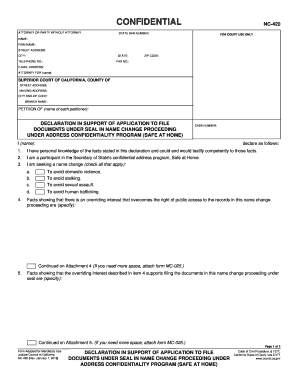
Nc 420 Form 2019-2026


What is the NC 420 Form
The NC 420 form, also known as the California 420 declaration, is a legal document used primarily for the purpose of declaring confidentiality in certain legal proceedings. This form is particularly relevant for individuals seeking to maintain the privacy of their address in sensitive situations, such as victims of domestic violence or stalking. By submitting the NC 420, individuals can ensure that their address is not disclosed in public records, thereby providing an essential layer of protection.
How to Use the NC 420 Form
Using the NC 420 form involves several straightforward steps. First, individuals must obtain the form, which can be found through official state resources or legal aid organizations. Once in possession of the form, the applicant needs to fill it out with accurate personal information, including their name, address, and the reason for requesting confidentiality. After completing the form, it must be submitted to the appropriate court or agency for review. It is crucial to ensure that all information is correct and that the form is submitted within any specified deadlines to avoid delays in processing.
Steps to Complete the NC 420 Form
Completing the NC 420 form requires careful attention to detail. Follow these steps for successful completion:
- Obtain the NC 420 form from a reliable source.
- Fill in your personal details, including your full name and current address.
- Provide a brief explanation of why you are requesting confidentiality.
- Sign and date the form to certify that the information provided is accurate.
- Submit the completed form to the designated court or agency.
Legal Use of the NC 420 Form
The NC 420 form is legally binding once submitted and approved by the appropriate authority. It serves as a formal request for address confidentiality and is governed by specific state laws. For the form to be recognized, it must comply with regulations set forth by the relevant legal frameworks, ensuring that the privacy of the applicant is maintained throughout the legal process. Understanding the legal implications of this form is essential for those seeking protection under its provisions.
Required Documents
When submitting the NC 420 form, applicants may need to provide additional documentation to support their request. Commonly required documents include:
- Proof of identity, such as a driver's license or state ID.
- Documentation that verifies the need for confidentiality, like police reports or court orders.
- Any other relevant legal documents that may support the application.
Form Submission Methods
The NC 420 form can typically be submitted through various methods, depending on the jurisdiction. Common submission methods include:
- Online submission through the official court or agency website.
- Mailing the completed form to the designated office.
- In-person submission at the local court or agency office.
It is important to check the specific submission guidelines for your area to ensure compliance with local requirements.
Quick guide on how to complete nc 420 form
Prepare Nc 420 Form effortlessly on any device
Digital document management has gained popularity among businesses and individuals. It offers an ideal eco-friendly substitute for conventional printed and signed paperwork, allowing you to acquire the necessary form and securely store it online. airSlate SignNow equips you with all the tools you need to create, edit, and electronically sign your documents promptly without delays. Manage Nc 420 Form on any device using airSlate SignNow's Android or iOS applications and streamline any document-related process today.
How to edit and electronically sign Nc 420 Form with ease
- Find Nc 420 Form and click Get Form to begin.
- Use the tools we provide to fill out your form.
- Emphasize pertinent sections of your documents or obscure sensitive information with tools that airSlate SignNow offers specifically for that purpose.
- Create your signature with the Sign tool, which takes mere seconds and carries the same legal validity as a traditional wet ink signature.
- Review the information and click the Done button to save your changes.
- Choose how you want to send your form, whether by email, SMS, or invitation link, or download it to your computer.
Put an end to lost or misplaced documents, tedious form searching, or errors that necessitate printing new document copies. airSlate SignNow addresses all your document management needs in just a few clicks from any device of your choice. Edit and electronically sign Nc 420 Form and ensure exceptional communication at any stage of your form preparation process with airSlate SignNow.
Create this form in 5 minutes or less
Find and fill out the correct nc 420 form
Create this form in 5 minutes!
How to create an eSignature for the nc 420 form
The way to create an eSignature for your PDF document online
The way to create an eSignature for your PDF document in Google Chrome
The best way to make an electronic signature for signing PDFs in Gmail
The best way to create an eSignature from your smart phone
The best way to generate an electronic signature for a PDF document on iOS
The best way to create an eSignature for a PDF file on Android OS
People also ask
-
What is the nc420 solution offered by airSlate SignNow?
The nc420 solution provides businesses with an efficient platform for sending and electronically signing documents. It simplifies the signing process, ensuring that transactions are completed quickly and securely, making it ideal for businesses of all sizes.
-
How does airSlate SignNow pricing work for the nc420?
airSlate SignNow offers competitive pricing for the nc420, allowing businesses to choose a plan that fits their budget. The flexible subscription options include monthly and annual payment models, ensuring cost-effectiveness for varied user needs.
-
What key features does the nc420 offer?
The nc420 solution includes features like customizable templates, advanced security measures, and real-time tracking of document status. These features enhance user experience by making document management seamless and effective.
-
What are the benefits of using the nc420 with airSlate SignNow?
By using the nc420 with airSlate SignNow, businesses can reduce turnaround time for documents and ensure secure transactions. This efficiency leads to improved workflow and greater productivity, benefiting the overall business operations.
-
Can the nc420 integrate with other applications?
Yes, the nc420 is designed to integrate seamlessly with a variety of applications, including CRMs and project management tools. This capability allows users to manage their documents and signatures within their existing workflows without disruption.
-
Is the nc420 user-friendly for non-technical users?
Absolutely! The nc420 is crafted with a user-friendly interface, making it accessible even for non-technical users. Its intuitive design helps anyone easily navigate the signing process, reducing training time and increasing adoption rates.
-
What industries benefit most from the nc420 solution?
The nc420 solution is versatile and benefits a wide range of industries, including real estate, legal, and healthcare. Its adaptability to different business needs makes it an ideal choice for any organization looking to streamline document signing.
Get more for Nc 420 Form
- Minnieland application form
- Colorado death certificate request form
- Nhs pensions new employee questionnaire form
- Sections 153 form
- Attendance form for alcoholicsnarcotics anonymous meetings collincountytx
- Dd form 2793 march fillable
- Customer planned outage request form xlsx
- Auto pay enrollment authorization form
Find out other Nc 420 Form
- How Can I Sign Ohio Real Estate LLC Operating Agreement
- Sign Ohio Real Estate Quitclaim Deed Later
- How Do I Sign Wisconsin Sports Forbearance Agreement
- How To Sign Oregon Real Estate Resignation Letter
- Can I Sign Oregon Real Estate Forbearance Agreement
- Sign Pennsylvania Real Estate Quitclaim Deed Computer
- How Do I Sign Pennsylvania Real Estate Quitclaim Deed
- How Can I Sign South Dakota Orthodontists Agreement
- Sign Police PPT Alaska Online
- How To Sign Rhode Island Real Estate LLC Operating Agreement
- How Do I Sign Arizona Police Resignation Letter
- Sign Texas Orthodontists Business Plan Template Later
- How Do I Sign Tennessee Real Estate Warranty Deed
- Sign Tennessee Real Estate Last Will And Testament Free
- Sign Colorado Police Memorandum Of Understanding Online
- How To Sign Connecticut Police Arbitration Agreement
- Sign Utah Real Estate Quitclaim Deed Safe
- Sign Utah Real Estate Notice To Quit Now
- Sign Hawaii Police LLC Operating Agreement Online
- How Do I Sign Hawaii Police LLC Operating Agreement