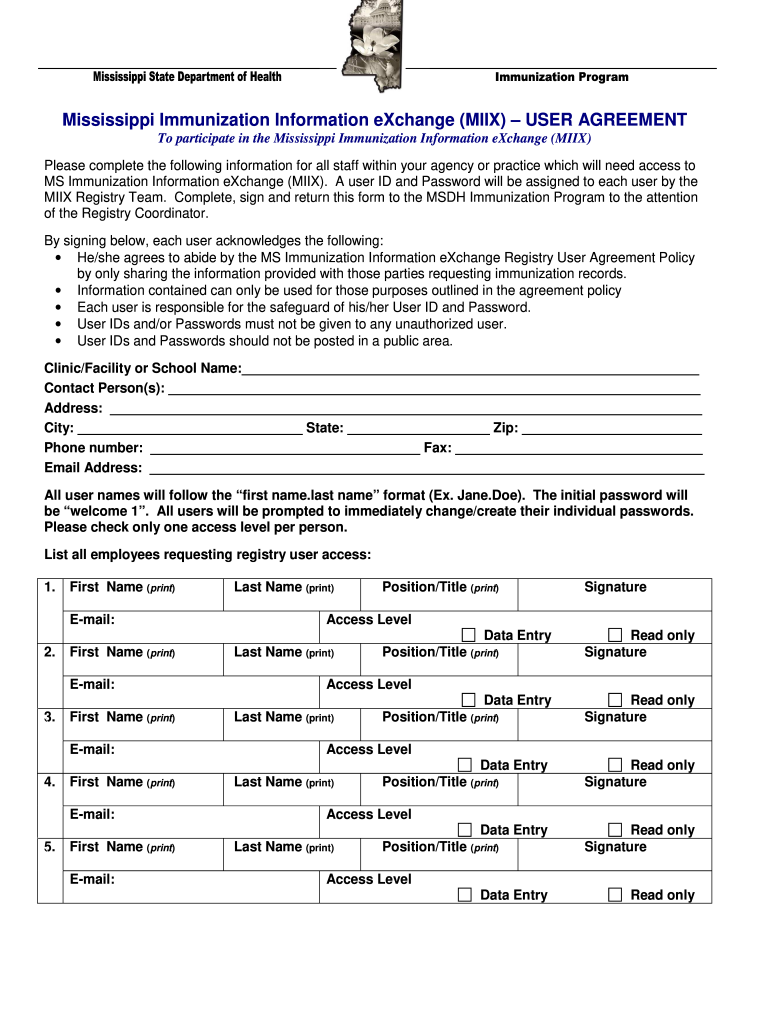
MIIX USER AGREEMENT Mississippi State Department of Health Msdh State Ms 2009


What is the MIIX User Agreement?
The MIIX User Agreement is a legal document established by the Mississippi State Department of Health (MSDH) that outlines the terms and conditions for users accessing the Mississippi Information Integration Exchange (MIIX). This agreement is essential for ensuring that users understand their rights and responsibilities while utilizing the MIIX system. It covers aspects such as data privacy, user obligations, and compliance with state regulations, making it a critical component for healthcare providers and other stakeholders involved in health information exchange.
Steps to Complete the MIIX User Agreement
Completing the MIIX User Agreement involves several key steps to ensure that all necessary information is accurately provided. First, users must gather required documentation, which may include identification and proof of professional credentials. Next, users should carefully read through the entire agreement to understand the terms fully. After reviewing, users can fill out the form electronically, ensuring that all fields are completed accurately. Finally, users must sign the agreement electronically, which can be done through a secure platform that complies with eSignature laws.
Legal Use of the MIIX User Agreement
The legal use of the MIIX User Agreement is governed by various state and federal laws that protect health information. The agreement ensures compliance with regulations such as the Health Insurance Portability and Accountability Act (HIPAA) and the Electronic Signatures in Global and National Commerce (ESIGN) Act. By adhering to these legal frameworks, users can ensure that their use of the MIIX system is both lawful and secure, protecting sensitive health information from unauthorized access.
Key Elements of the MIIX User Agreement
Several key elements define the MIIX User Agreement, making it a comprehensive legal document. These elements include:
- User Responsibilities: Outlines the obligations of users regarding data handling and security.
- Data Privacy: Details how user data will be protected and the measures in place to ensure confidentiality.
- Compliance Requirements: Specifies the legal standards users must adhere to while using the MIIX system.
- Termination Clauses: Describes the conditions under which access to the MIIX system may be revoked.
How to Obtain the MIIX User Agreement
Obtaining the MIIX User Agreement is a straightforward process. Interested users can typically access the agreement through the Mississippi State Department of Health's official website or directly from the MIIX portal. It is advisable to ensure that you are using the most current version of the agreement to avoid any compliance issues. If assistance is needed, users can contact the MSDH for further guidance on how to obtain and complete the agreement.
State-Specific Rules for the MIIX User Agreement
The MIIX User Agreement is subject to specific rules and regulations that apply within the state of Mississippi. These rules may include particular provisions related to the handling of health information, reporting requirements, and the responsibilities of healthcare providers under state law. Users should familiarize themselves with these state-specific guidelines to ensure compliance and proper use of the MIIX system.
Quick guide on how to complete miix user agreement mississippi state department of health msdh state ms
Utilize the simpler approach to handle your MIIX USER AGREEMENT Mississippi State Department Of Health Msdh State Ms
The traditional methods of filling out and approving documents require an inordinate amount of time compared to modern document management systems. You used to search for appropriate social forms, print them, enter all the necessary information, and mail them. Now, you can locate, fill out, and sign your MIIX USER AGREEMENT Mississippi State Department Of Health Msdh State Ms all within a single browser tab using airSlate SignNow. Preparing your MIIX USER AGREEMENT Mississippi State Department Of Health Msdh State Ms has never been easier.
Steps to complete your MIIX USER AGREEMENT Mississippi State Department Of Health Msdh State Ms with airSlate SignNow
- Access the category page you require and locate your state-specific MIIX USER AGREEMENT Mississippi State Department Of Health Msdh State Ms. Alternatively, utilize the search function.
- Ensure the version of the form is correct by previewing it.
- Click Obtain form to enter editing mode.
- Fill out your document with the necessary information using the editing tools.
- Check the provided information and click the Sign option to authorize your form.
- Select the most convenient method to generate your signature: create it, draw your signature, or upload an image of it.
- Click FINISHED to record changes.
- Download the document to your device or proceed to Sharing options to send it digitally.
Powerful online tools such as airSlate SignNow simplify the process of filling out and submitting your forms. Try it to discover just how much time document management and approval processes are supposed to take. You'll save a signNow amount of time.
Create this form in 5 minutes or less
Find and fill out the correct miix user agreement mississippi state department of health msdh state ms
FAQs
-
How do I fill out the N-600 certificate of citizenship application if you already received a US passport from the state department and returned your Greencard as the questions seem to assume one is still on immigrant status?
In order to file N-600 to apply for a Certificate of Citizenship, you must already be a US citizen beforehand. (The same is true to apply for a US passport — you must already be a US citizen beforehand.) Whether you applied for a passport already is irrelevant; it is normal for a US citizen to apply for a US passport; applying for a passport never affects your immigration status, as you must already have been a US citizen before you applied for a passport.The form’s questions are indeed worded poorly. Just interpret the question to be asking about your status before you became a citizen, because otherwise the question would make no sense, as an applicant of N-600 must already be a US citizen at the time of filing the application.(By the way, why are you wasting more than a thousand dollars to apply for a Certificate of Citizenship anyway? It basically doesn’t serve any proof of citizenship purposes that a US passport doesn’t already serve as.)
-
How does one run for president in the united states, is there some kind of form to fill out or can you just have a huge fan base who would vote for you?
If you’re seeking the nomination of a major party, you have to go through the process of getting enough delegates to the party’s national convention to win the nomination. This explains that process:If you’re not running as a Democrat or Republican, you’ll need to get on the ballot in the various states. Each state has its own rules for getting on the ballot — in a few states, all you have to do is have a slate of presidential electors. In others, you need to collect hundreds or thousands of signatures of registered voters.
Create this form in 5 minutes!
How to create an eSignature for the miix user agreement mississippi state department of health msdh state ms
How to create an electronic signature for the Miix User Agreement Mississippi State Department Of Health Msdh State Ms online
How to make an electronic signature for your Miix User Agreement Mississippi State Department Of Health Msdh State Ms in Chrome
How to generate an eSignature for putting it on the Miix User Agreement Mississippi State Department Of Health Msdh State Ms in Gmail
How to make an eSignature for the Miix User Agreement Mississippi State Department Of Health Msdh State Ms from your smart phone
How to generate an electronic signature for the Miix User Agreement Mississippi State Department Of Health Msdh State Ms on iOS devices
How to make an electronic signature for the Miix User Agreement Mississippi State Department Of Health Msdh State Ms on Android OS
People also ask
-
What is the MIIX USER AGREEMENT for the Mississippi State Department Of Health?
The MIIX USER AGREEMENT Mississippi State Department Of Health Msdh State Ms. outlines the terms and conditions for using the MIIX platform. It is essential for users to review this agreement to understand their rights, obligations, and the data handling policies of the Mississippi State Department of Health.
-
How can airSlate SignNow assist with the MIIX USER AGREEMENT process?
airSlate SignNow streamlines the signing process for the MIIX USER AGREEMENT Mississippi State Department Of Health Msdh State Ms. by allowing users to eSign documents quickly. This intuitive platform ensures that all necessary agreements are efficiently handled while maintaining compliance with relevant regulations.
-
What features does airSlate SignNow offer to support the MIIX USER AGREEMENT?
Features such as customizable templates, secure eSigning, and automated workflows in airSlate SignNow can signNowly enhance the management of the MIIX USER AGREEMENT Mississippi State Department Of Health Msdh State Ms. These tools make it simpler to send, track, and get documents signed, ensuring a smooth process.
-
Is airSlate SignNow affordable for managing agreements like the MIIX USER AGREEMENT?
Yes, airSlate SignNow offers a cost-effective solution for businesses looking to manage documents such as the MIIX USER AGREEMENT Mississippi State Department Of Health Msdh State Ms. Pricing plans are designed to fit various budgets, ensuring businesses of all sizes can access essential eSigning features.
-
What benefits does airSlate SignNow provide when handling the MIIX USER AGREEMENT?
With airSlate SignNow, users can benefit from faster turnaround times for the MIIX USER AGREEMENT Mississippi State Department Of Health Msdh State Ms. The platform promotes better organization, reduces paper usage, and enhances security, leading to improved compliance and efficiency in document management.
-
Can airSlate SignNow integrate with other tools for managing the MIIX USER AGREEMENT?
Absolutely! airSlate SignNow integrates seamlessly with a variety of business applications, making it easier to manage documents such as the MIIX USER AGREEMENT Mississippi State Department Of Health Msdh State Ms. This connectivity ensures workflows are efficient and uninterrupted across different platforms.
-
How secure is airSlate SignNow when dealing with the MIIX USER AGREEMENT?
Security is a top priority for airSlate SignNow. When handling the MIIX USER AGREEMENT Mississippi State Department Of Health Msdh State Ms., the platform employs industry-standard encryption and compliance protocols to protect sensitive information and ensure that all transactions are secure.
Get more for MIIX USER AGREEMENT Mississippi State Department Of Health Msdh State Ms
- Control number la p026 pkg form
- 10 steps to organize a senior widowed parents finances form
- Control number la p023 pkg form
- Control number la p031 pkg form
- Control number la p032 pkg form
- Control number la p034 pkg form
- Selected guide to legal forms research guides louisiana
- Louisiana legal form titles legal documentsus legal
Find out other MIIX USER AGREEMENT Mississippi State Department Of Health Msdh State Ms
- Can I Sign Illinois Lawers Form
- How To Sign Indiana Lawers Document
- How To Sign Michigan Lawers Document
- How To Sign New Jersey Lawers PPT
- How Do I Sign Arkansas Legal Document
- How Can I Sign Connecticut Legal Document
- How Can I Sign Indiana Legal Form
- Can I Sign Iowa Legal Document
- How Can I Sign Nebraska Legal Document
- How To Sign Nevada Legal Document
- Can I Sign Nevada Legal Form
- How Do I Sign New Jersey Legal Word
- Help Me With Sign New York Legal Document
- How Do I Sign Texas Insurance Document
- How Do I Sign Oregon Legal PDF
- How To Sign Pennsylvania Legal Word
- How Do I Sign Wisconsin Legal Form
- Help Me With Sign Massachusetts Life Sciences Presentation
- How To Sign Georgia Non-Profit Presentation
- Can I Sign Nevada Life Sciences PPT