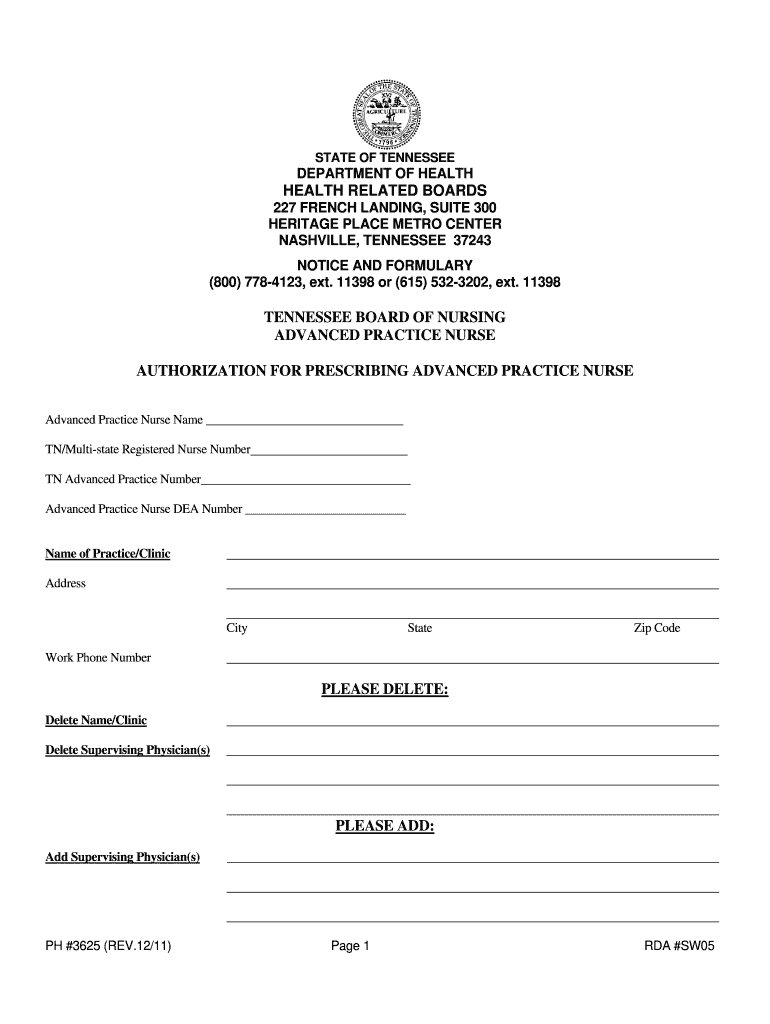
Tn Bor Nursing 2011-2026


What is the Tennessee Board of Nursing?
The Tennessee Board of Nursing (TBN) is the regulatory body responsible for overseeing the practice of nursing within the state of Tennessee. Its primary mission is to protect the public by ensuring that all licensed nurses meet established standards of education and practice. The TBN sets forth the rules and regulations that govern nursing practice, including the issuance of nursing licenses, renewals, and disciplinary actions. It plays a crucial role in maintaining the integrity of the nursing profession in Tennessee.
Steps to Complete the Tennessee Board of Nursing Application
Completing the Tennessee Board of Nursing application involves several key steps to ensure that your application is processed smoothly. Begin by gathering all necessary documents, including proof of education, identification, and any relevant certifications. Next, fill out the application form accurately, ensuring that all information is complete. Once the form is filled out, submit it along with the required fees. It is advisable to review the application for any errors before submission to avoid delays in processing.
Required Documents for the Tennessee Board of Nursing Application
When applying for a nursing license through the Tennessee Board of Nursing, you will need to provide specific documents to support your application. These typically include:
- Proof of graduation from an accredited nursing program.
- Official transcripts sent directly from the educational institution.
- Proof of identity, such as a government-issued photo ID.
- Any additional certifications or licenses held.
Ensure that all documents are current and meet the TBN's requirements to facilitate a smooth application process.
Eligibility Criteria for the Tennessee Board of Nursing Application
To be eligible for licensure through the Tennessee Board of Nursing, applicants must meet certain criteria. These include:
- Graduation from an approved nursing education program.
- Passing the National Council Licensure Examination (NCLEX).
- Meeting the character and fitness requirements, which may involve background checks.
- Submission of a complete application with all necessary documents.
Understanding these criteria is essential for prospective nurses to ensure they qualify for licensure.
Application Process & Approval Time for the Tennessee Board of Nursing
The application process for the Tennessee Board of Nursing typically involves several stages. After submitting your application and required documents, the TBN will review your submission for completeness and accuracy. This review process can take several weeks. Once approved, you will receive your nursing license, allowing you to practice in Tennessee. It is important to check the TBN's website for current processing times, as they may vary based on application volume.
Legal Use of the Tennessee Board of Nursing Application
The Tennessee Board of Nursing application must be completed in accordance with state regulations to ensure its legal validity. This includes providing truthful information and complying with all requirements set forth by the TBN. Misrepresentation or failure to disclose relevant information can result in penalties, including denial of the application or revocation of the nursing license. Understanding the legal implications of the application process is vital for all applicants.
Quick guide on how to complete tn board of nursing form
Explore the simpler method to handle your Tn Bor Nursing
The traditional approaches to finalize and authorize documentation require an excessively long period in contrast to modern document management systems. Previously, you would hunt for appropriate paper forms, print them, fill in all the information, and mail them. Nowadays, you can obtain, fill out, and sign your Tn Bor Nursing all within a single web browser tab using airSlate SignNow. Preparing your Tn Bor Nursing is more straightforward than ever.
Steps to finalize your Tn Bor Nursing with airSlate SignNow
- Access the relevant category page and find your state-specific Tn Bor Nursing. Alternatively, utilize the search box.
- Verify that the version of the form is accurate by reviewing it.
- Click Get form to enter the editing mode.
- Fill in your document with the required information using the available editing tools.
- Review the added information and click the Sign feature to validate your form.
- Select the most suitable method to create your signature: generate it, doodle your signature, or upload an image of it.
- Click DONE to record the changes.
- Download the document onto your device or proceed to Sharing settings to transmit it electronically.
Robust online tools like airSlate SignNow streamline the process of completing and submitting your forms. Try it to discover how long document management and approval processes are meant to take. You’ll conserve a signNow amount of time.
Create this form in 5 minutes or less
FAQs
-
Are there any chances to fill out the improvement form for 2019 of the RBSE board for 12 class?
Hari om, you are asking a question as to : “ Are there any chancesto fill out the improvement form for 2019 of the RBSE Board for 12 class?”. Hari om. Hari om.ANSWER :Browse through the following links for further details regarding the answers to your questions on the improvement exam for class 12 of RBSE 2019 :how to give improvement exams in rbse class 12is there a chance to fill rbse improvement form 2019 for a 12th class studentHari om.
-
As a Canadian working in the US on a TN-1 visa should I fill out the IRS Form W-8BEN or W9?
Use the W-9. The W-8BEN is used for cases where you are not working in the U.S., but receiving income relating to a U.S. Corporation, Trust or Partnership.
-
How can I fill out Google's intern host matching form to optimize my chances of receiving a match?
I was selected for a summer internship 2016.I tried to be very open while filling the preference form: I choose many products as my favorite products and I said I'm open about the team I want to join.I even was very open in the location and start date to get host matching interviews (I negotiated the start date in the interview until both me and my host were happy.) You could ask your recruiter to review your form (there are very cool and could help you a lot since they have a bigger experience).Do a search on the potential team.Before the interviews, try to find smart question that you are going to ask for the potential host (do a search on the team to find nice and deep questions to impress your host). Prepare well your resume.You are very likely not going to get algorithm/data structure questions like in the first round. It's going to be just some friendly chat if you are lucky. If your potential team is working on something like machine learning, expect that they are going to ask you questions about machine learning, courses related to machine learning you have and relevant experience (projects, internship). Of course you have to study that before the interview. Take as long time as you need if you feel rusty. It takes some time to get ready for the host matching (it's less than the technical interview) but it's worth it of course.
-
What if I filled the CBSE board instead of the UP board while filling out the JMI application form?
contact JMI through an email. or contact them regarding the same through telephone . They have the power to change any part of your application and only they can help you so do it soon .IF U FIND IT USEFUL THEN UPVOTE ME
Create this form in 5 minutes!
How to create an eSignature for the tn board of nursing form
How to create an electronic signature for your Tn Board Of Nursing Form online
How to make an electronic signature for your Tn Board Of Nursing Form in Google Chrome
How to create an electronic signature for signing the Tn Board Of Nursing Form in Gmail
How to create an electronic signature for the Tn Board Of Nursing Form from your mobile device
How to create an electronic signature for the Tn Board Of Nursing Form on iOS devices
How to make an eSignature for the Tn Board Of Nursing Form on Android devices
People also ask
-
What is the process for tn board of nursing license renewal?
The tn board of nursing license renewal process involves submitting the application along with proof of required continuing education and payment of applicable fees. You can typically complete these steps online through the tn board of nursing's official website. airSlate SignNow streamlines this process, allowing you to eSign necessary documents quickly.
-
How does airSlate SignNow assist with tn board of nursing license renewal?
airSlate SignNow simplifies the tn board of nursing license renewal by providing a platform to easily send, receive, and eSign documentation needed for your application. You can track the status of your documents and ensure that everything is processed efficiently. This saves you time and hassle during the renewal period.
-
What are the costs associated with using airSlate SignNow for tn board of nursing license renewal?
The cost of using airSlate SignNow for tn board of nursing license renewal varies based on the subscription plan you choose. Pricing is designed to be cost-effective for individuals and businesses alike. Many users find that the benefits of seamless document management outweigh the minimal costs involved.
-
Are there any additional features offered by airSlate SignNow that aid in tn board of nursing license renewal?
Yes, airSlate SignNow offers additional features such as templates for nursing license renewal forms, automated reminders for expiration dates, and team collaboration tools. These features help ensure that all necessary documents are completed and submitted on time for tn board of nursing license renewal.
-
Can I track the status of my tn board of nursing license renewal documents using airSlate SignNow?
Absolutely! airSlate SignNow provides real-time tracking for all documents related to your tn board of nursing license renewal. This feature allows you to see when documents are viewed, signed, and completed, giving you peace of mind throughout the renewal process.
-
Does airSlate SignNow integrate with other applications that are helpful for tn board of nursing license renewal?
Yes, airSlate SignNow integrates seamlessly with various applications such as Google Drive, Dropbox, and other document management systems. This makes it easier to access and file documents required for your tn board of nursing license renewal from multiple platforms.
-
Is airSlate SignNow secure for handling tn board of nursing license renewal documents?
Yes, security is a top priority at airSlate SignNow. The platform uses bank-level encryption and secure storage to protect your documents, ensuring that all information related to your tn board of nursing license renewal is kept confidential and safe from unauthorized access.
Get more for Tn Bor Nursing
- Inportant information concerning the dakota county court process of divorce
- Fmr formatting template defensegov
- Respondents statement form
- Judicial district court file number assigned judge case type form
- Information releases
- Mediating divorce agreement mediatecom form
- Demand to produce medical form
- Notice to obligor of medical support enforcement millerdavis form
Find out other Tn Bor Nursing
- Can I Sign Idaho Affidavit of No Lien
- Sign New York Affidavit of No Lien Online
- How To Sign Delaware Trademark License Agreement
- How To Sign Nevada Retainer for Attorney
- How To Sign Georgia Assignment of License
- Sign Arizona Assignment of Lien Simple
- How To Sign Kentucky Assignment of Lien
- How To Sign Arkansas Lease Renewal
- Sign Georgia Forbearance Agreement Now
- Sign Arkansas Lease Termination Letter Mobile
- Sign Oregon Lease Termination Letter Easy
- How To Sign Missouri Lease Renewal
- Sign Colorado Notice of Intent to Vacate Online
- How Can I Sign Florida Notice of Intent to Vacate
- How Do I Sign Michigan Notice of Intent to Vacate
- Sign Arizona Pet Addendum to Lease Agreement Later
- How To Sign Pennsylvania Notice to Quit
- Sign Connecticut Pet Addendum to Lease Agreement Now
- Sign Florida Pet Addendum to Lease Agreement Simple
- Can I Sign Hawaii Pet Addendum to Lease Agreement