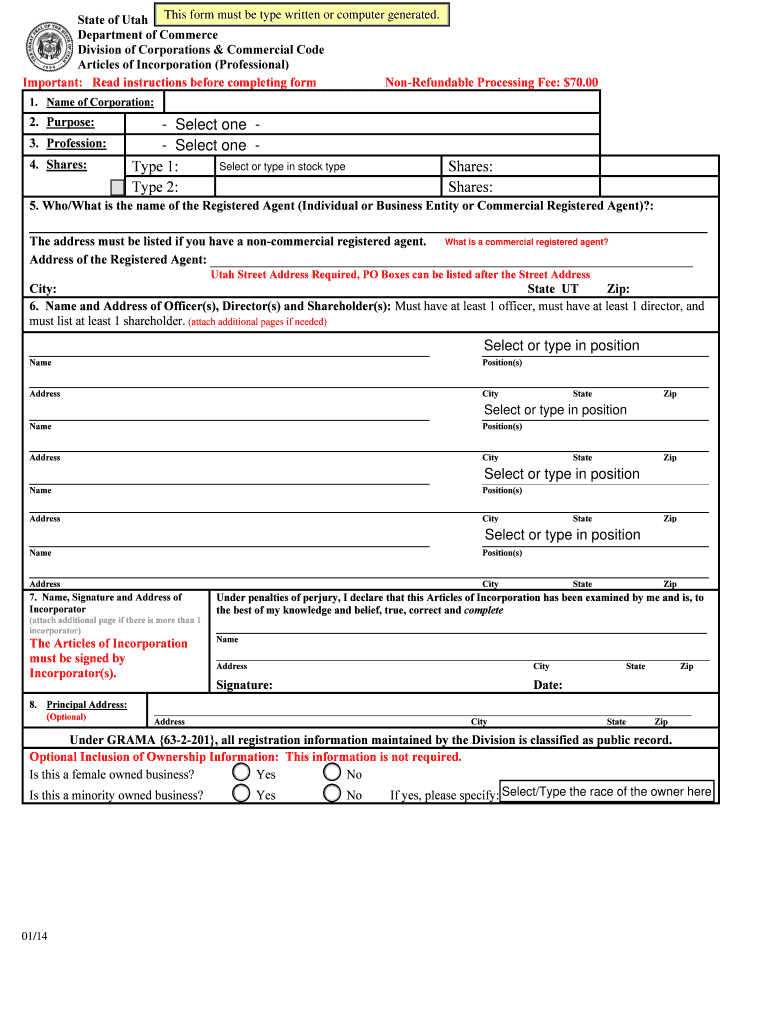
Articles of Incorporation Professional Form


What is the Articles Of Incorporation Professional
The Articles of Incorporation Professional is a legal document that establishes a corporation in the United States. This form outlines essential information about the corporation, such as its name, purpose, registered agent, and the number of shares authorized for issuance. Filing this document is a crucial step in the incorporation process, as it officially creates the corporation and allows it to operate under state law.
Steps to complete the Articles Of Incorporation Professional
Completing the Articles of Incorporation Professional involves several key steps:
- Choose a unique name for your corporation that complies with state naming requirements.
- Determine the purpose of your corporation, which should be clearly stated in the document.
- Designate a registered agent who will receive legal documents on behalf of the corporation.
- Specify the number of shares the corporation is authorized to issue and the par value of those shares.
- Include the names and addresses of the incorporators who are filing the document.
- Review the completed form for accuracy and compliance with state regulations.
Legal use of the Articles Of Incorporation Professional
The Articles of Incorporation Professional serves as a foundational document that legally establishes a corporation. It must be filed with the appropriate state authority, typically the Secretary of State, to be considered valid. Once filed, the corporation gains legal recognition, allowing it to enter into contracts, open bank accounts, and conduct business activities. It is important to ensure that the form is completed accurately and in accordance with state laws to avoid any legal complications.
State-specific rules for the Articles Of Incorporation Professional
Each state in the U.S. has its own specific rules and requirements for filing the Articles of Incorporation Professional. These may include variations in the information required, filing fees, and deadlines. It is essential to consult the Secretary of State's website for the state in which you are incorporating to ensure compliance with all local regulations. Understanding these state-specific rules can help streamline the incorporation process and avoid potential delays.
How to obtain the Articles Of Incorporation Professional
The Articles of Incorporation Professional can typically be obtained from the Secretary of State's office or its website in your state. Many states provide downloadable templates or forms that can be filled out online. Additionally, some states may offer services to assist with the completion and filing of the form. It is advisable to check for any specific requirements or additional documentation needed when obtaining the form.
Form Submission Methods (Online / Mail / In-Person)
Submitting the Articles of Incorporation Professional can be done through various methods, depending on state regulations:
- Online: Many states allow for electronic filing through their official websites, which can expedite the process.
- Mail: You can complete the form and send it via postal mail to the appropriate state office along with any required fees.
- In-Person: Some states permit in-person submissions at designated offices, which may offer immediate processing.
Quick guide on how to complete articles of incorporation professional
Effortlessly Create Articles Of Incorporation Professional on Any Device
Digital document management has gained traction among businesses and individuals. It offers an ideal environmentally friendly substitute for conventional printed and signed documents, allowing you to locate the right form and securely save it online. airSlate SignNow equips you with all the tools needed to create, modify, and eSign your documents swiftly without complications. Manage Articles Of Incorporation Professional on any device using airSlate SignNow's Android or iOS applications and enhance any document-related task today.
How to Modify and eSign Articles Of Incorporation Professional with Ease
- Obtain Articles Of Incorporation Professional and click Get Form to begin.
- Utilize the tools we offer to complete your document.
- Emphasize pertinent sections of the documents or obscure sensitive information with tools provided by airSlate SignNow specifically for that purpose.
- Create your eSignature using the Sign feature, which takes only seconds and carries the same legal validity as a traditional handwritten signature.
- Review all the details and then click on the Done button to save your updates.
- Select your preferred method for sending your form, whether by email, SMS, or invite link, or download it to your computer.
Say goodbye to lost or misfiled documents, exhausting form searching, or errors that require printing new document copies. airSlate SignNow caters to all your document management needs in just a few clicks from any device you choose. Modify and eSign Articles Of Incorporation Professional and ensure excellent communication at any stage of your form preparation process with airSlate SignNow.
Create this form in 5 minutes or less
Create this form in 5 minutes!
People also ask
-
What are Articles Of Incorporation, and why are they important?
Articles Of Incorporation are legal documents that establish a corporation's existence. They are important because they delineate the structure and purpose of the corporation, ensuring it complies with state regulations and providing legal protections for its owners.
-
How can I file my Articles Of Incorporation using an Articles Of Incorporation Professional?
An Articles Of Incorporation Professional can guide you through the filing process, ensuring all required information is accurately completed and submitted. Using our platform, you can easily prepare your documents for filing, streamlining the entire process.
-
What features does airSlate SignNow offer for managing Articles Of Incorporation?
airSlate SignNow offers a range of features for managing Articles Of Incorporation, including eSigning, document templates, and cloud storage. These features simplify the preparation and execution of your incorporation documents, making the process efficient and hassle-free.
-
Is there a cost associated with using an Articles Of Incorporation Professional through airSlate SignNow?
Yes, there is a cost associated with using an Articles Of Incorporation Professional through airSlate SignNow, but it is designed to be cost-effective. Pricing often includes access to various features that can save you time and reduce the complexity of filing your Articles Of Incorporation.
-
What benefits do I gain from using airSlate SignNow for my Articles Of Incorporation?
Using airSlate SignNow for your Articles Of Incorporation offers several benefits, including a user-friendly interface, efficient document handling, and secure cloud storage. Additionally, our platform ensures compliance with legal requirements and provides access to professional support.
-
Can I integrate airSlate SignNow with other tools to facilitate my Articles Of Incorporation process?
Yes, airSlate SignNow integrates with various tools like CRM systems and project management software. This capability allows you to manage your Articles Of Incorporation process more effectively, making it easier to track deadlines and collaborate with team members.
-
How does airSlate SignNow ensure the security of my Articles Of Incorporation documents?
airSlate SignNow prioritizes security by implementing advanced encryption techniques and secure access protocols. Your Articles Of Incorporation documents are protected against unauthorized access, ensuring confidentiality and compliance with legal standards.
Get more for Articles Of Incorporation Professional
- Uco tuition waiver form
- Concurrent enrollment permission request form uiwedu 380582509
- Equipment transfer form template
- Language declaration form
- Transferring to vet tech application veterinary technology form
- Wimu regional program in veterinary medicinemontana state form
- A review of your 2020 2021 fafsa suggests the household income may be insufficient to support you andor your family form
- Njit application graduation form
Find out other Articles Of Incorporation Professional
- eSign Florida Construction Memorandum Of Understanding Easy
- eSign Arkansas Doctors LLC Operating Agreement Free
- eSign Hawaii Construction Lease Agreement Mobile
- Help Me With eSign Hawaii Construction LLC Operating Agreement
- eSign Hawaii Construction Work Order Myself
- eSign Delaware Doctors Quitclaim Deed Free
- eSign Colorado Doctors Operating Agreement Computer
- Help Me With eSign Florida Doctors Lease Termination Letter
- eSign Florida Doctors Lease Termination Letter Myself
- eSign Hawaii Doctors Claim Later
- eSign Idaho Construction Arbitration Agreement Easy
- eSign Iowa Construction Quitclaim Deed Now
- How Do I eSign Iowa Construction Quitclaim Deed
- eSign Louisiana Doctors Letter Of Intent Fast
- eSign Maine Doctors Promissory Note Template Easy
- eSign Kentucky Construction Claim Online
- How Can I eSign Maine Construction Quitclaim Deed
- eSign Colorado Education Promissory Note Template Easy
- eSign North Dakota Doctors Affidavit Of Heirship Now
- eSign Oklahoma Doctors Arbitration Agreement Online