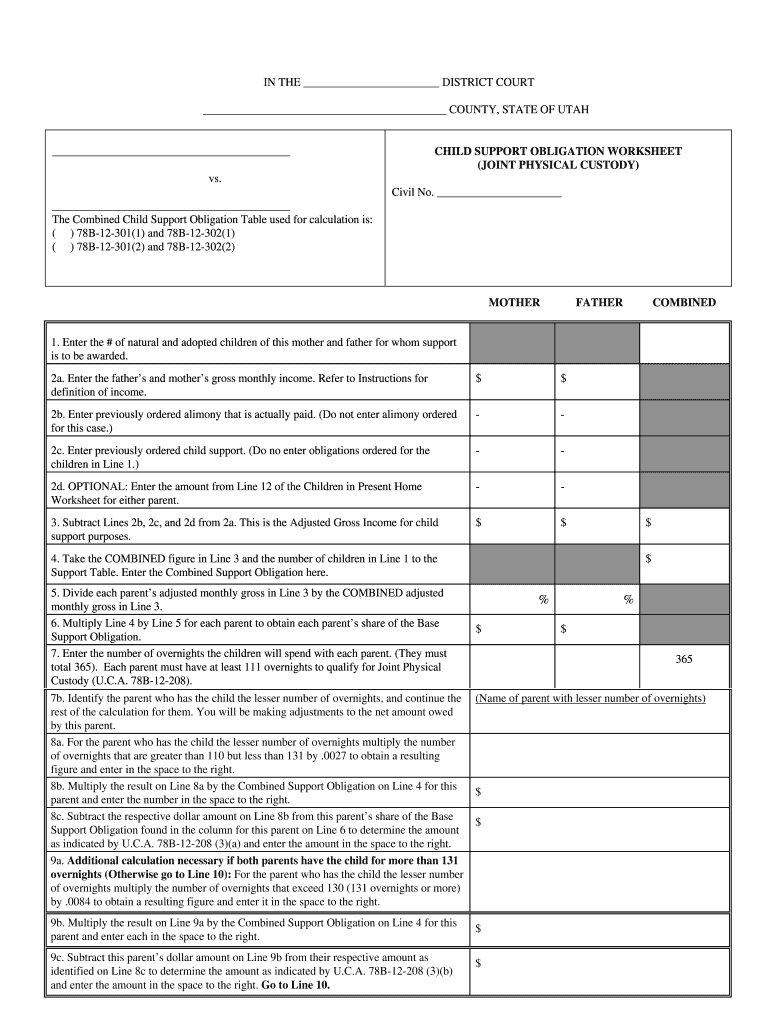
JOINT PHYSICAL CUSTODY Form


What is joint physical custody?
Joint physical custody refers to a legal arrangement where both parents share the responsibility of raising their child. This arrangement allows the child to spend significant time with each parent, promoting a balanced relationship. In joint physical custody, both parents have the right to make decisions about the child's upbringing, education, and health care. The specific terms of custody can vary based on individual circumstances and are typically outlined in a custody agreement or court order.
Key elements of joint physical custody
Several important factors define joint physical custody arrangements:
- Time Sharing: The child spends substantial time with both parents, which can be divided equally or based on a schedule that works for the family.
- Decision-Making: Both parents are involved in making significant decisions regarding the child's welfare, including education, health care, and religious upbringing.
- Communication: Effective communication between parents is essential for coordinating schedules and making joint decisions in the child's best interest.
- Flexibility: Joint physical custody often requires adaptability from both parents to accommodate changes in schedules or unforeseen circumstances.
Steps to complete the joint physical custody form
Completing a joint physical custody form involves several key steps:
- Gather Information: Collect necessary information about both parents, the child, and any previous custody arrangements.
- Consult Legal Guidelines: Review state-specific laws regarding joint physical custody to ensure compliance with legal requirements.
- Draft the Agreement: Clearly outline the terms of custody, including time-sharing schedules, decision-making responsibilities, and communication protocols.
- Review and Revise: Both parents should review the draft to ensure it reflects their agreement and make any necessary revisions.
- Sign the Document: Both parents must sign the form, ideally in the presence of a notary public to enhance its legal validity.
- File with the Court: Submit the completed form to the appropriate court for approval, ensuring all required documents are included.
Legal use of joint physical custody
Joint physical custody arrangements are legally recognized in many jurisdictions across the United States. To ensure the custody agreement is enforceable, it must comply with state laws and be formalized through a court order. Courts typically prioritize the child's best interests when reviewing custody arrangements. It is advisable for parents to seek legal counsel when drafting or modifying custody agreements to ensure all legal requirements are met.
State-specific rules for joint physical custody
Each state has its own laws governing joint physical custody, which can affect how custody is determined and enforced. Factors that may vary include:
- Residency Requirements: Some states require that one or both parents reside in the state where custody is sought.
- Custody Evaluation Processes: Certain states may mandate evaluations or mediation before finalizing custody arrangements.
- Modification Procedures: States have different processes for modifying custody agreements if circumstances change.
It is essential for parents to familiarize themselves with their state's specific laws to ensure compliance and protect their rights.
Examples of using joint physical custody
Joint physical custody can take various forms, depending on the family's needs. Here are a few examples:
- Equal Time Sharing: The child spends half of the week with one parent and the other half with the other parent, alternating weekends.
- Alternating Weeks: The child stays with one parent for an entire week before switching to the other parent for the following week.
- Custom Schedules: Parents may create a unique schedule that accommodates work commitments, school activities, and other obligations.
These examples illustrate the flexibility of joint physical custody arrangements, allowing parents to tailor their approach to their family's specific circumstances.
Quick guide on how to complete joint physical custody
Effortlessly Prepare JOINT PHYSICAL CUSTODY on Any Device
Managing documents online has become increasingly favored by organizations and individuals. It offers an ideal eco-friendly substitute for traditional printed and signed documents, allowing you to access the correct forms and securely store them online. airSlate SignNow provides you with all the tools you require to create, modify, and eSign your documents quickly and without delays. Handle JOINT PHYSICAL CUSTODY on any device using the airSlate SignNow Android or iOS applications and simplify any document-related task today.
How to Edit and eSign JOINT PHYSICAL CUSTODY with Ease
- Find JOINT PHYSICAL CUSTODY and click on Get Form to begin.
- Utilize the tools we offer to fill out your document.
- Highlight important sections of your documents or redact sensitive information with tools that airSlate SignNow provides specifically for this purpose.
- Create your eSignature using the Sign tool, which takes mere seconds and holds the same legal validity as a conventional wet ink signature.
- Review the information and click the Done button to save your changes.
- Choose how you wish to send your form, via email, SMS, invitation link, or download it to your computer.
Say goodbye to lost or misplaced documents, tedious form searches, or errors that require printing new copies. airSlate SignNow meets all your document management needs in just a few clicks from any device of your choice. Modify and eSign JOINT PHYSICAL CUSTODY and ensure excellent communication throughout your form preparation process with airSlate SignNow.
Create this form in 5 minutes or less
Create this form in 5 minutes!
People also ask
-
What is JOINT PHYSICAL CUSTODY?
JOINT PHYSICAL CUSTODY refers to a custody arrangement where both parents share the physical care and supervision of their child. This setup allows children to spend signNow time with both parents, promoting strong relationships. Understanding this term is crucial for parents navigating custody agreements.
-
How can airSlate SignNow help with JOINT PHYSICAL CUSTODY agreements?
AirSlate SignNow simplifies the process of drafting and signing JOINT PHYSICAL CUSTODY agreements. With our platform, parents can easily create, collaborate, and eSign documents securely and efficiently. This helps ensure that custody plans are formalized and legally binding.
-
What features does airSlate SignNow offer for JOINT PHYSICAL CUSTODY documentation?
AirSlate SignNow offers features tailored for JOINT PHYSICAL CUSTODY documentation, including customizable templates and secure eSigning. Additionally, users can track document status in real-time, ensuring everyone is informed and engaged throughout the process. This streamlines the management of custody-related paperwork.
-
Is airSlate SignNow cost-effective for JOINT PHYSICAL CUSTODY needs?
Yes, airSlate SignNow provides a cost-effective solution for those dealing with JOINT PHYSICAL CUSTODY arrangements. Our pricing plans are designed to be affordable while offering powerful features that make document management easy. It's a budget-friendly option for families needing to formalize custody agreements.
-
Can airSlate SignNow integrate with other tools for JOINT PHYSICAL CUSTODY management?
Absolutely, airSlate SignNow offers integrations with various applications that can aid in JOINT PHYSICAL CUSTODY management. This may include calendars for scheduling visitation and tools for communication between parents. Such integrations ensure that all aspects of custody are managed smoothly.
-
What are the benefits of using airSlate SignNow for JOINT PHYSICAL CUSTODY agreements?
Using airSlate SignNow for JOINT PHYSICAL CUSTODY agreements offers numerous benefits, including enhanced efficiency and time savings. Our platform allows both parents to access and sign documents from anywhere, reducing delays. This convenience can help maintain a focus on the well-being of the child.
-
How secure is airSlate SignNow for handling JOINT PHYSICAL CUSTODY documents?
AirSlate SignNow prioritizes security for all documents, including those related to JOINT PHYSICAL CUSTODY. We implement advanced encryption and secure access protocols to protect sensitive information. Users can confidently collaborate on custody agreements knowing their data is safe.
Get more for JOINT PHYSICAL CUSTODY
- Share dealing transfer forms investments lloyds bank
- Download the str donation form society of thoracic
- Assignmentblank form
- Client application third coast commercial capital inc form
- Arc customer credit form
- Matthew and florence have left fair bluff businesses with form
- New paltz card form
- Business credit card application village bank form
Find out other JOINT PHYSICAL CUSTODY
- eSignature Minnesota Construction Last Will And Testament Online
- eSignature Minnesota Construction Last Will And Testament Easy
- How Do I eSignature Montana Construction Claim
- eSignature Construction PPT New Jersey Later
- How Do I eSignature North Carolina Construction LLC Operating Agreement
- eSignature Arkansas Doctors LLC Operating Agreement Later
- eSignature Tennessee Construction Contract Safe
- eSignature West Virginia Construction Lease Agreement Myself
- How To eSignature Alabama Education POA
- How To eSignature California Education Separation Agreement
- eSignature Arizona Education POA Simple
- eSignature Idaho Education Lease Termination Letter Secure
- eSignature Colorado Doctors Business Letter Template Now
- eSignature Iowa Education Last Will And Testament Computer
- How To eSignature Iowa Doctors Business Letter Template
- Help Me With eSignature Indiana Doctors Notice To Quit
- eSignature Ohio Education Purchase Order Template Easy
- eSignature South Dakota Education Confidentiality Agreement Later
- eSignature South Carolina Education Executive Summary Template Easy
- eSignature Michigan Doctors Living Will Simple